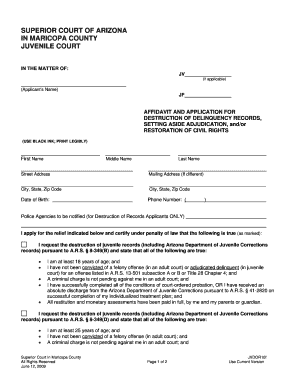
Maricopa County Destruction of Records Form


What is the Maricopa County Destruction Of Records Form
The Maricopa County Destruction of Records Form is a legal document used by individuals and organizations to formally request the destruction of specific records. This form ensures compliance with state laws and regulations regarding record retention and destruction. It is essential for maintaining privacy and protecting sensitive information. The form outlines the types of records to be destroyed and serves as an official record of the request.
How to use the Maricopa County Destruction Of Records Form
Using the Maricopa County Destruction of Records Form involves several steps. First, identify the records that need to be destroyed, ensuring they fall within the guidelines established by state regulations. Next, complete the form accurately, providing all required information, such as the record type, reason for destruction, and any relevant dates. Once completed, submit the form according to the specified submission methods to ensure proper processing.
Steps to complete the Maricopa County Destruction Of Records Form
Completing the Maricopa County Destruction of Records Form requires careful attention to detail. Follow these steps:
- Gather necessary information about the records you wish to destroy.
- Fill out the form, including your contact details and the specifics of the records.
- Review the form for accuracy before submission.
- Submit the form via the designated method, whether online, by mail, or in person.
Legal use of the Maricopa County Destruction Of Records Form
The legal use of the Maricopa County Destruction of Records Form is crucial for ensuring compliance with applicable laws. This form must be used in accordance with state regulations governing record retention and destruction. By submitting this form, individuals and organizations can protect themselves from potential legal liabilities associated with improper handling of sensitive information.
Key elements of the Maricopa County Destruction Of Records Form
The Maricopa County Destruction of Records Form includes several key elements that must be addressed for it to be valid. These elements typically include:
- Name and contact information of the requester.
- Description of the records to be destroyed.
- Reason for destruction.
- Date of the request.
- Signature of the requester, confirming the accuracy of the information provided.
Form Submission Methods
Submitting the Maricopa County Destruction of Records Form can be done through various methods, depending on the preferences of the requester. Common submission methods include:
- Online submission through the official county website.
- Mailing the completed form to the appropriate county office.
- In-person submission at designated county locations.
Quick guide on how to complete maricopa county destruction of records form
Prepare Maricopa County Destruction Of Records Form effortlessly on any device
Digital document management has gained traction among businesses and individuals. It serves as an ideal eco-friendly alternative to traditional printed and signed paperwork, as you can access the necessary form and securely store it online. airSlate SignNow equips you with all the tools required to create, alter, and electronically sign your documents swiftly without any hold-ups. Handle Maricopa County Destruction Of Records Form on any device with airSlate SignNow's Android or iOS applications and enhance any document-centric process today.
How to alter and electronically sign Maricopa County Destruction Of Records Form with ease
- Obtain Maricopa County Destruction Of Records Form and then click Get Form to initiate the process.
- Utilize the tools we provide to fill out your form.
- Highlight important sections of your documents or redact sensitive information with tools specifically designed for that purpose by airSlate SignNow.
- Create your signature using the Sign tool, which takes mere seconds and holds the same legal validity as a conventional wet ink signature.
- Review the details and then click the Done button to save your modifications.
- Choose how you want to send your form, via email, text message (SMS), or invitation link, or download it to your computer.
Say goodbye to lost or misplaced documents, tiresome form searches, or errors that necessitate printing new copies of documents. airSlate SignNow meets your document management needs in just a few clicks from any device of your preference. Alter and electronically sign Maricopa County Destruction Of Records Form to ensure outstanding communication at every stage of the form preparation process with airSlate SignNow.
Create this form in 5 minutes or less
Create this form in 5 minutes!
How to create an eSignature for the maricopa county destruction of records form
How to create an electronic signature for a PDF online
How to create an electronic signature for a PDF in Google Chrome
How to create an e-signature for signing PDFs in Gmail
How to create an e-signature right from your smartphone
How to create an e-signature for a PDF on iOS
How to create an e-signature for a PDF on Android
People also ask
-
What is the Maricopa County Destruction Of Records Form?
The Maricopa County Destruction Of Records Form is a legal document that allows businesses and organizations to officially request the destruction of specific records and documents in compliance with county regulations. It ensures that sensitive information is disposed of properly to protect privacy and security.
-
How do I access the Maricopa County Destruction Of Records Form?
You can easily access the Maricopa County Destruction Of Records Form through the airSlate SignNow platform. Our user-friendly interface ensures that you can download, complete, and eSign the form conveniently from any device.
-
What features does airSlate SignNow offer for using the Maricopa County Destruction Of Records Form?
airSlate SignNow provides a range of features including template creation, secure eSignature capabilities, and cloud storage for your documents. This makes managing the Maricopa County Destruction Of Records Form straightforward and secure, empowering you to stay organized.
-
Is there a cost associated with using the Maricopa County Destruction Of Records Form on airSlate SignNow?
There is a subscription cost to use airSlate SignNow's full features, which includes the capability to handle the Maricopa County Destruction Of Records Form. We offer various pricing plans tailored to meet the needs of businesses of all sizes, ensuring that you get a cost-effective solution.
-
What are the benefits of electronically signing the Maricopa County Destruction Of Records Form?
Electronically signing the Maricopa County Destruction Of Records Form through airSlate SignNow allows for faster processing and reduced paperwork. It enhances security with advanced encryption and ensures compliance with electronic signature laws, thus providing a reliable solution.
-
Can I integrate airSlate SignNow with other software for managing the Maricopa County Destruction Of Records Form?
Yes, airSlate SignNow offers integrations with a variety of third-party applications, making it easy to manage the Maricopa County Destruction Of Records Form alongside your existing tools. This ensures a seamless workflow and enhances productivity for your organization.
-
How secure is the information when using the Maricopa County Destruction Of Records Form on airSlate SignNow?
Your information is highly secure when using the Maricopa County Destruction Of Records Form with airSlate SignNow. We utilize state-of-the-art encryption and strict compliance with data protection regulations to ensure that your sensitive records are protected from unauthorized access.
Get more for Maricopa County Destruction Of Records Form
- Humana military forms
- Cfars form
- Lr form fill online printable fillable blankpdffiller
- Pre service non urgentstandard physician signature not required form
- 2021 camps amp clinics sports medicine information sheet
- Service acknowledgment form american red cross redcross
- Initial visit form
- Summer 2017 application for new applicants under age 18 form
Find out other Maricopa County Destruction Of Records Form
- Sign Nevada Home Repair Contract Easy
- Sign Oregon Construction Contract Template Online
- Sign Wisconsin Construction Contract Template Simple
- Sign Arkansas Business Insurance Quotation Form Now
- Sign Arkansas Car Insurance Quotation Form Online
- Can I Sign California Car Insurance Quotation Form
- Sign Illinois Car Insurance Quotation Form Fast
- Can I Sign Maryland Car Insurance Quotation Form
- Sign Missouri Business Insurance Quotation Form Mobile
- Sign Tennessee Car Insurance Quotation Form Online
- How Can I Sign Tennessee Car Insurance Quotation Form
- Sign North Dakota Business Insurance Quotation Form Online
- Sign West Virginia Car Insurance Quotation Form Online
- Sign Wisconsin Car Insurance Quotation Form Online
- Sign Alabama Life-Insurance Quote Form Free
- Sign California Apply for Lead Pastor Easy
- Sign Rhode Island Certeficate of Insurance Request Free
- Sign Hawaii Life-Insurance Quote Form Fast
- Sign Indiana Life-Insurance Quote Form Free
- Sign Maryland Church Donation Giving Form Later