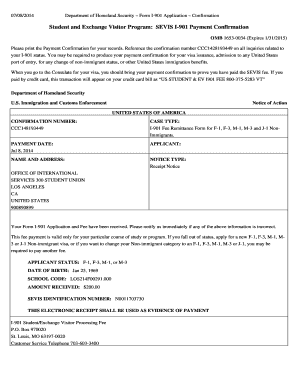
Sevis Form


What is the SEVIS?
The Student and Exchange Visitor Information System (SEVIS) is a web-based system that the U.S. Department of Homeland Security uses to maintain information on nonimmigrant students and exchange visitors. It tracks the status of these individuals throughout their stay in the United States, ensuring compliance with immigration regulations. Each student or exchange visitor is assigned a unique SEVIS ID, which is crucial for processing their applications and maintaining their legal status in the country.
How to Obtain the SEVIS Fee Receipt
To obtain a SEVIS fee receipt, individuals must first complete the Form I-901, which is the SEVIS fee payment form. This form can be filled out online through the official SEVIS fee payment website. After submitting the form, payment can be made using a credit card or other accepted payment methods. Once the payment is processed, a receipt will be generated. This receipt is essential for visa applications and must be presented during the visa interview.
Key Elements of the SEVIS Fee Receipt
A SEVIS fee receipt contains several critical pieces of information that validate the payment. Key elements include:
- SEVIS ID: A unique identifier assigned to the student or exchange visitor.
- Name: The full name of the individual for whom the fee was paid.
- Payment Amount: The total amount paid for the SEVIS fee.
- Date of Payment: The date on which the payment was processed.
- Payment Method: Indicates how the fee was paid, such as credit card or bank transfer.
Steps to Complete the SEVIS Fee Payment
Completing the SEVIS fee payment involves several straightforward steps:
- Access the official SEVIS fee payment website.
- Fill out the Form I-901 with accurate personal information.
- Select the payment method and enter the required payment details.
- Review the information provided to ensure accuracy.
- Submit the form and process the payment.
- Print or save the SEVIS fee receipt for future reference.
Legal Use of the SEVIS Fee Receipt
The SEVIS fee receipt is a legally binding document that proves payment of the SEVIS fee. It is required for visa applications and must be presented during the visa interview. Failure to provide this receipt can result in delays or denials of visa applications. It is important to keep the receipt safe, as it may also be needed for future immigration processes or inquiries.
Examples of Using the SEVIS Fee Receipt
The SEVIS fee receipt is utilized in various scenarios, including:
- Visa application: Required for obtaining an F or J visa.
- Immigration status verification: Used to confirm compliance with U.S. immigration laws.
- School enrollment: Some educational institutions may request a copy of the receipt during the admission process.
Quick guide on how to complete sevis
Complete Sevis effortlessly on any device
Digital document management has gained traction with organizations and individuals. It offers an ideal environmentally-friendly alternative to traditional printed and signed documents, as you can locate the appropriate form and securely save it online. airSlate SignNow equips you with all the essential tools to create, modify, and eSign your documents swiftly without interruptions. Manage Sevis on any platform using airSlate SignNow Android or iOS applications and streamline any document-related task today.
The easiest way to modify and eSign Sevis without difficulty
- Obtain Sevis and click on Get Form to initiate the process.
- Utilize the tools we offer to finalize your document.
- Emphasize signNow sections of the documents or obscure confidential information with tools specifically provided by airSlate SignNow for that task.
- Create your signature using the Sign tool, which takes mere seconds and carries the same legal validity as a conventional handwritten signature.
- Review the details and click on the Done button to save your modifications.
- Choose your preferred method of sharing your form, whether by email, SMS, invitation link, or download it to your PC.
Eliminate concerns about lost or misplaced documents, tedious form searches, or errors that necessitate printing new document copies. airSlate SignNow addresses all your document management needs in just a few clicks from any device you prefer. Edit and eSign Sevis and ensure seamless communication at every stage of your form preparation process with airSlate SignNow.
Create this form in 5 minutes or less
Create this form in 5 minutes!
How to create an eSignature for the sevis
How to create an electronic signature for a PDF online
How to create an electronic signature for a PDF in Google Chrome
How to create an e-signature for signing PDFs in Gmail
How to create an e-signature right from your smartphone
How to create an e-signature for a PDF on iOS
How to create an e-signature for a PDF on Android
People also ask
-
What is a SEVIS fee receipt sample?
A SEVIS fee receipt sample is a document that serves as proof of payment for the SEVIS fee required for international students and exchange visitors in the U.S. This receipt is crucial for obtaining a visa and maintaining legal status in the country. Understanding how to properly use a SEVIS fee receipt sample can streamline your visa application process.
-
How can airSlate SignNow help in processing SEVIS fee receipts?
With airSlate SignNow, you can easily upload, sign, and manage your SEVIS fee receipt sample digitally. Our platform enables you to keep your documents organized and accessible from anywhere, ensuring that you can present the receipt when needed. This saves time and reduces the stress associated with handling paper documents.
-
Are there any costs associated with using airSlate SignNow for my SEVIS documents?
AirSlate SignNow offers a cost-effective solution for managing your documents, including SEVIS fee receipts. Our pricing plans are designed to fit different budgets, making it affordable for students and institutions alike. You can check our website for specific details on pricing and available features.
-
Can I integrate airSlate SignNow with other applications for managing SEVIS documents?
Yes, airSlate SignNow offers seamless integrations with various applications to enhance your document management workflow. This means you can easily sync your SEVIS fee receipt sample with tools you already use, improving efficiency and collaboration. Explore our integrations page to see all available options.
-
What features does airSlate SignNow provide for managing a SEVIS fee receipt sample?
AirSlate SignNow provides a range of features such as electronic signatures, secure document storage, and customizable templates to help manage your SEVIS fee receipt sample. These features are designed to improve compliance and streamline the signing process, making it quick and efficient. Our user-friendly interface ensures that anyone can easily navigate the platform.
-
How does airSlate SignNow ensure the security of my SEVIS fee receipt?
Security is a top priority at airSlate SignNow. We utilize advanced encryption technologies and secure cloud storage to keep your SEVIS fee receipt sample safe from unauthorized access. Our compliance with industry standards also ensures that your data is handled with care and confidentiality.
-
Is it easy to share my SEVIS fee receipt sample with others using airSlate SignNow?
Absolutely! Sharing your SEVIS fee receipt sample is straightforward with airSlate SignNow. You can quickly send your signed documents to others via email or through secure links, ensuring that recipients can access the information they need without hassle.
Get more for Sevis
- Blank template form
- Patient discharge communication psychiatric hospital summar mc0416 69 patient discharge communication psychiatric hospital form
- Declaration of use form
- University of rio grande lesson plan format
- Canada college offer letter pdf form
- La care pdr form
- Reallocation form
- Gew ta rv 1 form
Find out other Sevis
- Electronic signature Oklahoma Legal Bill Of Lading Fast
- Electronic signature Oklahoma Legal Promissory Note Template Safe
- Electronic signature Oregon Legal Last Will And Testament Online
- Electronic signature Life Sciences Document Pennsylvania Simple
- Electronic signature Legal Document Pennsylvania Online
- How Can I Electronic signature Pennsylvania Legal Last Will And Testament
- Electronic signature Rhode Island Legal Last Will And Testament Simple
- Can I Electronic signature Rhode Island Legal Residential Lease Agreement
- How To Electronic signature South Carolina Legal Lease Agreement
- How Can I Electronic signature South Carolina Legal Quitclaim Deed
- Electronic signature South Carolina Legal Rental Lease Agreement Later
- Electronic signature South Carolina Legal Rental Lease Agreement Free
- How To Electronic signature South Dakota Legal Separation Agreement
- How Can I Electronic signature Tennessee Legal Warranty Deed
- Electronic signature Texas Legal Lease Agreement Template Free
- Can I Electronic signature Texas Legal Lease Agreement Template
- How To Electronic signature Texas Legal Stock Certificate
- How Can I Electronic signature Texas Legal POA
- Electronic signature West Virginia Orthodontists Living Will Online
- Electronic signature Legal PDF Vermont Online