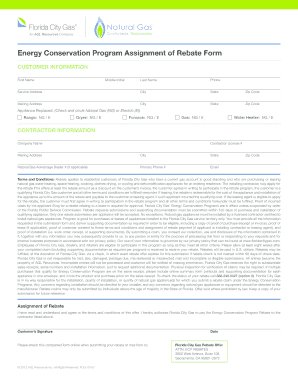
Floridacitygas Form


What is the Floridacitygas Form
The Floridacitygas form is an essential document used for various administrative and regulatory purposes in the state of Florida. It is typically associated with gas utility services, providing necessary information for account management, service requests, and compliance with state regulations. Understanding the specific use and requirements of this form is crucial for both individuals and businesses seeking to establish or maintain their gas utility services.
How to use the Floridacitygas Form
Using the Floridacitygas form involves several straightforward steps. First, ensure you have the correct version of the form, which can be obtained from the appropriate regulatory body or utility provider. Next, fill out the form with accurate information, including personal details, service address, and any other required data. After completing the form, review it for accuracy before submitting it through the designated method, whether online, by mail, or in person.
Steps to complete the Floridacitygas Form
Completing the Floridacitygas form requires attention to detail. Begin by gathering all necessary information, such as your account number and identification details. Follow these steps:
- Download or obtain the Floridacitygas form from the official source.
- Fill in your personal information accurately, including your name, address, and contact details.
- Provide any additional information requested, such as service type or account preferences.
- Review the completed form for any errors or omissions.
- Submit the form according to the instructions provided, ensuring it reaches the appropriate department.
Legal use of the Floridacitygas Form
The legal use of the Floridacitygas form is governed by state regulations that ensure compliance with utility service laws. To be considered valid, the form must be filled out accurately and submitted in accordance with the guidelines set forth by the Florida Public Service Commission. This ensures that the information provided is legally binding and protects both the consumer and the utility provider in the event of disputes or service issues.
Key elements of the Floridacitygas Form
Several key elements are essential for the Floridacitygas form to be complete and valid. These include:
- Personal Information: Full name, address, and contact details of the applicant.
- Service Information: Type of gas service requested and any specific requirements.
- Signature: A signature is often required to validate the information provided.
- Date: The date of submission is crucial for processing timelines and legal documentation.
Form Submission Methods
The Floridacitygas form can typically be submitted through various methods, depending on the utility provider's preferences. Common submission methods include:
- Online: Many utility companies offer an online portal for electronic submissions.
- Mail: Completed forms can often be sent via postal service to the designated address.
- In-Person: Some customers may choose to submit the form directly at a local utility office.
Quick guide on how to complete floridacitygas form
Easily Prepare Floridacitygas Form on Any Device
Managing documents online has become increasingly favored by businesses and individuals alike. It offers an excellent eco-friendly alternative to traditional printed and signed documents, allowing you to access the right form and secure it online. airSlate SignNow equips you with all the tools necessary to create, edit, and electronically sign your documents swiftly and without holdups. Work on Floridacitygas Form from any device using the airSlate SignNow applications for Android or iOS, and enhance any document-related process today.
The Simplest Method to Edit and Electronically Sign Floridacitygas Form
- Find Floridacitygas Form and click Get Form to begin.
- Use the tools we provide to fill out your document.
- Mark important sections of your documents or conceal sensitive information with tools specifically designed for that purpose by airSlate SignNow.
- Create your electronic signature using the Sign tool, which takes just seconds and has the same legal validity as a regular wet ink signature.
- Review all the details and click the Done button to save your modifications.
- Choose how you'd like to send your form, via email, text message (SMS), or invite link, or download it to your computer.
Eliminate worries about lost or incorrectly filed documents, tedious form searching, or errors that require you to print new document copies. airSlate SignNow meets your document management needs with just a few clicks from your preferred device. Edit and electronically sign Floridacitygas Form and ensure excellent communication throughout your document preparation process with airSlate SignNow.
Create this form in 5 minutes or less
Create this form in 5 minutes!
How to create an eSignature for the floridacitygas form
How to create an electronic signature for a PDF online
How to create an electronic signature for a PDF in Google Chrome
How to create an e-signature for signing PDFs in Gmail
How to create an e-signature right from your smartphone
How to create an e-signature for a PDF on iOS
How to create an e-signature for a PDF on Android
People also ask
-
What is airSlate SignNow and how can I contact support through 800 993 7546?
airSlate SignNow is a powerful platform that allows businesses to send and electronically sign documents efficiently. If you have questions or need assistance, you can signNow our support team by calling 800 993 7546 for prompt help.
-
What features does airSlate SignNow offer for document signing?
airSlate SignNow provides a variety of features including customizable templates, team collaboration tools, and audit trails for document tracking. For any inquiries about these features, feel free to contact us at 800 993 7546.
-
How does airSlate SignNow improve business efficiency?
With airSlate SignNow, businesses can streamline their document workflows by reducing paper usage and speeding up turnaround times. Our user-friendly solution lets you automate processes, with support available at 800 993 7546 for any assistance.
-
What are the pricing options for airSlate SignNow?
airSlate SignNow offers competitive pricing plans that cater to various business needs, from small businesses to large enterprises. For detailed pricing and potential discounts, please call us at 800 993 7546.
-
Can airSlate SignNow integrate with other applications?
Yes, airSlate SignNow seamlessly integrates with popular applications like Google Drive, Salesforce, and Zapier, enhancing your workflow. To explore integration possibilities, signNow out at 800 993 7546.
-
What benefits does signing with airSlate SignNow provide?
Using airSlate SignNow for electronic signatures increases document security and ensures compliance with legal standards. For more information on these benefits, please call 800 993 7546.
-
Is airSlate SignNow suitable for businesses of all sizes?
Absolutely! airSlate SignNow is designed to cater to businesses of all sizes, providing scalable solutions for document management. If you have specific questions regarding your business needs, please contact us at 800 993 7546.
Get more for Floridacitygas Form
Find out other Floridacitygas Form
- eSign Business Operations PPT New Hampshire Safe
- Sign Rhode Island Courts Warranty Deed Online
- Sign Tennessee Courts Residential Lease Agreement Online
- How Do I eSign Arkansas Charity LLC Operating Agreement
- eSign Colorado Charity LLC Operating Agreement Fast
- eSign Connecticut Charity Living Will Later
- How Can I Sign West Virginia Courts Quitclaim Deed
- Sign Courts Form Wisconsin Easy
- Sign Wyoming Courts LLC Operating Agreement Online
- How To Sign Wyoming Courts Quitclaim Deed
- eSign Vermont Business Operations Executive Summary Template Mobile
- eSign Vermont Business Operations Executive Summary Template Now
- eSign Virginia Business Operations Affidavit Of Heirship Mobile
- eSign Nebraska Charity LLC Operating Agreement Secure
- How Do I eSign Nevada Charity Lease Termination Letter
- eSign New Jersey Charity Resignation Letter Now
- eSign Alaska Construction Business Plan Template Mobile
- eSign Charity PPT North Carolina Now
- eSign New Mexico Charity Lease Agreement Form Secure
- eSign Charity PPT North Carolina Free