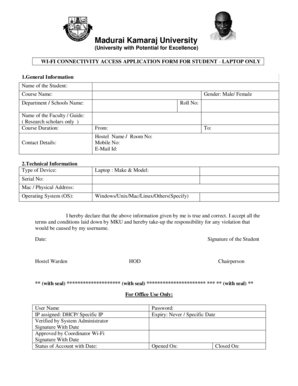
Mku Wifi Form


What is the MKU Wifi?
The MKU Wifi is a wireless internet service provided to students and staff at MKU, facilitating online access for educational resources, communication, and research. This service is designed to support the academic environment, allowing users to connect their devices seamlessly to the internet while on campus. The MKU Wifi is crucial for accessing online learning platforms, submitting assignments, and conducting research efficiently.
How to Use the MKU Wifi
Using the MKU Wifi is straightforward. First, ensure your device's wifi is enabled. Next, search for available networks and select the MKU Wifi from the list. You will be prompted to enter your MKU wifi login credentials, which typically include your username and password. Once entered, you should be connected to the network, allowing you to browse the internet and access MKU resources.
Steps to Complete the MKU Wifi Registration
To register for the MKU Wifi, follow these steps:
- Access the MKU registration portal using your device.
- Fill out the required information, including your student ID and personal details.
- Create a secure password for your MKU wifi login.
- Submit the registration form and wait for confirmation.
- Once confirmed, use your credentials to log in to the MKU Wifi.
Legal Use of the MKU Wifi
Using the MKU Wifi comes with responsibilities. Users must adhere to the institution's acceptable use policy, which outlines the legal and ethical guidelines for internet usage. This includes refraining from illegal activities such as copyright infringement, unauthorized access to systems, and the distribution of malicious software. Compliance with these regulations ensures a safe and productive online environment for everyone.
Key Elements of the MKU Wifi
The MKU Wifi includes several key features designed to enhance user experience:
- High-speed connectivity: Provides reliable internet access for multiple users.
- Secure login: Requires authentication to protect user data.
- Support for multiple devices: Allows students and staff to connect laptops, tablets, and smartphones.
- 24/7 availability: Accessible at any time, catering to diverse schedules.
How to Protect Your MKU Mail When Filling Out Forms Online
When using the MKU Wifi to fill out forms online, it is essential to protect your MKU mail and personal information. Ensure that you are using secure connections, indicated by "https://" in the URL. Avoid sharing your login credentials with others and utilize strong, unique passwords. Additionally, consider enabling two-factor authentication for added security, which requires a second form of verification when logging in.
Quick guide on how to complete mku wifi
Complete Mku Wifi effortlessly on any gadget
Digital document management has gained traction among businesses and individuals alike. It offers an ideal environmentally friendly alternative to traditional printed and signed documents, allowing you to obtain the necessary form and securely store it online. airSlate SignNow equips you with all the tools required to create, modify, and electronically sign your documents quickly without any holdups. Manage Mku Wifi on any gadget with airSlate SignNow Android or iOS applications and simplify any document-related task today.
The easiest way to modify and electronically sign Mku Wifi with minimal effort
- Find Mku Wifi and then click Get Form to begin.
- Utilize the tools we offer to complete your document.
- Highlight pertinent sections of your documents or obscure sensitive information with tools that airSlate SignNow provides specifically for that purpose.
- Create your electronic signature using the Sign tool, which takes just seconds and holds the same legal significance as a conventional wet ink signature.
- Review all the details and then click on the Done button to save your changes.
- Choose your preferred method of delivering your form, whether by email, SMS, or an invitation link, or download it to your computer.
Forget about lost or misplaced documents, tedious form searches, or errors that require printing new document copies. airSlate SignNow addresses all your document management needs in just a few clicks from your device of choice. Modify and electronically sign Mku Wifi and ensure excellent communication at every stage of the form preparation process with airSlate SignNow.
Create this form in 5 minutes or less
Create this form in 5 minutes!
How to create an eSignature for the mku wifi
How to create an electronic signature for a PDF online
How to create an electronic signature for a PDF in Google Chrome
How to create an e-signature for signing PDFs in Gmail
How to create an e-signature right from your smartphone
How to create an e-signature for a PDF on iOS
How to create an e-signature for a PDF on Android
People also ask
-
What is the mku wifi login process?
To access the mku wifi, users need to connect their devices to the network and visit the login page. Enter your credentials when prompted, and ensure you have an active account. If you're facing issues, double-check your username and password or contact support for assistance.
-
Is there a cost associated with mku wifi login?
The mku wifi login is typically free for registered users. However, some institutions may charge a fee for premium services or extended features. Always confirm with your network administrator for any potential costs related to your access.
-
What features are available after the mku wifi login?
After successfully completing the mku wifi login, users gain access to high-speed internet, secure connections, and possibly additional network resources. Depending on your institution, you may also access exclusive content or applications that enhance your online experience.
-
What benefits does the mku wifi login provide?
The mku wifi login allows users to enjoy seamless connectivity and fast internet speeds. It enhances communication and productivity, especially for students and professionals. Additionally, secure access ensures your data remains safeguarded while you navigate online.
-
Can I integrate other tools with mku wifi login?
Yes, the mku wifi login can often be integrated with various tools, like virtual classrooms and cloud storage services. Check with your network provider for specific integrations available after logging in. This enables you to maximize your online usage and collaboration efforts.
-
How do I troubleshoot mku wifi login issues?
If you encounter problems during the mku wifi login, start by verifying your internet connection. Clear your browser cache and try logging in again. If issues persist, consider resetting your password or signNowing out to the support team for further assistance.
-
Is the mku wifi login experience user-friendly?
Yes, the mku wifi login is designed to be user-friendly, with a straightforward interface. Users can easily navigate the login page and find help if needed. Most accounts are set up to streamline the process and minimize confusion for new users.
Get more for Mku Wifi
Find out other Mku Wifi
- Sign Kansas Insurance Rental Lease Agreement Mobile
- Sign Kansas Insurance Rental Lease Agreement Free
- Sign Kansas Insurance Rental Lease Agreement Fast
- Sign Kansas Insurance Rental Lease Agreement Safe
- How To Sign Kansas Insurance Rental Lease Agreement
- How Can I Sign Kansas Lawers Promissory Note Template
- Sign Kentucky Lawers Living Will Free
- Sign Kentucky Lawers LLC Operating Agreement Mobile
- Sign Louisiana Lawers Quitclaim Deed Now
- Sign Massachusetts Lawers Quitclaim Deed Later
- Sign Michigan Lawers Rental Application Easy
- Sign Maine Insurance Quitclaim Deed Free
- Sign Montana Lawers LLC Operating Agreement Free
- Sign Montana Lawers LLC Operating Agreement Fast
- Can I Sign Nevada Lawers Letter Of Intent
- Sign Minnesota Insurance Residential Lease Agreement Fast
- How Do I Sign Ohio Lawers LLC Operating Agreement
- Sign Oregon Lawers Limited Power Of Attorney Simple
- Sign Oregon Lawers POA Online
- Sign Mississippi Insurance POA Fast