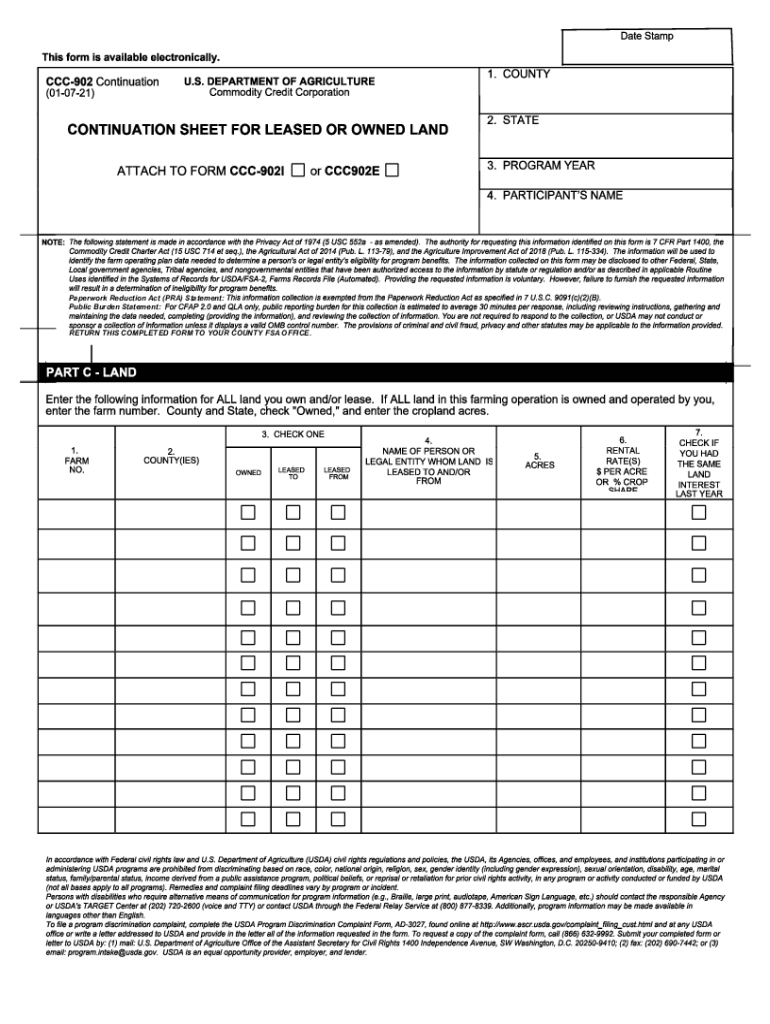
QUALITY LOSS ADJUSTMENT QLA PROGRAM APPLICATION 2021-2026


Understanding the Quality Loss Adjustment QLA Program Application
The Quality Loss Adjustment (QLA) Program Application is designed to assist agricultural producers who have experienced losses due to adverse weather conditions or natural disasters. This program, administered by the USDA, provides financial relief to eligible farmers and ranchers, enabling them to recover from significant losses in crop quality. The application is crucial for those seeking compensation for losses that affect their production and income.
Steps to Complete the Quality Loss Adjustment QLA Program Application
Filling out the QLA Program Application involves several important steps to ensure accuracy and compliance. Begin by gathering all necessary documentation, including records of production and loss details. Next, complete the application form, ensuring that all sections are filled out clearly and accurately. It is essential to provide supporting evidence of losses, such as photographs or receipts, to substantiate your claims. After completing the form, review it thoroughly for any errors before submission.
Eligibility Criteria for the Quality Loss Adjustment QLA Program Application
To qualify for the QLA Program, applicants must meet specific eligibility criteria set by the USDA. This includes being an agricultural producer who has suffered quality losses due to qualifying natural disasters. Additionally, the losses must be documented and verifiable, and the applicant must have been engaged in farming or ranching at the time of the disaster. Understanding these criteria is essential to determine if you can apply for assistance.
Required Documents for the Quality Loss Adjustment QLA Program Application
When submitting the QLA Program Application, certain documents are required to support your claim. These may include:
- Proof of ownership or lease of the affected land
- Records of production and sales
- Documentation of the quality loss, such as inspection reports
- Photographic evidence of the damage
Having these documents ready will facilitate a smoother application process and help ensure that your claim is processed efficiently.
Legal Use of the Quality Loss Adjustment QLA Program Application
The QLA Program Application is legally binding and must be completed in accordance with USDA regulations. This includes adhering to deadlines and providing truthful information. Misrepresentation or failure to comply with the program's guidelines can lead to penalties, including denial of the application or repayment of funds received. It is essential to understand the legal implications of submitting this application to protect your interests.
Form Submission Methods for the Quality Loss Adjustment QLA Program Application
Applicants have several options for submitting the QLA Program Application. The form can typically be submitted online through the USDA's official platform, which offers a convenient and efficient process. Alternatively, applicants may choose to mail the completed form to their local USDA office or submit it in person. Each submission method has its own set of guidelines, so it is important to follow the instructions carefully to ensure timely processing.
Quick guide on how to complete quality loss adjustment qla program application
Effortlessly Prepare QUALITY LOSS ADJUSTMENT QLA PROGRAM APPLICATION on Any Device
Online document management has become widely embraced by companies and individuals alike. It offers an ideal eco-conscious alternative to traditional printed and signed papers, allowing you to find the necessary form and securely save it in the cloud. airSlate SignNow provides you with all the resources you need to create, alter, and eSign your documents rapidly without delays. Manage QUALITY LOSS ADJUSTMENT QLA PROGRAM APPLICATION on any device using airSlate SignNow's Android or iOS applications and enhance your document-related processes today.
The Easiest Way to Alter and eSign QUALITY LOSS ADJUSTMENT QLA PROGRAM APPLICATION Seamlessly
- Find QUALITY LOSS ADJUSTMENT QLA PROGRAM APPLICATION and click Get Form to begin.
- Make use of the tools we provide to complete your form.
- Emphasize important sections of your documents or obscure sensitive information with tools that airSlate SignNow specifically offers for that purpose.
- Create your eSignature using the Sign feature, which only takes seconds and carries the same legal validity as a conventional wet ink signature.
- Verify the information and hit the Done button to save your changes.
- Choose how you wish to send your form, via email, SMS, or invite link, or download it to your computer.
Eliminate concerns about lost or misplaced files, tedious form searches, or mistakes that necessitate printing new document copies. airSlate SignNow meets your document management needs with just a few clicks from your preferred device. Modify and eSign QUALITY LOSS ADJUSTMENT QLA PROGRAM APPLICATION and ensure flawless communication at any stage of your form preparation with airSlate SignNow.
Create this form in 5 minutes or less
Find and fill out the correct quality loss adjustment qla program application
Create this form in 5 minutes!
How to create an eSignature for the quality loss adjustment qla program application
The best way to generate an eSignature for your PDF document in the online mode
The best way to generate an eSignature for your PDF document in Chrome
How to make an electronic signature for putting it on PDFs in Gmail
The best way to create an electronic signature right from your mobile device
How to create an electronic signature for a PDF document on iOS devices
The best way to create an electronic signature for a PDF on Android devices
People also ask
-
What is the process of filling qla form using airSlate SignNow?
Filling qla form with airSlate SignNow is a straightforward process. After creating an account, you can upload your document and use our intuitive tools to fill in the necessary fields. The platform allows you to save time by automating repetitive data entry tasks, ensuring a smooth experience.
-
Are there any costs associated with filling qla form on airSlate SignNow?
Yes, airSlate SignNow offers competitive pricing plans that cater to a variety of business needs. Depending on the features you require, there may be a monthly or annual subscription fee. However, the efficiency gained in filling qla form can lead to signNow savings over time.
-
What features does airSlate SignNow provide for filling qla form?
When filling qla form with airSlate SignNow, you benefit from features such as customizable templates, electronic signatures, and collaboration tools. Additionally, our platform allows for real-time tracking and notifications, helping you manage submissions effectively.
-
How can filling qla form improve my business workflow?
Filling qla form using airSlate SignNow streamlines your document management process. By automating workflows and reducing manual work, you can enhance efficiency, minimize errors, and ultimately save on operational costs, allowing your team to focus on more strategic initiatives.
-
Is it easy to integrate airSlate SignNow with other tools I use?
Absolutely! airSlate SignNow offers seamless integrations with various platforms such as CRMs, cloud storage services, and more. This flexibility ensures that you can easily incorporate filling qla form into your existing workflows, enhancing overall productivity.
-
What support options are available when filling qla form?
Our dedicated support team is available to help you with any questions about filling qla form. You can access resources through our knowledge base, signNow out via live chat, or submit a support ticket for more complex issues. We are committed to making your experience as smooth as possible.
-
Can I use airSlate SignNow for mobile filling qla form?
Yes, airSlate SignNow is fully mobile-optimized, allowing you to fill qla form on-the-go. Our mobile app provides the same functionalities as the desktop version, ensuring you can manage documents anytime and anywhere, enhancing your flexibility and productivity.
Get more for QUALITY LOSS ADJUSTMENT QLA PROGRAM APPLICATION
Find out other QUALITY LOSS ADJUSTMENT QLA PROGRAM APPLICATION
- eSign Michigan Equipment Rental Agreement Template Later
- Help Me With eSignature Washington IOU
- eSign Indiana Home Improvement Contract Myself
- eSign North Dakota Architectural Proposal Template Online
- How To eSignature Alabama Mechanic's Lien
- Can I eSign Alabama Car Insurance Quotation Form
- eSign Florida Car Insurance Quotation Form Mobile
- eSign Louisiana Car Insurance Quotation Form Online
- Can I eSign Massachusetts Car Insurance Quotation Form
- eSign Michigan Car Insurance Quotation Form Online
- eSign Michigan Car Insurance Quotation Form Mobile
- eSignature Massachusetts Mechanic's Lien Online
- eSignature Massachusetts Mechanic's Lien Free
- eSign Ohio Car Insurance Quotation Form Mobile
- eSign North Dakota Car Insurance Quotation Form Online
- eSign Pennsylvania Car Insurance Quotation Form Mobile
- eSignature Nevada Mechanic's Lien Myself
- eSign California Life-Insurance Quote Form Online
- How To eSignature Ohio Mechanic's Lien
- eSign Florida Life-Insurance Quote Form Online