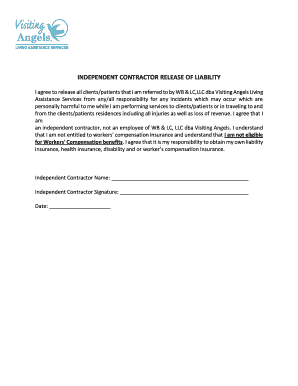
Waiver of Liability Form


What is the waiver of liability form?
The waiver of liability form is a legal document that protects organizations from claims resulting from injuries or damages that may occur during activities or events. By signing this form, participants acknowledge the risks involved and agree not to hold the organization responsible for any potential harm. This form is commonly used in various settings, including sports, recreational activities, and events where participants may face risks. It serves as a crucial tool for businesses and organizations to mitigate liability and ensure that participants understand the inherent risks associated with their activities.
How to use the waiver of liability form
Using the waiver of liability form involves several key steps to ensure its effectiveness and legal standing. First, it is essential to clearly outline the risks associated with the activity or event in question. Participants should be provided with the form before engaging in the activity, allowing them ample time to read and understand the terms. After reviewing the document, participants must sign and date the form, indicating their consent and understanding of the risks involved. It is advisable for organizations to keep a copy of the signed forms for their records, as this can provide legal protection in the event of a dispute.
Key elements of the waiver of liability form
A well-structured waiver of liability form should include several critical elements to ensure its validity. These elements typically consist of:
- Identification of the parties: Clearly state the names of the organization and the participant.
- Description of the activity: Provide a detailed description of the activity or event for which the waiver is being signed.
- Assumption of risk: Include a statement where participants acknowledge the risks involved in the activity.
- Release of liability: Clearly state that participants agree to release the organization from any claims related to injuries or damages.
- Signature and date: Ensure that participants sign and date the form to validate their agreement.
Steps to complete the waiver of liability form
Completing the waiver of liability form involves a straightforward process. Follow these steps to ensure proper completion:
- Review the form: Participants should read the entire form carefully to understand the terms and conditions.
- Fill in personal information: Participants need to provide their name, contact information, and any other required details.
- Sign the form: Participants must sign and date the form, indicating their acceptance of the terms.
- Submit the form: Return the completed form to the organization, either digitally or in person, as specified.
Legal use of the waiver of liability form
The legal use of the waiver of liability form is governed by state laws and regulations. For a waiver to be enforceable, it must be clear, specific, and not overly broad. Courts typically uphold waivers that meet these criteria, provided that participants have voluntarily signed them. It is important for organizations to consult legal counsel to ensure that their waiver complies with local laws and effectively protects against liability. Additionally, organizations should regularly review and update their forms to reflect any changes in laws or regulations.
State-specific rules for the waiver of liability form
Each state in the United States may have its own specific rules and regulations governing the use of waivers of liability. These rules can affect the enforceability of the waiver and the language used within it. For example, some states may require that waivers be written in clear and understandable language, while others may have specific requirements regarding the inclusion of certain clauses. Organizations should familiarize themselves with their state’s laws to ensure compliance and maximize the effectiveness of their waiver of liability forms.
Quick guide on how to complete waiver of liability form 92143320
Complete Waiver Of Liability Form effortlessly on any device
Online document management has gained popularity among businesses and individuals alike. It serves as an ideal eco-friendly alternative to traditional printed and signed documents, allowing you to find the correct form and securely store it online. airSlate SignNow provides you with all the necessary tools to create, modify, and eSign your documents swiftly without delays. Manage Waiver Of Liability Form on any platform using the airSlate SignNow Android or iOS applications and simplify any document-related process today.
How to modify and eSign Waiver Of Liability Form with ease
- Obtain Waiver Of Liability Form and click Get Form to begin.
- Use the tools we provide to complete your document.
- Highlight important sections of your documents or obscure sensitive information with tools specifically designed for that purpose by airSlate SignNow.
- Create your signature using the Sign tool, which takes just seconds and holds the same legal validity as a conventional wet ink signature.
- Review the information and click the Done button to save your changes.
- Choose how you want to share your form, whether by email, SMS, or invitation link, or download it to your computer.
Eliminate concerns about lost or misplaced files, tedious form navigation, or errors that necessitate printing new document copies. airSlate SignNow fulfills all your requirements in document management with just a few clicks from any device you prefer. Adjust and eSign Waiver Of Liability Form and ensure outstanding communication at any stage of the form preparation process with airSlate SignNow.
Create this form in 5 minutes or less
Create this form in 5 minutes!
How to create an eSignature for the waiver of liability form 92143320
How to create an electronic signature for a PDF online
How to create an electronic signature for a PDF in Google Chrome
How to create an e-signature for signing PDFs in Gmail
How to create an e-signature right from your smartphone
How to create an e-signature for a PDF on iOS
How to create an e-signature for a PDF on Android
People also ask
-
What is a waiver provider and how does it work?
A waiver provider is a service that facilitates the creation, management, and signing of waiver documents electronically. With airSlate SignNow, businesses can easily send, eSign, and store waivers securely in the cloud, simplifying the process while ensuring compliance and reducing paper waste.
-
What are the benefits of using airSlate SignNow as my waiver provider?
Using airSlate SignNow as your waiver provider streamlines your document processes, allowing for faster turnaround times and improved customer convenience. It also enhances security, provides easy access to completed waivers, and helps maintain accurate records, ultimately leading to better operational efficiency.
-
How much does it cost to use airSlate SignNow as a waiver provider?
airSlate SignNow offers various pricing plans suitable for businesses of all sizes, including flexible monthly and annual subscriptions. These plans cater to different needs and budgets, making it cost-effective for companies looking for a reliable waiver provider. You can check our pricing page for detailed options and features included.
-
Can I customize my waivers using airSlate SignNow?
Yes, airSlate SignNow allows you to customize your waivers easily to fit your branding and specific requirements. You can add your logo, edit text, and create templates that align with your business needs, making it a versatile choice as a waiver provider.
-
Does airSlate SignNow integrate with other software?
Absolutely! airSlate SignNow integrates seamlessly with various business applications, including CRM systems, payment processors, and document management tools. This makes it an efficient waiver provider that enhances your overall workflow, ensuring all signing processes are connected and streamlined.
-
Is airSlate SignNow compliant with legal regulations for waivers?
Yes, as a waiver provider, airSlate SignNow complies with the necessary electronic signature laws, including the ESIGN Act and UETA. This ensures that all electronic waivers signed through our platform are legally binding and enforceable in court, providing peace of mind for your business.
-
How secure is my data with airSlate SignNow as my waiver provider?
Security is a top priority for airSlate SignNow. As your waiver provider, we use advanced encryption methods and adhere to industry-standard security protocols to protect your data. This means your sensitive information, such as signed waivers, is stored securely and only accessible to authorized personnel.
Get more for Waiver Of Liability Form
- School business manager internship verification form school business manager internship verification form
- School business manager internship verification form
- Early childhood education grant application for approval to serve three year old children form
- Ece application for approval to serve three year old children form
- Download king and queen contest permission slip form
- Incidentinjuryillness reporting form ohio department of education
- Student ohiomeansjobs readiness seal validation form
- Proof of service form oklahoma
Find out other Waiver Of Liability Form
- eSign Utah Legal Last Will And Testament Secure
- Help Me With eSign California Plumbing Business Associate Agreement
- eSign California Plumbing POA Mobile
- eSign Kentucky Orthodontists Living Will Mobile
- eSign Florida Plumbing Business Plan Template Now
- How To eSign Georgia Plumbing Cease And Desist Letter
- eSign Florida Plumbing Credit Memo Now
- eSign Hawaii Plumbing Contract Mobile
- eSign Florida Plumbing Credit Memo Fast
- eSign Hawaii Plumbing Claim Fast
- eSign Hawaii Plumbing Letter Of Intent Myself
- eSign Hawaii Plumbing Letter Of Intent Fast
- Help Me With eSign Idaho Plumbing Profit And Loss Statement
- eSign Illinois Plumbing Letter Of Intent Now
- eSign Massachusetts Orthodontists Last Will And Testament Now
- eSign Illinois Plumbing Permission Slip Free
- eSign Kansas Plumbing LLC Operating Agreement Secure
- eSign Kentucky Plumbing Quitclaim Deed Free
- eSign Legal Word West Virginia Online
- Can I eSign Wisconsin Legal Warranty Deed