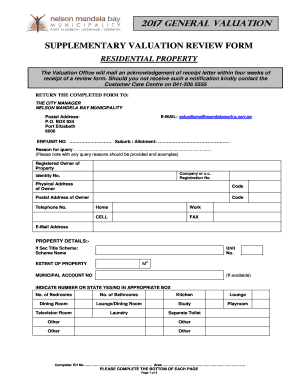
Valuation Review Form Residential Property Nelson Mandela Bay


Understanding the Valuation Form
The valuation form is a crucial document used in various contexts, particularly in real estate and property assessments. It serves as a formal request for a review of a property's assessed value, often initiated by property owners who believe their current valuation does not accurately reflect the market value. This form is essential for ensuring that property taxes are assessed fairly and can influence decisions related to property sales, purchases, or refinancing.
Steps to Complete the Valuation Form
Completing the valuation form involves several key steps to ensure accuracy and compliance. Start by gathering necessary information about the property, including its address, current assessed value, and any recent sales data of comparable properties. Fill out the form carefully, providing all required details. Review the completed form for any errors or omissions before submission. Finally, ensure that you sign and date the form, as this is necessary for it to be considered valid.
Legal Use of the Valuation Form
The valuation form must adhere to specific legal standards to be considered valid. This includes compliance with local property assessment laws and regulations. In the United States, electronic signatures are generally accepted, provided they meet the requirements set forth by the ESIGN Act and UETA. It is important to retain a copy of the submitted form and any correspondence related to the valuation request for future reference.
Key Elements of the Valuation Form
Several key elements must be included in the valuation form to ensure it serves its purpose effectively. These include:
- Property Information: Address, type of property, and ownership details.
- Current Assessed Value: The value assigned by the local tax authority.
- Justification for Review: A clear explanation of why the valuation is being contested.
- Supporting Documentation: Any relevant documents that support the request, such as recent appraisals or sales data.
Obtaining the Valuation Form
The valuation form can typically be obtained from your local tax assessor's office or their official website. Many jurisdictions also offer the option to download the form in digital format, allowing for easier completion and submission. If you have difficulty locating the form, contacting the assessor's office directly can provide guidance on how to access it.
Examples of Using the Valuation Form
There are various scenarios where the valuation form may be utilized. For instance, a homeowner may submit the form if they believe their property has been overvalued compared to similar homes in the area. Additionally, real estate agents may use the form when advising clients on property value disputes. Understanding these examples can help individuals recognize when and how to utilize the valuation form effectively.
Quick guide on how to complete valuation form
Prepare valuation form with ease on any device
Managing documents online has gained traction among both organizations and individuals. It offers an ideal environmentally friendly substitute for conventional printed and signed documents, allowing you to access the right forms and securely save them online. airSlate SignNow provides you with all the tools necessary to create, modify, and eSign your documents rapidly without delays. Handle valuation form on any platform using airSlate SignNow's Android or iOS applications and enhance any document-focused process today.
The easiest way to alter and eSign valuation form effortlessly
- Obtain valuation form and click on Get Form to begin.
- Utilize the tools we offer to complete your form.
- Emphasize pertinent sections of your documents or redact sensitive information using tools that airSlate SignNow provides specifically for this purpose.
- Generate your signature with the Sign tool, which takes just moments and carries the same legal validity as a traditional wet ink signature.
- Verify the details and click on the Done button to save your changes.
- Choose how you wish to send your form: via email, SMS, an invitation link, or download it to your computer.
Eliminate concerns about lost or misplaced documents, tedious form hunts, or errors that necessitate reprinting document copies. airSlate SignNow caters to your document management needs in just a few clicks from any device you prefer. Modify and eSign valuation form and ensure outstanding communication throughout the form preparation process with airSlate SignNow.
Create this form in 5 minutes or less
Create this form in 5 minutes!
How to create an eSignature for the valuation form
How to create an electronic signature for a PDF online
How to create an electronic signature for a PDF in Google Chrome
How to create an e-signature for signing PDFs in Gmail
How to create an e-signature right from your smartphone
How to create an e-signature for a PDF on iOS
How to create an e-signature for a PDF on Android
People also ask valuation form
-
What is a valuation form, and how can it benefit my business?
A valuation form is a structured document that helps businesses assess the worth of their assets or services effectively. Utilizing a valuation form can streamline your valuation process, enhance accuracy, and provide clear documentation for financial assessments.
-
How does airSlate SignNow simplify the valuation form process?
airSlate SignNow simplifies the valuation form process by offering intuitive eSigning capabilities and customizable document templates. With our platform, you can create, send, and sign valuation forms quickly, improving productivity and reducing paperwork.
-
What are the pricing options available for using the valuation form features?
We offer flexible pricing options for our valuation form features, ensuring that businesses of all sizes can benefit. You can choose from multiple plans tailored to your needs, allowing you to select the most cost-effective solution to enhance your document management.
-
Can I integrate airSlate SignNow with other applications for my valuation form needs?
Yes, airSlate SignNow offers robust integrations with various business applications, allowing for seamless workflow management of your valuation forms. You can connect with popular tools like Google Drive, Salesforce, and more, enhancing your overall productivity.
-
Are there any security measures in place for valuation forms signed through airSlate SignNow?
Absolutely! airSlate SignNow prioritizes security, employing industry-standard encryption to protect your valuation forms and data. We also provide secure user authentication and audit trails to ensure your documents are safe throughout the signing process.
-
Is it possible to track the status of my valuation forms in airSlate SignNow?
Yes, airSlate SignNow provides real-time tracking features that allow you to monitor the status of your valuation forms effortlessly. You'll receive notifications on when your forms are viewed, signed, and completed, ensuring you stay updated on all document transactions.
-
Can I customize my valuation form templates within airSlate SignNow?
Yes, airSlate SignNow allows you to customize your valuation form templates to fit your specific needs. You can add your branding elements, adjust fields, and enhance functionality based on your business requirements, making your forms more effective and personalized.
Get more for valuation form
Find out other valuation form
- How To eSignature Texas Government Document
- Can I eSignature Vermont Government Form
- How Do I eSignature West Virginia Government PPT
- How Do I eSignature Maryland Healthcare / Medical PDF
- Help Me With eSignature New Mexico Healthcare / Medical Form
- How Do I eSignature New York Healthcare / Medical Presentation
- How To eSignature Oklahoma Finance & Tax Accounting PPT
- Help Me With eSignature Connecticut High Tech Presentation
- How To eSignature Georgia High Tech Document
- How Can I eSignature Rhode Island Finance & Tax Accounting Word
- How Can I eSignature Colorado Insurance Presentation
- Help Me With eSignature Georgia Insurance Form
- How Do I eSignature Kansas Insurance Word
- How Do I eSignature Washington Insurance Form
- How Do I eSignature Alaska Life Sciences Presentation
- Help Me With eSignature Iowa Life Sciences Presentation
- How Can I eSignature Michigan Life Sciences Word
- Can I eSignature New Jersey Life Sciences Presentation
- How Can I eSignature Louisiana Non-Profit PDF
- Can I eSignature Alaska Orthodontists PDF