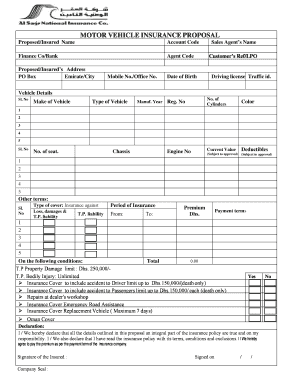
Car Insurance Form


What is the car insurance form?
The car insurance form is a critical document that outlines the terms and conditions of an insurance policy for vehicles. It serves as a formal agreement between the insurer and the insured, detailing coverage options, premiums, deductibles, and the responsibilities of both parties. This form is essential for anyone looking to secure financial protection against damages or liabilities that may arise from car accidents or theft. Understanding this document is crucial for policyholders to ensure they have the appropriate coverage for their needs.
Key elements of the car insurance form
Several key elements make up the car insurance form, each contributing to the overall understanding of the insurance policy. These include:
- Policyholder Information: Personal details of the insured, including name, address, and contact information.
- Vehicle Details: Information about the insured vehicle, such as make, model, year, and Vehicle Identification Number (VIN).
- Coverage Options: Different types of coverage available, including liability, collision, comprehensive, and uninsured motorist coverage.
- Premium Amount: The cost of the insurance policy, often broken down into monthly or annual payments.
- Deductibles: The amount the policyholder agrees to pay out-of-pocket before the insurance coverage kicks in.
- Exclusions: Specific situations or conditions that are not covered by the insurance policy.
How to use the car insurance form
Using the car insurance form effectively involves several steps to ensure that all necessary information is accurately provided. First, gather all required documents, including personal identification and vehicle information. Next, fill out the form completely, ensuring that all sections are addressed. It is important to review the coverage options and select those that best suit your needs. After completing the form, submit it to your insurance provider through the designated method, whether online, by mail, or in person. Always keep a copy for your records.
Steps to complete the car insurance form
Completing the car insurance form can be straightforward if you follow these steps:
- Collect necessary documents, such as your driver's license and vehicle registration.
- Provide accurate personal information, ensuring that your name and address are correct.
- Enter your vehicle's details, including the make, model, and VIN.
- Select your desired coverage options based on your needs and budget.
- Review the terms, including premiums and deductibles, before finalizing your selections.
- Sign and date the form to confirm your agreement to the terms outlined.
- Submit the completed form to your insurance provider and retain a copy for your records.
Legal use of the car insurance form
The car insurance form must comply with various legal standards to be considered valid. In the United States, electronic signatures are recognized under the ESIGN Act and UETA, ensuring that digitally signed documents hold the same legal weight as traditional paper forms. It is essential to ensure that the form is completed accurately and that all required signatures are obtained. This compliance not only protects the interests of both parties but also ensures that the policy is enforceable in a court of law if disputes arise.
Quick guide on how to complete car insurance form
Complete Car Insurance Form with ease on any device
Digital document management has become increasingly popular with businesses and individuals. It offers an ideal environmentally friendly substitute for conventional printed and signed documents, as you can easily locate the necessary form and securely store it online. airSlate SignNow provides you with all the resources you need to create, edit, and electronically sign your documents swiftly without delays. Manage Car Insurance Form on any device using the airSlate SignNow Android or iOS applications and enhance any document-driven process today.
How to modify and electronically sign Car Insurance Form effortlessly
- Obtain Car Insurance Form and then click Get Form to begin.
- Utilize the tools we provide to complete your form.
- Emphasize key sections of your documents or redact sensitive details with tools that airSlate SignNow provides specifically for that purpose.
- Generate your signature using the Sign feature, which takes mere seconds and carries the same legal validity as a conventional wet ink signature.
- Review all the details and then click on the Done button to save your modifications.
- Select how you wish to send your form, whether by email, text message (SMS), invitation link, or download it to your computer.
Say goodbye to lost or mislaid files, tedious form searching, or mistakes that necessitate printing new document copies. airSlate SignNow addresses all your document management needs in just a few clicks from your preferred device. Alter and electronically sign Car Insurance Form and ensure outstanding communication at every stage of your form preparation process with airSlate SignNow.
Create this form in 5 minutes or less
Create this form in 5 minutes!
How to create an eSignature for the car insurance form
How to create an electronic signature for a PDF online
How to create an electronic signature for a PDF in Google Chrome
How to create an e-signature for signing PDFs in Gmail
How to create an e-signature right from your smartphone
How to create an e-signature for a PDF on iOS
How to create an e-signature for a PDF on Android
People also ask
-
What is a car insurance paper?
A car insurance paper is a document that proves your vehicle is insured and meets legal requirements. It typically includes details about the policyholder, the vehicle, and the coverage provided. Understanding your car insurance paper is crucial for compliance and claiming coverage.
-
How can airSlate SignNow help me manage my car insurance paper?
airSlate SignNow allows you to easily upload, send, and eSign your car insurance paper. Our intuitive platform streamlines the process, ensuring you can quickly handle all necessary paperwork without hassle. This makes managing your car insurance records efficient and organized.
-
Is airSlate SignNow a cost-effective solution for managing car insurance papers?
Yes, airSlate SignNow offers a cost-effective solution to help you manage your car insurance paper efficiently. With competitive pricing plans, you can handle document signing without incurring heavy costs. Our service is designed to save you both time and money.
-
Can I integrate airSlate SignNow with other applications for my car insurance needs?
Absolutely! airSlate SignNow integrates seamlessly with various applications to help manage your car insurance paper. Whether you use CRM systems, cloud storage, or email platforms, our service enhances your workflow and document management processes.
-
What are the security measures for sharing car insurance paper with airSlate SignNow?
Security is a priority at airSlate SignNow when sharing your car insurance paper. We utilize advanced encryption protocols to protect your documents during transmission and storage. This ensures that your sensitive information remains safe and confidential.
-
Can I access my car insurance paper from anywhere using airSlate SignNow?
Yes, one of the benefits of using airSlate SignNow is the accessibility it provides. You can access your car insurance paper from any device with an internet connection. This allows you to manage your documents on-the-go, making it convenient for busy individuals.
-
How long does it take to eSign a car insurance paper with airSlate SignNow?
eSigning a car insurance paper with airSlate SignNow takes just a few minutes. Our user-friendly interface simplifies the signing process, allowing you to complete your documents swiftly. This helps in expediting transactions related to your car insurance.
Get more for Car Insurance Form
Find out other Car Insurance Form
- Help Me With Sign Ohio Charity Document
- How To Sign Alabama Construction PDF
- How To Sign Connecticut Construction Document
- How To Sign Iowa Construction Presentation
- How To Sign Arkansas Doctors Document
- How Do I Sign Florida Doctors Word
- Can I Sign Florida Doctors Word
- How Can I Sign Illinois Doctors PPT
- How To Sign Texas Doctors PDF
- Help Me With Sign Arizona Education PDF
- How To Sign Georgia Education Form
- How To Sign Iowa Education PDF
- Help Me With Sign Michigan Education Document
- How Can I Sign Michigan Education Document
- How Do I Sign South Carolina Education Form
- Can I Sign South Carolina Education Presentation
- How Do I Sign Texas Education Form
- How Do I Sign Utah Education Presentation
- How Can I Sign New York Finance & Tax Accounting Document
- How Can I Sign Ohio Finance & Tax Accounting Word