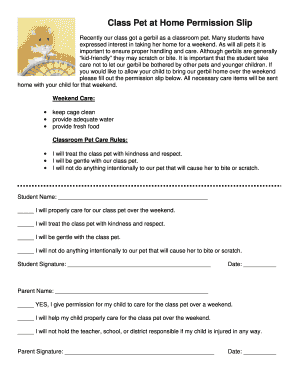
Class Pet Permission Slip Form


What is the Class Pet Permission Slip
The class pet permission slip is a formal document that allows teachers to obtain consent from parents or guardians for their children to participate in activities involving a classroom pet. This may include taking care of the pet, handling it, or even bringing it home for a short period. The permission slip ensures that parents are informed about the responsibilities and potential risks associated with caring for a pet in an educational environment.
How to Use the Class Pet Permission Slip
Using the class pet permission slip involves several steps. First, teachers should provide clear information about the classroom pet, including its species, care requirements, and any specific activities planned. Next, the permission slip should be distributed to parents or guardians, allowing them to review the details and make an informed decision. Once signed, the slip serves as a record of consent, ensuring that the school has permission to allow the child to engage with the pet.
Steps to Complete the Class Pet Permission Slip
Completing the class pet permission slip requires careful attention to detail. Here are the essential steps:
- Gather necessary information about the pet, including its name, type, and care instructions.
- Clearly outline the activities that will involve the pet, such as feeding, grooming, or taking it home.
- Include a section for parents to provide their contact information and any relevant medical information about their child.
- Ensure there is a space for the parent's or guardian's signature, indicating their consent.
- Distribute the completed slips and keep a copy for school records.
Legal Use of the Class Pet Permission Slip
The legal use of the class pet permission slip is essential for protecting both the school and the students. This document acts as a safeguard, ensuring that parents acknowledge the responsibilities and potential risks involved. To be legally binding, the permission slip must include specific elements such as the child's name, the pet's details, and the parent's signature. Compliance with relevant laws, such as those governing consent for minors, is crucial in ensuring the document holds up in case of disputes.
Key Elements of the Class Pet Permission Slip
Several key elements should be included in the class pet permission slip to ensure it is comprehensive and effective:
- Pet Information: Details about the pet, including its species, breed, and care needs.
- Activity Description: A clear outline of the activities involving the pet.
- Parental Consent: A section for the parent's signature and date, confirming their approval.
- Contact Information: Space for parents to provide their contact details in case of emergencies.
- Medical Considerations: Any health concerns or allergies related to the child that should be noted.
Quick guide on how to complete class pet permission slip
Effortlessly prepare Class Pet Permission Slip on any device
Digital document management has gained traction among businesses and individuals. It serves as an ideal eco-friendly substitute for traditional printed and signed documents, as you can access the necessary form and securely keep it online. airSlate SignNow provides you with all the tools required to create, modify, and electronically sign your documents quickly without any holdups. Manage Class Pet Permission Slip on any device using airSlate SignNow’s Android or iOS applications and enhance any document-centric process today.
The easiest method to modify and electronically sign Class Pet Permission Slip without effort
- Find Class Pet Permission Slip and click Get Form to begin.
- Utilize the tools we provide to complete your document.
- Emphasize important parts of the documents or obscure sensitive information with tools that airSlate SignNow provides specifically for this purpose.
- Generate your electronic signature using the Sign tool, which takes moments and holds the same legal validity as a standard wet ink signature.
- Review the information and then click on the Done button to secure your modifications.
- Choose how you wish to send your form, whether by email, SMS, or invitation link, or download it to your computer.
No more worries about lost or misplaced documents, tedious form searches, or errors that necessitate printing new copies of documents. airSlate SignNow fulfills your document management needs in just a few clicks from your preferred device. Modify and electronically sign Class Pet Permission Slip and ensure excellent communication at every stage of your form preparation process with airSlate SignNow.
Create this form in 5 minutes or less
Create this form in 5 minutes!
How to create an eSignature for the class pet permission slip
How to create an electronic signature for a PDF online
How to create an electronic signature for a PDF in Google Chrome
How to create an e-signature for signing PDFs in Gmail
How to create an e-signature right from your smartphone
How to create an e-signature for a PDF on iOS
How to create an e-signature for a PDF on Android
People also ask
-
What is a class pet permission slip?
A class pet permission slip is a document that allows parents to consent to their child participating in the care and handling of a classroom pet. This slip ensures that parents are informed about the responsibilities and potential risks associated with having a class pet. Using airSlate SignNow, teachers can easily create and send these permission slips for electronic signatures.
-
How do I create a class pet permission slip using airSlate SignNow?
Creating a class pet permission slip with airSlate SignNow is straightforward. Simply use our user-friendly template features to customize the document according to your school requirements, then send it out to parents for their electronic signatures. The process is quick and efficient, saving you time in managing consent forms.
-
What are the benefits of using airSlate SignNow for class pet permission slips?
Using airSlate SignNow for class pet permission slips offers numerous benefits, including speed, convenience, and eco-friendliness. You eliminate paper waste and streamline the collection of signatures, making it easier for parents to respond promptly. This enhances communication and ensures that you have all necessary permissions before engaging with the class pet.
-
Is there a cost associated with using airSlate SignNow for permission slips?
Yes, airSlate SignNow offers various pricing plans that cater to different needs, including options for educators and administrators. The cost-effective solutions ensure that you can manage your class pet permission slips without breaking the budget. Explore our pricing page to find the best plan that suits your needs.
-
Can I track responses for my class pet permission slips?
Absolutely! airSlate SignNow allows you to track responses for your class pet permission slips in real-time. You will receive notifications as parents sign, giving you full visibility into who has consented and who still needs to respond. This tracking feature helps you stay organized and ensures you have all necessary approvals.
-
Does airSlate SignNow integrate with other tools I use for classroom management?
Yes, airSlate SignNow integrates seamlessly with many popular classroom management tools, making it easy to manage your class pet permission slips alongside other school activities. Whether it's student information systems or communication platforms, our integrations help streamline your workflow. Check our integration list to see the available options.
-
How secure is airSlate SignNow for electronic signatures?
Security is a top priority for airSlate SignNow. The platform uses advanced encryption methods to protect the data and privacy of users when signing class pet permission slips. With compliance to important regulations, you can have peace of mind knowing that your documents are handled securely.
Get more for Class Pet Permission Slip
- Reporting company form
- Lease or rental agreement of vending game or entertainment machines with option to purchase and own lease or rent to own 497328904 form
- Creditors notifying form
- Construction contract form
- Electrical drywall and general construction contract with subcontractor 497328907 form
- Creditors form
- Common driveway form
- Theft 497328910 form
Find out other Class Pet Permission Slip
- Help Me With eSign Idaho Plumbing Profit And Loss Statement
- eSign Illinois Plumbing Letter Of Intent Now
- eSign Massachusetts Orthodontists Last Will And Testament Now
- eSign Illinois Plumbing Permission Slip Free
- eSign Kansas Plumbing LLC Operating Agreement Secure
- eSign Kentucky Plumbing Quitclaim Deed Free
- eSign Legal Word West Virginia Online
- Can I eSign Wisconsin Legal Warranty Deed
- eSign New Hampshire Orthodontists Medical History Online
- eSign Massachusetts Plumbing Job Offer Mobile
- How To eSign Pennsylvania Orthodontists Letter Of Intent
- eSign Rhode Island Orthodontists Last Will And Testament Secure
- eSign Nevada Plumbing Business Letter Template Later
- eSign Nevada Plumbing Lease Agreement Form Myself
- eSign Plumbing PPT New Jersey Later
- eSign New York Plumbing Rental Lease Agreement Simple
- eSign North Dakota Plumbing Emergency Contact Form Mobile
- How To eSign North Dakota Plumbing Emergency Contact Form
- eSign Utah Orthodontists Credit Memo Easy
- How To eSign Oklahoma Plumbing Business Plan Template