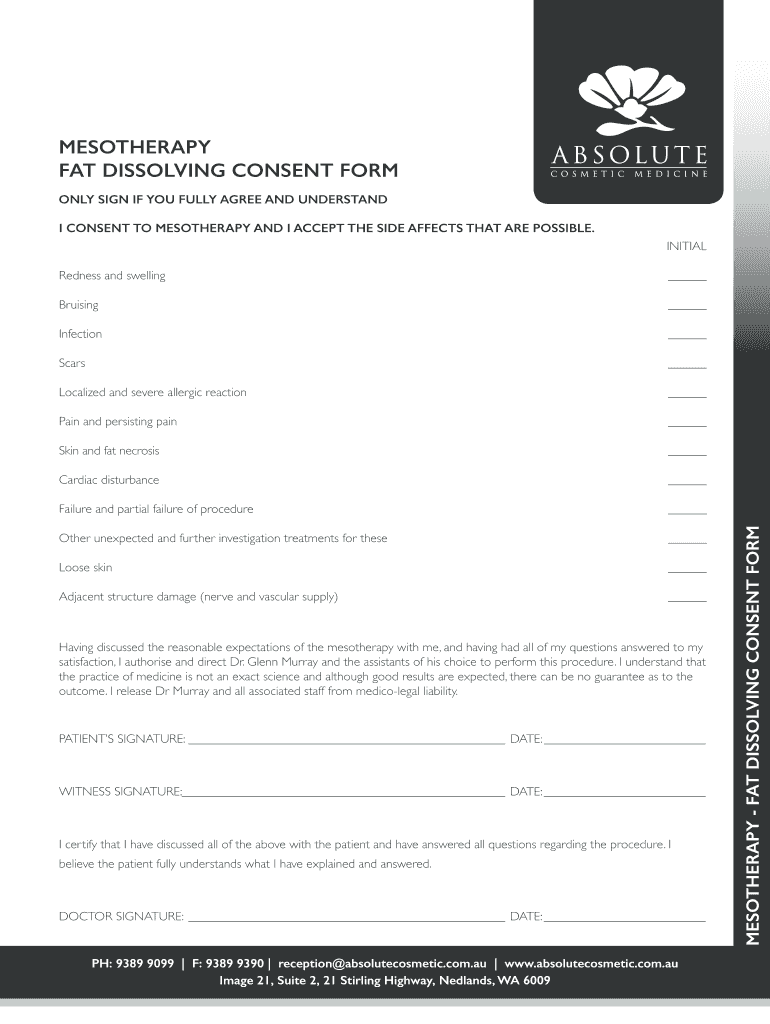
Fat Dissolving Consent Form 2018


What is the Fat Dissolving Consent Form?
The fat dissolving consent form is a legal document that patients must complete before undergoing fat dissolving treatments, such as those involving the lemon bottle method. This form outlines the procedure, potential risks, and benefits associated with the treatment. It ensures that patients are fully informed and consent to the procedure, which is crucial for both ethical and legal reasons. The document serves to protect both the patient and the healthcare provider by clearly stating the terms of the treatment and the responsibilities of each party.
How to Use the Fat Dissolving Consent Form
Using the fat dissolving consent form involves several key steps. First, patients should carefully read the entire document to understand the treatment process and implications. After reviewing, patients must provide their personal information, including contact details and medical history, which is essential for the healthcare provider to assess eligibility for the procedure. Once completed, the form should be signed and dated to indicate consent. It is advisable for patients to keep a copy for their records, ensuring they have access to the information provided.
Key Elements of the Fat Dissolving Consent Form
The fat dissolving consent form contains several important elements that ensure clarity and legal compliance. Key components include:
- Patient Information: Personal details such as name, address, and medical history.
- Procedure Details: A description of the fat dissolving treatment, including methods and expected outcomes.
- Risks and Benefits: An outline of potential side effects, complications, and benefits of the procedure.
- Consent Statement: A section where the patient acknowledges understanding the information and agrees to proceed with the treatment.
- Signature and Date: The patient's signature, confirming consent, along with the date of signing.
Steps to Complete the Fat Dissolving Consent Form
Completing the fat dissolving consent form involves a straightforward process. Follow these steps:
- Read the Form: Carefully review all sections of the consent form.
- Fill in Personal Information: Provide accurate details, including your medical history.
- Understand Risks and Benefits: Ensure you comprehend the potential outcomes of the treatment.
- Sign the Form: Indicate your consent by signing and dating the document.
- Keep a Copy: Retain a copy of the signed form for your personal records.
Legal Use of the Fat Dissolving Consent Form
The fat dissolving consent form is legally binding when completed correctly. To ensure its validity, it must comply with relevant laws governing medical consent in the United States. This includes adherence to the Electronic Signatures in Global and National Commerce (ESIGN) Act, which allows electronic signatures to have the same legal standing as handwritten ones. It is crucial for healthcare providers to maintain proper documentation and secure storage of these forms to protect patient rights and comply with legal standards.
How to Obtain the Fat Dissolving Consent Form
Patients can obtain the fat dissolving consent form through various channels. Typically, healthcare providers will supply the form during the consultation process. Additionally, many clinics may offer downloadable versions on their websites, allowing patients to fill them out prior to their appointments. It is important to ensure that the form being used is the most current version, as regulations and procedures may change over time.
Quick guide on how to complete fat dissolving consent form
Complete Fat Dissolving Consent Form seamlessly on any device
Online document management has become increasingly favored by businesses and individuals. It offers an ideal eco-friendly substitute to conventional printed and signed papers, as you can find the appropriate form and securely store it online. airSlate SignNow provides you with all the tools required to create, modify, and eSign your documents swiftly without delays. Handle Fat Dissolving Consent Form on any platform using airSlate SignNow Android or iOS applications and enhance any document-centric operation today.
The simplest way to modify and eSign Fat Dissolving Consent Form effortlessly
- Find Fat Dissolving Consent Form and click on Get Form to commence.
- Utilize the tools we offer to complete your form.
- Emphasize pertinent sections of the documents or redact sensitive information with tools that airSlate SignNow provides specifically for that purpose.
- Create your eSignature with the Sign tool, which takes mere seconds and carries the same legal validity as a traditional wet ink signature.
- Review the information and click on the Done button to save your changes.
- Choose how you wish to send your form, whether by email, text message (SMS), invitation link, or download it to your PC.
Forget about lost or misplaced documents, tedious form searches, or errors that require printing new document copies. airSlate SignNow meets your document management needs in just a few clicks from any device you prefer. Modify and eSign Fat Dissolving Consent Form and ensure outstanding communication at every stage of the form preparation process with airSlate SignNow.
Create this form in 5 minutes or less
Find and fill out the correct fat dissolving consent form
Create this form in 5 minutes!
How to create an eSignature for the fat dissolving consent form
How to create an electronic signature for a PDF online
How to create an electronic signature for a PDF in Google Chrome
How to create an e-signature for signing PDFs in Gmail
How to create an e-signature right from your smartphone
How to create an e-signature for a PDF on iOS
How to create an e-signature for a PDF on Android
People also ask
-
What is a fat dissolving consent form PDF?
A fat dissolving consent form PDF is a document that patients must sign to acknowledge their understanding of the fat dissolving procedure and the associated risks. It serves as a legal agreement between the patient and the practitioner, ensuring that both parties are informed. You can easily generate and send this form using airSlate SignNow's features.
-
Why do I need a fat dissolving consent form PDF?
The fat dissolving consent form PDF is essential for protecting both the practitioner and the patient legally. It helps ensure that patients are fully informed about the procedure, potential side effects, and aftercare requirements. Using an electronic version makes it more convenient to manage and store these important documents.
-
How does airSlate SignNow help with fat dissolving consent form PDFs?
airSlate SignNow simplifies the process of creating, sending, and signing fat dissolving consent form PDFs. The platform allows you to customize templates, gather signatures digitally, and store documents securely. This streamlines the administrative work and helps maintain compliance easily.
-
What are the pricing options for airSlate SignNow if I need fat dissolving consent form PDFs?
airSlate SignNow offers a range of pricing plans tailored to businesses of all sizes. Each plan includes features that facilitate the creation and management of fat dissolving consent form PDFs. You can select a plan that suits your budget while gaining access to valuable tools for document handling.
-
Can I integrate airSlate SignNow with other platforms for managing fat dissolving consent form PDFs?
Yes, airSlate SignNow seamlessly integrates with various platforms, enhancing your workflow for managing fat dissolving consent form PDFs. You can connect it with popular applications like Google Drive, Salesforce, and others for easy document sharing and collaboration. This ensures your documents are accessible and well-organized.
-
How secure is the fat dissolving consent form PDF data with airSlate SignNow?
airSlate SignNow prioritizes security, ensuring that your fat dissolving consent form PDF data is protected with top-grade encryption and compliance with data protection regulations. The platform features secure storage and access controls, giving you peace of mind when it comes to managing sensitive documents. Your data will remain confidential and protected at every stage.
-
What are the benefits of using an electronic fat dissolving consent form PDF over a paper version?
Using an electronic fat dissolving consent form PDF offers numerous advantages, including ease of access, faster processing, and reduced paperwork. It eliminates the need for physical storage and allows for instant sharing with patients and practitioners. Moreover, digital signatures are legally binding, making them a reliable alternative to paper forms.
Get more for Fat Dissolving Consent Form
Find out other Fat Dissolving Consent Form
- Can I eSign New Jersey Education Form
- How Can I eSign Oregon Construction Word
- How Do I eSign Rhode Island Construction PPT
- How Do I eSign Idaho Finance & Tax Accounting Form
- Can I eSign Illinois Finance & Tax Accounting Presentation
- How To eSign Wisconsin Education PDF
- Help Me With eSign Nebraska Finance & Tax Accounting PDF
- How To eSign North Carolina Finance & Tax Accounting Presentation
- How To eSign North Dakota Finance & Tax Accounting Presentation
- Help Me With eSign Alabama Healthcare / Medical PDF
- How To eSign Hawaii Government Word
- Can I eSign Hawaii Government Word
- How To eSign Hawaii Government Document
- How To eSign Hawaii Government Document
- How Can I eSign Hawaii Government Document
- Can I eSign Hawaii Government Document
- How Can I eSign Hawaii Government Document
- How To eSign Hawaii Government Document
- How To eSign Hawaii Government Form
- How Can I eSign Hawaii Government Form