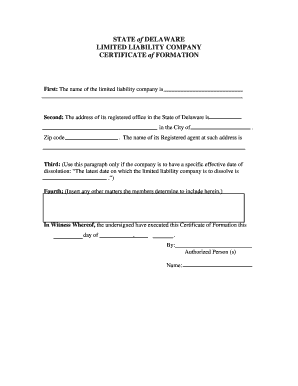
Certificate of Formation Delaware


What is the certificate of formation Delaware?
The certificate of formation Delaware is a legal document required for establishing a business entity in the state of Delaware. This document outlines essential information about the business, including its name, address, registered agent, and the type of entity being formed, such as a corporation or limited liability company (LLC). It serves as the foundational document that legitimizes the business's existence and is filed with the Delaware Division of Corporations.
Steps to complete the certificate of formation Delaware
Completing the certificate of formation Delaware involves several key steps:
- Choose a business name: Ensure the name is unique and complies with Delaware naming regulations.
- Determine the business structure: Decide whether to form an LLC, corporation, or another type of entity.
- Designate a registered agent: Appoint a registered agent with a physical address in Delaware to receive legal documents.
- Fill out the certificate: Provide the necessary information, including the business name, address, and registered agent details.
- File the document: Submit the completed certificate of formation to the Delaware Division of Corporations, along with the required filing fee.
Key elements of the certificate of formation Delaware
When preparing the certificate of formation Delaware, it is crucial to include specific elements to ensure its validity:
- Business name: Must be distinguishable from existing entities registered in Delaware.
- Principal office address: The physical location of the business.
- Registered agent name and address: The individual or entity responsible for receiving legal documents.
- Business purpose: A brief description of the business activities.
- Type of entity: Indicate whether it is an LLC, corporation, or another structure.
How to obtain the certificate of formation Delaware
To obtain the certificate of formation Delaware, you need to follow these steps:
- Prepare the document: Gather all necessary information and complete the certificate of formation form.
- Choose a filing method: Decide whether to file online, by mail, or in person at the Delaware Division of Corporations.
- Pay the filing fee: Include the required fee, which varies depending on the type of entity and method of filing.
- Submit the form: Send the completed certificate to the appropriate office for processing.
Legal use of the certificate of formation Delaware
The certificate of formation Delaware is legally binding and serves as proof of the business's existence. It is essential for various legal purposes, including opening a business bank account, applying for permits and licenses, and entering contracts. The document must be kept on file and updated as necessary to reflect any changes in the business structure or registered agent.
Form submission methods for the certificate of formation Delaware
There are several methods available for submitting the certificate of formation Delaware:
- Online: Use the Delaware Division of Corporations' online filing system for quick processing.
- By mail: Send the completed form along with payment to the Division of Corporations via postal service.
- In-person: Deliver the document directly to the Division of Corporations office for immediate processing.
Quick guide on how to complete certificate of formation delaware
Complete Certificate Of Formation Delaware effortlessly on any gadget
Digital document management has gained traction among corporations and individuals alike. It offers a superb environmentally friendly option to traditional printed and signed documents, as you can locate the right form and safely store it online. airSlate SignNow equips you with all the tools necessary to create, modify, and eSign your documents promptly without delays. Manage Certificate Of Formation Delaware on any gadget using airSlate SignNow Android or iOS applications and enhance any document-related task today.
How to modify and eSign Certificate Of Formation Delaware with ease
- Find Certificate Of Formation Delaware and then click Get Form to begin.
- Utilize the tools we offer to fill out your document.
- Emphasize important sections of the documents or conceal confidential information with tools that airSlate SignNow provides specifically for this purpose.
- Create your eSignature using the Sign tool, which takes mere seconds and holds the same legal validity as a conventional wet ink signature.
- Review all the information and then click the Done button to save your changes.
- Select your preferred method for sharing your form, by email, SMS, or invitation link, or download it to your computer.
Eliminate worries about missing or lost files, tedious form searching, or mistakes that necessitate printing new document copies. airSlate SignNow meets your document management needs in just a few clicks from any device you prefer. Modify and eSign Certificate Of Formation Delaware and ensure exceptional communication at all points of the form preparation process with airSlate SignNow.
Create this form in 5 minutes or less
Create this form in 5 minutes!
How to create an eSignature for the certificate of formation delaware
How to create an electronic signature for a PDF online
How to create an electronic signature for a PDF in Google Chrome
How to create an e-signature for signing PDFs in Gmail
How to create an e-signature right from your smartphone
How to create an e-signature for a PDF on iOS
How to create an e-signature for a PDF on Android
People also ask
-
What is a certificate of formation Delaware?
A certificate of formation Delaware is an official document filed with the Delaware Division of Corporations to establish a new business entity. It includes crucial details such as the company's name, registered agent, and business purpose. Understanding this certificate is essential for entrepreneurs looking to operate legally in Delaware.
-
How do I obtain a certificate of formation Delaware?
To obtain a certificate of formation Delaware, you need to file your application with the Delaware Division of Corporations. This can be done online or by mail, and it typically requires a filing fee. airSlate SignNow offers streamlined document management to help simplify this process.
-
What are the costs associated with a certificate of formation Delaware?
The costs for a certificate of formation Delaware can vary depending on the type of business entity and the filing method chosen. Generally, the state fee for filing ranges from $90 to $300, with additional fees for expedited processing. It's essential to review airSlate SignNow’s resources for budgeting these expenses effectively.
-
What features does airSlate SignNow offer for managing a certificate of formation Delaware?
airSlate SignNow provides a user-friendly platform that allows you to create, send, and eSign documents related to your certificate of formation Delaware. Its features include document templates, customizable workflows, and secure storage to ensure your important business documents are organized and easily accessible.
-
Why should I use airSlate SignNow for my certificate of formation Delaware?
Using airSlate SignNow for your certificate of formation Delaware ensures a seamless and efficient process. Our solution reduces paperwork hassles and provides an easy-to-navigate platform for eSigning documents, making compliance and document management straightforward.
-
Can I integrate airSlate SignNow with other tools for my certificate of formation Delaware?
Yes, airSlate SignNow integrates with numerous tools like Google Drive, Dropbox, and various CRM systems to enhance your business operations. These integrations allow for easy document sharing and collaboration, further simplifying the management of your certificate of formation Delaware.
-
What is the turnaround time for receiving a certificate of formation Delaware?
The turnaround time for receiving a certificate of formation Delaware can vary based on the filing method. Online submissions are processed faster, often within 24 hours, while mail submissions might take a week or more. To expedite the process, consider utilizing airSlate SignNow for your filing needs.
Get more for Certificate Of Formation Delaware
Find out other Certificate Of Formation Delaware
- How Do I Sign Hawaii Sports Presentation
- How Do I Sign Kentucky Sports Presentation
- Can I Sign North Carolina Orthodontists Presentation
- How Do I Sign Rhode Island Real Estate Form
- Can I Sign Vermont Real Estate Document
- How To Sign Wyoming Orthodontists Document
- Help Me With Sign Alabama Courts Form
- Help Me With Sign Virginia Police PPT
- How To Sign Colorado Courts Document
- Can I eSign Alabama Banking PPT
- How Can I eSign California Banking PDF
- How To eSign Hawaii Banking PDF
- How Can I eSign Hawaii Banking Document
- How Do I eSign Hawaii Banking Document
- How Do I eSign Hawaii Banking Document
- Help Me With eSign Hawaii Banking Document
- How To eSign Hawaii Banking Document
- Can I eSign Hawaii Banking Presentation
- Can I Sign Iowa Courts Form
- Help Me With eSign Montana Banking Form