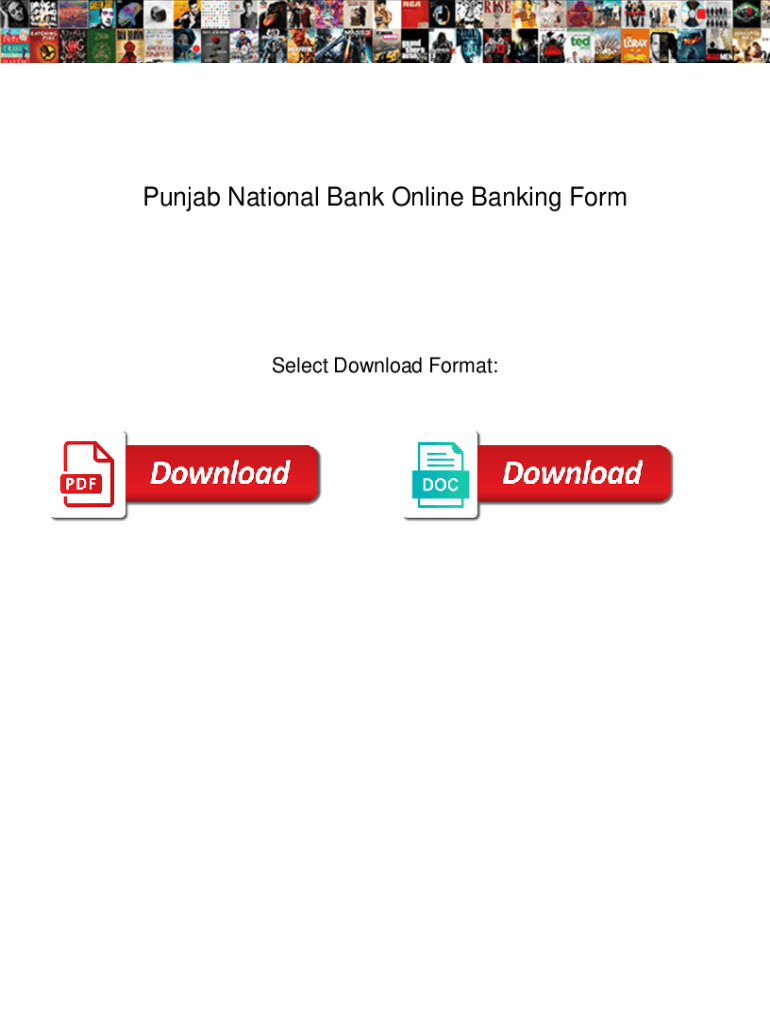
Punjab National Bank Neft Form PDF


What is the Punjab National Bank NEFT Form PDF
The Punjab National Bank NEFT form PDF is a standardized document used for initiating electronic fund transfers through the National Electronic Funds Transfer (NEFT) system. This form facilitates the transfer of money between banks in India, allowing customers to send funds to any bank account across the country. The NEFT system operates on a batch processing basis, ensuring that transactions are processed in a secure and efficient manner. The form captures essential details such as the sender's and recipient's bank account information, the amount to be transferred, and the purpose of the transfer.
How to Obtain the Punjab National Bank NEFT Form PDF
To obtain the Punjab National Bank NEFT form PDF, customers can visit the official Punjab National Bank website or directly approach their nearest branch. The form is typically available in the downloads section of the bank's website, allowing users to easily download and print it. Additionally, bank representatives at the branch can provide physical copies of the form upon request. It is important to ensure that you are using the most recent version of the form to avoid any issues during the submission process.
Steps to Complete the Punjab National Bank NEFT Form PDF
Completing the Punjab National Bank NEFT form PDF involves several straightforward steps:
- Begin by entering your personal details, including your name, address, and contact information.
- Provide your bank account number and the branch details from which the funds will be debited.
- Fill in the recipient's bank account number, name, and the name of their bank.
- Specify the amount you wish to transfer and the purpose of the transaction.
- Sign the form to authenticate your request.
Ensure that all information is accurate to prevent delays or errors in the transaction.
Legal Use of the Punjab National Bank NEFT Form PDF
The Punjab National Bank NEFT form PDF is legally recognized as a valid document for initiating electronic fund transfers. To ensure its legal validity, the form must be filled out completely and accurately, with all required signatures. Electronic signatures are also accepted, provided they comply with relevant eSignature laws, such as the ESIGN Act and UETA in the United States. It is crucial to retain a copy of the completed form for your records, as it serves as proof of the transaction request.
Key Elements of the Punjab National Bank NEFT Form PDF
Several key elements are essential in the Punjab National Bank NEFT form PDF:
- Sender Information: This includes the sender's name, address, and contact details.
- Account Details: The sender's bank account number and branch information are required.
- Recipient Information: The recipient's name, bank account number, and bank details must be clearly stated.
- Transfer Amount: The exact amount to be transferred should be indicated.
- Purpose of Transfer: A brief description of the reason for the transfer is often required.
Completing these elements accurately ensures a smooth transaction process.
Examples of Using the Punjab National Bank NEFT Form PDF
The Punjab National Bank NEFT form PDF can be utilized in various scenarios, such as:
- Transferring funds to family members or friends for personal expenses.
- Paying bills or making payments to service providers.
- Conducting business transactions, such as paying suppliers or vendors.
Each of these examples highlights the versatility of the NEFT system in facilitating secure and efficient money transfers.
Quick guide on how to complete punjab national bank neft form pdf
Effortlessly Prepare Punjab National Bank Neft Form Pdf on Any Device
Digital document management has become increasingly favored by companies and individuals alike. It serves as an ideal environmentally friendly alternative to conventional printed and signed papers, allowing you to locate the necessary form and securely keep it online. airSlate SignNow provides all the features you require to create, adjust, and eSign your documents swiftly without hindrances. Manage Punjab National Bank Neft Form Pdf on any platform using airSlate SignNow's Android or iOS applications and streamline any document-related process today.
The easiest method to modify and eSign Punjab National Bank Neft Form Pdf hassle-free
- Locate Punjab National Bank Neft Form Pdf and click on Get Form to begin.
- Utilize the tools available to complete your form.
- Emphasize important sections of your documents or redact sensitive information using tools that airSlate SignNow specifically offers for that purpose.
- Create your eSignature with the Sign feature, which takes mere seconds and carries the same legal validity as a traditional handwritten signature.
- Review all the information and then hit the Done button to save your modifications.
- Choose your preferred method to send your form, whether by email, text message (SMS), or invitation link, or download it to your computer.
Forget about lost or misplaced documents, tedious form searches, or errors that necessitate printing new document copies. airSlate SignNow meets your document management needs in just a few clicks from any device you select. Modify and eSign Punjab National Bank Neft Form Pdf while ensuring effective communication at every stage of the form preparation process with airSlate SignNow.
Create this form in 5 minutes or less
Create this form in 5 minutes!
How to create an eSignature for the punjab national bank neft form pdf
How to create an electronic signature for a PDF online
How to create an electronic signature for a PDF in Google Chrome
How to create an e-signature for signing PDFs in Gmail
How to create an e-signature right from your smartphone
How to create an e-signature for a PDF on iOS
How to create an e-signature for a PDF on Android
People also ask
-
What is the NEFT form for PNB Bank, and how can I access it?
The NEFT form for PNB Bank is a document used to initiate Electronic Funds Transfer through the National Electronic Funds Transfer system. You can access the NEFT form PNB Bank either online through the PNB Bank website or by visiting your nearest branch. Ensure you have all necessary details like beneficiary account information before filling out the form.
-
What are the costs associated with using the NEFT form PNB Bank?
The fees for utilizing the NEFT form PNB Bank vary depending on the amount being transferred. Generally, small transfers may have minimal fees, while larger transactions could incur higher charges. It’s best to check with PNB Bank for the most accurate and up-to-date fee structure related to their NEFT services.
-
How long does it take for transfers initiated with the NEFT form PNB Bank to process?
Transactions initiated using the NEFT form PNB Bank are typically processed in intervals throughout the day. Most transfers are completed within a few hours, but it's advisable to plan for up to 24 hours for funds to reflect in the recipient's account. Timing can vary depending on whether it's a working day or holiday.
-
What features does the NEFT form PNB Bank offer for businesses?
The NEFT form PNB Bank provides a secure method for businesses to transfer funds electronically, ensuring accountability and traceability. Additionally, it offers bulk transfer options, allowing businesses to send multiple payments at once without needing individual forms for each transaction. This streamlines payment processes signNowly.
-
Can I use the NEFT form PNB Bank for international transfers?
No, the NEFT form PNB Bank is specifically designed for domestic fund transfers within India. For international transactions, you'll need to look into other options such as wire transfers or services like Western Union. Be sure to inquire with PNB Bank about the best methods for international funds transfer.
-
What security measures are in place when using the NEFT form PNB Bank?
When using the NEFT form PNB Bank, several security measures protect your transaction. PNB Bank employs encryption protocols and secure access controls to ensure that your personal and banking information is safeguarded. Always verify the security of the platform you are using when submitting your NEFT form.
-
How can I integrate the NEFT form PNB Bank into my business operations?
Integrating the NEFT form PNB Bank into your business operations can be done through your banking platform. You can set up templates for regular transactions or utilize the bank's online banking services that facilitate easy access to the NEFT form. This integration helps in streamlining financial operations and enhances overall efficiency.
Get more for Punjab National Bank Neft Form Pdf
Find out other Punjab National Bank Neft Form Pdf
- eSignature Michigan Rental property lease agreement Online
- Can I eSignature North Carolina Rental lease contract
- eSignature Vermont Rental lease agreement template Online
- eSignature Vermont Rental lease agreement template Now
- eSignature Vermont Rental lease agreement template Free
- eSignature Nebraska Rental property lease agreement Later
- eSignature Tennessee Residential lease agreement Easy
- Can I eSignature Washington Residential lease agreement
- How To eSignature Vermont Residential lease agreement form
- How To eSignature Rhode Island Standard residential lease agreement
- eSignature Mississippi Commercial real estate contract Fast
- eSignature Arizona Contract of employment Online
- eSignature Texas Contract of employment Online
- eSignature Florida Email Contracts Free
- eSignature Hawaii Managed services contract template Online
- How Can I eSignature Colorado Real estate purchase contract template
- How To eSignature Mississippi Real estate purchase contract template
- eSignature California Renter's contract Safe
- eSignature Florida Renter's contract Myself
- eSignature Florida Renter's contract Free