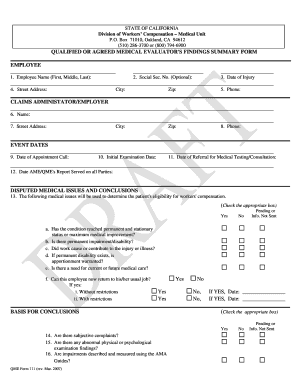
Qme Form 111


What is the QME Form 111
The QME Form 111, also known as the Qualified or Agreed Medical Evaluator's Findings Summary Form, is a crucial document used in the workers' compensation process in the United States. This form is designed to summarize the findings of a qualified medical evaluator regarding an injured worker's medical condition. It serves to provide an official record of the evaluator's assessment, which can influence decisions related to compensation, treatment, and rehabilitation.
How to Use the QME Form 111
Using the QME Form 111 involves several steps to ensure that all necessary information is accurately captured. First, the evaluator must complete the form by documenting the patient's medical history, current condition, and any relevant findings from examinations. After filling out the form, it should be signed and dated by the evaluator. The completed form is then submitted to the appropriate parties involved in the workers' compensation case, such as the insurance company or legal representatives.
Steps to Complete the QME Form 111
Completing the QME Form 111 requires careful attention to detail. Here are the essential steps:
- Gather all relevant medical records and information about the injured worker.
- Document the patient's medical history, including previous injuries and treatments.
- Conduct a thorough physical examination and record findings.
- Fill in the QME Form 111 with accurate and comprehensive information.
- Sign and date the form to validate the findings.
- Submit the completed form to the necessary parties involved in the case.
Legal Use of the QME Form 111
The QME Form 111 holds legal significance in workers' compensation cases. It is essential that the form is filled out correctly and submitted in accordance with state regulations. The findings documented on this form can be used in legal proceedings to determine the validity of claims and the extent of benefits owed to the injured worker. Compliance with legal standards ensures that the form is recognized by courts and insurance companies.
Key Elements of the QME Form 111
Several key elements must be included in the QME Form 111 to ensure its effectiveness and legal standing:
- The evaluator's credentials and qualifications.
- A detailed medical history of the injured worker.
- Findings from the physical examination.
- Diagnosis and any recommended treatments.
- The evaluator's signature and date of completion.
Examples of Using the QME Form 111
The QME Form 111 is typically used in various scenarios within the workers' compensation system. For instance, it may be utilized when an injured worker seeks benefits after a workplace accident. In such cases, the form provides a comprehensive evaluation that helps determine the extent of the injury and the appropriate compensation. Additionally, this form may be referenced in disputes over the severity of injuries or the need for ongoing medical care.
Quick guide on how to complete qme form 111
Complete Qme Form 111 seamlessly on any device
Online document management has become increasingly popular among businesses and individuals. It serves as an ideal eco-friendly alternative to traditional printed and signed documents, allowing you to find the correct form and securely store it online. airSlate SignNow equips you with all the necessary tools to create, modify, and electronically sign your documents quickly and without delays. Manage Qme Form 111 on any device with airSlate SignNow's Android or iOS applications and simplify any document-related process today.
The easiest way to modify and eSign Qme Form 111 effortlessly
- Obtain Qme Form 111 and then click Get Form to begin.
- Utilize the tools available to complete your document.
- Mark important sections of your documents or obscure sensitive information with tools that airSlate SignNow offers specifically for that purpose.
- Create your signature using the Sign tool, which takes mere seconds and holds the same legal validity as a conventional wet ink signature.
- Review all the details and then click on the Done button to finalize your changes.
- Choose how you wish to share your form, whether by email, text message (SMS), invitation link, or downloading it to your PC.
Eliminate concerns about lost or misplaced documents, annoying form navigation, or errors that require printing new copies. airSlate SignNow meets your document management needs in just a few clicks from any device you prefer. Modify and eSign Qme Form 111 and ensure excellent communication at every stage of the form preparation process with airSlate SignNow.
Create this form in 5 minutes or less
Create this form in 5 minutes!
How to create an eSignature for the qme form 111
How to create an electronic signature for a PDF online
How to create an electronic signature for a PDF in Google Chrome
How to create an e-signature for signing PDFs in Gmail
How to create an e-signature right from your smartphone
How to create an e-signature for a PDF on iOS
How to create an e-signature for a PDF on Android
People also ask
-
What is the qme form 111 and how is it used?
The qme form 111 is a crucial document used in the process of obtaining medical evaluations for workers' compensation claims. It helps streamline the communication between various parties involved, including doctors and insurance providers. airSlate SignNow allows you to complete and eSign the qme form 111 efficiently, ensuring all parties can access and manage the document seamlessly.
-
How can airSlate SignNow help with the qme form 111 process?
With airSlate SignNow, you can easily create, send, and eSign the qme form 111, making the entire process more efficient. Our easy-to-use platform offers templates that are customizable to fit your needs and ensure the document is compliant with regulations. Additionally, airSlate SignNow streamlines the tracking of the document to confirm it has been received and signed.
-
Is there a cost associated with using airSlate SignNow for the qme form 111?
Yes, airSlate SignNow offers various pricing plans tailored to fit different business needs, including options for high-volume usage. You can explore our subscription plans that provide comprehensive features for managing documents like the qme form 111. Plus, the cost-effectiveness of our solution often results in savings compared to traditional methods.
-
What features does airSlate SignNow offer for handling the qme form 111?
airSlate SignNow provides robust features for managing the qme form 111, including customizable templates, secure eSigning capabilities, and document tracking. Users can also benefit from integration with other applications to enhance workflow efficiency. These features simplify the process of obtaining the necessary signatures and maintaining compliance.
-
Can I integrate airSlate SignNow with my existing software for the qme form 111?
Absolutely! airSlate SignNow offers seamless integration with various third-party applications and platforms. This means you can easily sync your data and documents related to the qme form 111 with the tools you already use, making your workflow more efficient and reducing the risk of errors.
-
What are the benefits of using airSlate SignNow for the qme form 111?
Using airSlate SignNow for the qme form 111 provides numerous benefits, including improved efficiency, reduced turnaround times, and enhanced security for your documents. Our platform’s intuitive interface means you can get started quickly, and the ability to track document progress ensures you stay informed at every step of the process.
-
Is the qme form 111 secure when using airSlate SignNow?
Yes, security is a top priority at airSlate SignNow. The platform employs state-of-the-art encryption methods to protect your qme form 111 and any other sensitive documents. Additionally, our compliance with legal standards ensures that your signed documents are legitimate and secure.
Get more for Qme Form 111
- Notice change federal reserve form
- Interagency application for placement form
- Federal commission uber technologies form
- Non binding estimate only form
- Threading your way through labeling form
- Modified bur 10 limited product warranty inland coatings form
- Sf 515 form
- Business tax certificate application city of oxnard form
Find out other Qme Form 111
- Electronic signature Montana High Tech Warranty Deed Mobile
- Electronic signature Florida Lawers Cease And Desist Letter Fast
- Electronic signature Lawers Form Idaho Fast
- Electronic signature Georgia Lawers Rental Lease Agreement Online
- How Do I Electronic signature Indiana Lawers Quitclaim Deed
- How To Electronic signature Maryland Lawers Month To Month Lease
- Electronic signature North Carolina High Tech IOU Fast
- How Do I Electronic signature Michigan Lawers Warranty Deed
- Help Me With Electronic signature Minnesota Lawers Moving Checklist
- Can I Electronic signature Michigan Lawers Last Will And Testament
- Electronic signature Minnesota Lawers Lease Termination Letter Free
- Electronic signature Michigan Lawers Stock Certificate Mobile
- How Can I Electronic signature Ohio High Tech Job Offer
- How To Electronic signature Missouri Lawers Job Description Template
- Electronic signature Lawers Word Nevada Computer
- Can I Electronic signature Alabama Legal LLC Operating Agreement
- How To Electronic signature North Dakota Lawers Job Description Template
- Electronic signature Alabama Legal Limited Power Of Attorney Safe
- How To Electronic signature Oklahoma Lawers Cease And Desist Letter
- How To Electronic signature Tennessee High Tech Job Offer