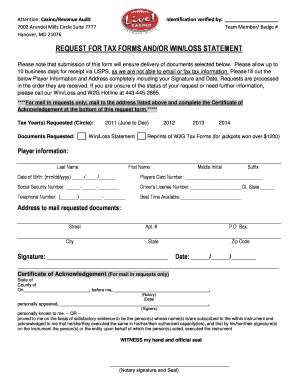
Maryland Live Win Loss Statement Form


What is the Maryland Live Win Loss Statement
The Maryland Live Win Loss Statement is a crucial document used primarily by businesses and individuals engaged in gaming activities within the state of Maryland. This form provides a detailed account of a player's winnings and losses over a specified period, typically required for tax reporting and compliance purposes. It helps ensure transparency and accountability in gaming operations, allowing both players and regulatory bodies to track financial activity accurately.
How to use the Maryland Live Win Loss Statement
Using the Maryland Live Win Loss Statement involves several steps. First, individuals must accurately record their gaming activities, including all wins and losses. This information is then compiled into the statement format, which can be used for personal records or submitted to tax authorities. It's essential to keep this document updated to reflect any changes in financial status throughout the year. Additionally, players should retain any supporting documentation, such as receipts or tickets, to substantiate the entries made on the statement.
Steps to complete the Maryland Live Win Loss Statement
Completing the Maryland Live Win Loss Statement requires careful attention to detail. Follow these steps:
- Gather all relevant gaming records, including dates, amounts won or lost, and types of games played.
- Organize the information chronologically or by game type for clarity.
- Fill out the statement, ensuring that each entry is accurate and complete.
- Review the document for any discrepancies or missing information.
- Sign and date the statement to certify its accuracy.
Legal use of the Maryland Live Win Loss Statement
The Maryland Live Win Loss Statement serves a legal purpose, particularly in tax reporting and compliance. It is recognized by state authorities as a legitimate document for verifying gaming income and losses. Proper use of this statement can help individuals avoid potential legal issues related to unreported income. It is advisable to consult with a tax professional to ensure that the statement meets all necessary legal requirements and is submitted in accordance with state regulations.
Key elements of the Maryland Live Win Loss Statement
Several key elements must be included in the Maryland Live Win Loss Statement to ensure its validity:
- Player Information: Full name, address, and contact details of the individual.
- Gaming Activity Details: A comprehensive list of all wins and losses, including dates and amounts.
- Signature: The statement must be signed by the individual to verify its accuracy.
- Date: The date of completion should be clearly indicated.
Who Issues the Form
The Maryland Live Win Loss Statement is typically issued by gaming establishments, such as casinos, or can be generated by players themselves. Many casinos provide players with a summary of their gaming activity, which can serve as the basis for this statement. It is important for players to request this documentation regularly to maintain accurate records for tax and personal use.
Quick guide on how to complete maryland live win loss statement 40517491
Prepare Maryland Live Win Loss Statement effortlessly on any device
Digital document management has gained signNow traction among businesses and individuals. It serves as an ideal eco-friendly substitute for conventional printed and signed documents, allowing you to locate the appropriate form and securely store it online. airSlate SignNow equips you with all the necessary tools to create, modify, and electronically sign your documents quickly without delays. Manage Maryland Live Win Loss Statement on any platform using airSlate SignNow's Android or iOS applications and simplify any document-related process today.
The easiest method to modify and eSign Maryland Live Win Loss Statement with ease
- Locate Maryland Live Win Loss Statement and click on Get Form to begin.
- Take advantage of the tools we provide to complete your document.
- Highlight pertinent sections of the documents or redact sensitive information using the tools specifically offered by airSlate SignNow for this purpose.
- Create your eSignature with the Sign feature, which takes mere seconds and holds the same legal validity as a traditional wet ink signature.
- Review all the details and click on the Done button to save your changes.
- Select your preferred method to send your form, whether by email, text message (SMS), invite link, or download it to your computer.
Eliminate concerns about misplaced or lost files, the hassle of searching for forms, or errors that necessitate printing new document copies. airSlate SignNow addresses your document management needs in just a few clicks from any device of your choice. Alter and eSign Maryland Live Win Loss Statement and guarantee excellent communication at every stage of the form preparation process with airSlate SignNow.
Create this form in 5 minutes or less
Create this form in 5 minutes!
How to create an eSignature for the maryland live win loss statement 40517491
How to create an electronic signature for a PDF online
How to create an electronic signature for a PDF in Google Chrome
How to create an e-signature for signing PDFs in Gmail
How to create an e-signature right from your smartphone
How to create an e-signature for a PDF on iOS
How to create an e-signature for a PDF on Android
People also ask
-
What is a Maryland live win loss statement?
A Maryland live win loss statement is a financial document that outlines the wins and losses of a business, often required for tax purposes or regulatory compliance in Maryland. It provides a clear view of your business's profitability and is crucial for financial transparency.
-
How can airSlate SignNow help with creating a Maryland live win loss statement?
airSlate SignNow provides a seamless platform for creating and signing documents, including Maryland live win loss statements. With our easy-to-use tools, you can create, edit, and share your statements securely, ensuring compliance and efficiency in your financial reporting.
-
What features does airSlate SignNow offer for Maryland live win loss statements?
airSlate SignNow offers several features including customizable templates, real-time collaboration, and secure eSigning capabilities. These tools facilitate the efficient creation and management of your Maryland live win loss statement, saving you time and ensuring accuracy.
-
Is airSlate SignNow cost-effective for small businesses needing Maryland live win loss statements?
Absolutely! airSlate SignNow is designed to be cost-effective, making it an excellent option for small businesses that need to generate Maryland live win loss statements. Our competitive pricing plans offer various features that cater to different business needs, ensuring you only pay for what you use.
-
Can airSlate SignNow integrate with other accounting software for my Maryland live win loss statement?
Yes, airSlate SignNow can integrate seamlessly with various accounting software. This ensures that your Maryland live win loss statement is easily generated and updated in collaboration with your existing financial tools, providing a streamlined experience.
-
What is the benefit of using airSlate SignNow for my Maryland live win loss statement?
Using airSlate SignNow for your Maryland live win loss statement provides enhanced security, flexibility, and ease of use. You can quickly store, share, and eSign your statements, which not only saves time but also helps maintain compliance with Maryland regulations.
-
How can I ensure my Maryland live win loss statement is compliant with Maryland state requirements?
To ensure compliance with Maryland state requirements, you can utilize airSlate SignNow's customizable templates and expert guidance. We provide resources to help you understand the necessary elements of a Maryland live win loss statement, ensuring that your document meets all legal standards.
Get more for Maryland Live Win Loss Statement
Find out other Maryland Live Win Loss Statement
- How Can I eSign Texas Real Estate Form
- How To eSign Tennessee Real Estate Document
- How Can I eSign Wyoming Real Estate Form
- How Can I eSign Hawaii Police PDF
- Can I eSign Hawaii Police Form
- How To eSign Hawaii Police PPT
- Can I eSign Hawaii Police PPT
- How To eSign Delaware Courts Form
- Can I eSign Hawaii Courts Document
- Can I eSign Nebraska Police Form
- Can I eSign Nebraska Courts PDF
- How Can I eSign North Carolina Courts Presentation
- How Can I eSign Washington Police Form
- Help Me With eSignature Tennessee Banking PDF
- How Can I eSignature Virginia Banking PPT
- How Can I eSignature Virginia Banking PPT
- Can I eSignature Washington Banking Word
- Can I eSignature Mississippi Business Operations Document
- How To eSignature Missouri Car Dealer Document
- How Can I eSignature Missouri Business Operations PPT