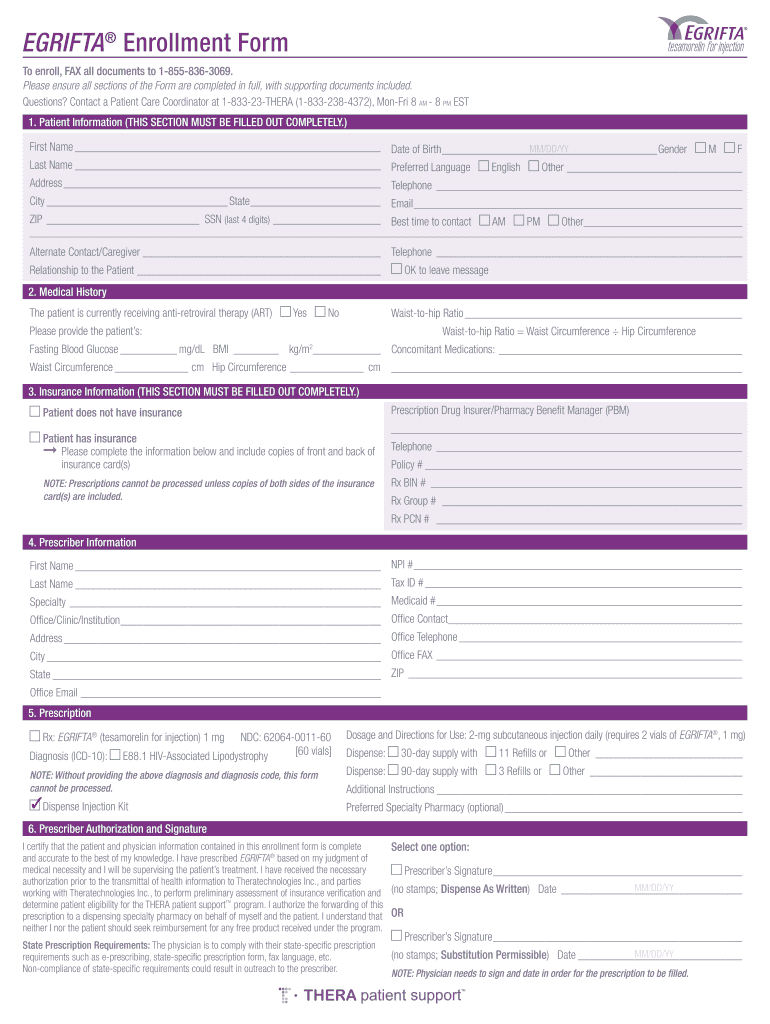
Egrifta Enrollment Form


What is the Egrifta Enrollment Form
The Egrifta enrollment form is a crucial document used for enrolling in the Egrifta program, which is designed to assist individuals with specific health needs. This form collects essential information about the applicant, including personal details, medical history, and insurance information. It is typically required for individuals seeking access to treatment options related to certain medical conditions, particularly those associated with HIV.
How to use the Egrifta Enrollment Form
Using the Egrifta enrollment form involves several straightforward steps. First, ensure you have all necessary personal and medical information at hand. Next, carefully fill out each section of the form, providing accurate details to avoid delays in processing. Once completed, review the form for any errors or omissions. Finally, submit the form according to the specified instructions, which may include online submission or mailing it to a designated address.
Steps to complete the Egrifta Enrollment Form
Completing the Egrifta enrollment form requires attention to detail. Follow these steps to ensure a smooth process:
- Gather all required documents, including identification and medical records.
- Fill in your personal information, ensuring accuracy in names, addresses, and contact details.
- Provide medical history and current treatment details as requested.
- Review the form for completeness and accuracy before submission.
- Submit the form as directed, either electronically or by mail.
Legal use of the Egrifta Enrollment Form
The Egrifta enrollment form is legally binding when completed correctly. To ensure its validity, it must comply with relevant laws governing electronic signatures and data protection. It is essential to use a reliable platform for submission that adheres to these regulations, providing a secure environment for sensitive information. Compliance with laws such as the ESIGN Act and UETA is critical to ensure that the form is recognized by institutions and courts.
Eligibility Criteria
Eligibility for the Egrifta program typically requires individuals to meet specific health-related criteria. Applicants must demonstrate a medical need for the treatment provided by Egrifta, which often includes documentation from healthcare providers. Additionally, proof of insurance or financial need may be necessary to qualify for assistance. It is important to review the eligibility requirements carefully before completing the enrollment form.
Form Submission Methods
The Egrifta enrollment form can be submitted through various methods, depending on the guidelines provided. Common submission options include:
- Online submission via a secure portal.
- Mailing a hard copy of the completed form to the designated address.
- In-person submission at specified healthcare facilities or program offices.
Choosing the appropriate method can help expedite the enrollment process.
Required Documents
When completing the Egrifta enrollment form, certain documents are typically required to support your application. These may include:
- A valid government-issued photo ID.
- Proof of residency, such as a utility bill or lease agreement.
- Medical records or documentation from a healthcare provider.
- Insurance information, if applicable.
Having these documents ready will facilitate a smooth enrollment process.
Quick guide on how to complete egrifta enrollment form
Complete Egrifta Enrollment Form seamlessly on any device
Online document management has become increasingly popular among businesses and individuals. It offers an ideal eco-friendly alternative to conventional printed and signed documents, as you can easily find the correct form and securely keep it online. airSlate SignNow equips you with all the tools necessary to create, modify, and electronically sign your documents quickly without any holdups. Manage Egrifta Enrollment Form on any platform using the airSlate SignNow Android or iOS applications and streamline any document-based process today.
How to edit and electronically sign Egrifta Enrollment Form without any hassle
- Obtain Egrifta Enrollment Form and click Get Form to begin.
- Use the tools we provide to complete your document.
- Highlight relevant parts of the documents or redact sensitive information with tools that airSlate SignNow offers specifically for those purposes.
- Create your electronic signature using the Sign feature, which takes mere seconds and holds the same legal validity as a traditional ink signature.
- Review the information and click on the Done button to save your changes.
- Select how you wish to send your form, whether by email, SMS, or invitation link, or download it to your computer.
Forget about lost or misplaced documents, tedious form searching, or mistakes that require printing new document copies. airSlate SignNow meets your document management needs in just a few clicks from any device you prefer. Edit and electronically sign Egrifta Enrollment Form and ensure outstanding communication at every stage of your form preparation process with airSlate SignNow.
Create this form in 5 minutes or less
Create this form in 5 minutes!
How to create an eSignature for the egrifta enrollment form
How to create an electronic signature for a PDF online
How to create an electronic signature for a PDF in Google Chrome
How to create an e-signature for signing PDFs in Gmail
How to create an e-signature right from your smartphone
How to create an e-signature for a PDF on iOS
How to create an e-signature for a PDF on Android
People also ask
-
What is the difference between egrifta and egrifta sv?
Egrifta (tesamorelin), the old formulation, had to be refrigerated and required injecting 2 mL under the skin to get the full dose. On the other hand, Egrifta SV (tesamorelin) is a newer formulation of the medication that's easier to prepare.
-
Is egrifta still available?
The manufacturing of two additional batches of EGRIFTA SV® is currently underway. The Company implemented measures to carefully manage existing inventory levels of EGRIFTA SV® to meet patient demand until mid-January 2025.
-
How to take egrifta?
Inject EGRIFTA SV ® into the stomach-area (abdomen). Choose an injection-site that is at least 2 inches (5 cm) away from your belly button. Do not inject into areas with scar tissue, bruises, reddening, infection, or irritation. Do not inject into your belly button.
-
What is egrifta sv used for?
This medication is used to reduce excess fat in the stomach area (abdomen) in people with HIV infection who have changes in the way their body fat is distributed. Some HIV drugs may cause this side effect (increased fat in the upper back and stomach areas, decreased fat in the arms and legs).
-
How long does it take for egrifta to work?
Egrifta SV reduces visceral abdominal fat while preserving subcutaneous fat, which is important for some individuals. A response typically appears within three months and continues to improve in time with a sustained effect at 12 months.
-
What is the cost of egrifta?
Table 3Cost Table for Tesamorelin for the Treatment of HIV-Associated Lipohypertrophy DrugStrengthPrice ($)a Tesamorelin (Egrifta) 1 mg/mL $51.4166 per vial $3,085.0000 per box of 60 vials (30-day supply)
-
Is there a generic for egrifta?
Egrifta SV (tesamorelin) is only available as a brand-name medication.
-
Is egrifta still available?
The manufacturing of two additional batches of EGRIFTA SV® is currently underway. The Company implemented measures to carefully manage existing inventory levels of EGRIFTA SV® to meet patient demand until mid-January 2025.
Get more for Egrifta Enrollment Form
Find out other Egrifta Enrollment Form
- Sign Massachusetts Living Will Later
- Sign Minnesota Living Will Free
- Sign New Mexico Living Will Secure
- How To Sign Pennsylvania Living Will
- Sign Oregon Living Will Safe
- Sign Utah Living Will Fast
- Sign Wyoming Living Will Easy
- How Can I Sign Georgia Pet Care Agreement
- Can I Sign Kansas Moving Checklist
- How Do I Sign Rhode Island Pet Care Agreement
- How Can I Sign Virginia Moving Checklist
- Sign Illinois Affidavit of Domicile Online
- How Do I Sign Iowa Affidavit of Domicile
- Sign Arkansas Codicil to Will Free
- Sign Colorado Codicil to Will Now
- Can I Sign Texas Affidavit of Domicile
- How Can I Sign Utah Affidavit of Domicile
- How To Sign Massachusetts Codicil to Will
- How To Sign Arkansas Collateral Agreement
- Sign New York Codicil to Will Now