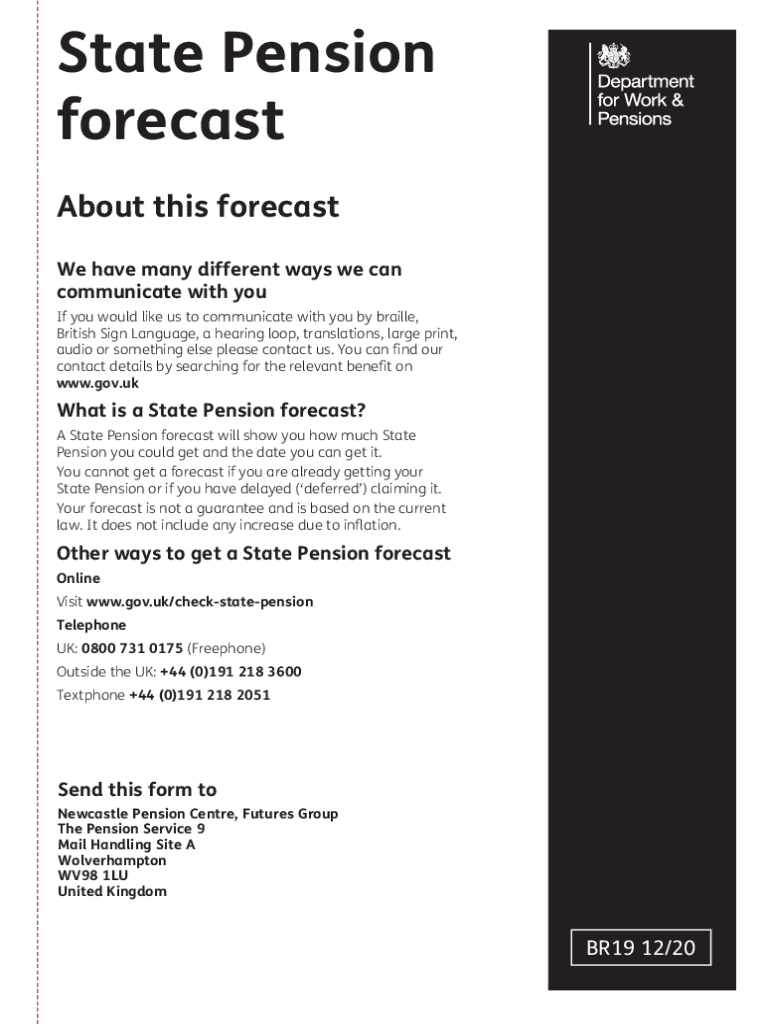
BR19 Application for a State Pension Forecast 2020


What is the BR19 Application For A State Pension Forecast
The BR19 application is a crucial document for individuals seeking to obtain a forecast of their state pension in the United Kingdom. It provides an estimate of the pension amount an individual may receive upon reaching retirement age, based on their National Insurance contributions and other qualifying factors. Understanding this forecast is essential for effective retirement planning, allowing individuals to assess their financial readiness for retirement.
How to use the BR19 Application For A State Pension Forecast
Using the BR19 application involves a straightforward process. Individuals can complete the form online or by downloading a printable version. The online application is user-friendly, guiding applicants through each step. Key information required includes personal details, National Insurance number, and employment history. Once completed, the application should be submitted to the relevant authorities, who will then process the request and provide the pension forecast.
Steps to complete the BR19 Application For A State Pension Forecast
Completing the BR19 application involves several steps:
- Gather necessary information, including your National Insurance number and employment history.
- Access the BR19 form online or download the printable version.
- Fill out the form accurately, ensuring all required fields are completed.
- Review the application for any errors or omissions.
- Submit the application online or send it via mail to the designated address.
Legal use of the BR19 Application For A State Pension Forecast
The BR19 application is legally recognized as a valid means of requesting a state pension forecast. It complies with the necessary regulations governing pension forecasts in the UK. Proper completion and submission of this form ensure that individuals receive accurate and timely information about their future pension entitlements, which is vital for planning retirement finances.
Eligibility Criteria
To complete the BR19 application, individuals must meet specific eligibility criteria. Generally, applicants should be at least 16 years old and have made National Insurance contributions. The form is primarily intended for those who are planning for retirement and wish to understand their potential state pension benefits based on their contribution history.
Form Submission Methods (Online / Mail / In-Person)
The BR19 application can be submitted through various methods. The most convenient option is the online submission, which allows for immediate processing. Alternatively, individuals can print the form and send it via mail to the appropriate address. In-person submissions may also be accepted at designated offices, although this method is less common. Each submission method has its own processing times and requirements, so applicants should choose the one that best fits their needs.
Quick guide on how to complete br19 application for a state pension forecast
Complete BR19 Application For A State Pension Forecast effortlessly on any device
Digital document management has gained popularity among organizations and individuals. It offers an ideal eco-friendly alternative to traditional printed and signed documents, as you can locate the necessary form and securely keep it online. airSlate SignNow provides you with all the resources you need to create, modify, and eSign your documents swiftly without delays. Manage BR19 Application For A State Pension Forecast on any platform with airSlate SignNow Android or iOS applications and simplify any document-related task today.
The easiest way to modify and eSign BR19 Application For A State Pension Forecast without hassle
- Locate BR19 Application For A State Pension Forecast and click Get Form to begin.
- Utilize the tools we offer to complete your document.
- Emphasize relevant sections of your documents or obscure sensitive information with tools specifically designed by airSlate SignNow for that purpose.
- Create your eSignature using the Sign tool, which takes mere seconds and has the same legal validity as a traditional wet ink signature.
- Review all the information and click on the Done button to save your modifications.
- Select how you wish to deliver your form, whether by email, SMS, or invitation link, or download it to your computer.
Say goodbye to lost or misplaced documents, tiring form searches, or mistakes that require printing new copies. airSlate SignNow meets all your document management needs in just a few clicks from any device of your choice. Edit and eSign BR19 Application For A State Pension Forecast and guarantee excellent communication at every stage of your form preparation process with airSlate SignNow.
Create this form in 5 minutes or less
Find and fill out the correct br19 application for a state pension forecast
Create this form in 5 minutes!
People also ask
-
What is the br19 form and how can it be used?
The br19 form is a vital document often required for various administrative processes, such as tax filings or business registrations. It allows individuals and businesses to provide essential information efficiently. Using airSlate SignNow, you can easily eSign and send the br19 form, streamlining your documentation process.
-
How does airSlate SignNow simplify the completion of the br19 form?
airSlate SignNow provides an intuitive platform that allows users to fill out and sign the br19 form electronically. The user-friendly interface ensures that you can complete all necessary fields quickly, reducing the chances of errors. Additionally, our platform makes it easy to track the status of your sent documents.
-
Is there a cost associated with using airSlate SignNow for the br19 form?
Yes, there are pricing plans available for airSlate SignNow that cater to different business needs. Our cost-effective solutions offer great value for businesses looking to streamline their document signing process, including the br19 form. You can choose the plan that best fits your budget while accessing all essential features.
-
Can I integrate airSlate SignNow with other applications for managing the br19 form?
Absolutely! airSlate SignNow offers seamless integrations with various applications, allowing you to manage the br19 form within your existing workflows. This lets you leverage tools like Salesforce, Google Drive, and Microsoft apps to enhance your document management experience.
-
What are the security features of airSlate SignNow when handling the br19 form?
Security is a top priority at airSlate SignNow, especially when managing sensitive documents like the br19 form. Our platform employs robust encryption protocols and compliance with leading security standards to ensure that your information is kept safe. You can confidently use our service without worrying about data bsignNowes.
-
How can I track the status of my br19 form once sent using airSlate SignNow?
Tracking the status of your br19 form is straightforward with airSlate SignNow. Once you send the document, you can view real-time updates and notifications regarding its status. This feature ensures that you are informed at every step of the signing process.
-
Are there templates available for the br19 form on airSlate SignNow?
Yes, airSlate SignNow provides customizable templates for the br19 form, allowing users to save time and ensure consistency in documentation. These templates are designed to meet specific requirements, making it easier to fill out the form accurately and quickly.
Get more for BR19 Application For A State Pension Forecast
- 2021 form 1096 internal revenue servicean official
- Form 1310 statement of person claiming refund due a
- Wwwpdffillercom418028869 form 1095 a is2017 form irs 1095 a fill online printable fillable blank
- 2021 form 4868 application for automatic extension of time to file us individual income tax return
- 2016 2021 form irs 8379 fill online printable fillable
- Who must file schedule se irs tax formswho must file schedule se irs tax formswho must file schedule se irs tax forms
- 2021 form 990 ez short form return of organization exempt from income tax
- Press releasesus department of the treasury form
Find out other BR19 Application For A State Pension Forecast
- eSignature North Dakota Government Quitclaim Deed Free
- eSignature Kansas Finance & Tax Accounting Business Letter Template Free
- eSignature Washington Government Arbitration Agreement Simple
- Can I eSignature Massachusetts Finance & Tax Accounting Business Plan Template
- Help Me With eSignature Massachusetts Finance & Tax Accounting Work Order
- eSignature Delaware Healthcare / Medical NDA Secure
- eSignature Florida Healthcare / Medical Rental Lease Agreement Safe
- eSignature Nebraska Finance & Tax Accounting Business Letter Template Online
- Help Me With eSignature Indiana Healthcare / Medical Notice To Quit
- eSignature New Jersey Healthcare / Medical Credit Memo Myself
- eSignature North Dakota Healthcare / Medical Medical History Simple
- Help Me With eSignature Arkansas High Tech Arbitration Agreement
- eSignature Ohio Healthcare / Medical Operating Agreement Simple
- eSignature Oregon Healthcare / Medical Limited Power Of Attorney Computer
- eSignature Pennsylvania Healthcare / Medical Warranty Deed Computer
- eSignature Texas Healthcare / Medical Bill Of Lading Simple
- eSignature Virginia Healthcare / Medical Living Will Computer
- eSignature West Virginia Healthcare / Medical Claim Free
- How To eSignature Kansas High Tech Business Plan Template
- eSignature Kansas High Tech Lease Agreement Template Online