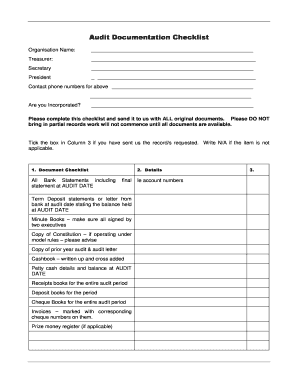
Audit Documentation Checklist Form


What is the audit documentation checklist
The audit documentation checklist is a vital tool designed to ensure that all necessary documents and procedures are in place for a thorough audit process. It serves as a comprehensive guide for auditors and businesses, helping to maintain compliance with regulatory standards and internal policies. This checklist typically includes items such as financial statements, internal controls documentation, and evidence of compliance with laws and regulations. By utilizing this checklist, organizations can streamline their audit preparation and enhance the accuracy of their financial reporting.
How to use the audit documentation checklist
Using the audit documentation checklist involves several key steps. First, identify the specific requirements relevant to your organization and the type of audit being conducted. Next, systematically go through each item on the checklist, gathering the necessary documentation and evidence. It is important to ensure that all documents are current and accurately reflect the organization’s financial status. As you complete each section, mark it as done to track progress. This organized approach not only simplifies the audit process but also helps in identifying any gaps that need to be addressed.
Key elements of the audit documentation checklist
The key elements of the audit documentation checklist include various categories of documents and procedures that are essential for a successful audit. These elements typically encompass:
- Financial statements: Balance sheets, income statements, and cash flow statements.
- Internal controls documentation: Policies and procedures that govern financial reporting.
- Supporting evidence: Invoices, contracts, and receipts that validate transactions.
- Compliance documentation: Records demonstrating adherence to laws and regulations.
- Management representations: Written confirmations from management regarding the accuracy of financial statements.
Steps to complete the audit documentation checklist
Completing the audit documentation checklist involves a structured approach. Follow these steps to ensure thoroughness:
- Review the checklist to understand all required documents.
- Assign responsibilities to team members for gathering specific documents.
- Collect and organize the necessary documentation, ensuring accuracy and completeness.
- Review each item for compliance with relevant standards and regulations.
- Finalize the checklist by confirming that all items are addressed and properly documented.
Legal use of the audit documentation checklist
The legal use of the audit documentation checklist is crucial for ensuring compliance with various regulations, including the Sarbanes-Oxley Act and Generally Accepted Accounting Principles (GAAP). Properly completed checklists provide a solid foundation for audits, demonstrating that the organization has taken necessary steps to maintain transparency and accountability. In legal contexts, a well-documented audit process can serve as evidence of due diligence, potentially protecting the organization from liability in case of disputes or investigations.
Examples of using the audit documentation checklist
Examples of using the audit documentation checklist can be found across various industries. For instance, in the healthcare sector, organizations may use the checklist to ensure compliance with HIPAA regulations, focusing on patient privacy and data security. In the financial services industry, the checklist can help verify compliance with SEC regulations, ensuring accurate reporting and disclosures. By examining these examples, organizations can better understand how to tailor their checklists to meet specific industry requirements and enhance their audit readiness.
Quick guide on how to complete audit documentation checklist
Complete Audit Documentation Checklist effortlessly on any gadget
Online document management has become trendy with companies and individuals. It offers an ideal eco-friendly alternative to conventional printed and signed documents, as you can obtain the right form and securely store it online. airSlate SignNow equips you with all the tools necessary to create, modify, and eSign your files promptly without delays. Handle Audit Documentation Checklist on any device using airSlate SignNow Android or iOS applications and streamline any document-related task today.
The easiest way to modify and eSign Audit Documentation Checklist without hassle
- Obtain Audit Documentation Checklist and click Get Form to begin.
- Utilize the tools we provide to fill out your document.
- Emphasize relevant sections of the documents or redact sensitive information with tools that airSlate SignNow provides specifically for that purpose.
- Create your eSignature with the Sign tool, which takes moments and holds the same legal validity as a conventional wet ink signature.
- Review the information and click on the Done button to save your modifications.
- Select how you wish to share your form, whether by email, SMS, or invitation link, or download it to your computer.
Forget about lost or misplaced files, tedious form searches, or errors that necessitate printing new document copies. airSlate SignNow addresses your document management needs in a few clicks from any device you prefer. Modify and eSign Audit Documentation Checklist and ensure outstanding communication at any stage of your form preparation process with airSlate SignNow.
Create this form in 5 minutes or less
Create this form in 5 minutes!
How to create an eSignature for the audit documentation checklist
How to create an electronic signature for a PDF online
How to create an electronic signature for a PDF in Google Chrome
How to create an e-signature for signing PDFs in Gmail
How to create an e-signature right from your smartphone
How to create an e-signature for a PDF on iOS
How to create an e-signature for a PDF on Android
People also ask
-
What is an audit documentation checklist?
An audit documentation checklist is a tool that ensures all necessary documents and records are gathered and reviewed during an audit process. With airSlate SignNow, you can easily create and manage this checklist, ensuring compliance and thoroughness in your audits. This streamlined approach saves time and enhances the accuracy of your documentation.
-
How can airSlate SignNow improve my audit documentation checklist process?
airSlate SignNow simplifies the creation and management of your audit documentation checklist by providing customizable templates and automated workflows. This allows teams to collaborate efficiently on documentation necessary for audits. Ultimately, it ensures that all required documents are in order, saving you valuable time and reducing errors.
-
Is there a cost associated with using airSlate SignNow for my audit documentation checklist?
Yes, airSlate SignNow offers various pricing plans designed to fit different business needs and budgets. Each plan provides robust features that support your audit documentation checklist management. You can choose a plan based on the number of users and specific features required for effective auditing.
-
What features does airSlate SignNow offer for creating an audit documentation checklist?
AirSlate SignNow provides features such as customizable templates, eSignature capabilities, and document tracking that are essential for an effective audit documentation checklist. Additionally, it allows for real-time collaboration and secure storage of all audit-related documents. These features enhance the efficiency and accuracy of your auditing process.
-
Can I integrate airSlate SignNow with other tools for my audit documentation checklist?
Absolutely! airSlate SignNow can seamlessly integrate with various applications such as Google Workspace, Microsoft Office, and CRM systems. This integration allows you to enhance your audit documentation checklist process by pulling in data from these platforms, maintaining a smooth workflow across your teams.
-
How secure is my audit documentation checklist when using airSlate SignNow?
AirSlate SignNow prioritizes security with features like end-to-end encryption and compliance with major data protection regulations. Your audit documentation checklist and any associated documents are securely stored to prevent unauthorized access. This level of protection ensures that your sensitive audit information remains confidential and secure.
-
What are the benefits of using airSlate SignNow for my audit documentation checklist?
Using airSlate SignNow for your audit documentation checklist brings several benefits, including increased efficiency, improved collaboration, and enhanced compliance. The platform allows you to streamline the documentation process, reducing the time spent on manual tasks. This leads to more accurate audits, helping to maintain your business’s integrity and reliability.
Get more for Audit Documentation Checklist
Find out other Audit Documentation Checklist
- Electronic signature North Dakota Healthcare / Medical Notice To Quit Secure
- Help Me With Electronic signature Ohio Healthcare / Medical Moving Checklist
- Electronic signature Education PPT Ohio Secure
- Electronic signature Tennessee Healthcare / Medical NDA Now
- Electronic signature Tennessee Healthcare / Medical Lease Termination Letter Online
- Electronic signature Oklahoma Education LLC Operating Agreement Fast
- How To Electronic signature Virginia Healthcare / Medical Contract
- How To Electronic signature Virginia Healthcare / Medical Operating Agreement
- Electronic signature Wisconsin Healthcare / Medical Business Letter Template Mobile
- Can I Electronic signature Wisconsin Healthcare / Medical Operating Agreement
- Electronic signature Alabama High Tech Stock Certificate Fast
- Electronic signature Insurance Document California Computer
- Electronic signature Texas Education Separation Agreement Fast
- Electronic signature Idaho Insurance Letter Of Intent Free
- How To Electronic signature Idaho Insurance POA
- Can I Electronic signature Illinois Insurance Last Will And Testament
- Electronic signature High Tech PPT Connecticut Computer
- Electronic signature Indiana Insurance LLC Operating Agreement Computer
- Electronic signature Iowa Insurance LLC Operating Agreement Secure
- Help Me With Electronic signature Kansas Insurance Living Will