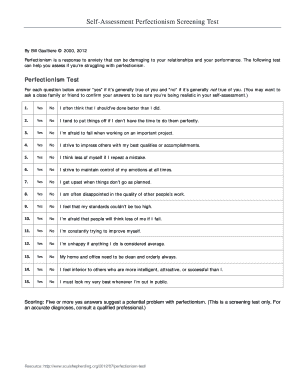
Perfectionism Test PDF Form


What is the Perfectionism Test PDF
The perfectionism test PDF is a structured assessment tool designed to evaluate an individual’s tendencies towards perfectionism. This document typically includes a series of questions that help identify perfectionistic traits, behaviors, and thought patterns. By completing this assessment, individuals can gain insights into how their perfectionism may affect their personal and professional lives. The results can serve as a basis for further exploration or intervention, making it a valuable resource for self-reflection and growth.
How to Use the Perfectionism Test PDF
Using the perfectionism test PDF is straightforward. First, download the document from a reliable source. Once you have the PDF, read through the instructions carefully. The test usually consists of multiple-choice questions or statements that you will respond to based on your experiences. After completing the assessment, you can tally your scores according to the guidelines provided in the document. This will help you understand your level of perfectionism and its potential impact on your life.
Steps to Complete the Perfectionism Test PDF
Completing the perfectionism test PDF involves several key steps:
- Download the PDF from a trusted source.
- Ensure you have a quiet space to reflect on the questions.
- Read each question carefully and answer honestly.
- Tally your responses as instructed at the end of the test.
- Review your results to gain insights into your perfectionism traits.
Legal Use of the Perfectionism Test PDF
The legal use of the perfectionism test PDF is important to consider, especially if it is being utilized in a clinical or professional setting. To ensure compliance with relevant laws, it is essential that the assessment is administered by qualified professionals who can interpret the results appropriately. Additionally, obtaining consent from individuals prior to administering the test is crucial. This ensures that participants are aware of how their data will be used and stored, aligning with privacy regulations.
Key Elements of the Perfectionism Test PDF
Key elements of the perfectionism test PDF include:
- A clear introduction explaining the purpose of the test.
- A series of questions or statements related to perfectionism.
- Instructions for scoring and interpreting results.
- Information on how to seek further help if needed.
Examples of Using the Perfectionism Test PDF
Examples of using the perfectionism test PDF can vary widely. For instance, educators may use it to help students identify perfectionistic tendencies that could hinder their academic performance. Mental health professionals might incorporate the test into therapy sessions to discuss perfectionism's impact on mental well-being. Additionally, individuals seeking personal development can use the assessment to reflect on their behaviors and set goals for improvement.
Quick guide on how to complete perfectionism test pdf
Effortlessly Prepare Perfectionism Test Pdf on Any Device
Managing documents online has become increasingly popular among businesses and individuals. It serves as an ideal eco-friendly alternative to conventional printed and signed documents, allowing you to access the correct form and securely store it online. airSlate SignNow provides all the tools necessary to create, modify, and eSign your documents quickly without delays. Manage Perfectionism Test Pdf on any platform using airSlate SignNow's Android or iOS applications and enhance your document-related processes today.
The easiest way to edit and eSign Perfectionism Test Pdf without hassle
- Locate Perfectionism Test Pdf and click on Get Form to begin.
- Use the tools we provide to fill out your document.
- Highlight pertinent sections of the documents or redact sensitive information with tools specifically designed for that purpose by airSlate SignNow.
- Create your signature using the Sign feature, which takes only seconds and holds the same legal validity as a traditional handwritten signature.
- Review all the details and click on the Done button to save your modifications.
- Choose your preferred method for sending your form, whether by email, SMS, or invitation link, or download it to your computer.
Eliminate concerns about lost or misplaced files, tedious form searches, or errors that necessitate printing new copies. airSlate SignNow fulfills your document management needs in just a few clicks from any device of your choice. Edit and eSign Perfectionism Test Pdf while ensuring outstanding communication at any stage of the form preparation process with airSlate SignNow.
Create this form in 5 minutes or less
Create this form in 5 minutes!
How to create an eSignature for the perfectionism test pdf
How to create an electronic signature for a PDF online
How to create an electronic signature for a PDF in Google Chrome
How to create an e-signature for signing PDFs in Gmail
How to create an e-signature right from your smartphone
How to create an e-signature for a PDF on iOS
How to create an e-signature for a PDF on Android
People also ask
-
What is the perfectionism questionnaire PDF provided by airSlate SignNow?
The perfectionism questionnaire PDF is a comprehensive tool designed to help individuals assess their perfectionism tendencies. It provides insightful questions that allow users to reflect on their behaviors and mindset. With airSlate SignNow, you can easily download and fill in the questionnaire, enhancing your self-awareness.
-
How can I access the perfectionism questionnaire PDF?
You can access the perfectionism questionnaire PDF directly from the airSlate SignNow website. Simply navigate to the relevant section, and you’ll find the option to download the PDF. This user-friendly process ensures you can assess your perfectionism with ease.
-
Is there a cost associated with the perfectionism questionnaire PDF?
The perfectionism questionnaire PDF is offered for free as part of our commitment to supporting mental health awareness. Users can download it without any charges, allowing everyone to benefit from this valuable resource and promote self-improvement.
-
What are the key benefits of using the perfectionism questionnaire PDF?
Using the perfectionism questionnaire PDF can help you identify perfectionistic tendencies that may hinder your personal and professional growth. The insights gained can facilitate meaningful conversations with therapists or coaches. This self-assessment tool is pivotal for fostering personal development.
-
Can I integrate the perfectionism questionnaire PDF into my existing workflow?
Yes, airSlate SignNow facilitates seamless integration of the perfectionism questionnaire PDF into your existing digital workflows. You can export your filled questionnaire into various formats and share it easily with colleagues, coaches, or therapists. Our platform ensures a smooth transition and enhances collaboration.
-
Who should use the perfectionism questionnaire PDF?
The perfectionism questionnaire PDF is ideal for individuals seeking to understand their perfectionism levels better. Whether you are a student, professional, or someone in therapy, this tool can help you reflect on your habits and strive for a healthier mindset. It is a versatile resource for anyone looking to make meaningful changes.
-
What features make airSlate SignNow's perfectionism questionnaire PDF unique?
AirSlate SignNow offers a user-friendly perfectionism questionnaire PDF packed with thought-provoking questions and clear formatting. Features such as easy download, integration options, and the ability to track your responses make it unique. Our focus on accessibility ensures that users at all levels can benefit from this resource.
Get more for Perfectionism Test Pdf
Find out other Perfectionism Test Pdf
- How To Electronic signature Arizona Police PDF
- Help Me With Electronic signature New Hampshire Real Estate PDF
- Can I Electronic signature New Hampshire Real Estate Form
- Can I Electronic signature New Mexico Real Estate Form
- How Can I Electronic signature Ohio Real Estate Document
- How To Electronic signature Hawaii Sports Presentation
- How To Electronic signature Massachusetts Police Form
- Can I Electronic signature South Carolina Real Estate Document
- Help Me With Electronic signature Montana Police Word
- How To Electronic signature Tennessee Real Estate Document
- How Do I Electronic signature Utah Real Estate Form
- How To Electronic signature Utah Real Estate PPT
- How Can I Electronic signature Virginia Real Estate PPT
- How Can I Electronic signature Massachusetts Sports Presentation
- How To Electronic signature Colorado Courts PDF
- How To Electronic signature Nebraska Sports Form
- How To Electronic signature Colorado Courts Word
- How To Electronic signature Colorado Courts Form
- How To Electronic signature Colorado Courts Presentation
- Can I Electronic signature Connecticut Courts PPT