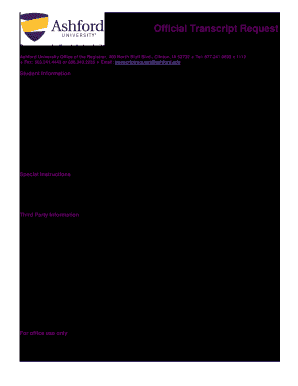
Ashford University Clinton Ia Transcript Request Form


Understanding the Ashford University Transcript Request
The Ashford University transcript request is a formal process that allows students and alumni to obtain their academic records. These records are essential for various purposes, including further education, employment verification, and personal record-keeping. The transcripts can be either official or unofficial, with official transcripts generally required for formal applications and evaluations.
How to Complete the Ashford University Transcript Request
To successfully complete the Ashford University transcript request, follow these steps:
- Visit the Ashford University registrar's office website to find the transcript request form.
- Fill out the required personal information, including your full name, student ID, and contact details.
- Select whether you need an official or unofficial transcript.
- Provide the address where the transcript should be sent, if applicable.
- Review your information for accuracy before submission.
- Submit the form electronically or print it out for mailing, if necessary.
Legal Considerations for Ashford University Transcripts
The Ashford University transcripts are governed by various legal frameworks that ensure their validity and security. Under the Family Educational Rights and Privacy Act (FERPA), students have the right to access their educational records. This law also requires that transcripts be handled securely to protect personal information. When using digital methods for transcript requests, ensure compliance with eSignature laws, such as the ESIGN Act and UETA, to maintain the legal standing of your documents.
Required Documents for Transcript Requests
When requesting transcripts from Ashford University, certain documents may be required to verify your identity and eligibility. Typically, you will need:
- A completed transcript request form.
- Proof of identity, such as a government-issued ID or student ID.
- Payment information for any applicable fees associated with the transcript request.
Submission Methods for Ashford University Transcript Requests
There are several methods to submit your Ashford University transcript request:
- Online: Use the university's online portal to fill out and submit your request.
- Mail: Print the completed form and send it to the Ashford University registrar's office address.
- In-Person: Visit the registrar's office to submit your request directly.
Key Elements of the Ashford University Transcript Request
Understanding the key elements of the transcript request can streamline the process. These elements include:
- Personal Information: Accurate details such as name, student ID, and contact information.
- Transcript Type: Specify whether you need an official or unofficial transcript.
- Delivery Method: Indicate how you want to receive your transcript, whether electronically or by mail.
Quick guide on how to complete ashford university clinton ia transcript request
Complete Ashford University Clinton Ia Transcript Request effortlessly on any device
Online document management has become increasingly popular among businesses and individuals. It offers a perfectly eco-friendly alternative to traditional printed and signed documents, allowing you to access the necessary forms and securely store them online. airSlate SignNow equips you with all the tools necessary to create, modify, and electronically sign your documents quickly and without delays. Manage Ashford University Clinton Ia Transcript Request on any device with the airSlate SignNow Android or iOS applications and streamline any document-related process today.
How to modify and electronically sign Ashford University Clinton Ia Transcript Request with ease
- Find Ashford University Clinton Ia Transcript Request and then click Get Form to begin.
- Utilize the tools we provide to complete your document.
- Mark important sections of the documents or obscure sensitive information using tools that airSlate SignNow specifically offers for this purpose.
- Create your electronic signature with the Sign tool, which takes seconds and holds the same legal validity as a conventional wet ink signature.
- Review the details and then click the Done button to save your changes.
- Choose how you would like to send your form, via email, SMS, or invitation link, or download it to your computer.
Forget about lost or misplaced files, tedious searches for forms, or errors that require printing new document copies. airSlate SignNow meets all your document management needs in just a few clicks from any device of your choice. Edit and electronically sign Ashford University Clinton Ia Transcript Request to ensure excellent communication throughout your form preparation process with airSlate SignNow.
Create this form in 5 minutes or less
Create this form in 5 minutes!
How to create an eSignature for the ashford university clinton ia transcript request
The best way to create an electronic signature for your PDF in the online mode
The best way to create an electronic signature for your PDF in Chrome
How to generate an electronic signature for putting it on PDFs in Gmail
How to generate an eSignature straight from your smart phone
The way to create an electronic signature for a PDF on iOS devices
How to generate an eSignature for a PDF document on Android OS
People also ask
-
What is the best way to signNow Ashford University for transcript requests?
To get in touch with Ashford University for transcript requests, you should use the official Ashford University transcript contact information available on their website. This ensures you receive the most accurate instructions and guidance regarding your transcript needs.
-
Are there any fees associated with requesting my Ashford University transcripts?
Yes, there may be fees for requesting your Ashford University transcripts. To find out the exact amount, it's best to contact the Ashford University transcript contact provided by the school. They will inform you about any applicable charges for processing your request.
-
How long does it take to receive my transcripts from Ashford University?
The processing time for the Ashford University transcripts can vary, typically taking a few business days. If you need urgent assistance, you can signNow out to the Ashford University transcript contact for expedited options or further details.
-
Can I request my Ashford University transcripts online?
Yes, you can request your Ashford University transcripts online via their official portal. Make sure to check the Ashford University transcript contact page for detailed instructions and any necessary forms to complete your request efficiently.
-
What information do I need to provide when contacting Ashford University for my transcripts?
When signNowing out to the Ashford University transcript contact, you'll need to provide your full name, student ID, date of birth, and the address where you want your transcripts sent. This information helps verify your identity and process your request promptly.
-
Is there a limit to how many transcripts I can request from Ashford University?
There is typically no strict limit on the number of transcripts you can request from Ashford University. However, if you have specific questions about your account limits, it's advisable to contact the Ashford University transcript contact for clarification.
-
Can I send my transcripts to multiple institutions at once?
Yes, you can request that your Ashford University transcripts be sent to multiple institutions simultaneously. Be sure to communicate this when you signNow out to the Ashford University transcript contact to ensure that each institution's requirements are met.
Get more for Ashford University Clinton Ia Transcript Request
Find out other Ashford University Clinton Ia Transcript Request
- How To eSignature Rhode Island Orthodontists LLC Operating Agreement
- Can I eSignature West Virginia Lawers Cease And Desist Letter
- eSignature Alabama Plumbing Confidentiality Agreement Later
- How Can I eSignature Wyoming Lawers Quitclaim Deed
- eSignature California Plumbing Profit And Loss Statement Easy
- How To eSignature California Plumbing Business Letter Template
- eSignature Kansas Plumbing Lease Agreement Template Myself
- eSignature Louisiana Plumbing Rental Application Secure
- eSignature Maine Plumbing Business Plan Template Simple
- Can I eSignature Massachusetts Plumbing Business Plan Template
- eSignature Mississippi Plumbing Emergency Contact Form Later
- eSignature Plumbing Form Nebraska Free
- How Do I eSignature Alaska Real Estate Last Will And Testament
- Can I eSignature Alaska Real Estate Rental Lease Agreement
- eSignature New Jersey Plumbing Business Plan Template Fast
- Can I eSignature California Real Estate Contract
- eSignature Oklahoma Plumbing Rental Application Secure
- How Can I eSignature Connecticut Real Estate Quitclaim Deed
- eSignature Pennsylvania Plumbing Business Plan Template Safe
- eSignature Florida Real Estate Quitclaim Deed Online