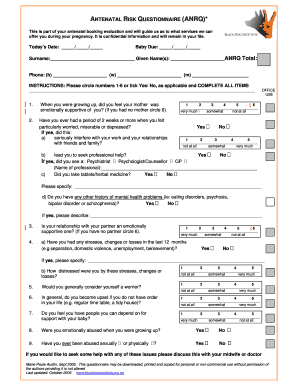
Antenatal Questionnaire Form


What is the antenatal questionnaire?
The antenatal risk questionnaire is a vital tool used by healthcare providers to assess potential risks during pregnancy. It gathers essential information about the expectant mother's medical history, lifestyle choices, and any pre-existing conditions that may affect her pregnancy. This questionnaire helps in identifying factors that could lead to complications, allowing healthcare professionals to provide personalized care and support throughout the pregnancy journey.
How to use the antenatal questionnaire
Using the antenatal risk questionnaire involves several straightforward steps. First, the expectant mother should carefully read each question, ensuring she understands what is being asked. It is important to answer all questions honestly and thoroughly, as this information is crucial for her healthcare provider. After completing the questionnaire, it can be submitted electronically through a secure platform, ensuring that the data is safely transmitted and stored.
Steps to complete the antenatal questionnaire
Completing the antenatal risk questionnaire can be done efficiently by following these steps:
- Gather necessary personal and medical information, including any previous pregnancies, medical conditions, and medications.
- Access the questionnaire through a secure digital platform.
- Read each question carefully, taking time to consider each response.
- Provide accurate and complete answers to all questions.
- Review the completed questionnaire for any errors or omissions.
- Submit the questionnaire electronically to your healthcare provider.
Legal use of the antenatal questionnaire
The antenatal risk questionnaire is legally recognized when completed and submitted in compliance with relevant regulations. In the United States, electronic signatures are valid under the ESIGN and UETA acts, provided that the signing process adheres to specific guidelines. Using a reliable digital platform ensures that the questionnaire is executed legally, maintaining the integrity of the information provided and protecting the privacy of the expectant mother.
Key elements of the antenatal questionnaire
Key elements of the antenatal risk questionnaire typically include:
- Personal information, such as name, address, and contact details.
- Medical history, including previous pregnancies and any existing health conditions.
- Lifestyle factors, such as smoking, alcohol consumption, and exercise habits.
- Family medical history, which may indicate genetic risks.
- Current medications and supplements being taken.
Examples of using the antenatal questionnaire
Healthcare providers may use the antenatal risk questionnaire in various scenarios, such as:
- Assessing risks for first-time mothers to provide tailored prenatal care.
- Identifying potential complications for mothers with previous pregnancy issues.
- Gathering information for mothers with chronic health conditions to ensure proper monitoring.
Quick guide on how to complete antenatal questionnaire
Prepare Antenatal Questionnaire effortlessly on any device
Digital document management has gained traction among businesses and individuals. It offers an ideal environmentally friendly alternative to conventional printed and signed documents, as you can easily locate the required form and securely store it online. airSlate SignNow equips you with all the tools necessary to create, modify, and electronically sign your documents swiftly without delay. Manage Antenatal Questionnaire on any platform using the airSlate SignNow applications for Android or iOS and streamline any document-related task today.
How to alter and electronically sign Antenatal Questionnaire with ease
- Locate Antenatal Questionnaire and click Get Form to begin.
- Utilize the tools we offer to complete your form.
- Select pertinent sections of your documents or obscure sensitive information with tools that airSlate SignNow provides specifically for that purpose.
- Create your signature using the Sign tool, which takes moments and holds the same legal authority as a traditional handwritten signature.
- Review all the details and then click the Done button to save your changes.
- Decide how you wish to send your form, via email, SMS, or invitation link, or download it to your computer.
Eliminate concerns about lost or misplaced documents, tedious form searching, or mistakes that necessitate printing new document copies. airSlate SignNow meets your document management needs in just a few clicks from any device you prefer. Modify and electronically sign Antenatal Questionnaire and maintain excellent communication at every stage of the form preparation process with airSlate SignNow.
Create this form in 5 minutes or less
Create this form in 5 minutes!
How to create an eSignature for the antenatal questionnaire
How to create an electronic signature for a PDF online
How to create an electronic signature for a PDF in Google Chrome
How to create an e-signature for signing PDFs in Gmail
How to create an e-signature right from your smartphone
How to create an e-signature for a PDF on iOS
How to create an e-signature for a PDF on Android
People also ask
-
What is an antenatal risk questionnaire?
An antenatal risk questionnaire is a tool used during pregnancy to assess potential risks to the mother and baby. It helps healthcare providers identify issues that may require additional monitoring or intervention. By utilizing an antenatal risk questionnaire, you can ensure a proactive approach to prenatal care.
-
How does airSlate SignNow facilitate the antenatal risk questionnaire process?
AirSlate SignNow streamlines the antenatal risk questionnaire process by providing an easy-to-use platform for healthcare professionals to create, send, and eSign documents. This ensures that expectant mothers can quickly fill out necessary forms without delays. Efficiency is key, and this platform allows for faster data collection.
-
Is the antenatal risk questionnaire customizable?
Yes, the antenatal risk questionnaire can be fully customized using airSlate SignNow. This flexibility allows healthcare professionals to tailor the questions based on specific patient needs. Customization ensures that all relevant information is gathered, improving overall prenatal care.
-
What are the pricing options for airSlate SignNow when using the antenatal risk questionnaire?
AirSlate SignNow offers competitive pricing plans that cater to various business sizes and needs. You can access the antenatal risk questionnaire features as part of these plans, which provide cost-effective solutions for document management. Each plan offers different features to meet your specific requirements.
-
What are the benefits of using airSlate SignNow for the antenatal risk questionnaire?
Using airSlate SignNow for the antenatal risk questionnaire provides several benefits, including improved efficiency and better patient engagement. The platform allows for quick eSigning and form submission, reducing the time needed for paperwork. Additionally, it enhances accuracy in data collection, leading to better healthcare outcomes.
-
Can airSlate SignNow integrate with other healthcare systems for the antenatal risk questionnaire?
Yes, airSlate SignNow offers integrations with various healthcare systems, allowing for seamless data transfer related to the antenatal risk questionnaire. This interoperability facilitates better workflow and reduces the chances of errors when managing patient information. Integrations can enhance overall efficiency in healthcare practices.
-
How secure is the antenatal risk questionnaire data on airSlate SignNow?
AirSlate SignNow prioritizes the security of the antenatal risk questionnaire data through advanced encryption and compliance with data protection regulations. Your patient information is stored securely, ensuring confidentiality and integrity. This commitment to data security makes it a trusted platform for healthcare providers.
Get more for Antenatal Questionnaire
Find out other Antenatal Questionnaire
- How To Integrate Sign in Banking
- How To Use Sign in Banking
- Help Me With Use Sign in Banking
- Can I Use Sign in Banking
- How Do I Install Sign in Banking
- How To Add Sign in Banking
- How Do I Add Sign in Banking
- How Can I Add Sign in Banking
- Can I Add Sign in Banking
- Help Me With Set Up Sign in Government
- How To Integrate eSign in Banking
- How To Use eSign in Banking
- How To Install eSign in Banking
- How To Add eSign in Banking
- How To Set Up eSign in Banking
- How To Save eSign in Banking
- How To Implement eSign in Banking
- How To Set Up eSign in Construction
- How To Integrate eSign in Doctors
- How To Use eSign in Doctors