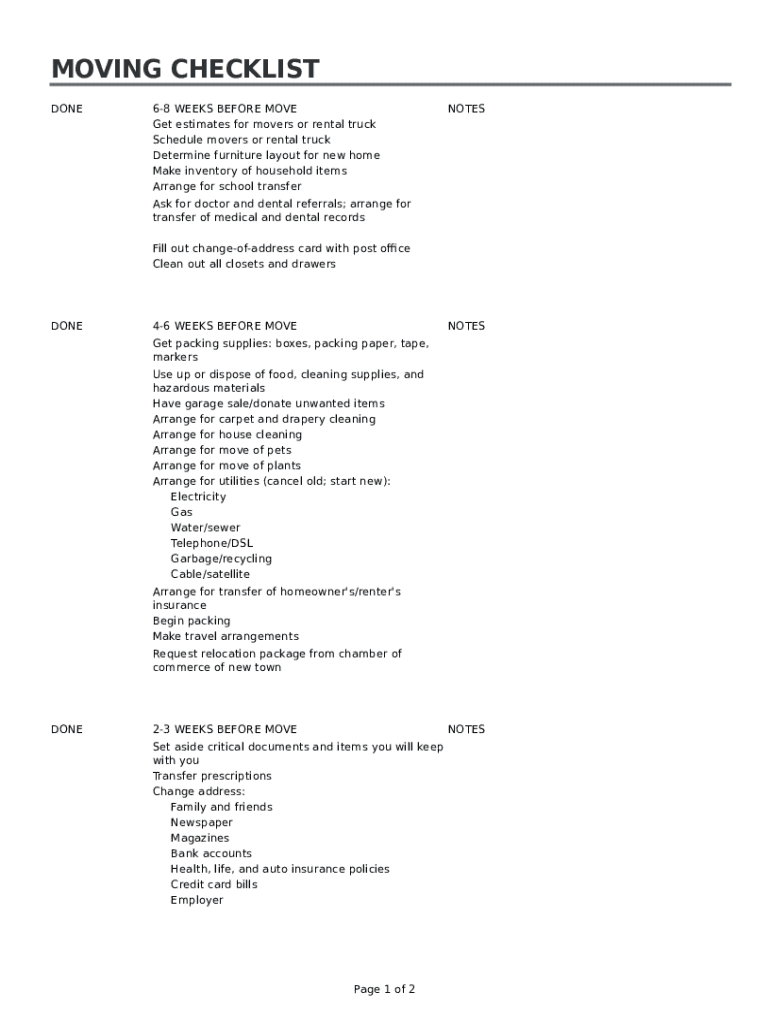
Moving Checklist Spreadsheet Form


What is the Moving Checklist Spreadsheet
The Moving Checklist Spreadsheet is a practical tool designed to assist individuals and families in organizing their moving process. This spreadsheet typically includes a comprehensive list of tasks, deadlines, and important details necessary for a smooth transition from one residence to another. Users can customize the spreadsheet to fit their specific needs, ensuring that no essential steps are overlooked during the moving process.
How to use the Moving Checklist Spreadsheet
To effectively utilize the Moving Checklist Spreadsheet, start by downloading the template, which is often available in formats like Excel or PDF. Once you have the spreadsheet, review the pre-filled tasks and deadlines. Customize the list by adding personal tasks, such as notifying utility companies or scheduling moving services. As you complete each task, mark it off to keep track of your progress. This organized approach helps reduce stress and ensures that all necessary steps are taken before, during, and after the move.
Steps to complete the Moving Checklist Spreadsheet
Completing the Moving Checklist Spreadsheet involves several key steps:
- Download the template: Obtain the spreadsheet from a reliable source.
- Review and customize: Go through the existing tasks and modify them according to your moving timeline and specific needs.
- Set deadlines: Assign due dates for each task to ensure timely completion.
- Track progress: Regularly update the spreadsheet by marking tasks as completed.
- Final review: Before the moving date, double-check the list to ensure all tasks are finished.
Key elements of the Moving Checklist Spreadsheet
The Moving Checklist Spreadsheet typically includes several essential elements:
- Task list: A detailed list of all tasks that need to be completed before, during, and after the move.
- Deadlines: Specific dates by which each task should be completed to stay on schedule.
- Notes section: A space for users to add additional information or reminders related to each task.
- Contact information: A section for listing important contacts, such as moving companies, utility providers, and friends helping with the move.
Legal use of the Moving Checklist Spreadsheet
While the Moving Checklist Spreadsheet is primarily a planning tool, it is essential to ensure that any actions taken based on this checklist comply with local laws and regulations. For instance, if you are renting a property, review your lease agreement for any specific moving requirements. Additionally, when notifying utility companies or changing addresses, make sure to follow the proper procedures to avoid service interruptions or legal issues.
Quick guide on how to complete moving checklist spreadsheet
Complete Moving Checklist Spreadsheet effortlessly on any device
Digital document management has become increasingly popular among businesses and individuals. It offers an ideal eco-friendly alternative to traditional printed and signed documents, as you can access the necessary forms and securely store them online. airSlate SignNow provides all the tools you need to create, modify, and electronically sign your documents quickly and without hold-ups. Manage Moving Checklist Spreadsheet on any platform with airSlate SignNow's Android or iOS applications and streamline any document-centered process today.
How to modify and electronically sign Moving Checklist Spreadsheet with ease
- Find Moving Checklist Spreadsheet and then click Get Form to begin.
- Utilize the tools we provide to fill out your document.
- Emphasize relevant portions of your documents or conceal sensitive information with tools specifically designed for that purpose by airSlate SignNow.
- Create your eSignature using the Sign tool, which takes mere seconds and holds the same legal validity as a conventional wet ink signature.
- Verify the details and then click on the Done button to save your updates.
- Choose how you would like to send your form, whether by email, text message (SMS), or through an invitation link, or download it to your computer.
Say goodbye to lost or misplaced documents, tedious form searching, or errors that require printing new document copies. airSlate SignNow manages all your document administration needs in just a few clicks from the device of your choice. Modify and electronically sign Moving Checklist Spreadsheet and ensure excellent communication at every stage of your form preparation process with airSlate SignNow.
Create this form in 5 minutes or less
Create this form in 5 minutes!
How to create an eSignature for the moving checklist spreadsheet
How to create an electronic signature for a PDF online
How to create an electronic signature for a PDF in Google Chrome
How to create an e-signature for signing PDFs in Gmail
How to create an e-signature right from your smartphone
How to create an e-signature for a PDF on iOS
How to create an e-signature for a PDF on Android
People also ask
-
What is the best way to fill out a printable form using airSlate SignNow?
To fill out a printable form with airSlate SignNow, simply upload your document to the platform. Once uploaded, you can easily add text fields, checkboxes, and eSignature fields as needed. This intuitive process allows you to quickly fill out printable forms and share them for signing.
-
Are there any costs associated with filling out printable forms on airSlate SignNow?
airSlate SignNow offers a variety of pricing plans, including a free trial to help you decide if it's the right solution for your needs. The costs depend on the features included, but all plans enable you to fill out printable forms efficiently and affordably. This makes it a cost-effective solution for individuals and businesses.
-
What features does airSlate SignNow offer for filling out printable forms?
airSlate SignNow is equipped with features that facilitate a seamless workflow for filling out printable forms. You can add various fields to your documents, utilize templates, and access advanced tools like automatic reminders and mobile capabilities. These features enhance your experience and streamline the process of filling out printable forms.
-
Can I integrate airSlate SignNow with other applications when filling out printable forms?
Yes, airSlate SignNow supports a wide range of integrations with popular applications such as Google Drive, Dropbox, and Salesforce. This allows you to easily import documents and fill out printable forms without switching between platforms. Integrations increase productivity by providing seamless access to your essential tools.
-
Is it easy to fill out a printable form from a mobile device with airSlate SignNow?
Absolutely! airSlate SignNow's mobile app is designed for ease of use, enabling you to fill out printable forms on the go. The app provides all the key features available on the desktop version, ensuring a consistent experience whether you're at your desk or using your smartphone.
-
How secure is the process of filling out printable forms with airSlate SignNow?
Security is a top priority at airSlate SignNow. All data is encrypted during transit and storage, ensuring that your information remains protected when you fill out printable forms. Additionally, airSlate SignNow complies with industry standards and regulations, giving you peace of mind.
-
Can multiple users fill out a printable form simultaneously?
Yes, airSlate SignNow allows for collaboration, enabling multiple users to fill out a printable form at the same time. This feature is particularly useful for teams that require input from various stakeholders. It streamlines the process and reduces the time needed to complete documents.
Get more for Moving Checklist Spreadsheet
Find out other Moving Checklist Spreadsheet
- eSignature Alabama Construction NDA Easy
- How To eSignature Wisconsin Car Dealer Quitclaim Deed
- eSignature California Construction Contract Secure
- eSignature Tennessee Business Operations Moving Checklist Easy
- eSignature Georgia Construction Residential Lease Agreement Easy
- eSignature Kentucky Construction Letter Of Intent Free
- eSignature Kentucky Construction Cease And Desist Letter Easy
- eSignature Business Operations Document Washington Now
- How To eSignature Maine Construction Confidentiality Agreement
- eSignature Maine Construction Quitclaim Deed Secure
- eSignature Louisiana Construction Affidavit Of Heirship Simple
- eSignature Minnesota Construction Last Will And Testament Online
- eSignature Minnesota Construction Last Will And Testament Easy
- How Do I eSignature Montana Construction Claim
- eSignature Construction PPT New Jersey Later
- How Do I eSignature North Carolina Construction LLC Operating Agreement
- eSignature Arkansas Doctors LLC Operating Agreement Later
- eSignature Tennessee Construction Contract Safe
- eSignature West Virginia Construction Lease Agreement Myself
- How To eSignature Alabama Education POA