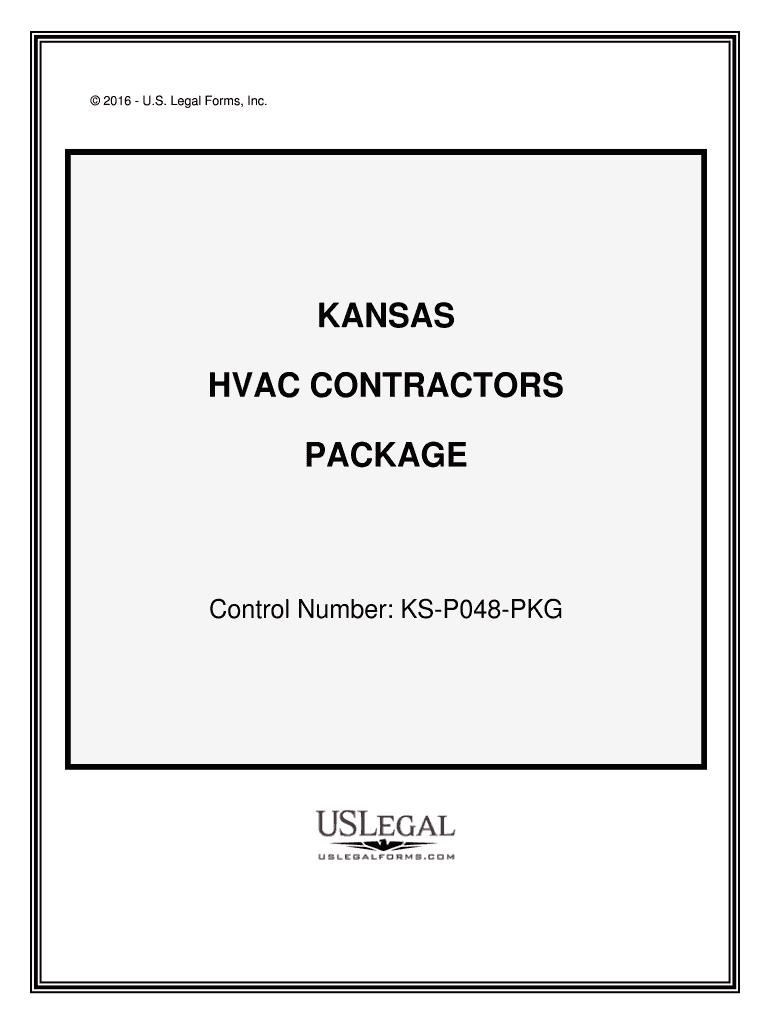
Control Number KS P048 PKG Form


What is the Control Number KS P048 PKG
The Control Number KS P048 PKG is a specific form used primarily for administrative purposes within certain governmental processes. This form typically includes critical information that serves to identify and track submissions related to specific applications or requests. Understanding the purpose and function of this control number is essential for ensuring compliance with relevant regulations.
How to use the Control Number KS P048 PKG
Using the Control Number KS P048 PKG involves several steps to ensure that the form is completed accurately and submitted correctly. First, gather all necessary information that will be required on the form. This may include personal identification details, relevant dates, and any supporting documentation. Next, fill out the form carefully, ensuring that all fields are completed as required. After completing the form, review it for accuracy before submission to avoid any delays in processing.
Steps to complete the Control Number KS P048 PKG
Completing the Control Number KS P048 PKG involves a systematic approach:
- Begin by downloading the form from the appropriate source or accessing it through the designated platform.
- Fill in personal information, including your name, address, and any identification numbers required.
- Provide any additional information that is specifically requested on the form.
- Review the completed form for any errors or omissions.
- Submit the form according to the specified submission guidelines, whether online, by mail, or in person.
Legal use of the Control Number KS P048 PKG
The legal use of the Control Number KS P048 PKG hinges on its proper completion and submission. When filled out accurately, this form can serve as a legally binding document, provided it meets the necessary criteria outlined by relevant laws and regulations. It is essential to ensure that the form adheres to all legal standards to avoid any potential disputes or issues regarding its validity.
Key elements of the Control Number KS P048 PKG
Key elements of the Control Number KS P048 PKG include:
- Identification Information: Essential personal details that identify the individual or entity submitting the form.
- Submission Date: The date on which the form is filled out and submitted, which may be critical for compliance.
- Signature: A signature or electronic signature is often required to validate the submission.
- Supporting Documentation: Any additional documents that may be required to support the information provided on the form.
Who Issues the Form
The Control Number KS P048 PKG is typically issued by a governmental agency or department responsible for managing the specific processes associated with the form. Understanding the issuing authority is important, as it can provide guidance on how to fill out the form correctly and what additional steps may be necessary for submission.
Quick guide on how to complete control number ks p048 pkg
Manage Control Number KS P048 PKG easily on any device
Digital document management has gained traction among businesses and individuals alike. It offers an ideal sustainable alternative to conventional printed and signed papers, allowing you to find the right form and securely keep it online. airSlate SignNow equips you with all the tools necessary to create, edit, and electronically sign your documents promptly and without delays. Administer Control Number KS P048 PKG on any device using the airSlate SignNow apps for Android or iOS and simplify any document-related process today.
How to edit and electronically sign Control Number KS P048 PKG effortlessly
- Find Control Number KS P048 PKG and click Get Form to begin.
- Use the tools we provide to complete your form.
- Highlight important sections of your documents or obscure sensitive information with tools that airSlate SignNow specifically provides for that purpose.
- Create your electronic signature using the Sign tool, which takes mere seconds and carries the same legal validity as a conventional wet ink signature.
- Review the details and click the Done button to save your changes.
- Decide how you want to send your form, whether by email, SMS, invitation link, or download it to your computer.
Eliminate concerns about lost or misplaced documents, tedious form searching, or errors that require printing new document copies. airSlate SignNow meets all your document management needs in just a few clicks from any device you choose. Edit and electronically sign Control Number KS P048 PKG and ensure effective communication at every stage of your form preparation process with airSlate SignNow.
Create this form in 5 minutes or less
Create this form in 5 minutes!
People also ask
-
What is the Control Number KS P048 PKG?
The Control Number KS P048 PKG is a unique identifier associated with specific document packages in airSlate SignNow. It helps users track and manage their document processes efficiently, ensuring that every step is recorded accurately.
-
How does the Control Number KS P048 PKG improve document management?
Utilizing the Control Number KS P048 PKG streamlines your document management process by providing clear tracking and organization. This feature allows users to easily retrieve and reference specific documents, enhancing efficiency and reducing errors.
-
Is there a cost associated with the Control Number KS P048 PKG?
The Control Number KS P048 PKG is part of the overall airSlate SignNow service package, which is available at competitive pricing. Depending on your business needs, you can choose from various subscription plans that best fit your budget and usage requirements.
-
What features come with the Control Number KS P048 PKG?
The Control Number KS P048 PKG includes advanced features such as document tracking, eSigning capabilities, and customizable templates. These features are designed to enhance your productivity and streamline the signing process for all types of documents.
-
Can I integrate the Control Number KS P048 PKG with other applications?
Yes, the Control Number KS P048 PKG can be integrated with a variety of third-party applications, enhancing your workflow. Integrations with tools like CRM systems and payment processors allow for seamless document management and signing directly from your existing platforms.
-
What are the benefits of using airSlate SignNow with Control Number KS P048 PKG?
Using airSlate SignNow with the Control Number KS P048 PKG provides several benefits, including improved efficiency and reduced turnaround times for documents. The combination of a user-friendly interface and robust features allows businesses to manage their documentation effortlessly.
-
Is the Control Number KS P048 PKG suitable for all business sizes?
Absolutely! The Control Number KS P048 PKG is designed to cater to businesses of all sizes. Whether you’re a small startup or a large enterprise, airSlate SignNow can be tailored to fit your specific needs, making document management simple and effective.
Get more for Control Number KS P048 PKG
Find out other Control Number KS P048 PKG
- How Can I Electronic signature Massachusetts Sports Presentation
- How To Electronic signature Colorado Courts PDF
- How To Electronic signature Nebraska Sports Form
- How To Electronic signature Colorado Courts Word
- How To Electronic signature Colorado Courts Form
- How To Electronic signature Colorado Courts Presentation
- Can I Electronic signature Connecticut Courts PPT
- Can I Electronic signature Delaware Courts Document
- How Do I Electronic signature Illinois Courts Document
- How To Electronic signature Missouri Courts Word
- How Can I Electronic signature New Jersey Courts Document
- How Can I Electronic signature New Jersey Courts Document
- Can I Electronic signature Oregon Sports Form
- How To Electronic signature New York Courts Document
- How Can I Electronic signature Oklahoma Courts PDF
- How Do I Electronic signature South Dakota Courts Document
- Can I Electronic signature South Dakota Sports Presentation
- How To Electronic signature Utah Courts Document
- Can I Electronic signature West Virginia Courts PPT
- Send Sign PDF Free