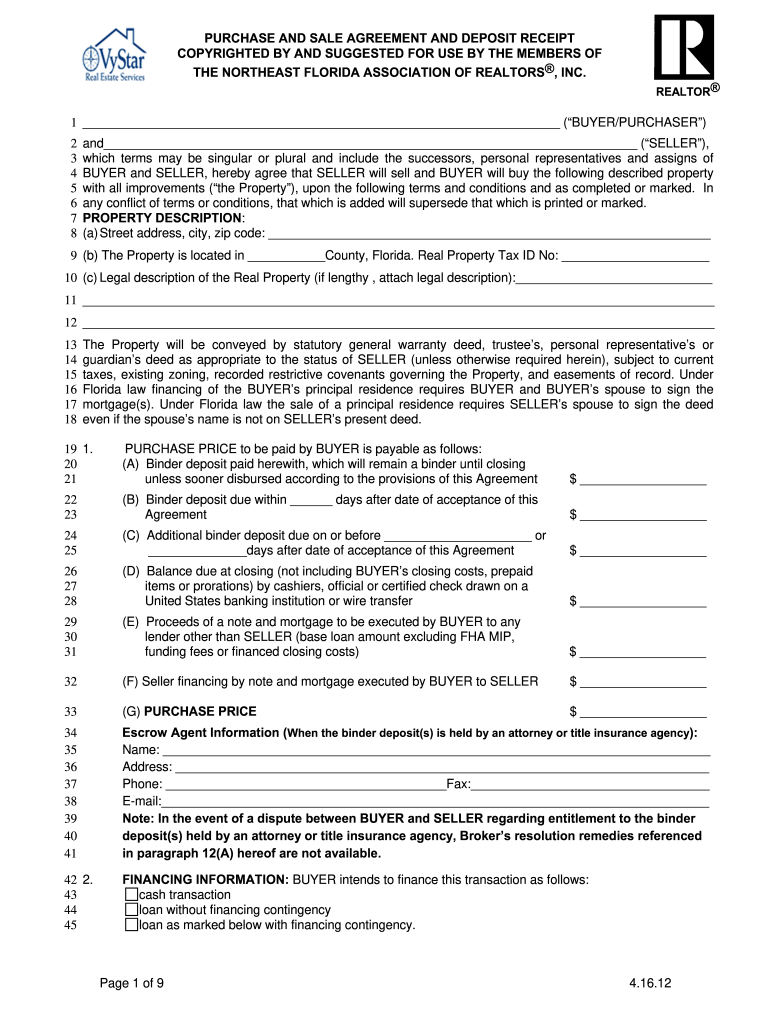
Purchase Deposit Receipt Form


What is the Purchase Deposit Receipt
The purchase deposit receipt is a crucial document used in real estate transactions, serving as proof that a buyer has made a deposit towards the purchase of a property. This receipt typically outlines the amount of the deposit, the property in question, and the terms of the sale agreement. It acts as a formal acknowledgment of the buyer's intent to purchase and secures their interest in the property until the completion of the sale.
Key Elements of the Purchase Deposit Receipt
A well-structured purchase deposit receipt includes several essential components:
- Buyer and Seller Information: Names and contact details of both parties involved in the transaction.
- Property Description: Detailed information about the property, including its address and any identifying features.
- Deposit Amount: The specific amount of money being deposited by the buyer.
- Terms of the Sale: Conditions under which the deposit is made, including contingencies and deadlines.
- Signatures: Signatures of both the buyer and seller, indicating their agreement to the terms outlined in the receipt.
Steps to Complete the Purchase Deposit Receipt
Completing a purchase deposit receipt involves several straightforward steps:
- Gather Information: Collect all necessary details about the buyer, seller, and property.
- Specify the Deposit Amount: Clearly state the amount being deposited.
- Outline Terms: Include any specific terms and conditions related to the deposit and sale.
- Review: Ensure all information is accurate and complete before finalizing the document.
- Sign: Both parties should sign the receipt to validate it.
Legal Use of the Purchase Deposit Receipt
The purchase deposit receipt holds legal significance as it can be used in court to demonstrate the buyer's intention to purchase the property. It is essential that the document is completed accurately and in compliance with local laws to ensure its enforceability. Adhering to electronic signature regulations, such as ESIGN and UETA, further solidifies its legal standing when executed digitally.
How to Obtain the Purchase Deposit Receipt
Obtaining a purchase deposit receipt can be accomplished through various means:
- Real Estate Agents: Many agents provide standardized forms that can be used for this purpose.
- Online Templates: Numerous websites offer downloadable templates that can be customized to meet specific needs.
- Legal Professionals: Consulting with a lawyer can ensure that the receipt complies with local laws and regulations.
Examples of Using the Purchase Deposit Receipt
There are several scenarios in which a purchase deposit receipt may be utilized:
- Home Purchases: Buyers use the receipt to secure their deposit when making an offer on a home.
- Commercial Real Estate: Businesses may provide a deposit receipt when entering into agreements for commercial properties.
- Rental Agreements: In some cases, a deposit receipt may be used in rental agreements to confirm security deposits.
Quick guide on how to complete purchase deposit receipt
Easily Prepare Purchase Deposit Receipt on Any Device
Digital document management has become favored by both businesses and individuals. It offers an ideal eco-friendly alternative to conventional printed and signed documents, as you can easily locate the appropriate form and securely store it online. airSlate SignNow provides you with all the tools necessary to create, modify, and eSign your documents swiftly without delays. Manage Purchase Deposit Receipt on any device with the airSlate SignNow apps for Android or iOS and enhance any document-centric process today.
The Simplest Way to Modify and eSign Purchase Deposit Receipt Effortlessly
- Obtain Purchase Deposit Receipt and then click Get Form to begin.
- Use the tools we provide to fill out your form.
- Emphasize important sections of your documents or redact sensitive information using tools specifically offered by airSlate SignNow for that purpose.
- Generate your signature with the Sign feature, which takes mere seconds and holds the same legal validity as a traditional handwritten signature.
- Verify all the information and click the Done button to save your changes.
- Select how you would like to send your form, either by email, text message (SMS), or shareable link, or download it to your computer.
Eliminate the issues of lost or misplaced documents, tedious form searches, or mistakes that require printing new document copies. airSlate SignNow meets your document management needs in just a few clicks from any device you choose. Edit and eSign Purchase Deposit Receipt and ensure excellent communication at every stage of your form preparation process with airSlate SignNow.
Create this form in 5 minutes or less
Create this form in 5 minutes!
How to create an eSignature for the purchase deposit receipt
How to create an electronic signature for a PDF online
How to create an electronic signature for a PDF in Google Chrome
How to create an e-signature for signing PDFs in Gmail
How to create an e-signature right from your smartphone
How to create an e-signature for a PDF on iOS
How to create an e-signature for a PDF on Android
People also ask
-
What is a purchase deposit receipt?
A purchase deposit receipt is a document that acknowledges the payment of a deposit for a specific purchase. This receipt serves as proof of the transaction and outlines the terms related to the deposit. With airSlate SignNow, you can easily create and manage your purchase deposit receipts electronically.
-
How can I create a purchase deposit receipt using airSlate SignNow?
Creating a purchase deposit receipt with airSlate SignNow is quick and straightforward. Simply log in, select the document template, and customize it with the necessary details. Once complete, you can send it for eSignature, ensuring a legally binding agreement.
-
What are the pricing options for using airSlate SignNow to manage purchase deposit receipts?
airSlate SignNow offers various pricing plans tailored for different business needs. You can choose from a monthly or annual subscription, each providing access to features for creating and managing purchase deposit receipts. Additionally, the plans are designed to be cost-effective, ensuring maximum value for your investment.
-
What features does airSlate SignNow offer for purchase deposit receipts?
airSlate SignNow includes features such as document templates, customizable fields, and the ability to track document status. You can also set reminders for pending signatures related to your purchase deposit receipts, streamlining the entire process and ensuring timely completion of transactions.
-
Are purchase deposit receipts legally binding when created with airSlate SignNow?
Yes, purchase deposit receipts created with airSlate SignNow are legally binding. The platform complies with eSignature laws and regulations, ensuring the validity of signed documents. By using airSlate SignNow, you can have peace of mind knowing that your purchase deposit receipts are enforceable.
-
Can I integrate airSlate SignNow with other tools to manage purchase deposit receipts?
Absolutely! airSlate SignNow offers seamless integrations with various applications and platforms, enhancing your workflow for managing purchase deposit receipts. You can connect with popular tools such as CRM systems, cloud storage services, and more to create a streamlined process.
-
What are the benefits of using airSlate SignNow for purchase deposit receipts?
Using airSlate SignNow for purchase deposit receipts provides numerous benefits, including time-saving automation, easy document tracking, and enhanced security. The electronic process minimizes paperwork and increases efficiency, allowing you to focus on other business operations while ensuring compliance and proper documentation.
Get more for Purchase Deposit Receipt
- Instructions petition 411 form
- Order adopting repeal of 24475 new 25475 and amendment puc texas form
- No in the justice court of harris county te form
- Entry detainer collin county form
- Certificate of assumed name city of denton form
- Au s t i n t e x a s 7 8 7 2 3 1 0 3 5 form
- Affidavit driver safety form
- Motion stay execution form
Find out other Purchase Deposit Receipt
- How To Sign Utah Mechanic's Lien
- How To Sign Washington Mechanic's Lien
- Help Me With Sign Washington Mechanic's Lien
- Sign Arizona Notice of Rescission Safe
- Sign Hawaii Notice of Rescission Later
- Sign Missouri Demand Note Online
- How To Sign New York Notice to Stop Credit Charge
- How Do I Sign North Dakota Notice to Stop Credit Charge
- How To Sign Oklahoma Notice of Rescission
- How To Sign Maine Share Donation Agreement
- Sign Maine Share Donation Agreement Simple
- Sign New Jersey Share Donation Agreement Simple
- How To Sign Arkansas Collateral Debenture
- Sign Arizona Bill of Lading Simple
- Sign Oklahoma Bill of Lading Easy
- Can I Sign Massachusetts Credit Memo
- How Can I Sign Nevada Agreement to Extend Debt Payment
- Sign South Dakota Consumer Credit Application Computer
- Sign Tennessee Agreement to Extend Debt Payment Free
- Sign Kentucky Outsourcing Services Contract Simple