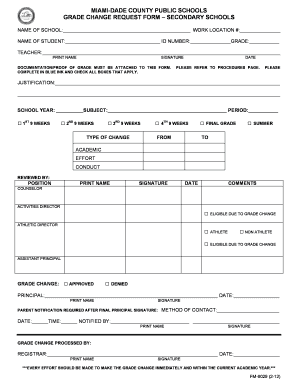
Miami Dade County Public Schools Grade Change Records & Forms


Understanding the Miami Dade County Public Schools Grade Change Records & Forms
The Miami Dade County Public Schools grade change records and forms serve as official documentation for altering a student's academic grades. These forms are essential for students and educators alike, ensuring that any changes to grades are properly recorded and justified. The forms typically require specific information, including the student's name, identification number, course details, and the reason for the grade change. This process is crucial for maintaining the integrity of academic records within the school district.
Steps to Complete the Miami Dade County Public Schools Grade Change Records & Forms
Completing the Miami Dade County Public Schools grade change records and forms involves several key steps:
- Gather necessary information, including student details and course specifics.
- Clearly state the reason for the grade change, providing any supporting documentation if required.
- Fill out the form accurately, ensuring all fields are completed.
- Review the form for any errors or omissions before submission.
- Submit the completed form to the appropriate school authority, either online or in person.
How to Obtain the Miami Dade County Public Schools Grade Change Records & Forms
To obtain the Miami Dade County Public Schools grade change records and forms, individuals can visit the official Miami Dade County Public Schools website. The forms are typically available in downloadable PDF format, allowing easy access. Additionally, schools may provide physical copies of the forms upon request. It is advisable to check with the specific school for any variations in the form or additional requirements that may apply.
Legal Use of the Miami Dade County Public Schools Grade Change Records & Forms
The legal use of the Miami Dade County Public Schools grade change records and forms is governed by educational regulations and policies. These forms must be filled out in compliance with the district's guidelines to ensure that the changes are valid and recognized. Proper documentation and justification for grade changes are essential to uphold the integrity of the educational system. Failure to adhere to these legal standards can result in disputes regarding a student's academic record.
Key Elements of the Miami Dade County Public Schools Grade Change Records & Forms
Key elements of the Miami Dade County Public Schools grade change records and forms include:
- Student Information: Name, identification number, and contact details.
- Course Details: Course name, code, and instructor's name.
- Grade Information: Original grade, requested grade, and rationale for change.
- Signatures: Required signatures from the student, parent (if applicable), and educator.
Examples of Using the Miami Dade County Public Schools Grade Change Records & Forms
Examples of scenarios where the Miami Dade County Public Schools grade change records and forms may be used include:
- Correcting a grade due to a clerical error in recording.
- Changing a grade based on additional assignments submitted after the grading period.
- Adjusting a grade following an appeal process where a student demonstrates extenuating circumstances.
Quick guide on how to complete miami dade county public schools grade change records amp forms
Easily Manage Miami dade County Public Schools Grade Change Records & Forms on Any Device
Digital document management has increasingly gained traction among businesses and individuals. It serves as an excellent environmentally-friendly substitute for conventional printed and signed documents, allowing you to locate the necessary form and securely store it online. airSlate SignNow provides all the tools you require to create, edit, and eSign your documents promptly without delays. Handle Miami dade County Public Schools Grade Change Records & Forms on any device using airSlate SignNow's Android or iOS applications and enhance any document-related task today.
Effortlessly Modify and eSign Miami dade County Public Schools Grade Change Records & Forms
- Find Miami dade County Public Schools Grade Change Records & Forms and hit Get Form to begin.
- Utilize the tools we provide to fill out your document.
- Mark important sections of the documents or redact sensitive information with tools specifically designed for that purpose by airSlate SignNow.
- Create your signature using the Sign tool, which only takes a few seconds and carries the same legal validity as a traditional ink signature.
- Review the details and click the Done button to save your changes.
- Select your preferred method of delivering your form, whether by email, SMS, invite link, or download to your computer.
Say goodbye to lost or misplaced files, the hassle of searching for forms, or errors that necessitate printing additional document copies. airSlate SignNow fulfills all your document management needs in just a few clicks from any device you choose. Modify and eSign Miami dade County Public Schools Grade Change Records & Forms while ensuring seamless communication throughout the document preparation journey with airSlate SignNow.
Create this form in 5 minutes or less
Create this form in 5 minutes!
How to create an eSignature for the miami dade county public schools grade change records amp forms
How to create an electronic signature for a PDF online
How to create an electronic signature for a PDF in Google Chrome
How to create an e-signature for signing PDFs in Gmail
How to create an e-signature right from your smartphone
How to create an e-signature for a PDF on iOS
How to create an e-signature for a PDF on Android
People also ask
-
What is the Miami Dade County grading scale?
The Miami Dade County grading scale refers to the system used to evaluate student performance in schools throughout the county. It assigns letter grades based on percentage scores, allowing for a standardized assessment of student achievement. Understanding this grading scale is crucial for both students and parents.
-
How can airSlate SignNow help with documents related to the Miami Dade County grading scale?
airSlate SignNow provides a seamless way to eSign documents related to the Miami Dade County grading scale, such as report cards and academic forms. With our easy-to-use platform, educators can quickly create, send, and sign these documents, ensuring efficient communication and record-keeping. This service saves time and reduces paperwork.
-
Is airSlate SignNow cost-effective for educational institutions in Miami-Dade?
Yes, airSlate SignNow offers cost-effective solutions tailored for educational institutions in Miami-Dade. Our pricing plans are designed to meet the budgetary constraints of schools while providing a comprehensive eSignature solution. This affordability allows schools to streamline their document processes without sacrificing quality.
-
What features does airSlate SignNow offer for managing documents related to the Miami Dade grading scale?
airSlate SignNow offers a variety of features for managing documents associated with the Miami Dade grading scale, including customizable templates, real-time tracking, and secure cloud storage. These features enhance collaboration among teachers, administrators, and students. The platform also ensures compliance with legal standards.
-
Can airSlate SignNow integrate with existing systems used in Miami-Dade schools?
Absolutely! airSlate SignNow is designed to integrate seamlessly with various school management systems used in Miami-Dade. This integration allows for a smooth workflow by connecting document signing processes with existing databases and platforms. Schools can enhance their efficiency without overhauling their current systems.
-
How does airSlate SignNow improve the efficiency of document processing related to the Miami Dade grading scale?
By using airSlate SignNow, schools can signNowly improve the efficiency of document processing related to the Miami Dade grading scale. Our platform automates the signing process, reduces the time spent on paperwork, and accelerates document delivery. This means educators can focus more on teaching and less on administrative tasks.
-
What benefits does airSlate SignNow provide for parents concerning the Miami Dade County grading scale?
airSlate SignNow offers numerous benefits for parents in relation to the Miami Dade County grading scale. Parents can easily access and sign important documents from home, promoting better engagement with their child's education. This accessibility ensures that they stay informed and connected to their child's academic performance.
Get more for Miami dade County Public Schools Grade Change Records & Forms
- Dr 483 notice of registration of child custody order of another form
- Civ 693 instructions for childs change of name civil forms
- Civ 536 order to debtor and notice of exemption rights 1112 pdf fill in civil forms
- P 355 sworn statement of personal representative to close informal estate 7 14 probate form
- P 310 form
- Sc 3 answer form
- In the districtsuperior court for the state form
- Exempt from vra certification alaska court records state of form
Find out other Miami dade County Public Schools Grade Change Records & Forms
- How Can I Sign Alabama Personal loan contract template
- Can I Sign Arizona Personal loan contract template
- How To Sign Arkansas Personal loan contract template
- Sign Colorado Personal loan contract template Mobile
- How Do I Sign Florida Personal loan contract template
- Sign Hawaii Personal loan contract template Safe
- Sign Montana Personal loan contract template Free
- Sign New Mexico Personal loan contract template Myself
- Sign Vermont Real estate contracts Safe
- Can I Sign West Virginia Personal loan contract template
- How Do I Sign Hawaii Real estate sales contract template
- Sign Kentucky New hire forms Myself
- Sign Alabama New hire packet Online
- How Can I Sign California Verification of employment form
- Sign Indiana Home rental application Online
- Sign Idaho Rental application Free
- Sign South Carolina Rental lease application Online
- Sign Arizona Standard rental application Now
- Sign Indiana Real estate document Free
- How To Sign Wisconsin Real estate document