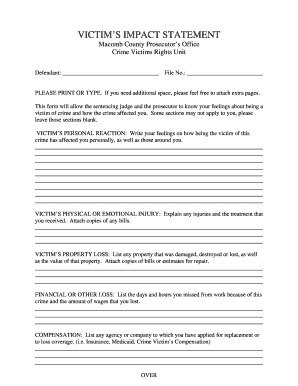
Michigan Statement Victims Impact Form


Understanding the Victim Impact Statement
A victim impact statement is a written document that allows victims of crime to express how the crime has affected their lives. This statement is typically presented during sentencing hearings, providing the court with insight into the emotional, psychological, and financial impacts of the crime. It serves as a powerful tool for victims to convey their experiences and the consequences they have faced as a result of the offense.
Key Elements of a Victim Impact Statement
When writing a victim impact statement, certain key elements should be included to ensure it is comprehensive and impactful. These elements often encompass:
- Personal Experience: A detailed account of how the crime has affected the victim's life, including emotional and psychological impacts.
- Physical Effects: Any physical injuries or ongoing health issues resulting from the crime.
- Financial Consequences: Information about any financial burdens, such as medical expenses or loss of income.
- Impact on Relationships: How the crime has affected the victim's relationships with family and friends.
Steps to Complete a Victim Impact Statement
Filling out a victim impact statement involves several important steps to ensure the document is effective and legally sound. Here’s a structured approach:
- Reflect: Take time to consider the ways the crime has impacted your life.
- Draft: Write your statement, focusing on the key elements mentioned above.
- Review: Read through your statement to ensure clarity and completeness.
- Edit: Make any necessary changes for grammar and coherence.
- Submit: Provide the completed statement to the appropriate court or legal authority as required.
Legal Use of the Victim Impact Statement
Victim impact statements are legally recognized documents that can influence the sentencing of offenders. Courts consider these statements to understand the full impact of the crime on the victim. It is important to note that while these statements are powerful, they should be truthful and factual to maintain credibility in the legal process.
Examples of Victim Impact Statements
Examples of successful victim impact statements can serve as valuable references. These examples often highlight various aspects of the victim's experience, such as:
- Describing the emotional toll of the crime.
- Detailing specific incidents that illustrate ongoing trauma.
- Providing context about how the crime has altered daily life.
Reviewing these examples can help victims understand how to articulate their experiences effectively.
Obtaining a Victim Impact Statement Template
To facilitate the writing process, many victims may seek a victim impact statement template. These templates provide a structured format that can guide individuals in organizing their thoughts and ensuring all necessary information is included. Templates are often available through legal aid organizations, victim support groups, or online resources dedicated to victim advocacy.
Quick guide on how to complete michigan statement victims impact
Complete Michigan Statement Victims Impact effortlessly on any device
Digital document management has become popular among businesses and individuals. It offers a perfect eco-friendly alternative to traditional printed and signed documents, as you can access the necessary form and securely store it online. airSlate SignNow provides you with all the tools necessary to create, modify, and eSign your documents quickly without delays. Manage Michigan Statement Victims Impact on any platform using the airSlate SignNow Android or iOS applications and enhance any document-based process today.
How to alter and eSign Michigan Statement Victims Impact with ease
- Find Michigan Statement Victims Impact and click Get Form to begin.
- Utilize the tools we offer to fulfill your form.
- Highlight important sections of your documents or black out sensitive information using tools that airSlate SignNow offers specifically for that purpose.
- Craft your signature with the Sign tool, which takes seconds and holds the same legal validity as a traditional wet ink signature.
- Review all the details and click the Done button to save your amendments.
- Choose how you want to send your form: by email, text message (SMS), invitation link, or download it to your computer.
Eliminate the worry of lost or misplaced files, tedious form searching, or mistakes that lead to printing additional document copies. airSlate SignNow addresses your document management needs in a few clicks from any device you prefer. Modify and eSign Michigan Statement Victims Impact and ensure excellent communication at every stage of your form preparation process with airSlate SignNow.
Create this form in 5 minutes or less
Create this form in 5 minutes!
How to create an eSignature for the michigan statement victims impact
How to create an electronic signature for a PDF online
How to create an electronic signature for a PDF in Google Chrome
How to create an e-signature for signing PDFs in Gmail
How to create an e-signature right from your smartphone
How to create an e-signature for a PDF on iOS
How to create an e-signature for a PDF on Android
People also ask
-
What is a victim impact statement, and how can airSlate SignNow help me create one?
A victim impact statement is a legal document that allows victims to express the emotional, psychological, and financial impacts of a crime. airSlate SignNow provides a user-friendly platform to create, customize, and securely sign these statements, ensuring your voice is effectively represented in the legal process.
-
Can I send my victim impact statement to multiple recipients using airSlate SignNow?
Yes, airSlate SignNow allows you to easily send your victim impact statement to multiple recipients simultaneously. This feature is ideal for ensuring that all relevant parties receive the necessary documentation without delay, enhancing communication and efficiency.
-
What are the pricing options for using airSlate SignNow to manage victim impact statements?
airSlate SignNow offers various pricing plans tailored to meet different business needs, starting with a free trial for new users. You can select a plan that suits your budget and access features that streamline the creation and management of victim impact statements.
-
Is there a template available for victim impact statements in airSlate SignNow?
Absolutely! airSlate SignNow offers customizable templates for victim impact statements that you can modify to suit your specific requirements. These templates save time and ensure that all necessary components are included in your statement.
-
What are the benefits of using airSlate SignNow for filing a victim impact statement?
Using airSlate SignNow simplifies the process of filing a victim impact statement by providing a secure and easy-to-navigate platform. The ability to eSign documents and track their status helps ensure that your statement is submitted promptly and securely.
-
Can I integrate airSlate SignNow with other applications for managing victim impact statements?
Yes, airSlate SignNow integrates seamlessly with various applications such as Google Drive, Dropbox, and Salesforce. This allows you to manage your victim impact statements alongside other documents and workflows, streamlining your overall process.
-
How secure is the information I include in my victim impact statement using airSlate SignNow?
AirSlate SignNow prioritizes security and compliance, ensuring that your victim impact statement and any associated documents are protected with advanced encryption measures. You can trust that your sensitive information will remain confidential throughout the entire signing process.
Get more for Michigan Statement Victims Impact
Find out other Michigan Statement Victims Impact
- eSignature Alaska Government Agreement Fast
- How Can I eSignature Arizona Government POA
- How Do I eSignature Nevada Doctors Lease Agreement Template
- Help Me With eSignature Nevada Doctors Lease Agreement Template
- How Can I eSignature Nevada Doctors Lease Agreement Template
- eSignature Finance & Tax Accounting Presentation Arkansas Secure
- eSignature Arkansas Government Affidavit Of Heirship Online
- eSignature New Jersey Doctors Permission Slip Mobile
- eSignature Colorado Government Residential Lease Agreement Free
- Help Me With eSignature Colorado Government Medical History
- eSignature New Mexico Doctors Lease Termination Letter Fast
- eSignature New Mexico Doctors Business Associate Agreement Later
- eSignature North Carolina Doctors Executive Summary Template Free
- eSignature North Dakota Doctors Bill Of Lading Online
- eSignature Delaware Finance & Tax Accounting Job Description Template Fast
- How To eSignature Kentucky Government Warranty Deed
- eSignature Mississippi Government Limited Power Of Attorney Myself
- Can I eSignature South Dakota Doctors Lease Agreement Form
- eSignature New Hampshire Government Bill Of Lading Fast
- eSignature Illinois Finance & Tax Accounting Purchase Order Template Myself