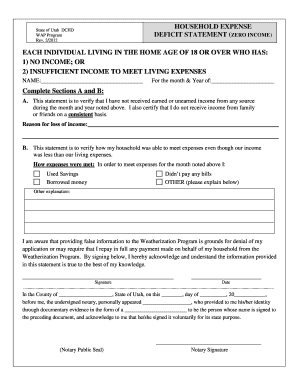
Zero Income Form


What is the zero income form?
The zero income form is a document used to declare that an individual or household has no income during a specific period. This form is particularly important for those applying for assistance programs, such as Medicaid, where proof of income is required. By submitting a zero income statement, applicants can demonstrate their financial situation to qualify for necessary support services.
How to use the zero income form
Using the zero income form involves several straightforward steps. First, ensure you have the correct version of the form for your state, as requirements may vary. Next, fill out the form accurately, providing personal information and confirming that you have no income to report. Once completed, the form should be submitted to the relevant agency or organization, which may include local government offices or healthcare providers. Always keep a copy of the submitted form for your records.
Steps to complete the zero income form
Completing the zero income form can be done effectively by following these steps:
- Obtain the correct form from your local agency or online.
- Fill in your name, address, and any other required personal details.
- Clearly indicate that you have no income during the specified period.
- Review the form for accuracy and completeness.
- Sign and date the form to certify the information provided.
- Submit the form as instructed, either online, by mail, or in person.
Legal use of the zero income form
The zero income form serves as a legal document that affirms an individual's financial status. When filled out correctly and submitted to the appropriate authorities, it can be used to access various benefits and services. It is crucial to ensure that all information is truthful, as providing false information can lead to legal consequences, including penalties or loss of benefits.
State-specific rules for the zero income form
Each state may have specific rules and requirements regarding the zero income form. For instance, Ohio may require additional documentation or specific formats for submission. It is essential to check with local agencies to understand these requirements fully. Compliance with state regulations ensures that your application is processed smoothly and increases the likelihood of receiving the necessary assistance.
Examples of using the zero income form
Individuals may use the zero income form in various scenarios, such as:
- Applying for Medicaid when experiencing a temporary loss of income.
- Seeking housing assistance for those unable to pay rent.
- Qualifying for food assistance programs during periods of unemployment.
These examples illustrate how the zero income form can be a vital tool for securing necessary support during challenging financial times.
Quick guide on how to complete zero income form 100653401
Complete Zero Income Form effortlessly on any gadget
Online document management has become increasingly favored by businesses and individuals. It offers an excellent eco-friendly substitute for traditional printed and signed paperwork, allowing you to obtain the correct form and securely store it online. airSlate SignNow equips you with all the necessary tools to create, modify, and eSign your documents swiftly without delays. Manage Zero Income Form on any gadget using airSlate SignNow's Android or iOS applications and streamline any document-related processes today.
The easiest method to adjust and eSign Zero Income Form with ease
- Obtain Zero Income Form and click on Get Form to begin.
- Utilize the tools we provide to finalize your document.
- Emphasize important sections of the documents or obscure sensitive information with tools that airSlate SignNow offers expressly for that purpose.
- Create your signature with the Sign feature, which takes mere seconds and carries the same legal validity as a traditional wet ink signature.
- Review the details and click on the Done button to save your updates.
- Select how you wish to send your form, via email, SMS, invitation link, or download it to your computer.
Put an end to lost or mislaid documents, tedious form navigation, or mistakes that require printing new copies. airSlate SignNow fulfills all your document management needs in just a few clicks from a device of your preference. Modify and eSign Zero Income Form and ensure outstanding communication at every stage of the document preparation process with airSlate SignNow.
Create this form in 5 minutes or less
Create this form in 5 minutes!
How to create an eSignature for the zero income form 100653401
How to create an electronic signature for a PDF online
How to create an electronic signature for a PDF in Google Chrome
How to create an e-signature for signing PDFs in Gmail
How to create an e-signature right from your smartphone
How to create an e-signature for a PDF on iOS
How to create an e-signature for a PDF on Android
People also ask
-
What is a zero income statement in Ohio?
A zero income statement in Ohio is a form that reports no income for the specified period. Businesses or individuals may need this document for various legal or tax purposes. It's crucial to understand the requirements and format when creating a zero income statement in Ohio.
-
How can airSlate SignNow help me create a zero income statement in Ohio?
airSlate SignNow offers a user-friendly platform that allows you to easily create and customize your zero income statement in Ohio. With our templates and e-signature capabilities, you can ensure that your documents are both compliant and professional. Save time and avoid errors with our intuitive design tools.
-
Is there a cost associated with using airSlate SignNow for a zero income statement in Ohio?
Yes, there are various pricing plans available for using airSlate SignNow to create a zero income statement in Ohio. Our plans cater to different business needs and budgets, offering features that enhance document management. You can choose a plan that fits your workflow and provides the best value.
-
What features does airSlate SignNow offer for managing zero income statements in Ohio?
airSlate SignNow provides features such as automated workflows, secure e-signatures, and document tracking, specifically designed for zero income statements in Ohio. These features streamline your document processes, allowing you to manage and send statements quickly and effectively. Enjoy peace of mind knowing your documents are secure and accessible.
-
Are there any integrations available with airSlate SignNow for zero income statements?
Absolutely! airSlate SignNow integrates with various applications that can help you manage your zero income statement in Ohio more efficiently. You can connect with popular tools used for accounting, CRM, and document management, ensuring a seamless flow of information between platforms.
-
What are the benefits of using airSlate SignNow for a zero income statement in Ohio?
Using airSlate SignNow for your zero income statement in Ohio provides numerous benefits including enhanced efficiency, improved accuracy, and secure e-signatures. Our platform reduces the time and effort needed to generate and send documents, allowing you to focus on your business. Plus, you gain access to support resources to assist you throughout the process.
-
Can I store my zero income statements in Ohio securely with airSlate SignNow?
Yes, airSlate SignNow offers secure storage solutions for all your documents, including zero income statements in Ohio. With our platform, you can access your files anytime while ensuring they are protected from unauthorized access. Our compliance with industry security standards guarantees that your sensitive information remains safe.
Get more for Zero Income Form
Find out other Zero Income Form
- How To Integrate Sign in Banking
- How To Use Sign in Banking
- Help Me With Use Sign in Banking
- Can I Use Sign in Banking
- How Do I Install Sign in Banking
- How To Add Sign in Banking
- How Do I Add Sign in Banking
- How Can I Add Sign in Banking
- Can I Add Sign in Banking
- Help Me With Set Up Sign in Government
- How To Integrate eSign in Banking
- How To Use eSign in Banking
- How To Install eSign in Banking
- How To Add eSign in Banking
- How To Set Up eSign in Banking
- How To Save eSign in Banking
- How To Implement eSign in Banking
- How To Set Up eSign in Construction
- How To Integrate eSign in Doctors
- How To Use eSign in Doctors