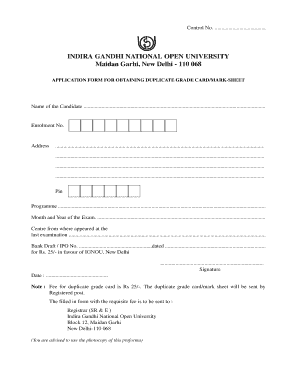
Ignou Duplicate Marksheet Form PDF


What is the Ignou Duplicate Marksheet Form PDF
The Ignou Duplicate Marksheet Form PDF is an official document used by students of the Indira Gandhi National Open University (IGNOU) to request a duplicate copy of their marksheet. This form is essential for individuals who have lost or damaged their original marksheet and need a replacement for academic or professional purposes. The form includes necessary details such as the student's name, enrollment number, course details, and the reason for requesting a duplicate marksheet.
Steps to Complete the Ignou Duplicate Marksheet Form PDF
Completing the Ignou Duplicate Marksheet Form PDF involves several straightforward steps. First, download the form from the official IGNOU website or obtain it from the university's regional center. Fill in the required fields, including personal information and details about the original marksheet. Ensure that you provide accurate information to avoid delays in processing your application. After filling out the form, sign it and prepare to submit it along with any required documents.
Required Documents for the Ignou Duplicate Marksheet Application
When applying for a duplicate marksheet, certain documents must accompany the Ignou Duplicate Marksheet Form PDF. These typically include:
- A copy of the original marksheet, if available
- A valid identification proof, such as a government-issued ID
- Any relevant payment receipts, if a fee is applicable
- A passport-sized photograph
It is advisable to check with the university for any additional requirements specific to your case.
How to Obtain the Ignou Duplicate Marksheet Form PDF
The Ignou Duplicate Marksheet Form PDF can be obtained through multiple channels. Students can download the form directly from the official IGNOU website under the student services section. Alternatively, the form can be requested at the nearest IGNOU regional center. Ensure that you have the latest version of the form to avoid any processing issues.
Form Submission Methods for the Ignou Duplicate Marksheet
Once the Ignou Duplicate Marksheet Form PDF is completed, it can be submitted through various methods. Students have the option to:
- Submit the form in person at their respective regional center
- Send the completed form via postal mail to the designated address provided by IGNOU
- Utilize any online submission methods if available, as per the university's guidelines
It is essential to keep a copy of the submitted form and any associated documents for your records.
Legal Use of the Ignou Duplicate Marksheet Form PDF
The Ignou Duplicate Marksheet Form PDF serves a critical legal function, as it is necessary for students to obtain an official duplicate of their marksheet. This document is recognized by educational institutions and employers as proof of academic achievement. To ensure its legal validity, the form must be filled out correctly, signed, and submitted with all required documents. Compliance with university regulations is crucial for the acceptance of the application.
Quick guide on how to complete ignou duplicate marksheet form pdf
Prepare Ignou Duplicate Marksheet Form Pdf seamlessly on any device
Online document management has gained traction with corporations and individuals alike. It offers a perfect eco-friendly alternative to conventional printed and signed documents, allowing you to access the necessary form and securely store it online. airSlate SignNow equips you with all the tools necessary to create, modify, and eSign your documents promptly without delays. Manage Ignou Duplicate Marksheet Form Pdf on any device using the airSlate SignNow Android or iOS applications and enhance any document-driven workflow today.
How to modify and eSign Ignou Duplicate Marksheet Form Pdf effortlessly
- Find Ignou Duplicate Marksheet Form Pdf and click Get Form to initiate the process.
- Utilize the tools we offer to fill out your form.
- Emphasize important sections of the documents or redact sensitive information using tools that airSlate SignNow provides specifically for that purpose.
- Create your eSignature with the Sign tool, which takes seconds and holds the same legal validity as a traditional ink signature.
- Review the details and click on the Done button to save your changes.
- Decide how you would like to send your form, via email, text (SMS), or invite link, or download it to your computer.
Say goodbye to lost or misplaced files, tedious form navigation, or errors that necessitate printing new document copies. airSlate SignNow addresses all your document management needs in a few clicks from any device you prefer. Edit and eSign Ignou Duplicate Marksheet Form Pdf and ensure exceptional communication at every stage of your form preparation process with airSlate SignNow.
Create this form in 5 minutes or less
Create this form in 5 minutes!
How to create an eSignature for the ignou duplicate marksheet form pdf
How to create an electronic signature for a PDF online
How to create an electronic signature for a PDF in Google Chrome
How to create an e-signature for signing PDFs in Gmail
How to create an e-signature right from your smartphone
How to create an e-signature for a PDF on iOS
How to create an e-signature for a PDF on Android
People also ask
-
What is the application for marksheet offered by airSlate SignNow?
The application for marksheet by airSlate SignNow is a user-friendly solution that enables you to easily create, send, and eSign documents like marksheets online. This streamlined process eliminates the need for paper documents, making it efficient and environmentally friendly.
-
How much does the application for marksheet cost?
airSlate SignNow offers competitive pricing for the application for marksheet, catering to various business sizes. You can choose from different subscription plans that include features suitable for small businesses to large enterprises, ensuring you only pay for what you need.
-
What features are included in the application for marksheet?
The application for marksheet includes features such as customizable templates, secure eSigning, document tracking, and audit trails. These features ensure that you have full control over your documents and can manage them efficiently throughout the signing process.
-
How can the application for marksheet benefit my organization?
By using the application for marksheet, your organization can save time and reduce administrative burdens associated with handling physical documents. Enhanced efficiency through eSigning and management can lead to quicker processing times and increased productivity across teams.
-
Is it easy to integrate the application for marksheet with other software?
Yes, the application for marksheet from airSlate SignNow offers seamless integrations with popular software platforms such as Google Drive, Salesforce, and Microsoft Office. This flexibility allows you to incorporate it into your existing workflows without hassle.
-
Can I track the status of my application for marksheet?
Absolutely! With the application for marksheet, you can easily track the status of your documents in real-time. This feature allows you to see when recipients receive, view, and sign your marksheets, providing you with full transparency throughout the process.
-
Is the application for marksheet secure?
Yes, security is a top priority for airSlate SignNow. The application for marksheet uses bank-level encryption and complies with regulatory standards to ensure your documents and data are safe from unauthorized access.
Get more for Ignou Duplicate Marksheet Form Pdf
- International registration plan audit appeal form registration plan audit appeal form
- Ohio application identification impaired form
- 24 hour driving affidavit form
- Oregon police traffic crash report form
- How to add the lien hoder in oregon dmv form
- 735 6110 request for dmv forms to be mailed odot state or
- Write the exact quantity of forms
- Application change title dmv oregon form
Find out other Ignou Duplicate Marksheet Form Pdf
- Can I eSign Colorado Banking Medical History
- eSign Connecticut Banking Quitclaim Deed Free
- eSign Connecticut Banking Business Associate Agreement Secure
- Sign Georgia Courts Moving Checklist Simple
- Sign Georgia Courts IOU Mobile
- How Can I Sign Georgia Courts Lease Termination Letter
- eSign Hawaii Banking Agreement Simple
- eSign Hawaii Banking Rental Application Computer
- eSign Hawaii Banking Agreement Easy
- eSign Hawaii Banking LLC Operating Agreement Fast
- eSign Hawaii Banking Permission Slip Online
- eSign Minnesota Banking LLC Operating Agreement Online
- How Do I eSign Mississippi Banking Living Will
- eSign New Jersey Banking Claim Mobile
- eSign New York Banking Promissory Note Template Now
- eSign Ohio Banking LLC Operating Agreement Now
- Sign Maryland Courts Quitclaim Deed Free
- How To Sign Massachusetts Courts Quitclaim Deed
- Can I Sign Massachusetts Courts Quitclaim Deed
- eSign California Business Operations LLC Operating Agreement Myself