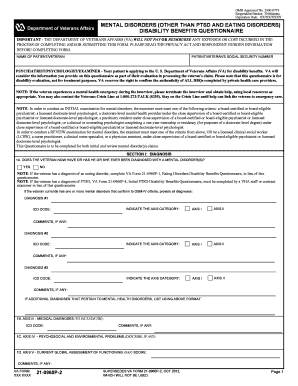
Va Form 21 0960p 4


What is the VA Form 21-0960P-4?
The VA Form 21-0960P-4, also known as the PTSD Disability Benefits Questionnaire, is a critical document used by veterans to report symptoms and experiences related to post-traumatic stress disorder (PTSD). This form is essential for veterans seeking disability benefits from the Department of Veterans Affairs (VA). It provides a structured way for veterans to communicate their mental health status and the impact of PTSD on their daily lives.
How to Use the VA Form 21-0960P-4
Using the VA Form 21-0960P-4 involves several steps. First, veterans should download the form from the VA's official website or obtain a copy from a local VA office. Once the form is in hand, it is important to read the instructions carefully. The form requires detailed responses regarding symptoms, treatment history, and how PTSD affects daily functioning. Completing the form accurately is crucial, as it directly influences the assessment of disability claims.
Steps to Complete the VA Form 21-0960P-4
Completing the VA Form 21-0960P-4 can be done in a few straightforward steps:
- Download the form from the VA website or request a physical copy.
- Gather necessary information, including treatment history and symptom details.
- Fill out each section of the form, providing clear and honest responses.
- Review the completed form for accuracy and completeness.
- Submit the form according to the instructions provided, either online or by mail.
Legal Use of the VA Form 21-0960P-4
The VA Form 21-0960P-4 is legally recognized as a valid document for assessing PTSD-related disability claims. To ensure its legal standing, the form must be filled out accurately and submitted in compliance with VA regulations. Electronic submissions are accepted, provided that they meet the necessary eSignature requirements outlined by the VA. This form plays a significant role in the determination of benefits and must be treated with care.
Key Elements of the VA Form 21-0960P-4
Several key elements are crucial for the VA Form 21-0960P-4:
- Personal Information: This section captures the veteran's details, including name, service number, and contact information.
- Symptoms: Veterans must detail their PTSD symptoms, including frequency and severity.
- Treatment History: This includes information about any therapy, medication, or other treatments received.
- Impact on Daily Life: Veterans should describe how PTSD affects their ability to work, socialize, and perform daily activities.
Who Issues the VA Form 21-0960P-4?
The VA Form 21-0960P-4 is issued by the Department of Veterans Affairs, specifically designed for veterans applying for disability benefits related to PTSD. The VA is responsible for providing the necessary forms and guidelines for veterans to ensure they can effectively communicate their needs and experiences. This form is part of the broader effort by the VA to support veterans in receiving appropriate care and benefits.
Quick guide on how to complete va form 21 0960p 4
Complete Va Form 21 0960p 4 effortlessly on any device
Digital document management has gained popularity among businesses and individuals alike. It offers an ideal environmentally friendly substitute for conventional printed and signed documents, allowing you to locate the appropriate form and securely save it online. airSlate SignNow equips you with all the tools necessary to create, modify, and eSign your files swiftly without waiting. Handle Va Form 21 0960p 4 on any device using airSlate SignNow's Android or iOS applications and simplify any document-related task today.
How to alter and eSign Va Form 21 0960p 4 with ease
- Locate Va Form 21 0960p 4 and click Get Form to initiate the process.
- Utilize the tools we provide to complete your document.
- Emphasize important sections of your files or redact sensitive content using the tools that airSlate SignNow specifically offers for this purpose.
- Create your eSignature with the Sign feature, which takes mere seconds and carries the same legal validity as a traditional handwritten signature.
- Review the details and click the Done button to finalize your updates.
- Choose how you want to send your form, via email, SMS, or invitation link, or download it to your computer.
Eliminate concerns about lost or misplaced documents, tedious form searches, or errors that necessitate printing new copies. airSlate SignNow meets your document management needs in just a few clicks from any device you prefer. Alter and eSign Va Form 21 0960p 4 to ensure effective communication at every stage of your document preparation process with airSlate SignNow.
Create this form in 5 minutes or less
Create this form in 5 minutes!
How to create an eSignature for the va form 21 0960p 4
How to create an electronic signature for a PDF online
How to create an electronic signature for a PDF in Google Chrome
How to create an e-signature for signing PDFs in Gmail
How to create an e-signature right from your smartphone
How to create an e-signature for a PDF on iOS
How to create an e-signature for a PDF on Android
People also ask
-
What is the VA PTSD rating scale PDF?
The VA PTSD rating scale PDF is a standardized document used by the Department of Veterans Affairs to evaluate the severity of PTSD in veterans. It helps in determining the appropriate disability rating for claims. Understanding this scale is crucial for veterans seeking compensation benefits.
-
How can airSlate SignNow assist with the VA PTSD rating scale PDF?
AirSlate SignNow allows you to easily upload and eSign the VA PTSD rating scale PDF. Our platform simplifies the process, ensuring that you can securely send and manage your documents. This efficiency is essential when filing claims with the VA.
-
Is airSlate SignNow a cost-effective solution for managing VA PTSD rating scale PDFs?
Yes, airSlate SignNow offers a cost-effective solution for managing the VA PTSD rating scale PDF. Our competitive pricing plans allow users to send and eSign documents without breaking the bank. You can choose a plan that fits your needs and budget perfectly.
-
What features does airSlate SignNow provide for VA PTSD rating scale PDFs?
AirSlate SignNow provides features like document-sharing, real-time tracking, and secure eSignatures specifically for VA PTSD rating scale PDFs. These tools enhance the management and processing of sensitive documentation. Users can conveniently monitor the signing process and ensure compliance.
-
Can I integrate airSlate SignNow with other platforms for handling VA PTSD rating scale PDFs?
Absolutely! AirSlate SignNow integrates seamlessly with various platforms, making it easy to handle VA PTSD rating scale PDFs. You can connect it with your existing workflows and software, enhancing productivity and streamlining the documentation process.
-
What benefits does airSlate SignNow offer for veterans using the VA PTSD rating scale PDF?
Veterans using airSlate SignNow to handle the VA PTSD rating scale PDF benefit from a user-friendly interface and enhanced security features. This makes it easier to submit important documents without the hassle of traditional paperwork. Ultimately, our solution helps veterans focus more on their recovery.
-
How secure is my information when using airSlate SignNow for VA PTSD rating scale PDFs?
Security is a top priority for airSlate SignNow when handling VA PTSD rating scale PDFs. We employ advanced encryption technologies and secure access controls to protect your sensitive information. Rest assured that your data is safe while using our platform.
Get more for Va Form 21 0960p 4
- Certificate of insurance 466 web transportation amp public alaska form
- Al certificate part form
- Alabama vmv mli 008 form
- Alabama notice continuous interest form
- Al bar dps form
- Vehicle weight affidavit mobile county license commission form
- Bill mobile county form
- Game and fish elk formdoc dfa arkansas
Find out other Va Form 21 0960p 4
- Can I Electronic signature Vermont Bulk Sale Agreement
- Electronic signature Alaska Medical Records Release Mobile
- Electronic signature California Medical Records Release Myself
- Can I Electronic signature Massachusetts Medical Records Release
- How Do I Electronic signature Michigan Medical Records Release
- Electronic signature Indiana Membership Agreement Easy
- How Can I Electronic signature New Jersey Medical Records Release
- Electronic signature New Mexico Medical Records Release Easy
- How Can I Electronic signature Alabama Advance Healthcare Directive
- How Do I Electronic signature South Carolina Advance Healthcare Directive
- eSignature Kentucky Applicant Appraisal Form Evaluation Later
- Electronic signature Colorado Client and Developer Agreement Later
- Electronic signature Nevada Affiliate Program Agreement Secure
- Can I Electronic signature Pennsylvania Co-Branding Agreement
- Can I Electronic signature South Dakota Engineering Proposal Template
- How Do I Electronic signature Arizona Proforma Invoice Template
- Electronic signature California Proforma Invoice Template Now
- Electronic signature New York Equipment Purchase Proposal Now
- How Do I Electronic signature New York Proforma Invoice Template
- How Can I Electronic signature Oklahoma Equipment Purchase Proposal