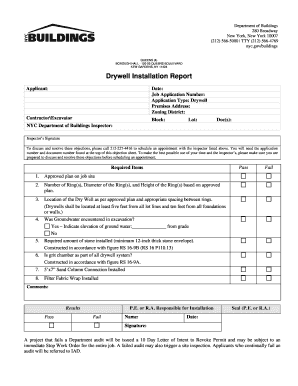
Nyc Drywell Requirements Form


What is the NYC Drywell Requirements
The NYC Drywell Requirements refer to the regulations and guidelines set forth by the New York City Department of Environmental Protection (DEP) for the installation and maintenance of dry wells. These requirements are crucial for managing stormwater runoff and ensuring that groundwater is protected from contamination. Dry wells are designed to collect and disperse excess rainwater, helping to prevent flooding and erosion in urban areas. Compliance with these requirements is essential for property owners and contractors involved in construction and landscaping projects.
Steps to Complete the NYC Drywell Requirements
Completing the NYC Drywell Requirements involves several key steps to ensure compliance and successful installation. First, property owners must assess their site to determine the appropriate size and location for the dry well. Next, they should prepare the necessary documentation, including site plans and calculations that demonstrate how the dry well will manage stormwater effectively. Once the plans are prepared, they must be submitted to the NYC DEP for review and approval. After receiving approval, the installation can proceed, followed by a final inspection by the DEP to confirm compliance with all regulations.
Legal Use of the NYC Drywell Requirements
The legal use of the NYC Drywell Requirements is governed by local laws and regulations that mandate proper stormwater management practices. These requirements ensure that dry wells are installed according to specified standards, which helps protect public health and the environment. Failure to comply with these regulations can result in penalties, including fines and the need for corrective actions. It is important for property owners and contractors to understand these legal obligations to avoid potential liabilities.
Key Elements of the NYC Drywell Requirements
Key elements of the NYC Drywell Requirements include specifications for the design, construction, and maintenance of dry wells. These elements cover factors such as the size of the dry well, the materials used, and the required setbacks from property lines and structures. Additionally, the requirements outline the necessary documentation for installation, including engineering calculations and maintenance plans. Understanding these key elements is vital for ensuring that the dry well functions effectively and complies with all regulations.
Who Issues the Form
The NYC Drywell Requirements form is issued by the New York City Department of Environmental Protection. This department is responsible for regulating water quality and stormwater management within the city. They provide the necessary forms and guidelines to assist property owners and contractors in meeting the requirements for dry well installation and maintenance. Engaging with the DEP early in the process can help ensure that all necessary documentation is completed accurately and submitted on time.
Required Documents
To comply with the NYC Drywell Requirements, several documents are typically required. These may include site plans that detail the proposed location and design of the dry well, engineering calculations that demonstrate its capacity to manage stormwater, and maintenance plans outlining how the dry well will be maintained over time. Additionally, any permits or approvals from the NYC DEP must be included. Having all required documents prepared and submitted correctly is essential for a smooth approval process.
Quick guide on how to complete nyc drywell requirements
Complete Nyc Drywell Requirements effortlessly on any device
Online document management has gained popularity among businesses and individuals alike. It serves as an ideal eco-friendly alternative to conventional printed and signed documents, allowing you to access the correct form and securely store it online. airSlate SignNow equips you with all the tools necessary to create, modify, and electronically sign your documents quickly and without delays. Manage Nyc Drywell Requirements on any device using airSlate SignNow's Android or iOS applications and enhance any document-related process today.
How to modify and eSign Nyc Drywell Requirements with ease
- Find Nyc Drywell Requirements and then click Get Form to begin.
- Take advantage of the tools we offer to fill out your form.
- Emphasize pertinent sections of the documents or obscure sensitive information using the tools that airSlate SignNow provides specifically for this purpose.
- Create your signature with the Sign tool, which takes mere seconds and holds the same legal significance as a traditional handwritten signature.
- Review all the information and then click the Done button to save your changes.
- Choose how you wish to send your form, whether by email, text message (SMS), invitation link, or download it to your computer.
Forget about lost or misfiled documents, tedious form searches, or errors that necessitate printing new document versions. airSlate SignNow addresses all your document management needs in just a few clicks from your chosen device. Modify and eSign Nyc Drywell Requirements to guarantee outstanding communication at any stage of your form preparation with airSlate SignNow.
Create this form in 5 minutes or less
Create this form in 5 minutes!
How to create an eSignature for the nyc drywell requirements
How to create an electronic signature for a PDF online
How to create an electronic signature for a PDF in Google Chrome
How to create an e-signature for signing PDFs in Gmail
How to create an e-signature right from your smartphone
How to create an e-signature for a PDF on iOS
How to create an e-signature for a PDF on Android
People also ask
-
What are the NYC drywell requirements for installing a new drywell?
The NYC drywell requirements dictate that any new drywell installation must comply with specific regulations set by the Department of Environmental Protection. This includes proper site assessments, suitable construction materials, and adherence to safety standards. It's essential to consult the latest local guidelines to ensure compliance.
-
How do I know if my property meets the NYC drywell requirements?
To determine if your property meets the NYC drywell requirements, you should conduct a thorough evaluation of your soil conditions, drainage patterns, and existing drainage infrastructure. Consulting with a licensed engineer or professional familiar with these requirements can also provide clarity and guidance. This proactive approach helps mitigate potential non-compliance issues.
-
Are there any fees associated with NYC drywell requirements?
Yes, there may be various fees associated with meeting the NYC drywell requirements, including application fees for permits, inspection fees, and costs for any required professional assessments. It’s advisable to budget accordingly and check with the local authorities for specific fee structures related to drywell permits and inspections.
-
What are the benefits of adhering to NYC drywell requirements?
Adhering to NYC drywell requirements ensures that your drywell operates effectively and complies with city regulations, which can prevent future legal issues and fines. It promotes better stormwater management, helping to protect local water sources and reducing flooding risks. Furthermore, proper compliance enhances property value and sustainability.
-
What features should I look for in a drywell system to meet NYC drywell requirements?
When selecting a drywell system to meet NYC drywell requirements, look for features such as a robust filtration system, adequate storage capacity, and compatibility with local regulations. Additionally, consider systems that offer easy maintenance and monitoring to ensure long-term compliance and efficiency. Innovative designs can also enhance performance.
-
Can I DIY my drywell installation under NYC drywell requirements?
While some homeowners might consider a DIY approach to installing a drywell, NYC drywell requirements typically necessitate professional involvement. Proper installation often involves site assessments, knowledge of local regulations, and compliance with safety standards. Hiring a licensed contractor ensures that the installation meets all regulatory requirements and avoids future complications.
-
What are common mistakes to avoid regarding NYC drywell requirements?
Common mistakes include failing to conduct a thorough site assessment, neglecting to obtain the necessary permits, and overlooking regular maintenance. Additionally, not following updated regulations can lead to non-compliance issues. It is essential to stay informed and seek expert advice to navigate NYC drywell requirements effectively.
Get more for Nyc Drywell Requirements
- Vsd program persons disabilities form
- Illinois master mason license plates for a motorcycle 2013 form
- Il office departments form
- Printable illinois title application form
- Illinois traffic cyber drive form
- Free book who is left standing math answers pdf epub mobi form
- Driving practice log sheet 2013 form
- Driving practice log sheet 2011 form
Find out other Nyc Drywell Requirements
- Help Me With Sign New Hampshire Non-Profit Presentation
- How To Sign Alaska Orthodontists Presentation
- Can I Sign South Dakota Non-Profit Word
- Can I Sign South Dakota Non-Profit Form
- How To Sign Delaware Orthodontists PPT
- How Can I Sign Massachusetts Plumbing Document
- How To Sign New Hampshire Plumbing PPT
- Can I Sign New Mexico Plumbing PDF
- How To Sign New Mexico Plumbing Document
- How To Sign New Mexico Plumbing Form
- Can I Sign New Mexico Plumbing Presentation
- How To Sign Wyoming Plumbing Form
- Help Me With Sign Idaho Real Estate PDF
- Help Me With Sign Idaho Real Estate PDF
- Can I Sign Idaho Real Estate PDF
- How To Sign Idaho Real Estate PDF
- How Do I Sign Hawaii Sports Presentation
- How Do I Sign Kentucky Sports Presentation
- Can I Sign North Carolina Orthodontists Presentation
- How Do I Sign Rhode Island Real Estate Form