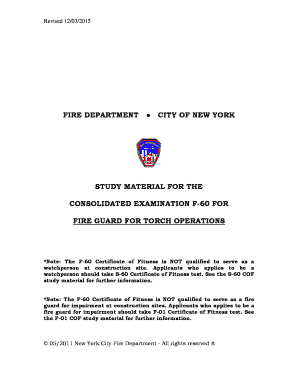
F60 Fdny Form


What is the F60 Fdny
The F60 certification, issued by the Fire Department of New York (FDNY), is a vital credential for individuals responsible for fire safety in buildings. This certification is specifically designed for fire guards, who play a crucial role in maintaining safety protocols and ensuring compliance with fire regulations. The F60 certification confirms that the holder has completed the necessary training and understands the responsibilities associated with fire safety, including emergency procedures and fire prevention measures.
How to obtain the F60 Fdny
To obtain the F60 certification, individuals must complete a training course approved by the FDNY. This course covers essential topics such as fire safety regulations, emergency response procedures, and the use of fire safety equipment. After completing the training, candidates must pass an examination to demonstrate their understanding of the material. Once they successfully pass the exam, they can apply for the F60 certification through the FDNY's official channels, ensuring they meet all eligibility criteria.
Steps to complete the F60 Fdny
Completing the F60 certification involves several key steps:
- Enroll in an FDNY-approved fire guard training course.
- Attend all required training sessions and actively participate in discussions and practical exercises.
- Study the course materials thoroughly to prepare for the examination.
- Take and pass the certification exam, demonstrating a solid understanding of fire safety protocols.
- Submit your application for the F60 certification along with any required documentation to the FDNY.
Legal use of the F60 Fdny
The F60 certification is legally recognized as a qualification for fire guards in New York City. Holding this certification is essential for individuals working in environments where fire safety is a concern, such as commercial buildings, schools, and healthcare facilities. The certification ensures that fire guards are equipped with the knowledge and skills necessary to act effectively in emergency situations, thereby complying with local fire safety laws and regulations.
Key elements of the F60 Fdny
Key elements of the F60 certification include:
- Understanding fire safety regulations and compliance requirements.
- Knowledge of emergency response procedures and evacuation plans.
- Familiarity with fire prevention techniques and equipment.
- Ability to conduct fire drills and training exercises.
- Awareness of the roles and responsibilities of fire guards in various settings.
Required Documents
When applying for the F60 certification, candidates must provide several documents, including:
- Proof of completion of an FDNY-approved training course.
- Results of the certification exam.
- Identification documents, such as a driver's license or state ID.
- Any additional forms required by the FDNY for application processing.
Quick guide on how to complete f60 fdny
Effortlessly prepare f60 fdny on any device
Managing documents online has become increasingly popular among businesses and individuals. It offers an ideal environmentally friendly alternative to traditional printed and signed paperwork, allowing you to locate the appropriate form and securely store it online. airSlate SignNow provides you with all the tools necessary to create, edit, and eSign your documents swiftly without delays. Manage f60 certification on any platform with airSlate SignNow's Android or iOS applications and streamline any document-related task today.
The easiest way to modify and eSign f 60 fdny effortlessly
- Locate f60 renewal and click Get Form to begin.
- Use the tools we provide to fill out your document.
- Emphasize pertinent sections of the documents or obscure sensitive information with the tools that airSlate SignNow offers specifically for that purpose.
- Create your eSignature using the Sign tool, which takes mere seconds and carries the same legal validity as a conventional handwritten signature.
- Review the information and click the Done button to store your changes.
- Select your preferred method to send your form, via email, SMS, or invitation link, or download it to your computer.
Eliminate worries about lost or misplaced documents, tedious form searches, or mistakes that necessitate printing additional copies. airSlate SignNow fulfills all your document management needs with just a few clicks from any device you select. Edit and eSign f60 to ensure excellent communication throughout your document preparation process with airSlate SignNow.
Create this form in 5 minutes or less
Related searches to f 60
Create this form in 5 minutes!
How to create an eSignature for the fdny f60 renewal
How to create an electronic signature for a PDF online
How to create an electronic signature for a PDF in Google Chrome
How to create an e-signature for signing PDFs in Gmail
How to create an e-signature right from your smartphone
How to create an e-signature for a PDF on iOS
How to create an e-signature for a PDF on Android
People also ask renew f60 online
-
What is the f60 certification in relation to airSlate SignNow?
The f60 certification is a standard that ensures airSlate SignNow meets industry benchmarks for document signing and eSignature solutions. This certification helps businesses trust the security and compliance of their document processes. By choosing airSlate SignNow with f60 certification, you are assured of a reliable and efficient eSigning experience.
-
How does f60 certification enhance the features of airSlate SignNow?
The f60 certification enhances the functionality of airSlate SignNow by providing proven security features, such as encryption and secure storage. This means that users can confidently send and sign documents, knowing their information is protected. Additionally, it highlights airSlate SignNow's commitment to maintaining high-quality standards in digital signature technology.
-
Is the f60 certification worth the investment for small businesses?
Yes, the f60 certification is a valuable investment for small businesses as it ensures compliance with essential security standards. This helps in building customer trust, as clients feel more secure when signing documents digitally. Furthermore, airSlate SignNow’s cost-effective solution fits a variety of budgets, making it accessible for businesses of all sizes.
-
What are the benefits of using airSlate SignNow with f60 certification?
Using airSlate SignNow with f60 certification provides numerous benefits, including increased document security, improved regulatory compliance, and higher operational efficiency. With this certification, businesses can streamline their signing processes while ensuring that all signatures are legally binding. This results in faster turnaround times and enhanced productivity.
-
How does airSlate SignNow's f60 certification affect integrations with other applications?
The f60 certification supports seamless integrations of airSlate SignNow with various applications and platforms, enhancing its functionality. This certification ensures that data transferred between systems is secure and complies with legal standards. Integrating with tools your business already uses can lead to more efficient workflows and improved document management.
-
Can I trust airSlate SignNow to help me achieve compliance with f60 certification?
Absolutely, airSlate SignNow is designed to help businesses achieve compliance with f60 certification standards. The platform provides users with the tools needed to maintain secure and compliant document workflows. Trusting airSlate SignNow means leveraging a solution that prioritizes compliance and security in its eSigning processes.
-
What should I look for in an f60 certification provider like airSlate SignNow?
When evaluating an f60 certification provider like airSlate SignNow, consider their security features, user-friendly interface, and customer support reliability. It's essential to ensure that the platform meets the compliance requirements relevant to your industry. Furthermore, assess how the integration capabilities of airSlate SignNow can enhance your existing processes.
Get more for f60 fdny study guide
Find out other f60 license
- eSign Hawaii CV Form Template Online
- eSign Idaho CV Form Template Free
- How To eSign Kansas CV Form Template
- eSign Nevada CV Form Template Online
- eSign New Hampshire CV Form Template Safe
- eSign Indiana New Hire Onboarding Online
- eSign Delaware Software Development Proposal Template Free
- eSign Nevada Software Development Proposal Template Mobile
- Can I eSign Colorado Mobile App Design Proposal Template
- How Can I eSignature California Cohabitation Agreement
- How Do I eSignature Colorado Cohabitation Agreement
- How Do I eSignature New Jersey Cohabitation Agreement
- Can I eSign Utah Mobile App Design Proposal Template
- eSign Arkansas IT Project Proposal Template Online
- eSign North Dakota IT Project Proposal Template Online
- eSignature New Jersey Last Will and Testament Online
- eSignature Pennsylvania Last Will and Testament Now
- eSign Arkansas Software Development Agreement Template Easy
- eSign Michigan Operating Agreement Free
- Help Me With eSign Nevada Software Development Agreement Template