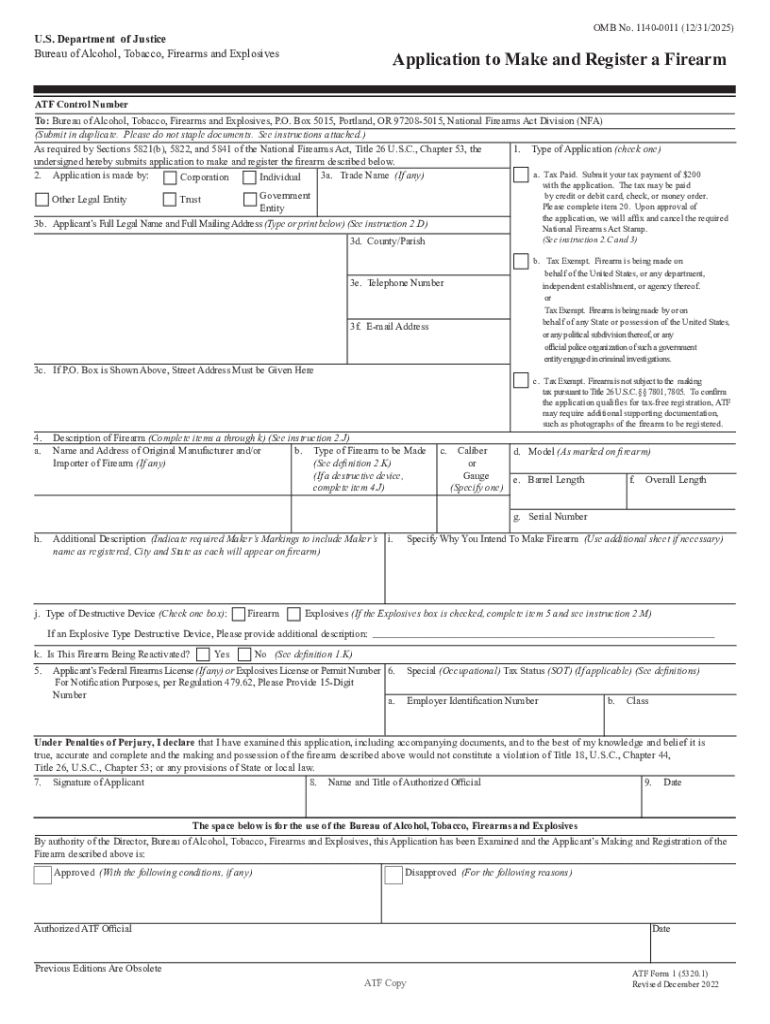
Form 1 Application to Make and Register a Firearm 2022-2026


What is the Form 1 Application to Make and Register a Firearm
The Form 1, officially known as the Application to Make and Register a Firearm, is a crucial document for individuals in the United States who wish to create and register their own firearms. This form is primarily used for the construction of National Firearms Act (NFA) items, such as short-barreled rifles (SBRs) and suppressors. By submitting the Form 1, applicants are seeking permission from the Bureau of Alcohol, Tobacco, Firearms and Explosives (ATF) to manufacture these regulated items legally.
Steps to Complete the Form 1 Application
Completing the Form 1 application involves several important steps to ensure compliance with federal regulations. First, applicants must gather necessary personal information, including their name, address, and details about the firearm being manufactured. Next, it is essential to provide fingerprints and a passport-style photograph, which are required for the background check. After filling out the form accurately, applicants must submit it to the ATF along with the appropriate payment for the tax stamp.
Legal Use of the Form 1 Application
The legal use of the Form 1 application is governed by federal laws under the National Firearms Act. Completing and submitting this form grants individuals the legal authority to manufacture specific types of firearms, provided they comply with all applicable laws. Misuse of the Form 1, such as failing to obtain approval before manufacturing a firearm, can lead to serious legal consequences, including fines and criminal charges.
Required Documents for the Form 1 Application
When applying with the Form 1, applicants must include several key documents to support their application. These typically include:
- Completed Form 1 application
- Fingerprint cards (two copies)
- Passport-style photograph
- Payment for the tax stamp (check or money order)
Ensuring that all required documents are included can help expedite the processing of the application.
Form Submission Methods
The Form 1 application can be submitted in multiple ways, providing flexibility for applicants. The primary methods include:
- Online submission through the ATF's eForms system
- Mailing a physical copy of the application to the ATF
- In-person submission at designated ATF offices
Each method has its own processing times and requirements, so applicants should choose the one that best suits their needs.
Eligibility Criteria for the Form 1 Application
To be eligible to submit the Form 1 application, individuals must meet specific criteria set by the ATF. Applicants must be at least 21 years old, a U.S. citizen or legal resident, and not prohibited from owning firearms under federal or state law. Additionally, they should have a clear understanding of the regulations surrounding NFA items to ensure compliance throughout the application process.
Quick guide on how to complete form 1 application to make and register a firearm
Complete Form 1 Application To Make And Register A Firearm effortlessly on any gadget
Managing documents online has gained traction among businesses and individuals. It serves as an ideal environmentally friendly alternative to traditional printed and signed documents, as you can obtain the necessary form and securely store it digitally. airSlate SignNow provides you with all the tools required to create, edit, and eSign your documents quickly without delays. Handle Form 1 Application To Make And Register A Firearm on any device using airSlate SignNow Android or iOS applications and streamline any document-related task today.
The simplest way to modify and eSign Form 1 Application To Make And Register A Firearm without hassle
- Locate Form 1 Application To Make And Register A Firearm and click on Get Form to begin.
- Make use of the tools we provide to complete your document.
- Emphasize essential parts of the documents or obscure sensitive details with tools that airSlate SignNow offers specifically for that purpose.
- Generate your signature using the Sign feature, which takes mere seconds and carries the same legal validity as a conventional wet ink signature.
- Review the information and then click the Done button to save your changes.
- Choose how you wish to send your form, via email, text message (SMS), or invitation link, or download it to your computer.
Forget about lost or misplaced documents, tedious form searching, or errors that require printing new document versions. airSlate SignNow meets your document management needs in just a few clicks from any device of your choice. Edit and eSign Form 1 Application To Make And Register A Firearm and guarantee effective communication at any stage of your form preparation process with airSlate SignNow.
Create this form in 5 minutes or less
Find and fill out the correct form 1 application to make and register a firearm
Create this form in 5 minutes!
How to create an eSignature for the form 1 application to make and register a firearm
How to create an electronic signature for a PDF online
How to create an electronic signature for a PDF in Google Chrome
How to create an e-signature for signing PDFs in Gmail
How to create an e-signature right from your smartphone
How to create an e-signature for a PDF on iOS
How to create an e-signature for a PDF on Android
People also ask
-
What is an ATF Form 1?
The ATF Form 1 is a document used to apply for the registration of a firearm that is a National Firearms Act (NFA) item. This form allows individuals to create a firearm, such as a short-barreled rifle, under the regulation of the Bureau of Alcohol, Tobacco, Firearms and Explosives (ATF). Completing the ATF Form 1 electronically can save time and ensure accuracy in your application process.
-
How does airSlate SignNow simplify the ATF Form 1 process?
airSlate SignNow streamlines the process of completing the ATF Form 1 by offering an easy-to-use platform for document management and electronic signatures. Users can fill out the form digitally, collaborate with others, and securely send it for eSignature. This not only accelerates the submission process but also reduces the likelihood of errors that can delay approval.
-
Is there a cost associated with using airSlate SignNow for the ATF Form 1?
Yes, there is a pricing plan for using airSlate SignNow, which varies based on the features and level of service you choose. Our plans are cost-effective and designed to fit businesses of all sizes, providing access to a comprehensive toolset for managing documents, including the ATF Form 1. By investing in our solutions, you enhance your efficiency and productivity.
-
What features does airSlate SignNow offer for managing ATF Form 1 submissions?
airSlate SignNow includes features like customizable templates, secure eSignatures, and user-friendly document editing tools specifically for managing ATF Form 1 submissions. You can track the status of your documents and receive notifications once they are signed, ensuring that every step is transparent and organized. These features protect your data and enhance your application process.
-
Are there integrations available for airSlate SignNow when handling the ATF Form 1?
Yes, airSlate SignNow offers various integrations with popular productivity and document management tools. This means you can seamlessly integrate your workflows and utilize other software solutions while managing your ATF Form 1 submissions. These integrations save you time and improve collaboration across different platforms.
-
Can I use airSlate SignNow on mobile for my ATF Form 1 applications?
Absolutely! airSlate SignNow is mobile-friendly, allowing you to manage and complete ATF Form 1 applications on the go. You can access your documents, send them for eSignature, and track their progress directly from your smartphone or tablet, making it convenient for busy professionals.
-
How secure is the airSlate SignNow platform for handling ATF Form 1 data?
Security is a top priority for airSlate SignNow. Our platform employs advanced encryption and compliance measures to protect sensitive information, including data submitted on the ATF Form 1. We ensure that your documents are secure throughout the signing process, giving you peace of mind as you handle important applications.
Get more for Form 1 Application To Make And Register A Firearm
Find out other Form 1 Application To Make And Register A Firearm
- eSign Alabama Non-Profit Business Plan Template Easy
- eSign Mississippi Legal Last Will And Testament Secure
- eSign California Non-Profit Month To Month Lease Myself
- eSign Colorado Non-Profit POA Mobile
- How Can I eSign Missouri Legal RFP
- eSign Missouri Legal Living Will Computer
- eSign Connecticut Non-Profit Job Description Template Now
- eSign Montana Legal Bill Of Lading Free
- How Can I eSign Hawaii Non-Profit Cease And Desist Letter
- Can I eSign Florida Non-Profit Residential Lease Agreement
- eSign Idaho Non-Profit Business Plan Template Free
- eSign Indiana Non-Profit Business Plan Template Fast
- How To eSign Kansas Non-Profit Business Plan Template
- eSign Indiana Non-Profit Cease And Desist Letter Free
- eSign Louisiana Non-Profit Quitclaim Deed Safe
- How Can I eSign Maryland Non-Profit Credit Memo
- eSign Maryland Non-Profit Separation Agreement Computer
- eSign Legal PDF New Jersey Free
- eSign Non-Profit Document Michigan Safe
- eSign New Mexico Legal Living Will Now