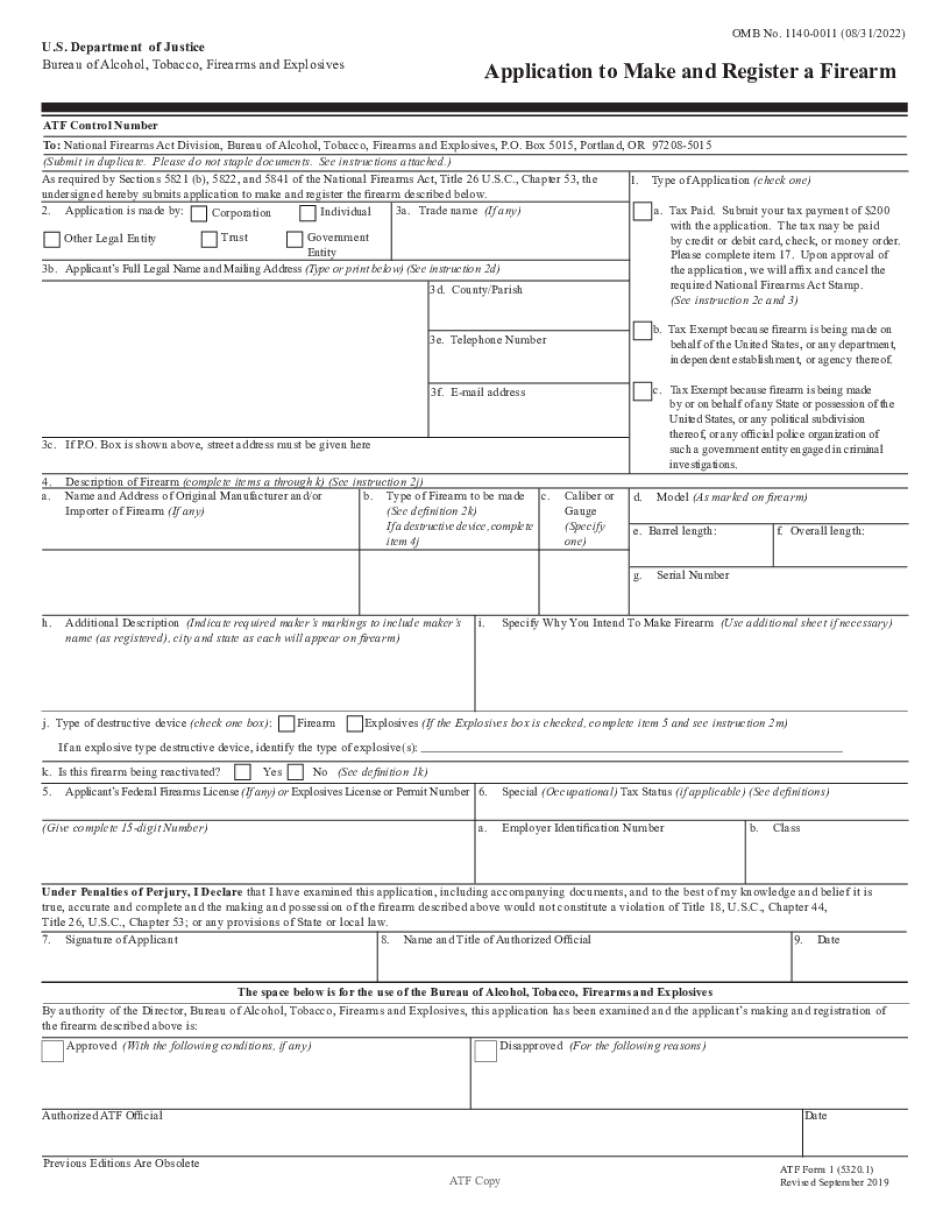
PDF ATF Form 1 Bureau of Alcohol, Tobacco, Firearms and Explosives 2019


What is the ATF Form 1?
The ATF Form 1, officially known as the Application to Make and Register a Firearm, is a crucial document required by the Bureau of Alcohol, Tobacco, Firearms and Explosives (ATF) for individuals wishing to manufacture their own firearms, including short-barreled rifles (SBRs) and silencers. This form is essential for compliance with federal regulations surrounding the possession and manufacture of firearms. Completing the ATF Form 1 ensures that applicants adhere to the legal requirements set forth by the National Firearms Act (NFA).
Steps to Complete the ATF Form 1
Filling out the ATF Form 1 involves several important steps to ensure accuracy and compliance. Begin by gathering necessary information, including personal details, firearm specifications, and any relevant identification numbers. Next, complete the form by providing detailed descriptions of the firearm you intend to manufacture. Ensure that all sections are filled out accurately, as errors can lead to delays or rejection of your application. After completing the form, it is crucial to sign and date it appropriately, as this validates your application.
Legal Use of the ATF Form 1
The ATF Form 1 is legally binding and must be used in accordance with federal law. It is specifically designed for individuals who wish to create firearms that fall under the NFA's jurisdiction. Misuse of this form or failure to comply with its requirements can result in severe penalties, including fines and imprisonment. Understanding the legal implications of the ATF Form 1 is essential for anyone considering the manufacture of firearms.
Required Documents for the ATF Form 1
When submitting the ATF Form 1, several supporting documents are required to ensure a complete application. These documents typically include proof of identity, such as a government-issued ID, and a passport-sized photograph. Additionally, applicants may need to provide fingerprints on a standard fingerprint card. It is important to check the latest requirements on the ATF website or consult with a legal expert to ensure that all necessary documents are included with your submission.
Form Submission Methods
The ATF Form 1 can be submitted through various methods, including online, by mail, or in person. Submitting the form online is often the most efficient method, as it allows for quicker processing times. If opting for mail submission, ensure that the form is sent to the correct ATF address and that all required documents are included. In-person submissions may be possible at designated ATF offices, but it is advisable to check for availability and any specific requirements beforehand.
Penalties for Non-Compliance
Failure to comply with the regulations surrounding the ATF Form 1 can lead to significant legal consequences. Individuals who submit incomplete or inaccurate forms may face delays in processing or outright denial of their application. More severe penalties include fines and potential criminal charges for unauthorized manufacture or possession of firearms. It is crucial to understand the importance of adhering to all legal requirements when completing and submitting the ATF Form 1.
Quick guide on how to complete pdf atf form 1 bureau of alcohol tobacco firearms and explosives
Prepare PDF ATF Form 1 Bureau Of Alcohol, Tobacco, Firearms And Explosives easily on any device
Managing documents online has gained popularity among businesses and individuals. It offers a perfect environmentally friendly substitute for conventional printed and signed documents, allowing you to locate the appropriate form and securely store it online. airSlate SignNow equips you with all the necessary tools to create, modify, and eSign your documents swiftly without any delays. Manage PDF ATF Form 1 Bureau Of Alcohol, Tobacco, Firearms And Explosives on any device using airSlate SignNow’s Android or iOS applications and enhance any document-centric process today.
The simplest way to modify and eSign PDF ATF Form 1 Bureau Of Alcohol, Tobacco, Firearms And Explosives without hassle
- Locate PDF ATF Form 1 Bureau Of Alcohol, Tobacco, Firearms And Explosives and click on Get Form to begin.
- Use the tools we provide to complete your document.
- Emphasize important sections of the documents or obscure sensitive information with tools that airSlate SignNow provides specifically for such tasks.
- Generate your eSignature using the Sign tool, which takes seconds and has the same legal validity as a traditional wet ink signature.
- Review the information and click on the Done button to save your changes.
- Choose how you wish to send your form, via email, SMS, or invitation link, or download it to your computer.
Eliminate the worry of lost or misplaced files, tedious form searching, or mistakes that necessitate printing new copies of documents. airSlate SignNow meets your document management needs in just a few clicks from any device you prefer. Modify and eSign PDF ATF Form 1 Bureau Of Alcohol, Tobacco, Firearms And Explosives to ensure excellent communication throughout the form preparation process with airSlate SignNow.
Create this form in 5 minutes or less
Find and fill out the correct pdf atf form 1 bureau of alcohol tobacco firearms and explosives
Create this form in 5 minutes!
How to create an eSignature for the pdf atf form 1 bureau of alcohol tobacco firearms and explosives
The best way to create an eSignature for your PDF document in the online mode
The best way to create an eSignature for your PDF document in Chrome
The best way to make an electronic signature for putting it on PDFs in Gmail
How to make an eSignature from your mobile device
The way to generate an electronic signature for a PDF document on iOS devices
How to make an eSignature for a PDF file on Android devices
People also ask
-
What is an ATF Form 1 and why do I need it?
The ATF Form 1 is a document used to apply for a tax stamp to manufacture or modify a firearm. It is essential for individuals looking to create or alter NFA firearms legally. Properly completing and submitting the ATF Form 1 ensures compliance with federal regulations.
-
How can airSlate SignNow assist with completing the ATF Form 1?
airSlate SignNow provides a user-friendly platform to easily fill out the ATF Form 1 electronically. The platform streamlines the document signing process, allowing you to quickly complete and submit your application with confidence. Plus, you can keep track of your form's status in real-time.
-
What features does airSlate SignNow offer for users completing an ATF Form 1?
With airSlate SignNow, you can electronically sign documents, securely store files, and track changes in your ATF Form 1 submissions. Our platform includes templates that simplify the process and ensure you don't miss any critical information. All features are designed to enhance productivity while maintaining compliance.
-
Is there a cost associated with using airSlate SignNow for the ATF Form 1?
Yes, airSlate SignNow offers competitive pricing options for individuals and businesses. While completing the ATF Form 1 itself may have specific government fees, using our platform provides cost-effective solutions for electronic signing and document management. You can choose a plan that best fits your needs.
-
Can I save my progress when filling out the ATF Form 1 on airSlate SignNow?
Absolutely! airSlate SignNow allows you to save your progress as you work on the ATF Form 1. This feature ensures that you can return to your document later without losing any information, providing flexibility for your busy schedule.
-
What integrations does airSlate SignNow offer for handling the ATF Form 1?
airSlate SignNow integrates seamlessly with various applications and platforms, enhancing your ability to complete the ATF Form 1. Whether you're using CRM systems, cloud storage, or other document management tools, our integrations simplify the workflow and connect your processes in one place.
-
How does airSlate SignNow ensure the security of my ATF Form 1 data?
Security is a top priority for airSlate SignNow. We utilize advanced encryption methods and secure servers to protect your ATF Form 1 data and ensure confidentiality. Rest assured that your information will be safe throughout the signing process.
Get more for PDF ATF Form 1 Bureau Of Alcohol, Tobacco, Firearms And Explosives
Find out other PDF ATF Form 1 Bureau Of Alcohol, Tobacco, Firearms And Explosives
- Help Me With Sign New Jersey Banking PDF
- How Can I Sign New Jersey Banking Document
- Help Me With Sign New Mexico Banking Word
- Help Me With Sign New Mexico Banking Document
- How Do I Sign New Mexico Banking Form
- How To Sign New Mexico Banking Presentation
- How Do I Sign New York Banking PPT
- Help Me With Sign Ohio Banking Document
- How To Sign Oregon Banking PDF
- Help Me With Sign Oregon Banking Presentation
- Can I Sign Pennsylvania Banking Form
- How To Sign Arizona Business Operations PDF
- Help Me With Sign Nebraska Business Operations Presentation
- How To Sign Arizona Car Dealer Form
- How To Sign Arkansas Car Dealer Document
- How Do I Sign Colorado Car Dealer PPT
- Can I Sign Florida Car Dealer PPT
- Help Me With Sign Illinois Car Dealer Presentation
- How Can I Sign Alabama Charity Form
- How Can I Sign Idaho Charity Presentation