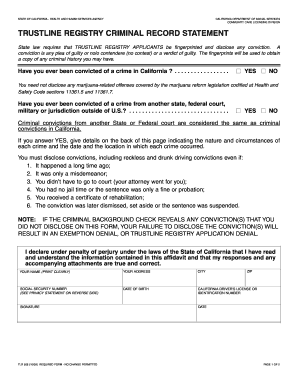
Criminal Statement Form


What is the Criminal Statement Form
The Criminal Statement Form is a legal document used to provide a detailed account of an individual's criminal history or allegations. This form is often required in various legal proceedings, including court cases, employment applications, and licensing processes. It serves to disclose any past criminal activities, which may impact an individual's eligibility for certain opportunities or legal rights.
How to use the Criminal Statement Form
Using the Criminal Statement Form involves several steps to ensure accuracy and compliance with legal standards. First, gather all necessary information regarding your criminal history, including any arrests, convictions, or pending charges. Next, fill out the form carefully, ensuring that all details are truthful and complete. Once completed, the form may need to be submitted to a specific agency or court, depending on the context in which it is being used.
Steps to complete the Criminal Statement Form
Completing the Criminal Statement Form requires attention to detail. Follow these steps:
- Review the form's instructions thoroughly to understand the requirements.
- Collect all relevant personal information, including full name, address, and date of birth.
- Document your criminal history, including dates and descriptions of incidents.
- Ensure that all information is accurate and free from errors.
- Sign and date the form where indicated to affirm the truthfulness of the information provided.
Legal use of the Criminal Statement Form
The Criminal Statement Form is legally binding, meaning that the information provided must be truthful and accurate. Misrepresentation or failure to disclose relevant information can lead to legal consequences, including penalties or denial of applications. It is essential to understand the legal implications of submitting this form, as it may be used in court proceedings or by employers conducting background checks.
Key elements of the Criminal Statement Form
Several key elements are crucial when filling out the Criminal Statement Form:
- Personal Information: Full name, address, and contact details.
- Criminal History: A comprehensive account of any arrests, charges, or convictions.
- Signature: A declaration affirming the accuracy of the information.
- Date: The date on which the form is completed and signed.
State-specific rules for the Criminal Statement Form
Each state may have specific rules and requirements regarding the Criminal Statement Form. It is important to consult local laws and regulations to ensure compliance. Some states may require additional documentation or have different procedures for submitting the form. Familiarizing yourself with these state-specific guidelines can help avoid potential legal issues.
Quick guide on how to complete criminal statement form
Effortlessly Prepare Criminal Statement Form on Any Device
Managing documents online has become increasingly popular among businesses and individuals. It offers a perfect environmentally friendly alternative to conventional printed and signed documents, as you can access the appropriate form and securely store it online. airSlate SignNow provides all the tools you need to create, edit, and electronically sign your documents swiftly without delays. Manage Criminal Statement Form on any device using airSlate SignNow's Android or iOS applications and streamline any document-related process today.
How to Modify and Electronically Sign Criminal Statement Form with Ease
- Locate Criminal Statement Form and click Get Form to begin.
- Utilize the tools we provide to complete your document.
- Mark essential parts of your documents or redact sensitive information using tools that airSlate SignNow specifically offers for that purpose.
- Generate your electronic signature with the Sign tool, which takes seconds and holds the same legal validity as a conventional handwritten signature.
- Review the details and click on the Done button to save your changes.
- Choose how you want to share your form, whether by email, text message (SMS), or invitation link, or download it to your computer.
Eliminate the hassle of lost or misplaced documents, time-consuming form searches, or errors that necessitate printing new copies. airSlate SignNow meets your document management needs in just a few clicks from any device you prefer. Edit and electronically sign Criminal Statement Form and ensure effective communication at every stage of the form preparation process with airSlate SignNow.
Create this form in 5 minutes or less
Create this form in 5 minutes!
How to create an eSignature for the criminal statement form
How to create an electronic signature for a PDF online
How to create an electronic signature for a PDF in Google Chrome
How to create an e-signature for signing PDFs in Gmail
How to create an e-signature right from your smartphone
How to create an e-signature for a PDF on iOS
How to create an e-signature for a PDF on Android
People also ask
-
What is a Criminal Statement Form?
A Criminal Statement Form is a legal document used to provide a detailed account of facts related to a criminal incident. This form is essential for law enforcement, legal proceedings, and personal records. Utilizing airSlate SignNow, you can easily create and eSign your Criminal Statement Form with efficiency and security.
-
How does airSlate SignNow help with the Criminal Statement Form process?
airSlate SignNow streamlines the process of creating and eSigning a Criminal Statement Form by providing user-friendly templates and a secure platform. You can quickly fill out your form, ensure all necessary information is captured, and send it to relevant parties for signatures. This simplifies documentation management for both individuals and organizations.
-
What features does airSlate SignNow offer for the Criminal Statement Form?
airSlate SignNow offers features such as customizable templates, real-time collaboration, and secure cloud storage specifically for documents like the Criminal Statement Form. You can track the status of your forms, access them from anywhere, and ensure compliance with legal standards. These features enhance your document management efficiency.
-
Is airSlate SignNow affordable for eSigning a Criminal Statement Form?
Yes, airSlate SignNow provides a cost-effective solution for eSigning a Criminal Statement Form compared to traditional methods. With flexible pricing plans, users can select the package that best fits their needs without breaking the bank. This affordability makes it accessible for individuals and businesses alike.
-
Can I integrate airSlate SignNow with other applications while handling Criminal Statement Forms?
Absolutely! airSlate SignNow offers seamless integrations with various applications to assist in managing your Criminal Statement Form. You can connect with CRM systems, cloud storage services, and more, allowing for an automated workflow that saves time and boosts productivity.
-
What security measures does airSlate SignNow implement for Criminal Statement Forms?
airSlate SignNow prioritizes the security of your Criminal Statement Form by employing advanced encryption, secure cloud storage, and authentication protocols. These measures ensure that your sensitive information is protected, providing peace of mind while you eSign your legal documents.
-
How can I track the status of my Criminal Statement Form in airSlate SignNow?
You can easily track the status of your Criminal Statement Form in airSlate SignNow through its intuitive dashboard. The platform provides real-time notifications for each step, from initial sending to completed signatures. This feature keeps you informed and helps manage your documentation more effectively.
Get more for Criminal Statement Form
- Addl submission form
- Fire truck inspection checklist form
- Okumc health policies form
- Oklahoma applicant questionnaire background investigation form pdf
- Amended articles of organization oklahoma form
- Form 14cr001e ocr 1 instructions okdhs
- Direct deposit accounts payable form_6 05 13pdf hdesd
- Counseling supervision contract form
Find out other Criminal Statement Form
- How To eSign Wisconsin Education PDF
- Help Me With eSign Nebraska Finance & Tax Accounting PDF
- How To eSign North Carolina Finance & Tax Accounting Presentation
- How To eSign North Dakota Finance & Tax Accounting Presentation
- Help Me With eSign Alabama Healthcare / Medical PDF
- How To eSign Hawaii Government Word
- Can I eSign Hawaii Government Word
- How To eSign Hawaii Government Document
- How To eSign Hawaii Government Document
- How Can I eSign Hawaii Government Document
- Can I eSign Hawaii Government Document
- How Can I eSign Hawaii Government Document
- How To eSign Hawaii Government Document
- How To eSign Hawaii Government Form
- How Can I eSign Hawaii Government Form
- Help Me With eSign Hawaii Healthcare / Medical PDF
- How To eSign Arizona High Tech Document
- How Can I eSign Illinois Healthcare / Medical Presentation
- Can I eSign Hawaii High Tech Document
- How Can I eSign Hawaii High Tech Document