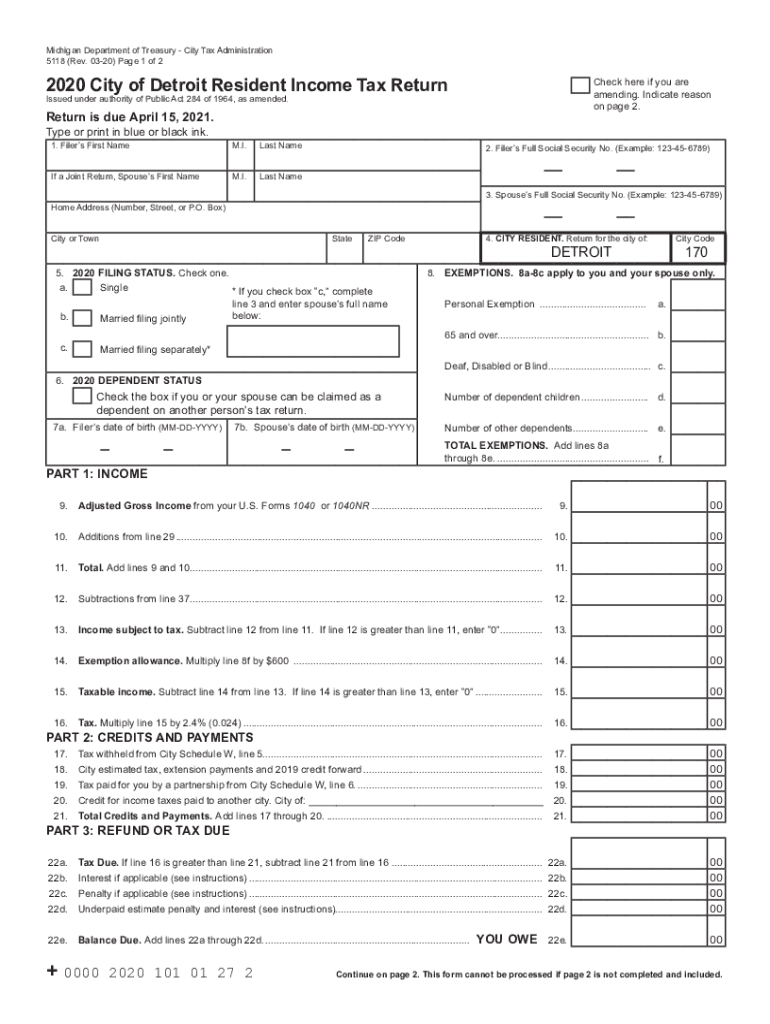
5118, City of Detroit Resident Income Tax Return 5118, City of Detroit Resident Income Tax Return 2020


What is the 5118, City Of Detroit Resident Income Tax Return?
The 5118 form, officially known as the City of Detroit Resident Income Tax Return, is a tax document required for individuals residing in Detroit, Michigan. This form is used to report income earned within the city and calculate the corresponding income tax owed to the city government. It is essential for residents to accurately complete this form to ensure compliance with local tax laws and to avoid potential penalties.
Steps to Complete the 5118, City Of Detroit Resident Income Tax Return
Completing the 5118 form involves several key steps:
- Gather all necessary financial documents, including W-2s, 1099s, and any other income statements.
- Fill out personal information, including your name, address, and Social Security number.
- Report all sources of income, ensuring to include wages, self-employment earnings, and any other taxable income.
- Calculate your total income and determine the tax owed based on the city’s tax rates.
- Review the form for accuracy before submitting it.
How to Obtain the 5118, City Of Detroit Resident Income Tax Return
The 5118 form can be obtained through several channels:
- Visit the official City of Detroit website, where the form is available for download in PDF format.
- Request a physical copy from the City of Detroit's tax office if you prefer a paper version.
- Check local libraries or community centers, which may also provide copies of the form.
Legal Use of the 5118, City Of Detroit Resident Income Tax Return
The 5118 form serves a legal purpose in the context of municipal taxation. It is recognized by the City of Detroit as the official document for reporting income and calculating taxes owed. Proper completion and submission of this form are crucial for fulfilling legal obligations as a resident taxpayer. Failure to file the form can result in penalties and interest on unpaid taxes.
Filing Deadlines / Important Dates
It is important for residents to be aware of the filing deadlines associated with the 5118 form. Typically, the deadline for submitting the form coincides with the federal tax deadline, which is usually April 15. However, it is advisable to check the City of Detroit's official announcements for any changes or specific deadlines that may apply to the current tax year.
Required Documents for the 5118, City Of Detroit Resident Income Tax Return
To complete the 5118 form accurately, residents should prepare the following documents:
- W-2 forms from employers showing annual earnings.
- 1099 forms for any freelance or contract work.
- Records of any additional income sources, such as rental income or dividends.
- Documentation of any deductions or credits being claimed.
Quick guide on how to complete 5118 2020 city of detroit resident income tax return 5118 2020 city of detroit resident income tax return
Accomplish 5118, City Of Detroit Resident Income Tax Return 5118, City Of Detroit Resident Income Tax Return seamlessly on any device
Digital document management has gained traction among businesses and individuals alike. It offers an ideal environmentally friendly substitute to conventional printed and signed documents, allowing you to obtain the necessary form and securely save it online. airSlate SignNow equips you with everything required to create, modify, and eSign your documents quickly and without hold-ups. Manage 5118, City Of Detroit Resident Income Tax Return 5118, City Of Detroit Resident Income Tax Return on any platform using airSlate SignNow Android or iOS applications and streamline any document-oriented process today.
How to modify and eSign 5118, City Of Detroit Resident Income Tax Return 5118, City Of Detroit Resident Income Tax Return effortlessly
- Obtain 5118, City Of Detroit Resident Income Tax Return 5118, City Of Detroit Resident Income Tax Return and click Get Form to begin.
- Utilize the tools we provide to complete your form.
- Emphasize important sections of the documents or redact sensitive information with the tools that airSlate SignNow specifically offers for that purpose.
- Create your signature using the Sign feature, which takes mere seconds and holds the same legal validity as a conventional wet ink signature.
- Review all the information and click on the Done button to save your modifications.
- Choose how you would like to send your form, via email, text message (SMS), or invite link, or download it to your computer.
Say goodbye to lost or misplaced files, cumbersome form searching, or errors that require you to print new document copies. airSlate SignNow meets all your document management needs in just a few clicks from any device you prefer. Modify and eSign 5118, City Of Detroit Resident Income Tax Return 5118, City Of Detroit Resident Income Tax Return and ensure effective communication at any stage of the form preparation process with airSlate SignNow.
Create this form in 5 minutes or less
Find and fill out the correct 5118 2020 city of detroit resident income tax return 5118 2020 city of detroit resident income tax return
Create this form in 5 minutes!
How to create an eSignature for the 5118 2020 city of detroit resident income tax return 5118 2020 city of detroit resident income tax return
How to make an electronic signature for a PDF document in the online mode
How to make an electronic signature for a PDF document in Chrome
The best way to generate an e-signature for putting it on PDFs in Gmail
The way to make an electronic signature straight from your mobile device
The best way to generate an e-signature for a PDF document on iOS devices
The way to make an electronic signature for a PDF document on Android devices
People also ask
-
What is airSlate SignNow 5118 and how does it work?
airSlate SignNow 5118 is an intuitive eSignature solution designed to streamline the document signing process. It allows users to upload, send, and sign documents electronically, making transactions faster and more efficient. With features like templates and real-time tracking, SignNow empowers businesses to enhance their workflow.
-
What pricing options are available for airSlate SignNow 5118?
airSlate SignNow 5118 offers flexible pricing plans tailored to meet different business needs. Users can choose from individual plans to enterprise solutions, ensuring a cost-effective approach to document management. Each plan includes access to essential features that enhance productivity.
-
What are the key features of airSlate SignNow 5118?
airSlate SignNow 5118 includes essential features like document templates, bulk sending, and real-time notifications. Users can also integrate with popular cloud storage services to ensure seamless access to documents. These features make managing electronic signatures straightforward and efficient.
-
How does airSlate SignNow 5118 benefit businesses?
By using airSlate SignNow 5118, businesses can reduce turnaround times and improve overall efficiency in document handling. The ease of use encourages faster decision-making, helping teams focus on growth rather than paperwork. Additionally, it enhances security with encryption and authentication measures.
-
Can airSlate SignNow 5118 be integrated with other tools?
Yes, airSlate SignNow 5118 offers integrations with various business applications, enhancing its functionality. Popular integrations include CRM platforms, cloud storage, and project management tools, allowing businesses to create a cohesive workflow. This ensures that documents can be easily managed across multiple platforms.
-
Is airSlate SignNow 5118 suitable for small businesses?
Absolutely, airSlate SignNow 5118 is designed to cater to businesses of all sizes, including small enterprises. Its cost-effective pricing model and user-friendly interface make it an ideal solution for those looking to streamline document signing without signNow investment. Small businesses can greatly benefit from its features.
-
What is the onboarding process for airSlate SignNow 5118?
The onboarding process for airSlate SignNow 5118 is quick and straightforward. New users are provided with a guided setup and access to resources such as tutorials and user support. This enables businesses to start leveraging the benefits of electronic signatures without delay.
Get more for 5118, City Of Detroit Resident Income Tax Return 5118, City Of Detroit Resident Income Tax Return
- Dear client tax year 2017 with schedule c enclosed is your form
- Contract to employ law firmhourly feewith retainer form
- Promotional letter oriental rugs form
- As we discussed in our telephone conversation i have reviewed the revised general and form
- Waiver release assumption of risks and indemnity form
- Rebates referrals and commission sharingdepartment of form
- Promotional letter private investigations form
- Ask a manager form
Find out other 5118, City Of Detroit Resident Income Tax Return 5118, City Of Detroit Resident Income Tax Return
- eSign Delaware Healthcare / Medical Living Will Now
- eSign Healthcare / Medical Form Florida Secure
- eSign Florida Healthcare / Medical Contract Safe
- Help Me With eSign Hawaii Healthcare / Medical Lease Termination Letter
- eSign Alaska High Tech Warranty Deed Computer
- eSign Alaska High Tech Lease Template Myself
- eSign Colorado High Tech Claim Computer
- eSign Idaho Healthcare / Medical Residential Lease Agreement Simple
- eSign Idaho Healthcare / Medical Arbitration Agreement Later
- How To eSign Colorado High Tech Forbearance Agreement
- eSign Illinois Healthcare / Medical Resignation Letter Mobile
- eSign Illinois Healthcare / Medical Job Offer Easy
- eSign Hawaii High Tech Claim Later
- How To eSign Hawaii High Tech Confidentiality Agreement
- How Do I eSign Hawaii High Tech Business Letter Template
- Can I eSign Hawaii High Tech Memorandum Of Understanding
- Help Me With eSign Kentucky Government Job Offer
- eSign Kentucky Healthcare / Medical Living Will Secure
- eSign Maine Government LLC Operating Agreement Fast
- eSign Kentucky Healthcare / Medical Last Will And Testament Free