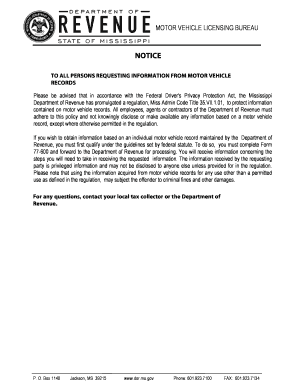
Motor Vehicle Records Disclosure Form Dor Ms 2012-2026


What is the Motor Vehicle Records Disclosure Form?
The Motor Vehicle Records Disclosure Form, often referred to as the msdor tap, is a crucial document used in the state of Mississippi. This form allows individuals or entities to request access to motor vehicle records maintained by the Mississippi Department of Revenue. It is essential for various purposes, including verifying vehicle ownership, checking driving history, and obtaining information for legal or business transactions.
This form is governed by state regulations that dictate who can access these records and under what circumstances. Understanding the legal framework surrounding this form is important for ensuring compliance and protecting personal information.
How to Use the Motor Vehicle Records Disclosure Form
Using the Motor Vehicle Records Disclosure Form involves several straightforward steps. First, ensure you have the correct version of the form, which can typically be obtained from the Mississippi Department of Revenue's website or local offices.
Next, fill out the form with accurate information, including your name, contact details, and the specific records you are requesting. It is vital to provide as much detail as possible to facilitate the processing of your request. Once completed, submit the form as instructed, either online, by mail, or in person, depending on your preference and the options available.
Steps to Complete the Motor Vehicle Records Disclosure Form
Completing the Motor Vehicle Records Disclosure Form requires careful attention to detail. Follow these steps for a successful submission:
- Obtain the latest version of the msdor tap from the Mississippi Department of Revenue.
- Fill in your personal information, including your full name, address, and contact number.
- Specify the type of records you wish to access, such as vehicle registration details or driving history.
- Review the form for accuracy to avoid delays in processing.
- Submit the completed form via the chosen method: online submission, mailing it to the appropriate address, or delivering it in person.
Legal Use of the Motor Vehicle Records Disclosure Form
The legal use of the Motor Vehicle Records Disclosure Form is governed by specific state laws. Access to motor vehicle records is restricted to certain individuals and entities, such as law enforcement agencies, insurance companies, and individuals with a legitimate need for the information.
It is important to understand that misuse of the information obtained through this form can result in legal consequences. Therefore, always ensure that your request aligns with the permissible uses outlined by state regulations to maintain compliance and protect personal data.
Key Elements of the Motor Vehicle Records Disclosure Form
The Motor Vehicle Records Disclosure Form includes several key elements that are essential for proper completion. These elements typically include:
- Requester Information: Name, address, and contact details of the individual or entity requesting the records.
- Purpose of Request: A clear statement indicating why the records are needed.
- Details of Records Requested: Specific information about the vehicle or driver being inquired about.
- Signature: The requester's signature, which certifies the accuracy of the information provided.
Eligibility Criteria for Accessing Motor Vehicle Records
Eligibility to access motor vehicle records through the msdor tap is determined by state law. Generally, individuals must demonstrate a legitimate purpose for their request. Common eligible parties include:
- Law enforcement agencies conducting investigations.
- Insurance companies verifying claims.
- Employers conducting background checks for potential employees.
- Individuals seeking information for personal legal matters.
It is crucial to ensure that your request meets these eligibility criteria to avoid denial and potential legal issues.
Quick guide on how to complete motor vehicle records disclosure form dor ms
Complete Motor Vehicle Records Disclosure Form Dor Ms effortlessly on any device
Digital document management has become increasingly popular among businesses and individuals. It serves as an ideal eco-friendly alternative to traditional printed and signed documents, allowing you to find the appropriate template and securely save it online. airSlate SignNow equips you with all the tools necessary to create, modify, and eSign your documents promptly without any delays. Manage Motor Vehicle Records Disclosure Form Dor Ms on any device with airSlate SignNow's Android or iOS applications and enhance any document-related process today.
How to modify and eSign Motor Vehicle Records Disclosure Form Dor Ms effortlessly
- Obtain Motor Vehicle Records Disclosure Form Dor Ms and then click Get Form to begin.
- Utilize the tools we provide to fill out your form.
- Emphasize pertinent sections of your documents or conceal sensitive information with tools specifically designed for that purpose by airSlate SignNow.
- Create your eSignature using the Sign feature, which only takes a few seconds and holds the same legal validity as a conventional handwritten signature.
- Verify all the details and then click the Done button to save your updates.
- Select your preferred method of sending your form, whether by email, text (SMS), or invitation link, or download it to your computer.
Eliminate concerns about lost or misplaced documents, tedious form searches, or mistakes that require new document copies to be printed. airSlate SignNow addresses all your document management needs with just a few clicks from your chosen device. Modify and eSign Motor Vehicle Records Disclosure Form Dor Ms and ensure excellent communication at every stage of the document preparation process with airSlate SignNow.
Create this form in 5 minutes or less
Find and fill out the correct motor vehicle records disclosure form dor ms
Create this form in 5 minutes!
How to create an eSignature for the motor vehicle records disclosure form dor ms
How to make an electronic signature for your PDF online
How to make an electronic signature for your PDF in Google Chrome
The best way to generate an electronic signature for signing PDFs in Gmail
How to create an e-signature right from your smartphone
The best way to generate an electronic signature for a PDF on iOS
How to create an e-signature for a PDF on Android
People also ask
-
What is msdor tap and how does it work with airSlate SignNow?
The msdor tap is a powerful feature within airSlate SignNow that allows users to initiate signature requests quickly and easily. By integrating this functionality, users can streamline their document signing process, improving efficiency and ensuring quick turnaround.
-
How does pricing work for the msdor tap feature?
Pricing for the msdor tap feature is competitive and designed to offer great value for businesses of all sizes. airSlate SignNow provides flexible subscription options that include access to msdor tap, ensuring that you only pay for what you need.
-
What are the key benefits of using msdor tap for my business?
Using msdor tap enhances your document management process by enabling swift eSigning and reducing the time spent on paperwork. This feature also improves accuracy and tracking, allowing for a smoother workflow within your organization.
-
Can msdor tap be integrated with other software applications?
Yes, msdor tap seamlessly integrates with various software applications to streamline your workflow. Its compatibility with popular systems enhances productivity, allowing users to utilize the feature without disrupting their existing processes.
-
Is msdor tap secure for sensitive documents?
Absolutely! msdor tap adheres to industry-leading security standards to ensure that your sensitive documents remain protected throughout the signing process. airSlate SignNow employs encryption and secure protocols to maintain confidentiality and integrity.
-
How can I get started with msdor tap on airSlate SignNow?
Getting started with msdor tap is easy. Simply sign up for an account with airSlate SignNow, navigate to the features section, and enable msdor tap to optimize your document signing experience instantly.
-
What types of documents can I send using msdor tap?
msdor tap supports a wide range of document types, including contracts, agreements, and forms. This versatility ensures that whether you are sending legal documents or simple forms, airSlate SignNow has you covered.
Get more for Motor Vehicle Records Disclosure Form Dor Ms
- Online intake form lakewood community acupuncture
- Form n 2a allianzgi artificial
- Promotional letter antique shop form
- Agreement this agreement dated thisday of form
- Terms and conditions of distributor agreement this agreement form
- Agreement between care giving organization and nurse staffing form
- Skateboarding waiver ampamp release form boys ampamp girls club of
- Ao 121 report on the filing or determination of an action form
Find out other Motor Vehicle Records Disclosure Form Dor Ms
- eSign Missouri Car Dealer Lease Termination Letter Fast
- Help Me With eSign Kentucky Business Operations Quitclaim Deed
- eSign Nevada Car Dealer Warranty Deed Myself
- How To eSign New Hampshire Car Dealer Purchase Order Template
- eSign New Jersey Car Dealer Arbitration Agreement Myself
- eSign North Carolina Car Dealer Arbitration Agreement Now
- eSign Ohio Car Dealer Business Plan Template Online
- eSign Ohio Car Dealer Bill Of Lading Free
- How To eSign North Dakota Car Dealer Residential Lease Agreement
- How Do I eSign Ohio Car Dealer Last Will And Testament
- Sign North Dakota Courts Lease Agreement Form Free
- eSign Oregon Car Dealer Job Description Template Online
- Sign Ohio Courts LLC Operating Agreement Secure
- Can I eSign Michigan Business Operations POA
- eSign Car Dealer PDF South Dakota Computer
- eSign Car Dealer PDF South Dakota Later
- eSign Rhode Island Car Dealer Moving Checklist Simple
- eSign Tennessee Car Dealer Lease Agreement Form Now
- Sign Pennsylvania Courts Quitclaim Deed Mobile
- eSign Washington Car Dealer Bill Of Lading Mobile