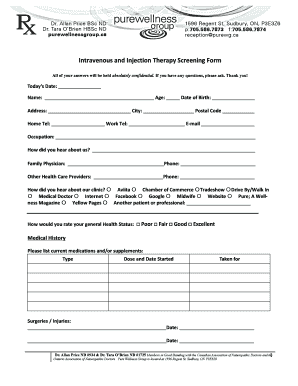
Iv Therapy Consent Form Template


What is the IV Therapy Consent Form Template
The IV therapy consent form template is a crucial document used in healthcare settings to ensure that patients understand the procedure and its associated risks before receiving intravenous therapy. This form outlines the purpose of the treatment, potential side effects, and alternatives available to the patient. It serves as a formal agreement between the healthcare provider and the patient, affirming that the patient has been informed and consents to the procedure.
Key Elements of the IV Therapy Consent Form Template
Several essential components make up the IV therapy consent form template. These include:
- Patient Information: Details such as the patient's name, date of birth, and contact information.
- Procedure Description: A clear explanation of what IV therapy entails, including the type of fluids or medications administered.
- Risks and Benefits: A summary of potential risks, side effects, and the expected benefits of the therapy.
- Alternatives: Information about alternative treatments that may be available.
- Consent Statement: A section where the patient acknowledges understanding the information provided and agrees to proceed with the treatment.
- Signature Line: Space for the patient’s signature and date, confirming their consent.
Steps to Complete the IV Therapy Consent Form Template
Completing the IV therapy consent form template involves several straightforward steps:
- Read the Document: Carefully review the entire form to understand the information presented.
- Fill in Personal Information: Provide your name, date of birth, and any other required details.
- Review the Procedure: Ensure you understand the purpose and details of the IV therapy.
- Consult with Your Healthcare Provider: Discuss any questions or concerns you may have regarding the procedure.
- Sign the Form: Once you feel informed, sign and date the document to indicate your consent.
Legal Use of the IV Therapy Consent Form Template
The IV therapy consent form template is legally binding when completed correctly. To ensure its validity, it must comply with relevant regulations, including the Health Insurance Portability and Accountability Act (HIPAA) and state-specific laws governing patient consent. Proper documentation protects both the patient and the healthcare provider by providing a record of informed consent.
How to Obtain the IV Therapy Consent Form Template
Obtaining the IV therapy consent form template is a straightforward process. Healthcare providers typically have standardized templates available for their patients. These can often be accessed through the provider's office or website. Additionally, templates may be available through medical associations or online resources that specialize in healthcare documentation.
Digital vs. Paper Version
Both digital and paper versions of the IV therapy consent form template serve the same purpose, but they offer different advantages. Digital forms allow for easier storage, sharing, and retrieval, while paper forms may be preferred in certain clinical settings. Regardless of the format, it is essential to ensure that the form is completed accurately and securely stored to maintain patient confidentiality.
Quick guide on how to complete iv therapy consent form template 388293288
Effortlessly Prepare Iv Therapy Consent Form Template on Any Device
The management of documents online has gained signNow traction among businesses and individuals. It offers an excellent environmentally friendly substitute for traditional printed and signed materials, allowing you to locate the correct form and securely store it online. airSlate SignNow provides all the tools necessary to create, modify, and eSign your documents swiftly without delays. Manage Iv Therapy Consent Form Template on any platform with the airSlate SignNow Android or iOS applications and streamline any document-related process today.
The Easiest Way to Modify and eSign Iv Therapy Consent Form Template Smoothly
- Locate Iv Therapy Consent Form Template and click on Get Form to begin.
- Use the tools we provide to fill out your document.
- Highlight pertinent sections of the documents or obscure sensitive information with tools specifically offered by airSlate SignNow for that purpose.
- Create your electronic signature using the Sign tool, which takes only seconds and carries the same legal significance as a conventional wet ink signature.
- Review all the details and click on the Done button to finalize your changes.
- Select your preferred method to deliver your form: via email, SMS, or invitation link, or download it to your computer.
Eliminate concerns over lost or misplaced files, tedious form searching, or mistakes requiring new document prints. airSlate SignNow addresses your document management needs in a few clicks from any device you choose. Edit and eSign Iv Therapy Consent Form Template and guarantee excellent communication at every step of your form preparation process with airSlate SignNow.
Create this form in 5 minutes or less
Create this form in 5 minutes!
How to create an eSignature for the iv therapy consent form template 388293288
How to create an electronic signature for a PDF online
How to create an electronic signature for a PDF in Google Chrome
How to create an e-signature for signing PDFs in Gmail
How to create an e-signature right from your smartphone
How to create an e-signature for a PDF on iOS
How to create an e-signature for a PDF on Android
People also ask
-
What is an IV therapy consent form template?
An IV therapy consent form template is a standardized document that outlines the procedures, risks, and benefits of IV therapy, requiring patient acknowledgment and consent. It helps ensure that patients are fully informed and legally consenting to the treatment. Using airSlate SignNow, you can easily customize this template to suit your specific needs.
-
How can I create an IV therapy consent form template using airSlate SignNow?
With airSlate SignNow, creating an IV therapy consent form template is straightforward. You can start from scratch or use our pre-designed templates, adding your specific content and branding as needed. Once finalized, it can be saved for future use, ensuring consistency and compliance every time.
-
Is there a cost associated with using the IV therapy consent form template in airSlate SignNow?
airSlate SignNow offers various pricing plans that include access to document templates like the IV therapy consent form template. Depending on your chosen plan, you may have access to different features and limits on document sending. It’s best to check our website for the latest pricing details and options.
-
What are the benefits of using an IV therapy consent form template?
Using an IV therapy consent form template can streamline your patient onboarding process and enhance compliance with legal standards. It ensures that all necessary information is communicated clearly to patients. Moreover, templates reduce the time spent on document creation, allowing healthcare professionals to focus on patient care.
-
Can I integrate the IV therapy consent form template with other applications?
Yes, airSlate SignNow offers integration capabilities with various applications, including CRM software and healthcare management systems. This means you can seamlessly incorporate your IV therapy consent form template into your existing workflows. It's designed to enhance efficiency and reduce paperwork related to patient consent.
-
Is the IV therapy consent form template compliant with legal requirements?
Absolutely, the IV therapy consent form template created through airSlate SignNow is designed to adhere to healthcare regulations and legal requirements. We ensure that all templates are compliant with federal and state laws, accommodating the necessary disclosures and consent language. This helps protect both your practice and your patients.
-
How secure is my data when using the IV therapy consent form template on airSlate SignNow?
Data security is a top priority at airSlate SignNow. When using the IV therapy consent form template, your documents are protected with advanced encryption protocols and secure access controls. This ensures your patient information remains confidential and secure throughout the document lifecycle.
Get more for Iv Therapy Consent Form Template
Find out other Iv Therapy Consent Form Template
- How Can I Sign Arizona Lease agreement contract
- Help Me With Sign New Hampshire lease agreement
- How To Sign Kentucky Lease agreement form
- Can I Sign Michigan Lease agreement sample
- How Do I Sign Oregon Lease agreement sample
- How Can I Sign Oregon Lease agreement sample
- Can I Sign Oregon Lease agreement sample
- How To Sign West Virginia Lease agreement contract
- How Do I Sign Colorado Lease agreement template
- Sign Iowa Lease agreement template Free
- Sign Missouri Lease agreement template Later
- Sign West Virginia Lease agreement template Computer
- Sign Nevada Lease template Myself
- Sign North Carolina Loan agreement Simple
- Sign Maryland Month to month lease agreement Fast
- Help Me With Sign Colorado Mutual non-disclosure agreement
- Sign Arizona Non disclosure agreement sample Online
- Sign New Mexico Mutual non-disclosure agreement Simple
- Sign Oklahoma Mutual non-disclosure agreement Simple
- Sign Utah Mutual non-disclosure agreement Free