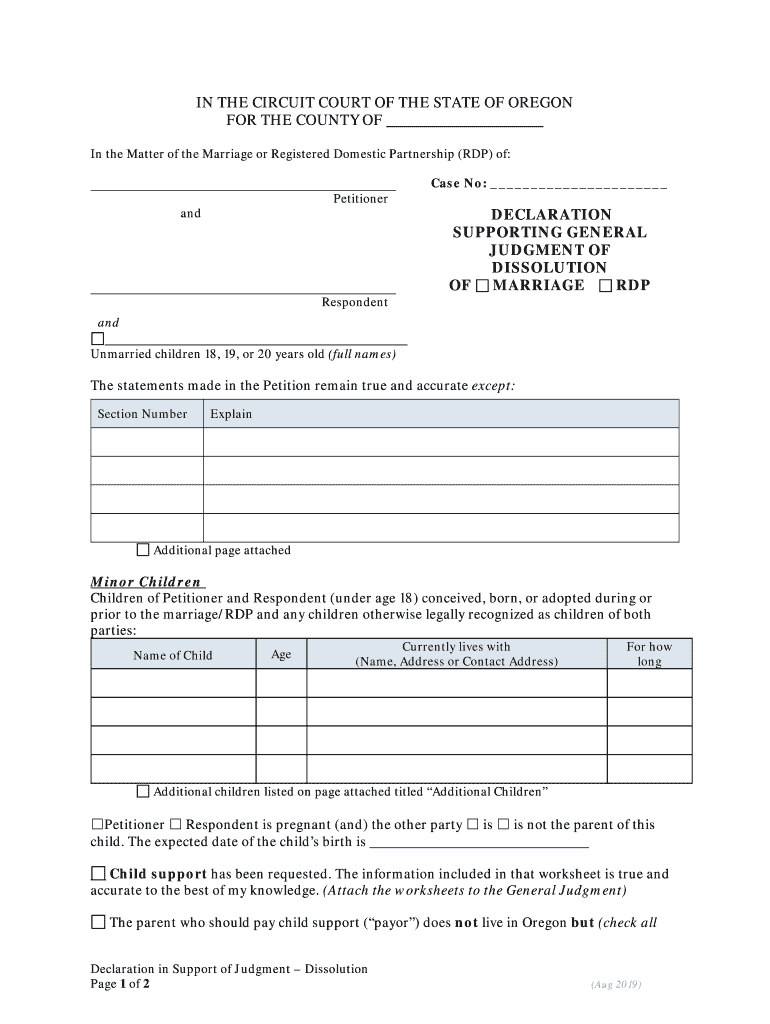
The Statements Made in the Petition Remain True and Accurate Except Form


Understanding the Declaration Supporting General Judgment
The declaration supporting general judgment is a legal document used in court proceedings to affirm the accuracy of statements made in a petition. This declaration serves as a formal assertion that the information presented is true and complete, which can significantly impact the outcome of a case. It is crucial for parties involved in legal matters to understand the importance of this declaration, as it ensures that the court has reliable information to base its decisions on.
Steps to Complete the Declaration Supporting General Judgment
Completing the declaration supporting general judgment involves several important steps:
- Gather necessary information: Collect all relevant details that support your claims, including dates, names, and specific events.
- Draft the declaration: Clearly articulate your statements and ensure they are truthful and accurate.
- Include required signatures: Ensure that all parties involved sign the document, as this validates the declaration.
- Review for compliance: Check that the declaration meets all legal requirements specific to your jurisdiction.
- Submit the document: File the declaration with the appropriate court or agency as required.
Legal Use of the Declaration Supporting General Judgment
The legal use of the declaration supporting general judgment is essential in various court proceedings. This document can be used in civil cases, family law matters, and other legal situations where a party needs to provide evidence or affirm the truth of their statements. Courts rely on these declarations to establish credibility and make informed decisions. Failure to provide an accurate declaration can lead to legal repercussions, including the dismissal of a case or penalties for perjury.
State-Specific Rules for the Declaration Supporting General Judgment
Each state may have specific rules and guidelines regarding the declaration supporting general judgment. It is important to familiarize yourself with the regulations in your state, as they can dictate the format, required content, and submission process. For example, some states may require additional documentation or specific language to be included in the declaration. Consulting with a legal professional can help ensure compliance with these state-specific requirements.
Examples of the Declaration Supporting General Judgment
Examples of the declaration supporting general judgment can provide clarity on how to structure your document. A typical declaration might include:
- A statement of truth, affirming that the information provided is accurate.
- Details of the case, including case number and parties involved.
- A list of supporting facts and evidence that substantiate the claims made.
- Signature lines for all parties involved, along with dates.
Required Documents for the Declaration Supporting General Judgment
When preparing to file a declaration supporting general judgment, certain documents may be required. These can include:
- Copies of relevant court filings or petitions.
- Supporting evidence, such as contracts, emails, or witness statements.
- Identification documents for all signers to verify their identities.
Quick guide on how to complete the statements made in the petition remain true and accurate except
Complete The Statements Made In The Petition Remain True And Accurate Except effortlessly on any device
Online document management has gained popularity among businesses and individuals. It offers an ideal eco-friendly alternative to traditional printed and signed documents, as you can obtain the necessary form and securely store it online. airSlate SignNow provides all the tools you require to create, modify, and eSign your documents quickly without delays. Manage The Statements Made In The Petition Remain True And Accurate Except on any platform with airSlate SignNow Android or iOS applications and enhance any document-based task today.
The easiest way to adjust and eSign The Statements Made In The Petition Remain True And Accurate Except without hassle
- Locate The Statements Made In The Petition Remain True And Accurate Except and click on Get Form to begin.
- Utilize the tools we offer to fill out your form.
- Highlight key sections of your documents or redact sensitive information with tools that airSlate SignNow provides specifically for that purpose.
- Create your eSignature using the Sign tool, which takes mere seconds and carries the same legal validity as a traditional handwritten signature.
- Review the information and click on the Done button to preserve your changes.
- Select how you wish to send your form, via email, SMS, or invitation link, or download it to your computer.
Say goodbye to lost or misplaced files, tedious form navigation, or mistakes that require printing additional document copies. airSlate SignNow fulfills all your document management needs with just a few clicks from a device of your choice. Modify and eSign The Statements Made In The Petition Remain True And Accurate Except and ensure effective communication at every stage of your form preparation process with airSlate SignNow.
Create this form in 5 minutes or less
Create this form in 5 minutes!
How to create an eSignature for the the statements made in the petition remain true and accurate except
The way to generate an electronic signature for your PDF file online
The way to generate an electronic signature for your PDF file in Google Chrome
The way to make an e-signature for signing PDFs in Gmail
The best way to create an electronic signature from your mobile device
The best way to make an electronic signature for a PDF file on iOS
The best way to create an electronic signature for a PDF file on Android devices
People also ask
-
What is airSlate SignNow's approach to supporting general judgment?
airSlate SignNow is dedicated to supporting general judgment by providing a user-friendly platform that simplifies the eSigning process. Our solution enhances decision-making by streamlining document management and ensuring that all stakeholders can review and sign documents efficiently.
-
How can airSlate SignNow help improve efficiency in document management?
By supporting general judgment, airSlate SignNow speeds up the document management process with automated workflows. This means that teams can focus more on strategic tasks rather than getting bogged down by manual document handling, thus improving overall efficiency.
-
What are the pricing options for airSlate SignNow?
airSlate SignNow offers flexible pricing plans that cater to different business needs, supporting general judgment through economical choices. Each plan is designed to provide essential features that help streamline your document signing process, ensuring you get the most value for your investment.
-
Does airSlate SignNow integrate with other tools?
Yes, airSlate SignNow supports general judgment by integrating seamlessly with various tools such as CRMs and project management software. This interoperability helps organizations maintain a streamlined workflow and ensures that necessary documentation is always accessible when needed.
-
What security measures does airSlate SignNow implement?
Supporting general judgment requires trust, and airSlate SignNow prioritizes security with advanced encryption and compliance with industry standards. We take data protection seriously, ensuring that your sensitive documents remain secure throughout the signing process.
-
Can businesses customize their airSlate SignNow workflows?
Absolutely! airSlate SignNow allows businesses to customize workflows to better support general judgment. Users can create tailored templates and automate processes, ensuring that each step aligns with their specific operational needs.
-
What benefits can I expect from using airSlate SignNow?
Using airSlate SignNow offers several benefits, including increased speed and efficiency, which aid in supporting general judgment. By minimizing the time spent on manual tasks and simplifying the eSigning process, businesses can make quicker and more informed decisions.
Get more for The Statements Made In The Petition Remain True And Accurate Except
Find out other The Statements Made In The Petition Remain True And Accurate Except
- Can I eSign Indiana Medical History
- eSign Idaho Emergency Contract Form Myself
- eSign Hawaii General Patient Information Fast
- Help Me With eSign Rhode Island Accident Medical Claim Form
- eSignature Colorado Demand for Payment Letter Mobile
- eSignature Colorado Demand for Payment Letter Secure
- eSign Delaware Shareholder Agreement Template Now
- eSign Wyoming Shareholder Agreement Template Safe
- eSign Kentucky Strategic Alliance Agreement Secure
- Can I eSign Alaska Equipment Rental Agreement Template
- eSign Michigan Equipment Rental Agreement Template Later
- Help Me With eSignature Washington IOU
- eSign Indiana Home Improvement Contract Myself
- eSign North Dakota Architectural Proposal Template Online
- How To eSignature Alabama Mechanic's Lien
- Can I eSign Alabama Car Insurance Quotation Form
- eSign Florida Car Insurance Quotation Form Mobile
- eSign Louisiana Car Insurance Quotation Form Online
- Can I eSign Massachusetts Car Insurance Quotation Form
- eSign Michigan Car Insurance Quotation Form Online