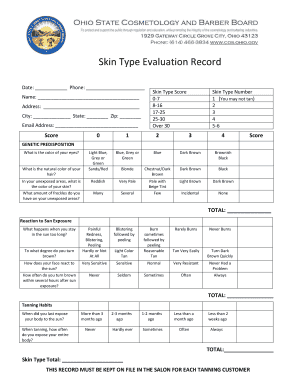
Skin Type Evaluation Record Form


What is the Skin Type Evaluation Record
The Skin Type Evaluation Record is a specialized document designed to assess an individual's skin type, which is essential for determining appropriate skincare routines and treatments. This record typically includes various factors such as skin sensitivity, oiliness, dryness, and any specific conditions like acne or eczema. By accurately documenting these characteristics, the evaluation helps skincare professionals tailor their recommendations to meet individual needs.
How to use the Skin Type Evaluation Record
Using the Skin Type Evaluation Record involves several straightforward steps. First, individuals should answer a series of questions regarding their skin's characteristics, including texture, moisture levels, and any reactions to products. Once completed, this record can be shared with skincare professionals to facilitate informed discussions about suitable products and treatments. It serves as a foundational tool for personalized skincare regimens.
Steps to complete the Skin Type Evaluation Record
Completing the Skin Type Evaluation Record requires careful attention to detail. Follow these steps:
- Begin by assessing your skin's natural state, noting any areas of concern.
- Answer questions related to skin type, such as whether your skin feels oily, dry, or sensitive.
- Document any skincare products currently in use and their effects on your skin.
- Review your answers for accuracy before finalizing the record.
This thorough approach ensures a comprehensive evaluation, enabling better skincare recommendations.
Legal use of the Skin Type Evaluation Record
The Skin Type Evaluation Record can be legally binding when it is used in a professional context, such as in dermatology or esthetician practices. To ensure its validity, it must be completed accurately and signed by both the client and the skincare professional. Utilizing electronic signature solutions, such as those provided by signNow, can enhance the legal standing of the document by ensuring compliance with relevant eSignature laws, including ESIGN and UETA.
Key elements of the Skin Type Evaluation Record
Several key elements are essential for a comprehensive Skin Type Evaluation Record. These include:
- Personal Information: Name, contact details, and any relevant medical history.
- Skin Characteristics: Detailed descriptions of skin type, sensitivity, and any existing conditions.
- Product Usage: A list of current skincare products and their effects.
- Professional Recommendations: Space for skincare professionals to provide tailored advice based on the evaluation.
Incorporating these elements ensures that the record is both informative and useful for future skincare consultations.
Examples of using the Skin Type Evaluation Record
The Skin Type Evaluation Record can be utilized in various scenarios, such as:
- During initial consultations with skincare professionals to establish a baseline for treatment.
- As a reference for clients when discussing product effectiveness and skin changes over time.
- In educational settings, where individuals learn about their skin and appropriate care methods.
These examples illustrate the versatility of the record in enhancing skincare practices and client education.
Quick guide on how to complete skin type evaluation record
Complete Skin Type Evaluation Record effortlessly on any device
Digital document management has gained signNow traction among businesses and individuals. It offers an ideal eco-conscious substitute for traditional printed and signed documents, as you can access the required form and securely store it online. airSlate SignNow equips you with all the tools necessary to create, amend, and electronically sign your documents quickly and smoothly. Manage Skin Type Evaluation Record on any platform using the airSlate SignNow Android or iOS applications and enhance any document-focused task today.
The easiest method to alter and eSign Skin Type Evaluation Record without hassle
- Locate Skin Type Evaluation Record and then click Get Form to begin.
- Utilize the tools we provide to complete your document.
- Emphasize relevant sections of your documents or obscure confidential information with tools available specifically for that purpose from airSlate SignNow.
- Create your signature using the Sign tool, which takes just seconds and carries the same legal validity as a traditional handwritten signature.
- Review the information and then click on the Done button to save your modifications.
- Choose your preferred delivery method for your form, whether via email, text message (SMS), or invite link, or download it to your computer.
Forget about lost or misplaced documents, tedious form searching, or errors that necessitate printing new document copies. airSlate SignNow addresses all your document management needs in just a few clicks from any device of your preference. Edit and eSign Skin Type Evaluation Record and guarantee exceptional communication at every step of your form preparation process with airSlate SignNow.
Create this form in 5 minutes or less
Create this form in 5 minutes!
How to create an eSignature for the skin type evaluation record
How to create an electronic signature for a PDF online
How to create an electronic signature for a PDF in Google Chrome
How to create an e-signature for signing PDFs in Gmail
How to create an e-signature right from your smartphone
How to create an e-signature for a PDF on iOS
How to create an e-signature for a PDF on Android
People also ask
-
What is a Skin Type Evaluation Record?
A Skin Type Evaluation Record is a detailed document that helps individuals identify their skin type, allowing for tailored skincare solutions. Using this record promotes more effective skincare routines by understanding your unique skin needs. It's essential for anyone seeking to optimize their skincare products and practices.
-
How can I create a Skin Type Evaluation Record using airSlate SignNow?
Creating a Skin Type Evaluation Record with airSlate SignNow is simple and efficient. You can easily design the document using our intuitive platform, allowing for customized inputs based on skin type parameters. Once your record is completed, you can seamlessly share it for eSignature, streamlining the process.
-
What are the benefits of using a Skin Type Evaluation Record?
The benefits of using a Skin Type Evaluation Record include personalized skincare recommendations and improved product effectiveness. By accurately assessing your skin type, you can avoid unsuitable products and optimize your skincare regimen. This leads to healthier skin and potentially saves time and money on ineffective treatments.
-
Is airSlate SignNow cost-effective for managing Skin Type Evaluation Records?
Yes, airSlate SignNow offers a cost-effective solution for managing Skin Type Evaluation Records. Our pricing plans are designed to fit various budgets, providing you access to essential features without breaking the bank. This ensures that your document management is both affordable and efficient.
-
Can I integrate other software with airSlate SignNow for my Skin Type Evaluation Record?
Absolutely! airSlate SignNow allows for integrations with various applications, making it easy to manage your Skin Type Evaluation Record in tandem with your existing tools. Whether you're using CRM software or project management tools, our platform fits seamlessly into your workflow.
-
Are there templates available for Skin Type Evaluation Records?
Yes, airSlate SignNow provides templates for Skin Type Evaluation Records that can be customized to suit your needs. These templates come pre-designed to capture all necessary information regarding skin types, saving you time on document creation. You can easily edit and personalize these templates according to your requirements.
-
How secure is my Skin Type Evaluation Record on airSlate SignNow?
Security is a top priority at airSlate SignNow. Your Skin Type Evaluation Record is protected with industry-standard encryption and secure data storage protocols. This ensures that your sensitive information remains confidential and safe throughout the entire document management process.
Get more for Skin Type Evaluation Record
Find out other Skin Type Evaluation Record
- How To Electronic signature New York Courts Stock Certificate
- Electronic signature South Carolina Sports Separation Agreement Easy
- Electronic signature Virginia Courts Business Plan Template Fast
- How To Electronic signature Utah Courts Operating Agreement
- Electronic signature West Virginia Courts Quitclaim Deed Computer
- Electronic signature West Virginia Courts Quitclaim Deed Free
- Electronic signature Virginia Courts Limited Power Of Attorney Computer
- Can I Sign Alabama Banking PPT
- Electronic signature Washington Sports POA Simple
- How To Electronic signature West Virginia Sports Arbitration Agreement
- Electronic signature Wisconsin Sports Residential Lease Agreement Myself
- Help Me With Sign Arizona Banking Document
- How Do I Sign Arizona Banking Form
- How Can I Sign Arizona Banking Form
- How Can I Sign Arizona Banking Form
- Can I Sign Colorado Banking PPT
- How Do I Sign Idaho Banking Presentation
- Can I Sign Indiana Banking Document
- How Can I Sign Indiana Banking PPT
- How To Sign Maine Banking PPT