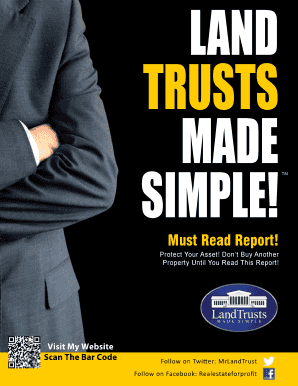
Land Trust Made Simple PDF Form


What is the Land Trust Made Simple PDF
The Land Trust Made Simple PDF is a legal document designed to facilitate the creation and management of land trusts. This form allows individuals to establish a trust that holds property for the benefit of designated beneficiaries while ensuring privacy and asset protection. The document outlines the terms and conditions of the trust, including the roles of the trustee and beneficiaries, and serves as a foundational tool for estate planning and real estate transactions.
How to Use the Land Trust Made Simple PDF
Using the Land Trust Made Simple PDF involves several key steps. First, download the form from a trusted source. Next, fill in the required information, including the names of the trustee and beneficiaries, property details, and specific terms of the trust. After completing the form, it is crucial to sign and date it in accordance with state laws. Finally, ensure that the document is properly notarized to enhance its legal validity.
Steps to Complete the Land Trust Made Simple PDF
Completing the Land Trust Made Simple PDF requires careful attention to detail. Follow these steps:
- Download the PDF and open it using a compatible PDF reader.
- Enter the names and contact information of the trustee and beneficiaries.
- Provide a detailed description of the property being placed in the trust.
- Specify the terms of the trust, including distribution instructions and any conditions.
- Review the document for accuracy and completeness.
- Sign the document in the presence of a notary public.
Legal Use of the Land Trust Made Simple PDF
The legal use of the Land Trust Made Simple PDF is governed by state laws that dictate how trusts must be established and maintained. It is essential to comply with these regulations to ensure that the trust is enforceable in court. This includes proper execution of the document, adherence to state-specific requirements, and maintaining accurate records of trust activities. Consulting with a legal professional can provide additional guidance on the legal implications of using this form.
Key Elements of the Land Trust Made Simple PDF
Key elements of the Land Trust Made Simple PDF include:
- Trustee Information: Details about the individual or entity responsible for managing the trust.
- Beneficiary Designation: Names and information of those who will benefit from the trust.
- Property Description: A clear and detailed description of the property being placed in the trust.
- Terms of the Trust: Specific instructions regarding the management and distribution of the trust assets.
State-Specific Rules for the Land Trust Made Simple PDF
Each state in the U.S. has its own regulations regarding land trusts, which can affect how the Land Trust Made Simple PDF is completed and executed. It is important to be aware of these state-specific rules, as they can influence the validity of the trust and the responsibilities of the trustee. Researching local laws or consulting with a legal expert can help ensure compliance and proper use of the document.
Quick guide on how to complete mr land trust
Complete mr land trust smoothly on any device
Digital document management has become increasingly favored by businesses and individuals. It offers a superb environmentally friendly substitute for traditional printed and signed documents, as you can easily locate the necessary form and securely keep it online. airSlate SignNow equips you with all the tools you require to create, modify, and eSign your documents swiftly without delays. Manage land trust made simple pdf on any platform using airSlate SignNow's Android or iOS applications and simplify any document-related process today.
How to adjust and eSign mr land trust effortlessly
- Locate land trusts made simple and click on Get Form to begin.
- Employ the tools we provide to complete your form.
- Emphasize pertinent sections of the documents or obscure sensitive information with tools that airSlate SignNow specifically offers for that purpose.
- Create your eSignature using the Sign tool, which takes mere seconds and holds the same legal validity as an ordinary wet ink signature.
- Review all the details and click on the Done button to preserve your alterations.
- Choose how you wish to send your form, via email, text message (SMS), invitation link, or download it to your computer.
Eliminate concerns about lost or misplaced documents, tedious form searching, or mistakes that necessitate printing new document copies. airSlate SignNow meets your document management needs in just a few clicks from your preferred device. Edit and eSign land trust made simple pdf and ensure effective communication at every stage of the form preparation process with airSlate SignNow.
Create this form in 5 minutes or less
Related searches to land trusts made simple
Create this form in 5 minutes!
How to create an eSignature for the land trust made simple pdf
How to create an electronic signature for a PDF online
How to create an electronic signature for a PDF in Google Chrome
How to create an e-signature for signing PDFs in Gmail
How to create an e-signature right from your smartphone
How to create an e-signature for a PDF on iOS
How to create an e-signature for a PDF on Android
People also ask land trusts made simple
-
What is the land trust made simple pdf and how does it work?
The land trust made simple pdf is a comprehensive guide that simplifies the process of establishing a land trust. It outlines the essential steps and provides templates, making it accessible for property owners. With this PDF, users can efficiently navigate legal requirements while protecting their assets.
-
How can I access the land trust made simple pdf?
You can easily download the land trust made simple pdf directly from the airSlate SignNow website. Simply visit the dedicated page for land trust resources, and follow the prompts to obtain your copy. Signing up for our newsletter may also provide additional resources and updates.
-
Is there a cost associated with the land trust made simple pdf?
The land trust made simple pdf is offered at no charge, providing an excellent starting point for those interested in land trusts. This free resource helps potential customers understand the benefits without any financial commitment. Explore our other paid solutions for advanced features.
-
What benefits does the land trust made simple pdf offer for asset protection?
The land trust made simple pdf details how land trusts can shield assets from creditors and ensure privacy. By understanding these benefits, property owners can make informed decisions about protecting their investments. Utilizing a land trust can greatly enhance financial security.
-
How does the land trust made simple pdf compare to other land trust resources?
The land trust made simple pdf stands out due to its concise and user-friendly format, designed for clarity and ease of use. Unlike other resources, it focuses exclusively on key concepts and actionable steps, making it suitable for beginners. Its structured approach accelerates your understanding of land trusts.
-
Can I integrate the concepts from the land trust made simple pdf with airSlate SignNow?
Absolutely! You can effectively implement the strategies from the land trust made simple pdf using airSlate SignNow's e-signature solutions. This integration streamlines the process of signing and managing land trust documents, making compliance manageable and efficient. Experience a seamless workflow with our platform.
-
What features of airSlate SignNow assist in managing land trusts?
AirSlate SignNow offers various features beneficial for managing land trusts, including secure e-signatures, document templates, and automated workflows. These tools simplify the documentation process outlined in the land trust made simple pdf, ensuring that you're able to manage your trust efficiently. Get started with an intuitive platform that enhances productivity.
Get more for land trust made simple pdf
Find out other mr land trust
- How Do I eSignature North Carolina Construction LLC Operating Agreement
- eSignature Arkansas Doctors LLC Operating Agreement Later
- eSignature Tennessee Construction Contract Safe
- eSignature West Virginia Construction Lease Agreement Myself
- How To eSignature Alabama Education POA
- How To eSignature California Education Separation Agreement
- eSignature Arizona Education POA Simple
- eSignature Idaho Education Lease Termination Letter Secure
- eSignature Colorado Doctors Business Letter Template Now
- eSignature Iowa Education Last Will And Testament Computer
- How To eSignature Iowa Doctors Business Letter Template
- Help Me With eSignature Indiana Doctors Notice To Quit
- eSignature Ohio Education Purchase Order Template Easy
- eSignature South Dakota Education Confidentiality Agreement Later
- eSignature South Carolina Education Executive Summary Template Easy
- eSignature Michigan Doctors Living Will Simple
- How Do I eSignature Michigan Doctors LLC Operating Agreement
- How To eSignature Vermont Education Residential Lease Agreement
- eSignature Alabama Finance & Tax Accounting Quitclaim Deed Easy
- eSignature West Virginia Education Quitclaim Deed Fast