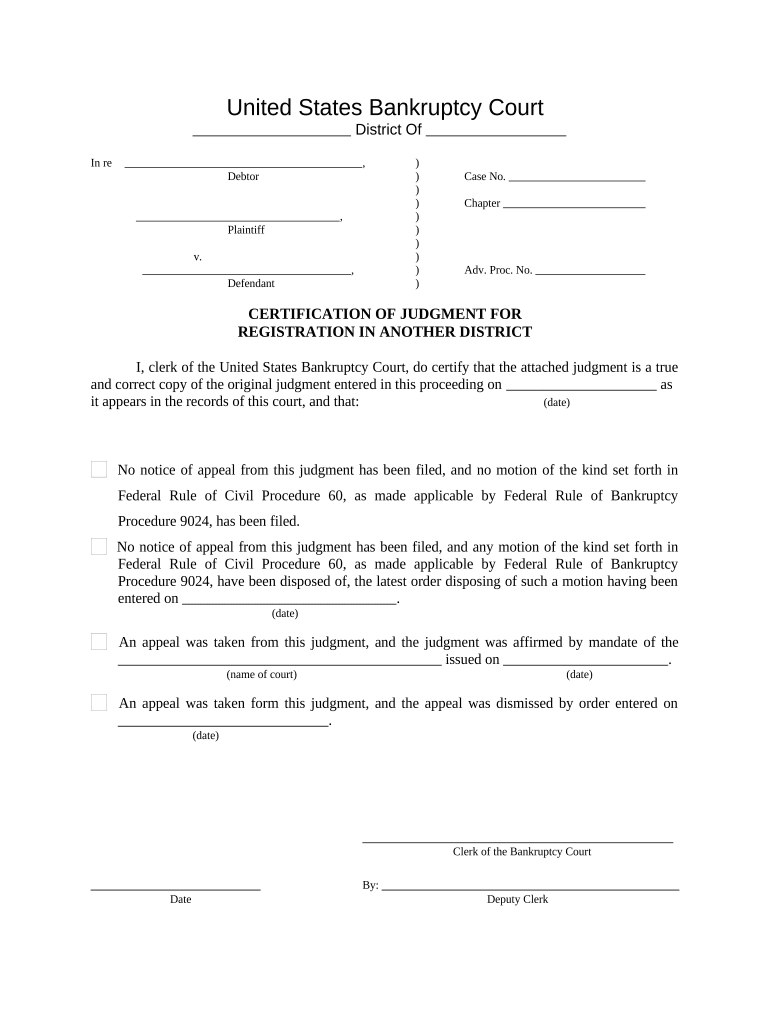
Certification Judgment Form


What is the Certification Judgment
A certification judgment is a legal document that confirms a court's decision regarding a judgment in a civil case. It serves as an official record that a judgment has been rendered, detailing the amount owed and the parties involved. This document is crucial for enforcing the judgment, allowing the winning party to pursue collection actions if necessary. In the United States, certification judgments are recognized as valid legal instruments, provided they meet specific legal requirements.
How to Obtain the Certification Judgment
To obtain a certification judgment, a party must first secure a judgment from a court. Once the judgment is issued, the winning party can request a certified copy from the court clerk. This process typically involves filing a formal request and paying a small fee. The certified copy will bear the court's seal, affirming its authenticity. It is advisable to check with the local court for any specific procedures or requirements that may apply.
Steps to Complete the Certification Judgment
Completing the certification judgment involves several key steps:
- Ensure that the judgment has been issued by the court.
- Request a certified copy from the court clerk.
- Review the document for accuracy, including names, amounts, and dates.
- File the certified judgment with the appropriate authorities if required, such as a local or state agency.
Following these steps helps ensure that the certification judgment is properly documented and can be enforced if necessary.
Legal Use of the Certification Judgment
The legal use of a certification judgment is primarily for enforcement purposes. Once a judgment is certified, the winning party can take various actions, such as garnishing wages, placing liens on property, or initiating other collection methods. The certification judgment acts as proof of the court's ruling, making it essential for any legal proceedings related to debt collection. It is important to understand state-specific laws regarding the enforcement of judgments, as these can vary significantly.
Required Documents
When applying for a certification judgment, certain documents are typically required:
- The original judgment issued by the court.
- A completed request form for a certified copy, if applicable.
- Proof of payment for any associated fees.
Having these documents ready can streamline the process of obtaining a certification judgment and ensure compliance with legal requirements.
State-Specific Rules for the Certification Judgment
Each state in the U.S. may have unique rules and regulations governing certification judgments. These can include specific filing procedures, fees, and time limits for enforcement actions. It is essential to consult local laws or a legal professional to understand the requirements in your state. Familiarity with these rules can help ensure that the certification judgment is valid and enforceable.
Quick guide on how to complete certification judgment
Effortlessly prepare Certification Judgment on any device
Online document management has become increasingly popular among businesses and individuals. It serves as an ideal eco-friendly alternative to traditional printed and signed documents, allowing you to access the correct form and securely store it online. airSlate SignNow equips you with all the necessary tools to create, modify, and eSign your documents quickly without interruptions. Manage Certification Judgment on any platform using airSlate SignNow's Android or iOS applications and simplify any document-related task today.
How to modify and eSign Certification Judgment with ease
- Find Certification Judgment and click on Get Form to begin.
- Use the tools we provide to fill out your document.
- Highlight important sections of the documents or conceal sensitive information with tools specifically designed for that purpose by airSlate SignNow.
- Create your signature using the Sign feature, which takes mere seconds and carries the same legal significance as a traditional ink signature.
- Review the details and click on the Done button to save your changes.
- Choose how you wish to send your form, whether by email, text message (SMS), invitation link, or download it to your computer.
Say goodbye to lost or misplaced files, cumbersome form searches, or errors that necessitate printing new document copies. airSlate SignNow meets all your document management needs in just a few clicks from your chosen device. Edit and eSign Certification Judgment and ensure outstanding communication at every stage of the form preparation process with airSlate SignNow.
Create this form in 5 minutes or less
Create this form in 5 minutes!
People also ask
-
What is judgment registration and why is it important?
Judgment registration is the process of making a court judgment enforceable by officially recording it with the appropriate government authority. It is important because it allows creditors to take legal action to collect debts, establishing a public record of the judgment that can aid in recovery efforts.
-
How does airSlate SignNow facilitate judgment registration?
airSlate SignNow simplifies judgment registration by allowing businesses to eSign and securely send documents that need to be recorded. Our intuitive platform ensures that all necessary files are prepared accurately and can be submitted electronically, streamlining the process signNowly.
-
What are the costs associated with judgment registration using airSlate SignNow?
Pricing for judgment registration through airSlate SignNow is competitive and varies based on usage and features selected. We offer flexible plans that cater to different business needs, ensuring you only pay for what you require while benefiting from our robust eSigning capabilities.
-
Can I automate judgment registration processes with airSlate SignNow?
Yes, airSlate SignNow allows for automation of judgment registration processes through its integration features and custom workflows. By automating these procedures, businesses can save time and reduce errors, ensuring a more efficient collection of dues.
-
What features does airSlate SignNow offer to support judgment registration?
airSlate SignNow includes features like customizable templates, secure document storage, and real-time tracking for your judgment registration documents. These tools enhance efficiency and ensure that you can manage all aspects of the registration process seamlessly.
-
How does airSlate SignNow ensure the security of my judgment registration documents?
Security is a top priority at airSlate SignNow. Our platform employs encryption and secure cloud storage to protect your judgment registration documents, ensuring that sensitive information remains confidential and secure throughout the eSigning process.
-
What customer support options are available for judgment registration at airSlate SignNow?
airSlate SignNow provides various customer support options, including detailed online resources, live chat, and dedicated support staff to assist you with judgment registration queries. Our aim is to ensure you have the help you need at every step of the registration process.
Get more for Certification Judgment
Find out other Certification Judgment
- eSignature Mississippi Lawers Residential Lease Agreement Later
- How To eSignature Mississippi Lawers Residential Lease Agreement
- Can I eSignature Indiana Life Sciences Rental Application
- eSignature Indiana Life Sciences LLC Operating Agreement Fast
- eSignature Kentucky Life Sciences Quitclaim Deed Fast
- Help Me With eSignature Georgia Non-Profit NDA
- How Can I eSignature Idaho Non-Profit Business Plan Template
- eSignature Mississippi Life Sciences Lease Agreement Myself
- How Can I eSignature Mississippi Life Sciences Last Will And Testament
- How To eSignature Illinois Non-Profit Contract
- eSignature Louisiana Non-Profit Business Plan Template Now
- How Do I eSignature North Dakota Life Sciences Operating Agreement
- eSignature Oregon Life Sciences Job Offer Myself
- eSignature Oregon Life Sciences Job Offer Fast
- eSignature Oregon Life Sciences Warranty Deed Myself
- eSignature Maryland Non-Profit Cease And Desist Letter Fast
- eSignature Pennsylvania Life Sciences Rental Lease Agreement Easy
- eSignature Washington Life Sciences Permission Slip Now
- eSignature West Virginia Life Sciences Quitclaim Deed Free
- Can I eSignature West Virginia Life Sciences Residential Lease Agreement