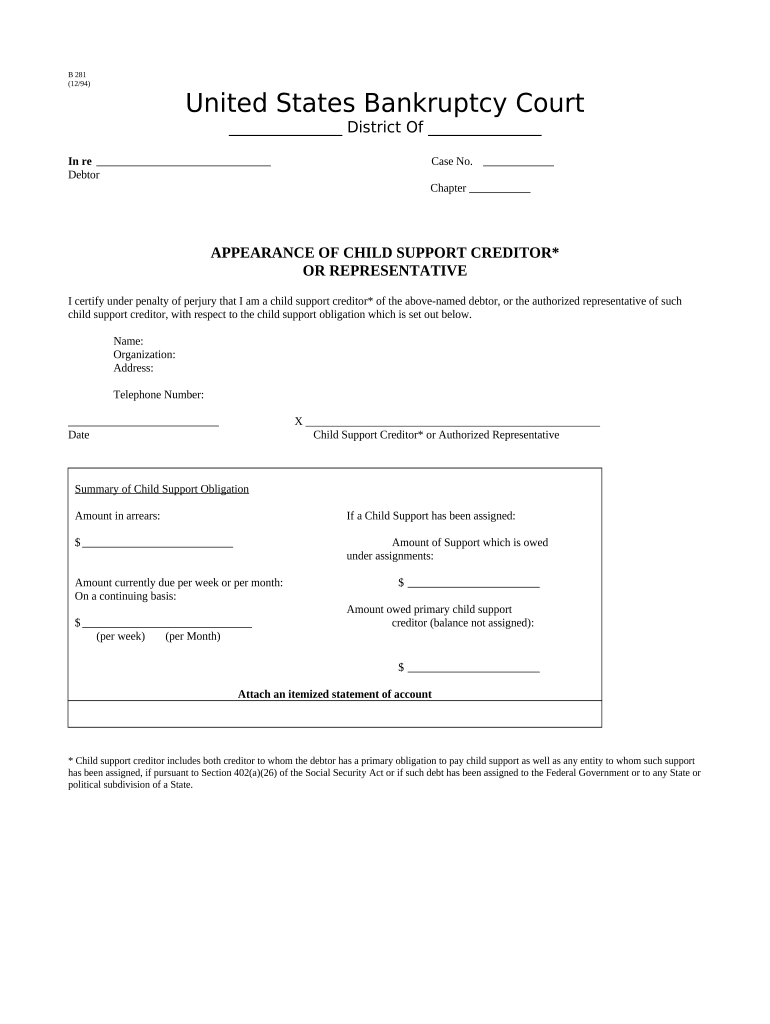
Appearance Child Support Form


What is the Appearance Child Support?
The Appearance Child Support refers to the legal documentation that outlines the financial obligations of a non-custodial parent towards their child. This form is crucial in establishing the amount of support that must be paid, ensuring that the child's needs are met. It serves as an official record that can be used in court proceedings and is essential for both parents to understand their rights and responsibilities.
How to Use the Appearance Child Support
Using the Appearance Child Support form involves carefully filling out the required information regarding income, expenses, and any other relevant financial details. This information helps determine the appropriate support amount. Once completed, the form must be submitted to the appropriate court or agency that handles child support cases. It is important to ensure that all information is accurate to avoid delays or issues with enforcement.
Steps to Complete the Appearance Child Support
Completing the Appearance Child Support form involves several key steps:
- Gather necessary financial documentation, including pay stubs, tax returns, and any additional income sources.
- Fill out the form with accurate personal and financial information, ensuring all sections are completed.
- Review the form for accuracy and completeness before submission.
- Submit the form to the designated court or agency, either online or in person, depending on local regulations.
Legal Use of the Appearance Child Support
The legal use of the Appearance Child Support form ensures that both parents adhere to the established support obligations. This form is recognized by courts and can be enforced legally, meaning that failure to comply can result in penalties. It is essential for parents to understand that this form not only outlines financial responsibilities but also serves as a protective measure for the child's welfare.
Key Elements of the Appearance Child Support
Key elements of the Appearance Child Support form include:
- Parent Information: Details about both custodial and non-custodial parents.
- Income Details: Comprehensive information regarding the income of the non-custodial parent.
- Child’s Needs: Consideration of the child's living expenses, education, and healthcare requirements.
- Payment Schedule: Specific details regarding how and when payments should be made.
Required Documents
When filling out the Appearance Child Support form, several documents are typically required to support the information provided. These may include:
- Recent pay stubs or proof of income.
- Tax returns from the previous year.
- Documentation of any additional income sources, such as rental income or bonuses.
- Records of expenses related to the child, including childcare and medical costs.
Quick guide on how to complete appearance child support
Complete Appearance Child Support effortlessly on any device
Digital document management has become increasingly popular among businesses and individuals. It serves as a perfect environmentally friendly alternative to conventional printed and signed documents, allowing you to locate the appropriate form and securely store it online. airSlate SignNow equips you with all the tools necessary to create, modify, and eSign your documents quickly without delays. Manage Appearance Child Support on any platform with airSlate SignNow Android or iOS applications and simplify any document-based process today.
The simplest way to modify and eSign Appearance Child Support effortlessly
- Locate Appearance Child Support and click Get Form to begin.
- Make use of the tools we offer to complete your document.
- Emphasize relevant sections of the documents or obscure sensitive information with tools that airSlate SignNow specifically provides for that purpose.
- Create your signature using the Sign tool, which takes mere seconds and carries the same legal significance as a traditional wet ink signature.
- Review all the information and click on the Done button to save your changes.
- Select how you wish to send your form, either by email, SMS, invite link, or download it onto your computer.
Forget about lost or misplaced documents, tedious form searches, or errors that necessitate printing new document copies. airSlate SignNow meets your document management needs in just a few clicks from any device you choose. Modify and eSign Appearance Child Support and ensure excellent communication at every stage of your form preparation process with airSlate SignNow.
Create this form in 5 minutes or less
Create this form in 5 minutes!
People also ask
-
What services does airSlate SignNow provide to support creditors?
airSlate SignNow offers comprehensive solutions that empower creditors to efficiently send and eSign vital documents. Our platform simplifies the process of managing agreements, ensuring that all parties can access and sign documents securely. With tools specifically designed to support creditor needs, you can streamline your workflow and reduce turnaround times.
-
How can I integrate airSlate SignNow with my existing systems to support creditor operations?
airSlate SignNow seamlessly integrates with various business applications, allowing you to support creditor operations effortlessly. With our API and pre-built integrations, you can connect your current systems like CRMs and accounting software. This enhances your document workflow and supports creditor management, making your processes more efficient.
-
What pricing plans are available for using airSlate SignNow to support creditor needs?
airSlate SignNow offers flexible pricing plans tailored to support creditor activities and various business sizes. Depending on your team's needs and usage, you can choose from our basic, advanced, or custom enterprise plans. Each plan provides necessary features that empower creditors to manage documents effectively without breaking the bank.
-
What features of airSlate SignNow are most beneficial to support creditor workflows?
Key features of airSlate SignNow that support creditor workflows include customizable templates, advanced document tracking, and in-app notifications. These tools allow creditors to automate repetitive tasks, monitor document status in real-time, and ensure smooth transactions. By utilizing these features, creditors can enhance their efficiency and minimize errors.
-
Is there customer support available for users seeking to support creditor functionalities?
Yes, airSlate SignNow provides robust customer support to help users maximize the platform for their creditor-related tasks. Our support team is available through multiple channels, including live chat and email, to assist with any queries or issues. We are committed to ensuring that your experience in supporting creditor processes is seamless and effective.
-
How does airSlate SignNow ensure the security of documents for creditors?
airSlate SignNow prioritizes security, implementing various measures to protect documents involved in creditor transactions. Our platform includes AES-256 encryption and secure data storage, ensuring that sensitive information remains confidential. With these security features, creditors can trust that their documents are protected throughout the eSigning process.
-
Can I customize the signing experience for my clients when supporting creditors?
Absolutely! airSlate SignNow allows you to customize the signing experience to align with your branding and client expectations. You can add your logo, choose colors, and configure signing workflows, providing a tailored experience that enhances trust and credibility for creditors. This personalization helps in building lasting relationships with your clients.
Get more for Appearance Child Support
Find out other Appearance Child Support
- How To Integrate Sign in Banking
- How To Use Sign in Banking
- Help Me With Use Sign in Banking
- Can I Use Sign in Banking
- How Do I Install Sign in Banking
- How To Add Sign in Banking
- How Do I Add Sign in Banking
- How Can I Add Sign in Banking
- Can I Add Sign in Banking
- Help Me With Set Up Sign in Government
- How To Integrate eSign in Banking
- How To Use eSign in Banking
- How To Install eSign in Banking
- How To Add eSign in Banking
- How To Set Up eSign in Banking
- How To Save eSign in Banking
- How To Implement eSign in Banking
- How To Set Up eSign in Construction
- How To Integrate eSign in Doctors
- How To Use eSign in Doctors