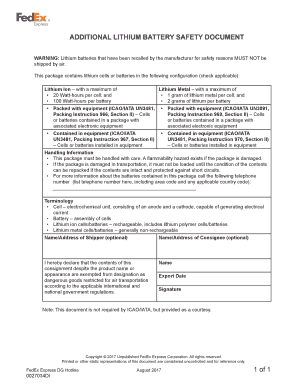
ADDITIONAL LITHIUM BATTERY SAFETY DOCUMENT Form


What is the additional lithium battery safety document?
The additional lithium battery safety document is a crucial form that ensures compliance with safety regulations when shipping lithium batteries. This document outlines the necessary precautions and guidelines for handling, packaging, and transporting lithium batteries, which are classified as hazardous materials due to their potential risks. It serves to inform carriers and recipients about the specific safety measures required to mitigate the risks associated with lithium batteries, including fire hazards and chemical leaks.
How to use the additional lithium battery safety document
Using the additional lithium battery safety document involves several steps to ensure that all safety protocols are followed. First, gather all relevant information about the lithium batteries being shipped, including their type, capacity, and any specific handling instructions. Next, fill out the document accurately, providing details about the sender, recipient, and shipping method. Once completed, the document should be included with the shipment, either as a printed copy or electronically, depending on the shipping requirements. Proper use of this document helps ensure compliance with transportation regulations and enhances safety during transit.
Steps to complete the additional lithium battery safety document
Completing the additional lithium battery safety document involves a series of clear steps:
- Identify the type of lithium battery being shipped, including its classification and specifications.
- Gather necessary information about the sender and recipient, including names, addresses, and contact details.
- Provide details about the shipping method and any specific handling instructions related to the batteries.
- Review the document for accuracy and completeness, ensuring all required fields are filled out.
- Sign and date the document, if required, to validate its authenticity.
Legal use of the additional lithium battery safety document
The legal use of the additional lithium battery safety document is governed by federal regulations that classify lithium batteries as hazardous materials. Compliance with these regulations is essential to avoid penalties and ensure safe transportation. The document must be filled out in accordance with the guidelines set forth by the Department of Transportation (DOT) and the International Air Transport Association (IATA). Proper legal usage includes accurate representation of the battery type, adherence to packaging requirements, and inclusion of the document with any shipment involving lithium batteries.
Key elements of the additional lithium battery safety document
Key elements of the additional lithium battery safety document include:
- Identification of the battery type and its specifications.
- Details about the sender and recipient, including contact information.
- Shipping method and any special handling instructions.
- Emergency contact information in case of incidents during transit.
- A declaration confirming compliance with applicable regulations.
Examples of using the additional lithium battery safety document
Examples of using the additional lithium battery safety document can be found in various shipping scenarios:
- Shipping lithium-ion batteries for consumer electronics, such as laptops or smartphones.
- Transporting lithium polymer batteries for remote-controlled devices and drones.
- Distributing batteries for electric vehicles, requiring strict adherence to safety protocols.
Quick guide on how to complete additional lithium battery safety document
Complete ADDITIONAL LITHIUM BATTERY SAFETY DOCUMENT effortlessly on any device
Online document management has become increasingly popular among businesses and individuals. It offers an excellent eco-friendly substitute for conventional printed and signed documents, allowing you to access the right form and securely store it online. airSlate SignNow equips you with all the tools necessary to create, modify, and eSign your documents swiftly without delays. Manage ADDITIONAL LITHIUM BATTERY SAFETY DOCUMENT on any platform using airSlate SignNow’s Android or iOS applications and enhance any document-centric process today.
How to modify and eSign ADDITIONAL LITHIUM BATTERY SAFETY DOCUMENT with ease
- Find ADDITIONAL LITHIUM BATTERY SAFETY DOCUMENT and click Get Form to begin.
- Utilize the tools we provide to fill out your document.
- Emphasize pertinent sections of your documents or redact sensitive information using tools that airSlate SignNow offers specifically for that purpose.
- Generate your eSignature using the Sign tool, which takes moments and carries the same legal validity as a conventional wet ink signature.
- Review all the details and click on the Done button to save your updates.
- Select your preferred delivery method for your form, whether via email, SMS, or invite link, or download it to your computer.
Eliminate the hassle of lost or misplaced files, tedious document searches, or mistakes that necessitate printing new copies. airSlate SignNow fulfills all your document management needs in just a few clicks from any device you choose. Edit and eSign ADDITIONAL LITHIUM BATTERY SAFETY DOCUMENT to ensure excellent communication at every stage of your form preparation process with airSlate SignNow.
Create this form in 5 minutes or less
Create this form in 5 minutes!
How to create an eSignature for the additional lithium battery safety document
How to create an electronic signature for a PDF online
How to create an electronic signature for a PDF in Google Chrome
How to create an e-signature for signing PDFs in Gmail
How to create an e-signature right from your smartphone
How to create an e-signature for a PDF on iOS
How to create an e-signature for a PDF on Android
People also ask
-
What is a lithium battery safety document template?
A lithium battery safety document template is a pre-designed format that helps businesses ensure compliance with safety regulations related to transporting and handling lithium batteries. This template outlines necessary safety measures, handling instructions, and hazard warnings that must be adhered to by personnel.
-
How can the lithium battery safety document template benefit my business?
Using a lithium battery safety document template streamlines the process of documenting safety protocols and helps maintain compliance with regulatory standards. It reduces the risk of accidents and legal issues, ensuring safer operations for your business.
-
Is the lithium battery safety document template customizable?
Yes, the lithium battery safety document template is fully customizable. Businesses can modify the template to suit their specific operating procedures, safety guidelines, and regulatory requirements, providing a tailored solution for their needs.
-
Can I integrate the lithium battery safety document template with my existing systems?
Absolutely! The lithium battery safety document template can be easily integrated with other systems and applications. This allows for streamlined operations, making document management and compliance tasks more efficient within your existing workflows.
-
What pricing options are available for the lithium battery safety document template?
Pricing for the lithium battery safety document template varies based on the specific package and features you choose. airSlate SignNow offers flexible pricing plans to accommodate businesses of all sizes, giving you the best value for your investment in safety compliance.
-
How does the lithium battery safety document template ensure compliance?
The lithium battery safety document template is designed to meet current industry regulations and safety standards. By using this template, businesses can ensure that they are following necessary guidelines, reducing the risk of non-compliance penalties and enhancing overall safety.
-
Is technical support available when using the lithium battery safety document template?
Yes, airSlate SignNow provides comprehensive technical support for users of the lithium battery safety document template. Our support team is available to assist with any questions or issues, ensuring you can utilize the template effectively.
Get more for ADDITIONAL LITHIUM BATTERY SAFETY DOCUMENT
Find out other ADDITIONAL LITHIUM BATTERY SAFETY DOCUMENT
- Can I Sign Alabama Banking PPT
- Electronic signature Washington Sports POA Simple
- How To Electronic signature West Virginia Sports Arbitration Agreement
- Electronic signature Wisconsin Sports Residential Lease Agreement Myself
- Help Me With Sign Arizona Banking Document
- How Do I Sign Arizona Banking Form
- How Can I Sign Arizona Banking Form
- How Can I Sign Arizona Banking Form
- Can I Sign Colorado Banking PPT
- How Do I Sign Idaho Banking Presentation
- Can I Sign Indiana Banking Document
- How Can I Sign Indiana Banking PPT
- How To Sign Maine Banking PPT
- Help Me With Sign Massachusetts Banking Presentation
- Can I Sign Michigan Banking PDF
- Can I Sign Michigan Banking PDF
- Help Me With Sign Minnesota Banking Word
- How To Sign Missouri Banking Form
- Help Me With Sign New Jersey Banking PDF
- How Can I Sign New Jersey Banking Document