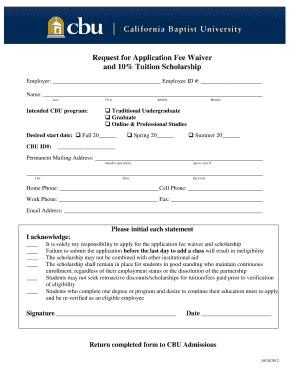
Tuition Fee Exemption Form


What is the Tuition Fee Exemption
The tuition fee exemption is a financial relief program that allows eligible students to reduce or eliminate their tuition fees at educational institutions. This program is designed to assist students who may face financial hardships or other qualifying circumstances that hinder their ability to pay for their education. The exemption can apply to various tuition costs, making it an essential option for many students pursuing higher education.
Eligibility Criteria
To qualify for a tuition fee exemption, students must meet specific criteria set by their educational institution or state regulations. Common eligibility factors include:
- Financial need as demonstrated by income or household size.
- Residency requirements, which may vary by state.
- Enrollment status, such as being a full-time or part-time student.
- Academic performance, which may include maintaining a minimum GPA.
It is crucial for applicants to review the specific requirements of their institution to ensure they meet all necessary conditions for the exemption.
Steps to Complete the Tuition Fee Exemption
Completing the tuition fee exemption application involves several important steps to ensure proper submission and consideration:
- Gather necessary documentation, including proof of income, residency, and academic records.
- Obtain the application form from your institution's financial aid office or website.
- Fill out the application accurately, providing all requested information.
- Submit the application by the specified deadline, which may vary by institution.
- Follow up with the financial aid office to confirm receipt and inquire about the status of your application.
Each step is vital to ensure that the application is processed efficiently and that students receive the financial support they need.
Required Documents
When applying for a tuition fee exemption, students typically need to provide several documents to support their application. These may include:
- Proof of income, such as tax returns or pay stubs.
- Documentation of residency, like a utility bill or lease agreement.
- Academic transcripts or enrollment verification.
- Any additional forms required by the institution.
Having these documents ready can streamline the application process and help ensure a successful submission.
Form Submission Methods
Students can usually submit their tuition fee exemption applications through various methods, depending on their institution's policies. Common submission options include:
- Online submission via the institution's financial aid portal.
- Mailing the completed application to the financial aid office.
- In-person submission at the financial aid office during business hours.
Each method has its own advantages, and students should choose the one that best suits their needs and timelines.
Application Process & Approval Time
The application process for a tuition fee exemption can vary in duration based on the institution's procedures. Generally, students can expect the following timeline:
- Initial review of the application, which may take a few weeks.
- Notification of approval or denial, typically communicated via email or postal mail.
- Follow-up steps, if additional information is required.
Students are encouraged to apply early and stay in contact with the financial aid office to ensure timely processing of their applications.
Quick guide on how to complete tuition fee exemption
Effortlessly prepare Tuition Fee Exemption on any device
Digital document management has become popular among organizations and individuals. It offers an excellent eco-friendly alternative to traditional printed and signed documents, allowing you to access the proper form and securely store it online. airSlate SignNow provides all the tools necessary to create, modify, and eSign your documents quickly without holdups. Manage Tuition Fee Exemption on any device with airSlate SignNow's Android or iOS applications and streamline your document-centric tasks today.
How to modify and eSign Tuition Fee Exemption with ease
- Locate Tuition Fee Exemption and click Get Form to begin.
- Utilize the tools we provide to complete your document.
- Emphasize pertinent sections of the documents or conceal sensitive information with tools specifically designed for that purpose by airSlate SignNow.
- Create your eSignature using the Sign feature, which takes just seconds and carries the same legal validity as a conventional wet signature.
- Verify the details and click on the Done button to save your changes.
- Choose how you wish to send your form, via email, text message (SMS), invite link, or download it to your computer.
Eliminate concerns about lost or misfiled documents, tedious form searches, or errors that necessitate printing new copies. airSlate SignNow meets your document management needs in just a few clicks from any device you prefer. Modify and eSign Tuition Fee Exemption to ensure excellent communication throughout your form preparation process with airSlate SignNow.
Create this form in 5 minutes or less
Create this form in 5 minutes!
How to create an eSignature for the tuition fee exemption
How to create an electronic signature for a PDF online
How to create an electronic signature for a PDF in Google Chrome
How to create an e-signature for signing PDFs in Gmail
How to create an e-signature right from your smartphone
How to create an e-signature for a PDF on iOS
How to create an e-signature for a PDF on Android
People also ask
-
What is a fee remission application?
A fee remission application is a formal request submitted to waive or reduce fees for services or products. This process allows eligible individuals or organizations, based on certain criteria, to seek financial relief. Utilizing an efficient solution like airSlate SignNow can streamline the completion of fee remission applications through secure eSignatures.
-
How can I submit a fee remission application using airSlate SignNow?
Submitting a fee remission application with airSlate SignNow is simple and efficient. Users can create and customize their applications, invite signers, and utilize electronic signatures for quick submission. This process not only enhances efficiency but also ensures that the application is submitted securely.
-
Are there any costs associated with using airSlate SignNow for fee remission applications?
airSlate SignNow offers a range of pricing plans tailored to different user needs, ensuring cost-effectiveness when managing fee remission applications. Depending on your plan, you may have access to various features that simplify the application process. It’s advisable to review the pricing structure on the website to select the best option for your requirements.
-
What features does airSlate SignNow offer for managing a fee remission application?
airSlate SignNow provides a variety of features ideal for managing fee remission applications. These include customizable templates, workflow automation, and secure eSigning capabilities. Such features enable users to create seamless and efficient application processes, saving time and reducing paperwork.
-
How does airSlate SignNow ensure the security of fee remission applications?
Security is a top priority for airSlate SignNow. The platform employs advanced encryption and secure cloud storage to protect fee remission applications and user data. Additionally, detailed audit trails are maintained, providing accountability and peace of mind throughout the application process.
-
Can I track the status of my fee remission application with airSlate SignNow?
Yes, airSlate SignNow offers tracking features that allow users to monitor the status of their fee remission applications. You can easily see when documents are sent, viewed, signed, or completed. This added transparency helps users stay informed and manage their applications effectively.
-
What integrations does airSlate SignNow offer for fee remission applications?
airSlate SignNow integrates seamlessly with various business tools and software, enhancing the workflow for managing fee remission applications. These integrations enable users to connect with CRM systems, document storage solutions, and more, ensuring a cohesive and efficient application process.
Get more for Tuition Fee Exemption
Find out other Tuition Fee Exemption
- How Do I Sign Maryland 12 Month Sales Forecast
- How Do I Sign Maine Profit and Loss Statement
- How To Sign Wisconsin Operational Budget Template
- Sign North Carolina Profit and Loss Statement Computer
- Sign Florida Non-Compete Agreement Fast
- How Can I Sign Hawaii Non-Compete Agreement
- Sign Oklahoma General Partnership Agreement Online
- Sign Tennessee Non-Compete Agreement Computer
- Sign Tennessee Non-Compete Agreement Mobile
- Sign Utah Non-Compete Agreement Secure
- Sign Texas General Partnership Agreement Easy
- Sign Alabama LLC Operating Agreement Online
- Sign Colorado LLC Operating Agreement Myself
- Sign Colorado LLC Operating Agreement Easy
- Can I Sign Colorado LLC Operating Agreement
- Sign Kentucky LLC Operating Agreement Later
- Sign Louisiana LLC Operating Agreement Computer
- How Do I Sign Massachusetts LLC Operating Agreement
- Sign Michigan LLC Operating Agreement Later
- Sign Oklahoma LLC Operating Agreement Safe