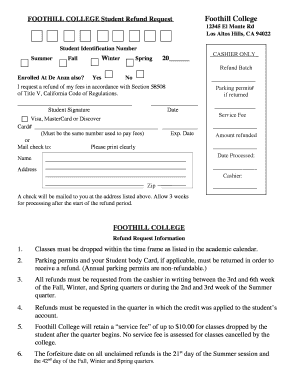
Foothill College Email Refund Request Form


What is the Foothill College Email Refund Request Form
The Foothill College Email Refund Request Form is a formal document that students use to request a refund for tuition or fees paid to the college. This form is essential for students seeking reimbursement for various reasons, such as course cancellations, withdrawal from classes, or overpayments. By submitting this form, students initiate the refund process, allowing the college to review and process their requests efficiently.
How to use the Foothill College Email Refund Request Form
Using the Foothill College Email Refund Request Form involves several key steps. First, students need to download the form from the official college website or obtain it through the student services office. Next, they should fill out the required fields, providing accurate information such as student ID, contact details, and the reason for the refund request. After completing the form, students can submit it via email to the designated college office, ensuring they keep a copy for their records.
Steps to complete the Foothill College Email Refund Request Form
Completing the Foothill College Email Refund Request Form requires attention to detail. Here are the steps to follow:
- Download the form from the college's official website.
- Fill in personal information, including your name, student ID, and contact details.
- Clearly state the reason for your refund request.
- Attach any necessary documentation, such as proof of payment or course cancellation notices.
- Review the form for accuracy and completeness.
- Email the completed form to the appropriate college office.
Legal use of the Foothill College Email Refund Request Form
The Foothill College Email Refund Request Form is legally binding when completed correctly. To ensure its validity, students must adhere to the college's policies regarding refunds and provide accurate information. The form serves as a formal request, and once submitted, it initiates a process that the college is obligated to review. Compliance with all relevant laws and regulations is crucial for the form to be recognized legally.
Required Documents
When submitting the Foothill College Email Refund Request Form, students may need to provide supporting documents. These documents can include:
- Proof of payment, such as receipts or bank statements.
- Documentation related to course cancellations or withdrawals.
- Any additional forms or letters required by the college's refund policy.
Including these documents can help expedite the refund process and ensure that the request is processed smoothly.
Form Submission Methods
The Foothill College Email Refund Request Form can be submitted through various methods. The preferred method is via email, where students send the completed form and any required attachments to the designated college office. Alternatively, students may have the option to submit the form in person at the student services office or by mailing it to the college. It is important to check the college's official guidelines for the most current submission methods.
Quick guide on how to complete foothill college email refund request form
Prepare Foothill College Email Refund Request Form effortlessly on any gadget
Online document administration has gained traction among businesses and individuals alike. It offers an ideal environmentally friendly alternative to traditional printed and signed paperwork, as you can acquire the necessary format and securely preserve it online. airSlate SignNow equips you with all the tools required to generate, modify, and eSign your documents promptly without delays. Manage Foothill College Email Refund Request Form on any device using airSlate SignNow Android or iOS applications and enhance any document-related process today.
The simplest way to modify and eSign Foothill College Email Refund Request Form with ease
- Obtain Foothill College Email Refund Request Form and then click Get Form to begin.
- Utilize the tools we provide to finalize your document.
- Emphasize important sections of the documents or obscure sensitive details with tools that airSlate SignNow specifically offers for this purpose.
- Create your signature using the Sign tool, which takes moments and holds the same legal significance as a conventional wet ink signature.
- Review the information and click on the Done button to save your updates.
- Choose how you want to share your document, via email, SMS, or invitation link, or download it to your computer.
Say goodbye to lost or misplaced documents, tedious form searches, or errors that necessitate printing new document copies. airSlate SignNow addresses all your document management requirements in just a few clicks from your preferred device. Modify and eSign Foothill College Email Refund Request Form and ensure seamless communication at any stage of your document preparation process with airSlate SignNow.
Create this form in 5 minutes or less
Create this form in 5 minutes!
How to create an eSignature for the foothill college email refund request form
How to create an electronic signature for a PDF online
How to create an electronic signature for a PDF in Google Chrome
How to create an e-signature for signing PDFs in Gmail
How to create an e-signature right from your smartphone
How to create an e-signature for a PDF on iOS
How to create an e-signature for a PDF on Android
People also ask
-
What is the Foothill College Email Refund Request Form?
The Foothill College Email Refund Request Form is an official document that students must complete to request a refund for tuition or fees at Foothill College. By using this form, students can ensure that their request is properly submitted and processed.
-
How can I access the Foothill College Email Refund Request Form?
Students can access the Foothill College Email Refund Request Form through the official Foothill College website or directly via the student portal. It's important to download the form and fill it out completely before submission.
-
What information do I need to complete the Foothill College Email Refund Request Form?
To complete the Foothill College Email Refund Request Form, you will need your student ID, detailed information about the course or fee for which you are requesting a refund, and your contact information. Ensure all fields are accurately filled to avoid processing delays.
-
How long does it take to process the Foothill College Email Refund Request Form?
Processing times for the Foothill College Email Refund Request Form can vary, but generally, it takes several weeks. Factors such as the volume of requests and compliance with college policies can affect the timeline.
-
Are there any fees associated with the Foothill College Email Refund Request Form?
There are typically no fees associated with submitting the Foothill College Email Refund Request Form. However, it's best to review Foothill College’s refund policy for any specific conditions that may apply.
-
Can I submit the Foothill College Email Refund Request Form electronically?
Yes, you can submit the Foothill College Email Refund Request Form electronically if allowed by the college’s policies. Contact the administration office for guidance on eSubmission options.
-
What if my Foothill College Email Refund Request Form is denied?
If your Foothill College Email Refund Request Form is denied, you will receive a notification outlining the reasons for denial. You may appeal the decision or seek additional information from the financial aid office for further assistance.
Get more for Foothill College Email Refund Request Form
- Generic motorcycle ride registration form
- Slope and similar triangles worksheet pdf answer key form
- Massmutual forms
- Vskub b ed syllabus form
- Regents biology lab development of a human fetus answer key form
- Bristol myers squibb patient assistance form
- Model release for minors form
- Print form leave request name date department employee number dates requested type of leave requested annual leave sick leave
Find out other Foothill College Email Refund Request Form
- eSignature Kansas Finance & Tax Accounting Business Letter Template Free
- eSignature Washington Government Arbitration Agreement Simple
- Can I eSignature Massachusetts Finance & Tax Accounting Business Plan Template
- Help Me With eSignature Massachusetts Finance & Tax Accounting Work Order
- eSignature Delaware Healthcare / Medical NDA Secure
- eSignature Florida Healthcare / Medical Rental Lease Agreement Safe
- eSignature Nebraska Finance & Tax Accounting Business Letter Template Online
- Help Me With eSignature Indiana Healthcare / Medical Notice To Quit
- eSignature New Jersey Healthcare / Medical Credit Memo Myself
- eSignature North Dakota Healthcare / Medical Medical History Simple
- Help Me With eSignature Arkansas High Tech Arbitration Agreement
- eSignature Ohio Healthcare / Medical Operating Agreement Simple
- eSignature Oregon Healthcare / Medical Limited Power Of Attorney Computer
- eSignature Pennsylvania Healthcare / Medical Warranty Deed Computer
- eSignature Texas Healthcare / Medical Bill Of Lading Simple
- eSignature Virginia Healthcare / Medical Living Will Computer
- eSignature West Virginia Healthcare / Medical Claim Free
- How To eSignature Kansas High Tech Business Plan Template
- eSignature Kansas High Tech Lease Agreement Template Online
- eSignature Alabama Insurance Forbearance Agreement Safe