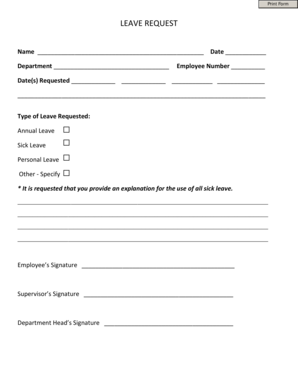
Print Form LEAVE REQUEST Name Date Department Employee Number Dates Requested Type of Leave Requested Annual Leave Sick Leave Pe


Understanding the Leave Request Form
The Print Form Leave Request is a crucial document used by employees to formally request time off from work. This form typically includes essential fields such as the employee's name, date, department, employee number, and the specific dates for which leave is requested. Additionally, it requires the type of leave being requested, which may include annual leave, sick leave, personal leave, or other types. It is important for employees to provide a clear explanation for the use of all sick leave, as this may be required by company policy.
How to Complete the Leave Request Form
Filling out the Leave Request Form involves several straightforward steps. First, ensure that you have the correct form, which can usually be obtained from your HR department or company intranet. Begin by entering your name, the date of the request, and your department. Next, input your employee number and specify the dates you are requesting off. Select the type of leave you are applying for and, if applicable, provide an explanation for your sick leave usage. Review your entries for accuracy before submitting the form to your supervisor or HR department.
Key Elements of the Leave Request Form
Several key elements must be included in the Leave Request Form to ensure it is processed efficiently. These elements include:
- Name: The full name of the employee requesting leave.
- Date: The date on which the request is being submitted.
- Department: The department in which the employee works.
- Employee Number: A unique identifier assigned to the employee.
- Dates Requested: The specific dates for which leave is being requested.
- Type of Leave: Options may include annual leave, sick leave, personal leave, or other types.
- Explanation for Sick Leave: A brief description of the reason for requesting sick leave, if applicable.
Legal Considerations for Leave Requests
When submitting a Leave Request Form, it is important to be aware of the legal implications. Employers are required to comply with federal and state laws regarding employee leave, including the Family and Medical Leave Act (FMLA) and any applicable state-specific regulations. Employees should ensure that their requests align with company policies and legal requirements to avoid potential issues with their leave status.
Examples of Leave Request Scenarios
Understanding how to appropriately use the Leave Request Form can be enhanced by examining various scenarios. For instance, an employee may need to request sick leave due to a medical condition, while another might seek personal leave for family obligations. Each scenario will require the employee to fill out the form accurately, specifying the type of leave and providing necessary explanations, particularly for sick leave, to ensure compliance with company policies.
Create this form in 5 minutes or less
Create this form in 5 minutes!
How to create an eSignature for the print form leave request name date department employee number dates requested type of leave requested annual leave sick leave
How to create an electronic signature for a PDF online
How to create an electronic signature for a PDF in Google Chrome
How to create an e-signature for signing PDFs in Gmail
How to create an e-signature right from your smartphone
How to create an e-signature for a PDF on iOS
How to create an e-signature for a PDF on Android
People also ask
-
What is the Print Form LEAVE REQUEST Name Date Department Employee Number Dates Requested Type Of Leave Requested Annual Leave Sick Leave Personal Leave Other Specify * It Is Requested That You Provide An Explanation For The Use Of All Sick Leave?
The Print Form LEAVE REQUEST Name Date Department Employee Number Dates Requested Type Of Leave Requested Annual Leave Sick Leave Personal Leave Other Specify * It Is Requested That You Provide An Explanation For The Use Of All Sick Leave is a customizable document that allows employees to formally request leave. This form captures essential details such as the employee's name, department, and type of leave requested, ensuring a streamlined process for both employees and HR.
-
How does airSlate SignNow simplify the leave request process?
airSlate SignNow simplifies the leave request process by allowing users to easily create and send the Print Form LEAVE REQUEST Name Date Department Employee Number Dates Requested Type Of Leave Requested Annual Leave Sick Leave Personal Leave Other Specify * It Is Requested That You Provide An Explanation For The Use Of All Sick Leave electronically. This eliminates the need for paper forms and manual signatures, making the process faster and more efficient.
-
Is there a cost associated with using the Print Form LEAVE REQUEST Name Date Department Employee Number Dates Requested Type Of Leave Requested Annual Leave Sick Leave Personal Leave Other Specify * It Is Requested That You Provide An Explanation For The Use Of All Sick Leave?
Yes, there is a cost associated with using airSlate SignNow, which includes access to features like the Print Form LEAVE REQUEST Name Date Department Employee Number Dates Requested Type Of Leave Requested Annual Leave Sick Leave Personal Leave Other Specify * It Is Requested That You Provide An Explanation For The Use Of All Sick Leave. Pricing varies based on the plan you choose, but it is designed to be cost-effective for businesses of all sizes.
-
Can I customize the Print Form LEAVE REQUEST Name Date Department Employee Number Dates Requested Type Of Leave Requested Annual Leave Sick Leave Personal Leave Other Specify * It Is Requested That You Provide An Explanation For The Use Of All Sick Leave?
Absolutely! airSlate SignNow allows you to customize the Print Form LEAVE REQUEST Name Date Department Employee Number Dates Requested Type Of Leave Requested Annual Leave Sick Leave Personal Leave Other Specify * It Is Requested That You Provide An Explanation For The Use Of All Sick Leave to fit your organization's specific needs. You can add fields, modify text, and adjust the layout to ensure it meets your requirements.
-
What integrations does airSlate SignNow offer for managing leave requests?
airSlate SignNow offers a variety of integrations with popular HR and productivity tools, enhancing the management of leave requests. You can seamlessly integrate the Print Form LEAVE REQUEST Name Date Department Employee Number Dates Requested Type Of Leave Requested Annual Leave Sick Leave Personal Leave Other Specify * It Is Requested That You Provide An Explanation For The Use Of All Sick Leave with platforms like Google Workspace, Microsoft Office, and various HR management systems.
-
How secure is the information submitted through the Print Form LEAVE REQUEST Name Date Department Employee Number Dates Requested Type Of Leave Requested Annual Leave Sick Leave Personal Leave Other Specify * It Is Requested That You Provide An Explanation For The Use Of All Sick Leave?
Security is a top priority for airSlate SignNow. The information submitted through the Print Form LEAVE REQUEST Name Date Department Employee Number Dates Requested Type Of Leave Requested Annual Leave Sick Leave Personal Leave Other Specify * It Is Requested That You Provide An Explanation For The Use Of All Sick Leave is protected with advanced encryption and compliance with industry standards, ensuring that sensitive employee data remains confidential and secure.
-
Can I track the status of leave requests submitted using airSlate SignNow?
Yes, airSlate SignNow provides tracking features that allow you to monitor the status of leave requests submitted through the Print Form LEAVE REQUEST Name Date Department Employee Number Dates Requested Type Of Leave Requested Annual Leave Sick Leave Personal Leave Other Specify * It Is Requested That You Provide An Explanation For The Use Of All Sick Leave. You will receive notifications when requests are viewed, signed, or completed, keeping you informed throughout the process.
Get more for Print Form LEAVE REQUEST Name Date Department Employee Number Dates Requested Type Of Leave Requested Annual Leave Sick Leave Pe
- Pest control work order format
- Pregnancy test refusal form
- Solstice and equinox worksheet answers form
- Time sampling 49800459 form
- Privacy policy acknowledgement form ahca
- Petition neglected uncared for abused childyouth form
- Vanderbilt adhd parent rating scale page 1 of 2 form
- Ksi eap template docx korey stringer institute form
Find out other Print Form LEAVE REQUEST Name Date Department Employee Number Dates Requested Type Of Leave Requested Annual Leave Sick Leave Pe
- How Can I eSign Washington Police Form
- Help Me With eSignature Tennessee Banking PDF
- How Can I eSignature Virginia Banking PPT
- How Can I eSignature Virginia Banking PPT
- Can I eSignature Washington Banking Word
- Can I eSignature Mississippi Business Operations Document
- How To eSignature Missouri Car Dealer Document
- How Can I eSignature Missouri Business Operations PPT
- How Can I eSignature Montana Car Dealer Document
- Help Me With eSignature Kentucky Charity Form
- How Do I eSignature Michigan Charity Presentation
- How Do I eSignature Pennsylvania Car Dealer Document
- How To eSignature Pennsylvania Charity Presentation
- Can I eSignature Utah Charity Document
- How Do I eSignature Utah Car Dealer Presentation
- Help Me With eSignature Wyoming Charity Presentation
- How To eSignature Wyoming Car Dealer PPT
- How To eSignature Colorado Construction PPT
- How To eSignature New Jersey Construction PDF
- How To eSignature New York Construction Presentation