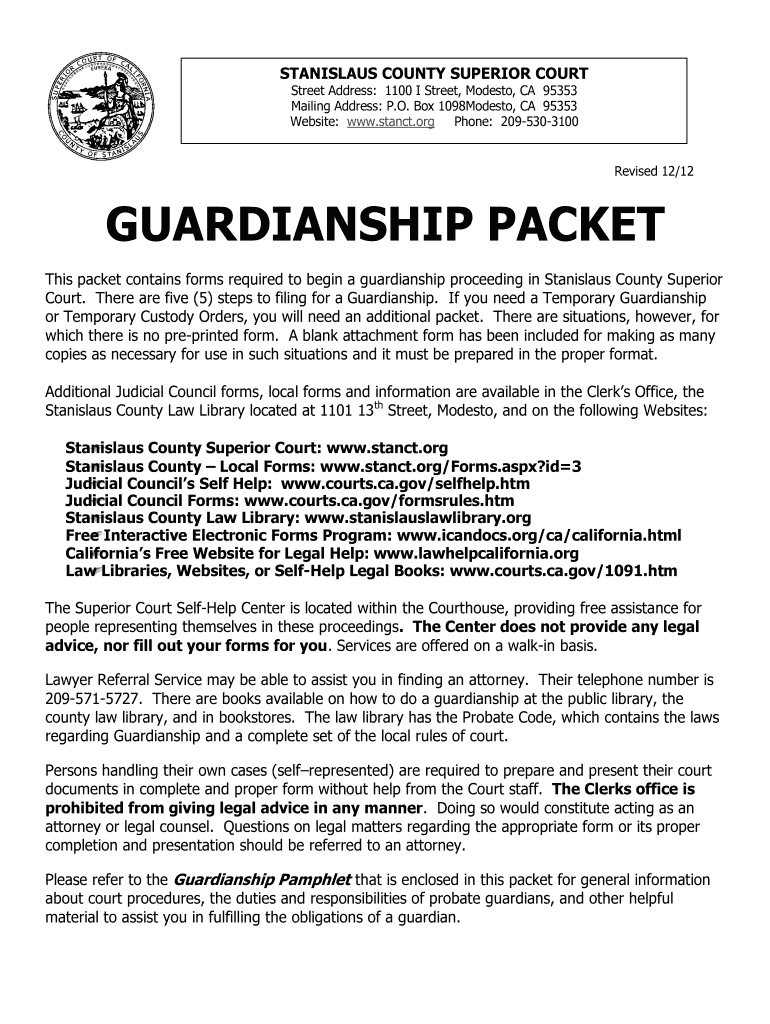
Stanislaus County Guardianship Packet 2012-2026


What is the Stanislaus County Guardianship Packet
The Stanislaus County Guardianship Packet is a collection of legal documents required to establish a guardianship in Stanislaus County, California. This packet is essential for individuals seeking to obtain legal guardianship over a minor or an incapacitated adult. It includes various forms that must be completed and submitted to the Stanislaus County Superior Court. The packet ensures that all necessary information is provided to the court, allowing for a thorough review of the guardianship request.
How to obtain the Stanislaus County Guardianship Packet
To obtain the Stanislaus County Guardianship Packet, individuals can visit the Stanislaus County Superior Court's official website or the court's physical location. The packet is typically available for download in PDF format, allowing users to print and fill it out at their convenience. Additionally, individuals can request a physical copy directly from the court clerk's office if they prefer not to download it online.
Steps to complete the Stanislaus County Guardianship Packet
Completing the Stanislaus County Guardianship Packet involves several key steps:
- Review each form within the packet to understand the required information.
- Gather necessary documentation, such as identification and any relevant medical records.
- Fill out the forms carefully, ensuring all information is accurate and complete.
- Sign and date the forms where indicated, as signatures are essential for legal validity.
- Make copies of the completed packet for your records before submission.
Legal use of the Stanislaus County Guardianship Packet
The legal use of the Stanislaus County Guardianship Packet is governed by California state laws regarding guardianship. This packet must be filled out accurately to ensure compliance with legal requirements. It serves as the formal request to the court for guardianship and must be submitted along with any supporting documents. Proper use of the packet helps protect the rights of both the guardian and the individual under guardianship.
Required Documents
When completing the Stanislaus County Guardianship Packet, several documents are typically required to support the application. These may include:
- Proof of identity for the proposed guardian.
- Birth certificates or other identification for the minor or incapacitated adult.
- Medical records or evaluations, if applicable.
- Any existing court orders related to custody or guardianship.
Form Submission Methods
Individuals can submit the completed Stanislaus County Guardianship Packet through various methods. These methods include:
- In-person submission at the Stanislaus County Superior Court.
- Mailing the completed packet to the court's designated address.
- Online submission, if the court provides an electronic filing option.
Quick guide on how to complete guardianship packet stanislaus county superior court stanct
Complete and submit your Stanislaus County Guardianship Packet swiftly
Reliable tools for digital document exchange and authorization are essential for enhancing processes and the ongoing improvement of your forms. When handling legal documents and signing a Stanislaus County Guardianship Packet, the appropriate signature solution can signNowly reduce both time and paper with each submission.
Search for, fill out, modify, sign, and distribute your legal documents using airSlate SignNow. This platform offers all you require to create efficient paper submission workflows. Its extensive library of legal forms and intuitive navigation can assist you in obtaining your Stanislaus County Guardianship Packet immediately, and the editor with our signature feature will enable you to complete and approve it without delay.
Sign your Stanislaus County Guardianship Packet in a few straightforward steps
- Find the Stanislaus County Guardianship Packet you want in our library using the search or catalog sections.
- Review the form details and examine it to ensure it meets your needs and state regulations.
- Click Get form to access it for editing.
- Fill out the form using the detailed toolbar.
- Check the information you provided and click the Sign tool to validate your document.
- Select one of three options to add your signature.
- Complete your edits and save the document in your files, then download it to your device or share it instantly.
Simplify every aspect of your document preparation and approval with airSlate SignNow. Experience a more streamlined online solution that considers every detail of managing your documents.
Create this form in 5 minutes or less
FAQs
-
I’m being sued and I’m representing myself in court. How do I fill out the form called “answer to complaint”?
You can represent yourself. Each form is different per state or county but generally an answer is simply a written document which presents a synopsis of your story to the court. The answer is not your defense, just written notice to the court that you intend to contest the suit. The blank forms are available at the court clerk’s office and are pretty much self explanatoryThere will be a space calling for the signature of an attorney. You should sign your name on the space and write the words “Pro se” after your signature. This lets the court know you are acting as your own attorney.
-
What forms do I need to fill out to sue a police officer for civil rights violations? Where do I collect these forms, which court do I submit them to, and how do I actually submit those forms? If relevant, the state is Virginia.
What is relevant, is that you need a lawyer to do this successfully. Civil rights is an area of law that for practical purposes cannot be understood without training. The police officer will have several experts defending if you sue. Unless you have a lawyer you will be out of luck. If you post details on line, the LEO's lawyers will be able to use this for their purpose. You need a lawyer who knows civil rights in your jurisdiction.Don't try this by yourself.Get a lawyer. Most of the time initial consultations are free.
Create this form in 5 minutes!
How to create an eSignature for the guardianship packet stanislaus county superior court stanct
How to create an eSignature for the Guardianship Packet Stanislaus County Superior Court Stanct online
How to make an electronic signature for your Guardianship Packet Stanislaus County Superior Court Stanct in Google Chrome
How to make an eSignature for putting it on the Guardianship Packet Stanislaus County Superior Court Stanct in Gmail
How to make an electronic signature for the Guardianship Packet Stanislaus County Superior Court Stanct from your smartphone
How to generate an eSignature for the Guardianship Packet Stanislaus County Superior Court Stanct on iOS devices
How to generate an electronic signature for the Guardianship Packet Stanislaus County Superior Court Stanct on Android
People also ask
-
What is a guardianship packet?
A guardianship packet is a collection of legal documents required for establishing guardianship over an individual who is incapable of making decisions. This packet typically includes forms for petitioning the court, notices, and consent forms. Using airSlate SignNow, you can easily create, share, and eSign your guardianship packet online.
-
How can airSlate SignNow help with my guardianship packet?
airSlate SignNow simplifies the process of preparing and managing your guardianship packet by providing templates and an intuitive interface for document creation. You can eSign each document securely and track their status, making it easier to ensure everything is completed in a timely manner. This helps you focus on the care of your loved one instead of paperwork.
-
Is there a cost associated with using airSlate SignNow for my guardianship packet?
Yes, airSlate SignNow offers various pricing plans suitable for different needs, including solo users and teams. Each plan includes features to manage your guardianship packet efficiently, such as unlimited document signing and robust template creation tools. Check our pricing page for detailed information on the various options available.
-
What features does airSlate SignNow offer for managing guardianship packets?
airSlate SignNow provides a range of features for managing your guardianship packet, including customizable templates, secure eSignature capabilities, and real-time tracking of document statuses. You can easily collaborate with multiple parties involved in the guardianship process by sharing documents securely. Additionally, the platform is user-friendly, making the process straightforward for everyone.
-
Can I integrate airSlate SignNow with other applications to manage my guardianship packet?
Absolutely! airSlate SignNow supports integration with numerous applications such as Google Drive, Dropbox, and various CRM systems. This allows you to import or export documents related to your guardianship packet seamlessly, enhancing your workflow and efficiency. This integration ensures you have all the tools needed in one place.
-
What are the benefits of using airSlate SignNow for my guardianship packet?
Using airSlate SignNow for your guardianship packet provides numerous benefits, including time savings, enhanced security, and ease of use. You can complete necessary documents quickly and receive signed copies instantly. The secure digital platform ensures that your sensitive information is protected, giving you peace of mind.
-
Is it easy to get started with creating a guardianship packet on airSlate SignNow?
Yes! Getting started with creating a guardianship packet on airSlate SignNow is easy. Simply sign up for an account, choose from the library of templates specifically designed for guardianship, and customize them as needed. The user-friendly interface guides you through the entire process, making it accessible even for those who may not be tech-savvy.
Get more for Stanislaus County Guardianship Packet
Find out other Stanislaus County Guardianship Packet
- How Do I Electronic signature Arkansas Real Estate Word
- How Do I Electronic signature Colorado Real Estate Document
- Help Me With Electronic signature Wisconsin Legal Presentation
- Can I Electronic signature Hawaii Real Estate PPT
- How Can I Electronic signature Illinois Real Estate Document
- How Do I Electronic signature Indiana Real Estate Presentation
- How Can I Electronic signature Ohio Plumbing PPT
- Can I Electronic signature Texas Plumbing Document
- How To Electronic signature Michigan Real Estate Form
- How To Electronic signature Arizona Police PDF
- Help Me With Electronic signature New Hampshire Real Estate PDF
- Can I Electronic signature New Hampshire Real Estate Form
- Can I Electronic signature New Mexico Real Estate Form
- How Can I Electronic signature Ohio Real Estate Document
- How To Electronic signature Hawaii Sports Presentation
- How To Electronic signature Massachusetts Police Form
- Can I Electronic signature South Carolina Real Estate Document
- Help Me With Electronic signature Montana Police Word
- How To Electronic signature Tennessee Real Estate Document
- How Do I Electronic signature Utah Real Estate Form