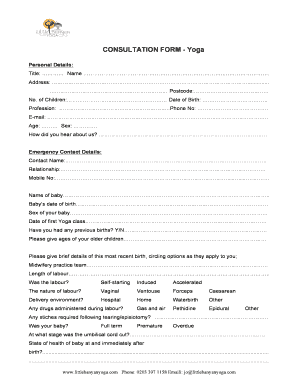
Yoga Consultation Form


What is the yoga consultation form
The yoga consultation form is a document used by yoga instructors and studios to gather essential information from clients before starting their practice. This form typically includes sections for personal details, health history, and specific goals related to yoga. By collecting this information, instructors can tailor their sessions to meet individual needs, ensuring a safe and effective experience for each participant.
How to use the yoga consultation form
To effectively use the yoga consultation form, clients should fill it out completely and honestly. This process usually involves providing personal information, such as name, contact details, and emergency contacts. Additionally, clients should disclose any medical conditions, injuries, or concerns that may affect their practice. Instructors can then review this information to design personalized yoga sessions that accommodate each client's unique circumstances.
Steps to complete the yoga consultation form
Completing the yoga consultation form involves several straightforward steps:
- Begin by entering your personal details, including your full name, address, and contact information.
- Provide emergency contact information, ensuring that someone can be reached if necessary.
- Detail your health history, including any past injuries, surgeries, or medical conditions that may impact your yoga practice.
- Share your goals for attending yoga classes, such as improving flexibility, reducing stress, or recovering from an injury.
- Review the completed form for accuracy before submitting it to your instructor or studio.
Legal use of the yoga consultation form
The yoga consultation form holds legal significance as it documents the client's health history and consent to participate in yoga activities. This form can serve as evidence in case of any disputes or claims related to injuries or health issues arising during practice. It is essential for both instructors and clients to understand that the information provided is confidential and should be handled in compliance with relevant privacy laws.
Key elements of the yoga consultation form
Several key elements should be included in a yoga consultation form to ensure it is comprehensive and useful:
- Personal Information: Name, address, phone number, and email.
- Emergency Contact: Name and phone number of someone to contact in case of an emergency.
- Health History: Details of any medical conditions, injuries, or surgeries.
- Yoga Goals: Specific objectives for participating in yoga classes.
- Consent Statement: A section for clients to acknowledge understanding of risks and give consent to participate.
Examples of using the yoga consultation form
The yoga consultation form can be utilized in various scenarios, such as:
- Before a client’s first yoga class to ensure their safety and tailor the session to their needs.
- During a wellness retreat where multiple instructors may need to understand participants' backgrounds.
- Incorporating it into an online registration process for virtual yoga classes, ensuring instructors have the necessary information to guide clients effectively.
Quick guide on how to complete yoga consultation form
Accomplish yoga consultation form smoothly on any gadget
Web-based document administration has gained traction among businesses and individuals alike. It serves as an ideal eco-friendly alternative to conventional printed and signed materials, allowing you to locate the appropriate form and securely archive it online. airSlate SignNow equips you with all the tools necessary to create, modify, and eSign your documents promptly without delays. Manage yoga consultation form on any system with airSlate SignNow's Android or iOS applications and enhance any document-centric task today.
How to modify and eSign yoga consultation form with ease
- Find yoga consultation form and then click Obtain Form to start.
- Employ the tools we provide to complete your document.
- Emphasize pertinent sections of your documents or redact sensitive details using tools that airSlate SignNow offers specifically for that purpose.
- Create your eSignature using the Sign feature, which takes mere seconds and holds the same legal validity as a conventional wet ink signature.
- Review all the details and then click on the Finish button to save your changes.
- Select how you want to share your form, via email, SMS, or an invitation link, or download it to your computer.
Eliminate the worry of lost or misplaced files, tiresome form searches, or mistakes that necessitate printing new document copies. airSlate SignNow caters to your document management needs in just a few clicks from any device of your choice. Modify and eSign yoga consultation form to ensure outstanding communication at every stage of the form preparation process with airSlate SignNow.
Create this form in 5 minutes or less
Related searches to yoga consultation form
Create this form in 5 minutes!
How to create an eSignature for the yoga consultation form
How to create an electronic signature for a PDF online
How to create an electronic signature for a PDF in Google Chrome
How to create an e-signature for signing PDFs in Gmail
How to create an e-signature right from your smartphone
How to create an e-signature for a PDF on iOS
How to create an e-signature for a PDF on Android
People also ask yoga consultation form
-
What is a yoga consultation form?
A yoga consultation form is a document that collects essential information from clients before their initial yoga session. This form typically includes questions about health history, goals, and any specific needs. Using a yoga consultation form helps instructors tailor sessions to meet individual client requirements effectively.
-
How can I create a yoga consultation form with airSlate SignNow?
Creating a yoga consultation form with airSlate SignNow is simple and efficient. You can start by using our customizable template, which allows you to add your branding, specific questions, and any other necessary fields. Once set up, you can easily send it to clients digitally for quick responses.
-
Is there a cost associated with using airSlate SignNow for yoga consultation forms?
Yes, airSlate SignNow offers various pricing plans to suit different business needs, including those for yoga studios. Each plan provides features that facilitate the creation, sending, and eSigning of yoga consultation forms. You can choose a plan that fits your budget while accessing powerful document management tools.
-
What features does airSlate SignNow offer for yoga consultation forms?
airSlate SignNow offers features such as electronic signatures, customizable templates, and document tracking that are perfect for yoga consultation forms. Additionally, the platform supports integration with popular applications, making it easy to manage client information efficiently. These features enhance the overall experience for both instructors and clients.
-
What are the benefits of using a yoga consultation form?
Using a yoga consultation form can greatly enhance client communication and the overall yoga experience. It helps instructors understand the client's needs and preferences, ensuring tailored sessions. Moreover, having this information documented can help improve safety and effectiveness during yoga practices.
-
Can I integrate my yoga consultation form with other tools?
Absolutely! airSlate SignNow allows you to integrate your yoga consultation form with various third-party applications such as CRM systems and email marketing tools. This integration streamlines your workflow and helps maintain organized records of all client consultations and interactions.
-
How secure is the information collected through a yoga consultation form?
Security is a top priority for airSlate SignNow. All information collected through yoga consultation forms is encrypted and stored securely, ensuring that sensitive client data remains protected. This commitment to security allows you to focus on your yoga business without worrying about data bsignNowes.
Get more for yoga consultation form
- Order authorizing 497427260 form
- Assignment of life insurance as collateral form
- Estate partnership form
- Attornment 497427263 form
- Leasing agreement form
- The executor of a will to sign a stock transfer form
- Under deed trust 497427266 form
- No fault uncontested agreed divorce package for dissolution of marriage with adult children and with or without property and 497427267 form
Find out other yoga consultation form
- How Do I eSignature Washington Insurance Form
- How Do I eSignature Alaska Life Sciences Presentation
- Help Me With eSignature Iowa Life Sciences Presentation
- How Can I eSignature Michigan Life Sciences Word
- Can I eSignature New Jersey Life Sciences Presentation
- How Can I eSignature Louisiana Non-Profit PDF
- Can I eSignature Alaska Orthodontists PDF
- How Do I eSignature New York Non-Profit Form
- How To eSignature Iowa Orthodontists Presentation
- Can I eSignature South Dakota Lawers Document
- Can I eSignature Oklahoma Orthodontists Document
- Can I eSignature Oklahoma Orthodontists Word
- How Can I eSignature Wisconsin Orthodontists Word
- How Do I eSignature Arizona Real Estate PDF
- How To eSignature Arkansas Real Estate Document
- How Do I eSignature Oregon Plumbing PPT
- How Do I eSignature Connecticut Real Estate Presentation
- Can I eSignature Arizona Sports PPT
- How Can I eSignature Wisconsin Plumbing Document
- Can I eSignature Massachusetts Real Estate PDF