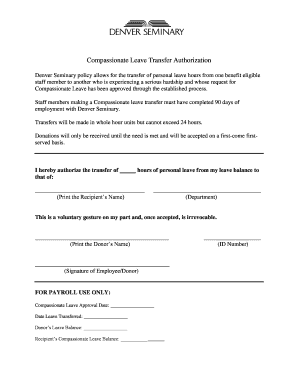
Compassionate Leave Letter to School Form


What is the compassionate leave letter to school
A compassionate leave letter to school is a formal request submitted by a parent or guardian to inform the school about a student’s need for time away due to a family emergency or personal hardship. This letter serves to explain the situation and request the school’s understanding and support during this challenging time. It is essential to communicate the reason for the leave clearly and respectfully, ensuring that the school administration understands the circumstances leading to the request.
Key elements of the compassionate leave letter to school
When writing a compassionate leave letter, it is important to include specific key elements to ensure clarity and effectiveness. These elements typically include:
- Date: The date on which the letter is written.
- Recipient’s Information: The name and title of the school official, along with the school’s address.
- Salutation: A respectful greeting, such as “Dear [Principal’s Name].”
- Introduction: A brief introduction stating the purpose of the letter.
- Reason for Leave: A clear explanation of the circumstances necessitating the leave.
- Duration of Leave: The specific dates for which leave is requested.
- Closing Statement: A polite conclusion expressing gratitude for the school’s understanding.
- Signature: The parent or guardian’s signature and printed name.
Steps to complete the compassionate leave letter to school
Completing a compassionate leave letter involves several straightforward steps to ensure it is effective and respectful. Follow these steps:
- Gather necessary information about the student and the situation.
- Clearly outline the reason for the leave, ensuring it is concise and respectful.
- Specify the duration of the leave, including start and end dates.
- Draft the letter, incorporating all key elements mentioned earlier.
- Review the letter for clarity and tone, making sure it conveys the message appropriately.
- Sign the letter and ensure it is addressed to the correct school official.
- Submit the letter through the preferred method, whether by email, mail, or in person.
How to use the compassionate leave letter to school
Using a compassionate leave letter effectively involves understanding its purpose and the appropriate context for submission. Here are some guidelines:
- Submit the letter as soon as possible to give the school adequate notice.
- Follow up with a phone call or email to confirm receipt of the letter.
- Keep a copy of the letter for your records.
- Be prepared to discuss the situation further if the school requests additional information.
Legal use of the compassionate leave letter to school
While a compassionate leave letter is primarily a formal request, it is important to understand its legal implications. The letter serves as documentation of the need for leave, which can be important for both the family and the school. Schools may have specific policies regarding leave requests, so it is advisable to be familiar with these policies to ensure compliance. Additionally, maintaining clear communication with school officials can help facilitate a smooth process.
Examples of using the compassionate leave letter to school
Examples of compassionate leave letters can provide valuable insight into how to structure your own request. Here are a few scenarios:
- A letter requesting leave for a student whose family member is critically ill.
- A letter for a student needing time off to attend a funeral.
- A letter for a student facing personal challenges that require temporary absence from school.
Quick guide on how to complete sample of compassionate leave letter
Effortlessly Prepare sample of compassionate leave letter on Any Device
Managing documents online has gained traction among organizations and individuals alike. It offers an ideal environmentally friendly substitute for traditional printed and signed papers, as you can easily access the right form and securely save it online. airSlate SignNow equips you with all the tools you need to create, edit, and electronically sign your documents swiftly without delays. Handle compassionate release letter examples on any device using airSlate SignNow's Android or iOS applications and enhance any document-related task today.
The simplest way to edit and electronically sign leave letter for school effortlessly
- Locate school leave letter and click on Get Form to begin.
- Make use of the tools we provide to complete your form.
- Highlight important sections of the documents or conceal sensitive information with tools that airSlate SignNow offers specifically for this purpose.
- Create your electronic signature using the Sign tool, which takes seconds and carries the same legal validity as a conventional wet ink signature.
- Review the details and click on the Done button to save your edits.
- Select your preferred method for sending your form, whether by email, SMS, or a shareable link, or download it to your computer.
Say goodbye to lost or mislaid documents, tedious form retrieval, or errors that require new hard copy prints. airSlate SignNow meets your document management needs with just a few clicks from any device you prefer. Alter and electronically sign compassionate reassignment letter example to ensure excellent communication at every phase of the form preparation process with airSlate SignNow.
Create this form in 5 minutes or less
Related searches to compassionate leave letter to employer
Create this form in 5 minutes!
How to create an eSignature for the compassionate leave
How to create an electronic signature for a PDF online
How to create an electronic signature for a PDF in Google Chrome
How to create an e-signature for signing PDFs in Gmail
How to create an e-signature right from your smartphone
How to create an e-signature for a PDF on iOS
How to create an e-signature for a PDF on Android
People also ask family responsibility leave letter
-
What is a leave letter for school?
A leave letter for school is a formal document written by a student or their guardian to request permission for absence from school for a specific period. It typically includes details such as the reason for the leave and the dates of absence. airSlate SignNow makes it easy to create and eSign your leave letter for school, ensuring that your request is professionally presented.
-
How can airSlate SignNow help in drafting a leave letter for school?
airSlate SignNow offers templates and easy editing features that allow you to quickly create a leave letter for school. You can customize the document to suit your needs, adding relevant details such as the reason for leave. This streamlines the process and ensures that your letter meets school requirements.
-
Is there a cost associated with using airSlate SignNow for a leave letter for school?
Yes, airSlate SignNow offers various subscription plans to cater to individual and business needs. The cost depends on the features you need, but it remains a cost-effective solution for creating documents like a leave letter for school. You can start with a free trial to explore its benefits.
-
Can I eSign my leave letter for school using airSlate SignNow?
Absolutely! airSlate SignNow allows you to eSign your leave letter for school electronically. This feature ensures that your letter is signed securely and can be sent directly to the school administration without the hassle of paper documents.
-
What features does airSlate SignNow offer for creating a leave letter for school?
airSlate SignNow offers a range of features such as ready-to-use templates, customizable fields, and eSignature capabilities. These tools make it easier for users to craft a professional leave letter for school quickly. Additionally, you can track the status of your document once sent.
-
Are there integration options for airSlate SignNow with other applications?
Yes, airSlate SignNow integrates seamlessly with various applications, enhancing your workflow. You can connect it with platforms like Google Drive, Dropbox, and many others to access your leave letter for school easily. This integration simplifies document management and improves efficiency.
-
What are the benefits of using airSlate SignNow for sending a leave letter for school?
Using airSlate SignNow for your leave letter for school provides several benefits including fast document processing, secure eSigning, and easy tracking of your submission. Additionally, it reduces the need for physical paperwork, saving time and ensuring a more eco-friendly approach. You'll also have access to customer support if you have any questions.
Get more for compassionate leave sample
- Warranty deed from individual to corporation utah form
- Utah assignment form
- Utah quitclaim deed 497427413 form
- Ut llc 497427415 form
- Ut corporation 497427416 form
- Notice of completion utah state construction registry form
- Utah husband wife 497427419 form
- Warranty deed from husband and wife to corporation utah form
Find out other leave letter form
- Can I Sign North Carolina Orthodontists Presentation
- How Do I Sign Rhode Island Real Estate Form
- Can I Sign Vermont Real Estate Document
- How To Sign Wyoming Orthodontists Document
- Help Me With Sign Alabama Courts Form
- Help Me With Sign Virginia Police PPT
- How To Sign Colorado Courts Document
- Can I eSign Alabama Banking PPT
- How Can I eSign California Banking PDF
- How To eSign Hawaii Banking PDF
- How Can I eSign Hawaii Banking Document
- How Do I eSign Hawaii Banking Document
- How Do I eSign Hawaii Banking Document
- Help Me With eSign Hawaii Banking Document
- How To eSign Hawaii Banking Document
- Can I eSign Hawaii Banking Presentation
- Can I Sign Iowa Courts Form
- Help Me With eSign Montana Banking Form
- Can I Sign Kentucky Courts Document
- How To eSign New York Banking Word