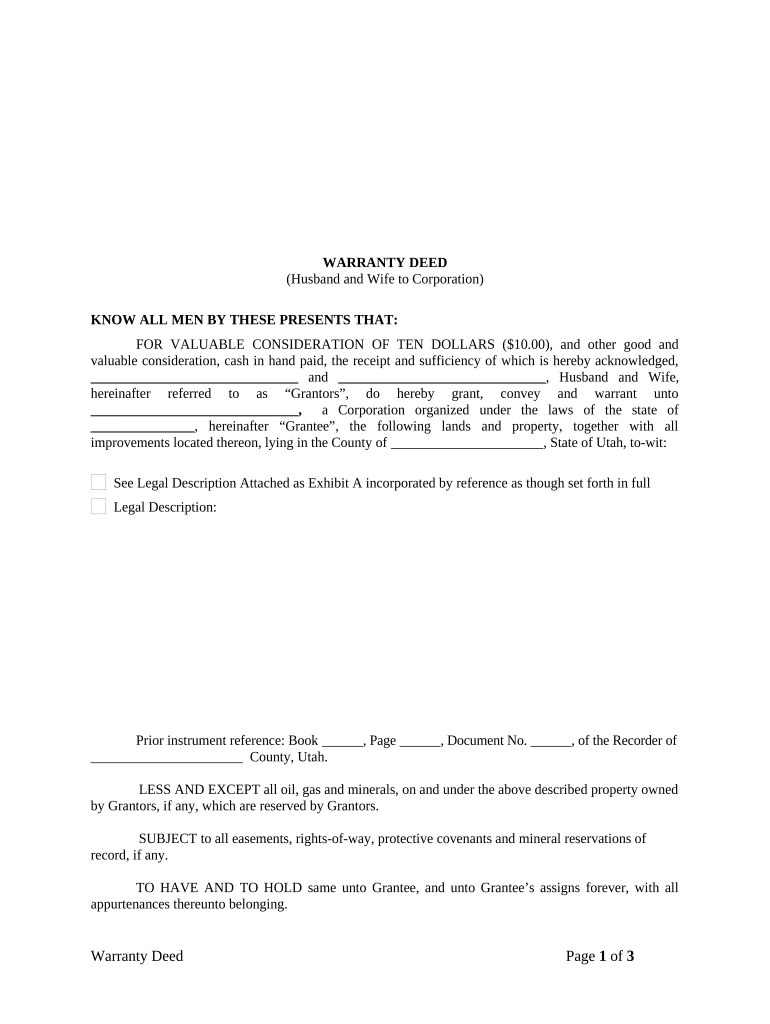
Warranty Deed from Husband and Wife to Corporation Utah Form


What is the Warranty Deed From Husband And Wife To Corporation Utah
A warranty deed from husband and wife to corporation in Utah is a legal document that transfers ownership of property from a married couple to a corporate entity. This type of deed guarantees that the property is free from any encumbrances, except those explicitly stated in the deed. It serves to protect the interests of the corporation by ensuring that the title is clear and that the couple has the legal authority to transfer the property. This deed is particularly useful for couples who wish to convey real estate to their business or corporate entity for operational or investment purposes.
How to use the Warranty Deed From Husband And Wife To Corporation Utah
Using the warranty deed from husband and wife to corporation in Utah involves several steps. First, both parties must agree on the terms of the transfer, including any conditions or restrictions. Next, the deed must be accurately completed, ensuring all necessary details such as the legal description of the property, names of the grantors (husband and wife), and the grantee (corporation) are included. Once completed, the deed must be signed by both spouses in the presence of a notary public to validate the signatures. Finally, the deed should be filed with the county recorder's office to officially document the transfer.
Steps to complete the Warranty Deed From Husband And Wife To Corporation Utah
Completing the warranty deed from husband and wife to corporation in Utah requires careful attention to detail. Follow these steps:
- Gather necessary information, including the legal description of the property and the names of both spouses and the corporation.
- Obtain a blank warranty deed form, which can typically be found online or at legal stationery stores.
- Fill out the form accurately, ensuring all required fields are completed.
- Both spouses must sign the deed in front of a notary public to ensure the signatures are legally binding.
- File the completed deed with the county recorder's office where the property is located, paying any applicable fees.
Legal use of the Warranty Deed From Husband And Wife To Corporation Utah
The legal use of the warranty deed from husband and wife to corporation in Utah is essential for ensuring the validity of property transfers. This deed provides legal assurance that the property is being transferred without any undisclosed encumbrances. It is crucial for the couple to fully understand the implications of the transfer, including any potential tax consequences or liabilities that may arise from the property being owned by a corporation. Consulting with a legal professional can help clarify these aspects and ensure compliance with state laws.
Key elements of the Warranty Deed From Husband And Wife To Corporation Utah
Several key elements must be included in the warranty deed from husband and wife to corporation in Utah for it to be legally valid:
- Grantor Information: Names and addresses of both spouses.
- Grantee Information: Name and address of the corporation receiving the property.
- Legal Description: A precise description of the property being transferred, which may include parcel numbers or boundaries.
- Consideration: The amount paid for the property, if applicable, or a statement indicating that it is a gift.
- Signatures: Signatures of both spouses, notarized to confirm authenticity.
State-specific rules for the Warranty Deed From Husband And Wife To Corporation Utah
In Utah, there are specific rules governing the execution and filing of warranty deeds. The deed must be signed by both spouses and notarized to be valid. Additionally, it should be recorded with the county recorder's office to provide public notice of the transfer. Utah law also requires that the deed includes a legal description of the property and any relevant information about the corporation. Familiarity with these state-specific requirements helps ensure that the deed is executed correctly and avoids potential legal issues in the future.
Quick guide on how to complete warranty deed from husband and wife to corporation utah
Effortlessly Prepare Warranty Deed From Husband And Wife To Corporation Utah on Any Device
The management of online documents has become increasingly favored by both organizations and individuals. It serves as an ideal environmentally friendly alternative to traditional printed and signed paperwork, as you can easily access the necessary form and securely store it online. airSlate SignNow equips you with all the resources required to swiftly create, edit, and eSign your documents without delays. Manage Warranty Deed From Husband And Wife To Corporation Utah on any device using the airSlate SignNow applications for Android or iOS and simplify any document-related process today.
Steps to Modify and eSign Warranty Deed From Husband And Wife To Corporation Utah with Ease
- Obtain Warranty Deed From Husband And Wife To Corporation Utah and then click Get Form to begin.
- Utilize the features we provide to complete your document.
- Emphasize important parts of the documents or redact sensitive details with specialized tools that airSlate SignNow offers for this purpose.
- Generate your eSignature using the Sign tool, which takes just seconds and holds the same legal validity as a conventional wet ink signature.
- Review all information and then click the Done button to save your modifications.
- Select how you wish to send your document, whether by email, SMS, or invitation link, or download it to your computer.
Say goodbye to lost or misplaced documents, monotonous form navigation, and errors that necessitate printing new copies. airSlate SignNow caters to your document management needs in just a few clicks from any device you prefer. Edit and eSign Warranty Deed From Husband And Wife To Corporation Utah while ensuring outstanding communication throughout the form preparation process with airSlate SignNow.
Create this form in 5 minutes or less
Create this form in 5 minutes!
People also ask
-
What is a Warranty Deed From Husband And Wife To Corporation in Utah?
A Warranty Deed From Husband And Wife To Corporation in Utah is a legal document that transfers property ownership from a married couple to a corporation. This type of deed ensures that the property is free from liens or encumbrances and provides a guarantee to the corporation regarding the title. It is crucial for proper documentation of ownership transfer in real estate transactions.
-
What are the benefits of using airSlate SignNow for a Warranty Deed From Husband And Wife To Corporation in Utah?
Using airSlate SignNow for a Warranty Deed From Husband And Wife To Corporation in Utah simplifies the process of eSigning and sending legal documents. Our platform ensures secure and compliant transactions while providing an easy user experience. This helps speed up the execution of documents without compromising on legal integrity.
-
How much does it cost to execute a Warranty Deed From Husband And Wife To Corporation in Utah using airSlate SignNow?
The cost of executing a Warranty Deed From Husband And Wife To Corporation in Utah using airSlate SignNow varies based on the subscription plan you choose. We offer competitive pricing that allows businesses to manage documents efficiently without overspending. Visit our website for detailed pricing information and to find a plan that suits your needs.
-
Can airSlate SignNow integrate with other tools for handling a Warranty Deed From Husband And Wife To Corporation in Utah?
Yes, airSlate SignNow offers integrations with various platforms such as Google Drive, Dropbox, and CRM systems. This lets you streamline the execution and management of a Warranty Deed From Husband And Wife To Corporation in Utah seamlessly. The integrations help keep all your documents organized and accessible.
-
What features does airSlate SignNow offer for managing Warranty Deeds?
airSlate SignNow provides features such as document templates, in-app editing, and secure sharing options designed for Warranty Deeds. You can also track the status of your documents in real-time, receiving notifications when actions are taken. These features help ensure that your Warranty Deed From Husband And Wife To Corporation in Utah is processed efficiently.
-
Is airSlate SignNow legally compliant for Warranty Deeds in Utah?
Absolutely! airSlate SignNow complies with all relevant legal standards and regulations for electronic signatures in Utah. When processing a Warranty Deed From Husband And Wife To Corporation in Utah through our platform, you can be assured that the electronic signatures are legally binding and recognized by the state law.
-
How can I ensure the security of my Warranty Deed From Husband And Wife To Corporation in Utah with airSlate SignNow?
airSlate SignNow prioritizes the security of your documents. We use encryption, secure servers, and compliance with industry standards to protect your Warranty Deed From Husband And Wife To Corporation in Utah. You can also implement multi-factor authentication for an added layer of security.
Get more for Warranty Deed From Husband And Wife To Corporation Utah
- Fork lift certification form 3 dot ny
- New york mv 37 form
- Medical certification form new driver applicant
- Nys dmv vehicle theft prevention program registration form
- Information ampamp regulations for junk ampamp salvage businesses cr 81 419
- Installation amp removal request form
- Adm 9050 516240843 form
- Loaner vehicle assignment of liability agreement form
Find out other Warranty Deed From Husband And Wife To Corporation Utah
- How Do I Electronic signature Illinois Courts Document
- How To Electronic signature Missouri Courts Word
- How Can I Electronic signature New Jersey Courts Document
- How Can I Electronic signature New Jersey Courts Document
- Can I Electronic signature Oregon Sports Form
- How To Electronic signature New York Courts Document
- How Can I Electronic signature Oklahoma Courts PDF
- How Do I Electronic signature South Dakota Courts Document
- Can I Electronic signature South Dakota Sports Presentation
- How To Electronic signature Utah Courts Document
- Can I Electronic signature West Virginia Courts PPT
- Send Sign PDF Free
- How To Send Sign PDF
- Send Sign Word Online
- Send Sign Word Now
- Send Sign Word Free
- Send Sign Word Android
- Send Sign Word iOS
- Send Sign Word iPad
- How To Send Sign Word