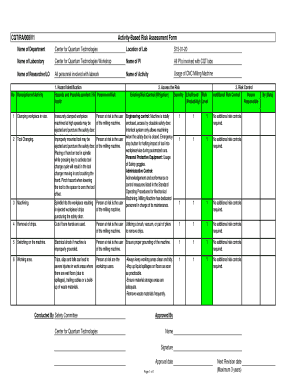
Lab Infectious Disease Hazard Identification Risk Assessment Form


What is the Lab Infectious Disease Hazard Identification Risk Assessment
The Lab Infectious Disease Hazard Identification Risk Assessment is a structured tool used to identify potential hazards associated with infectious diseases in laboratory settings. This assessment is crucial for ensuring the safety of laboratory personnel and the surrounding environment. It systematically evaluates risks related to pathogens, laboratory procedures, equipment, and facility design, aiming to minimize exposure and prevent incidents.
Typically, the assessment involves a thorough review of laboratory practices, identification of hazardous materials, and evaluation of existing safety measures. This process helps in developing appropriate protocols and controls to mitigate risks effectively.
How to use the Lab Infectious Disease Hazard Identification Risk Assessment
Using the Lab Infectious Disease Hazard Identification Risk Assessment involves several key steps. First, gather all relevant information about the laboratory environment, including the types of infectious agents handled, equipment used, and safety protocols in place. Next, engage a multidisciplinary team that includes safety officers, laboratory personnel, and management to ensure a comprehensive evaluation.
Once the team is assembled, conduct a walkthrough of the laboratory to identify potential hazards. Document findings and categorize risks based on their likelihood and potential impact. Finally, develop an action plan that outlines necessary changes or improvements to enhance safety measures and reduce identified risks.
Key elements of the Lab Infectious Disease Hazard Identification Risk Assessment
Key elements of the Lab Infectious Disease Hazard Identification Risk Assessment include:
- Hazard Identification: Recognizing all potential biological, chemical, and physical hazards present in the laboratory.
- Risk Evaluation: Assessing the likelihood of exposure and the severity of potential outcomes associated with each identified hazard.
- Control Measures: Identifying existing safety protocols and determining their effectiveness in mitigating risks.
- Action Plan: Developing strategies to address any gaps in safety measures, including training, equipment upgrades, or procedural changes.
- Documentation: Maintaining thorough records of the assessment process, findings, and implemented changes to ensure compliance and facilitate future evaluations.
Steps to complete the Lab Infectious Disease Hazard Identification Risk Assessment
Completing the Lab Infectious Disease Hazard Identification Risk Assessment involves the following steps:
- Preparation: Assemble a team and gather necessary documentation, including safety data sheets and standard operating procedures.
- Hazard Identification: Conduct a comprehensive review of laboratory activities and materials to identify potential hazards.
- Risk Analysis: Evaluate the identified hazards to determine their likelihood and potential consequences.
- Control Assessment: Review existing safety measures and their effectiveness in managing identified risks.
- Recommendations: Develop and document recommendations for improving safety and reducing risks.
- Implementation: Put the recommended actions into practice and ensure all personnel are trained on new protocols.
- Review: Regularly revisit the assessment to ensure ongoing compliance and address any new risks that may arise.
Legal use of the Lab Infectious Disease Hazard Identification Risk Assessment
The legal use of the Lab Infectious Disease Hazard Identification Risk Assessment is governed by various regulations and guidelines aimed at ensuring workplace safety. In the United States, the Occupational Safety and Health Administration (OSHA) mandates that employers maintain safe working conditions, which includes conducting hazard assessments.
Compliance with federal and state regulations is essential, as failure to perform a proper hazard assessment can result in legal penalties and increased liability. Additionally, maintaining documentation of the assessment process is crucial for demonstrating compliance and protecting the organization in case of an incident.
Quick guide on how to complete lab infectious disease hazard identification risk assessment
Prepare Lab Infectious Disease Hazard Identification Risk Assessment effortlessly on any device
Digital document management has become increasingly popular among businesses and individuals alike. It offers an ideal eco-friendly alternative to conventional printed and signed documents, as you can easily find the necessary form and securely store it online. airSlate SignNow equips you with all the tools required to create, edit, and electronically sign your documents promptly without delays. Manage Lab Infectious Disease Hazard Identification Risk Assessment on any device using the airSlate SignNow Android or iOS applications and streamline any document-related process today.
The easiest way to edit and eSign Lab Infectious Disease Hazard Identification Risk Assessment with ease
- Find Lab Infectious Disease Hazard Identification Risk Assessment and click on Get Form to begin.
- Utilize the tools we offer to complete your form.
- Emphasize important sections of the documents or obscure sensitive details with tools that airSlate SignNow provides specifically for this purpose.
- Generate your eSignature with the Sign feature, which takes mere seconds and holds the same legal validity as a traditional wet ink signature.
- Review all the details and click on the Done button to save your changes.
- Choose your preferred method to send your form, be it email, SMS, or invite link, or download it to your computer.
Eliminate concerns about lost or misplaced documents, tedious form searching, or errors that require reprinting new copies. airSlate SignNow meets your document management needs in just a few clicks from your chosen device. Edit and eSign Lab Infectious Disease Hazard Identification Risk Assessment and ensure effective communication at every stage of the form preparation process with airSlate SignNow.
Create this form in 5 minutes or less
Create this form in 5 minutes!
How to create an eSignature for the lab infectious disease hazard identification risk assessment
How to create an electronic signature for a PDF online
How to create an electronic signature for a PDF in Google Chrome
How to create an e-signature for signing PDFs in Gmail
How to create an e-signature right from your smartphone
How to create an e-signature for a PDF on iOS
How to create an e-signature for a PDF on Android
People also ask
-
What is a hazard assessment form?
A hazard assessment form is a critical document used to identify and analyze potential hazards in the workplace. It helps organizations ensure a safe working environment by documenting risks and suggesting control measures. Using airSlate SignNow makes it easy to create and manage these forms digitally.
-
How does airSlate SignNow facilitate hazard assessment forms?
airSlate SignNow streamlines the process of creating and signing hazard assessment forms. Our platform allows you to customize templates, eSign documents securely, and store them digitally for easy access. This not only saves time but also enhances safety compliance in your organization.
-
Is there a cost associated with using airSlate SignNow for hazard assessment forms?
Yes, airSlate SignNow offers various pricing plans to accommodate different business needs. You can choose a plan that fits your budget while gaining access to essential features for managing hazard assessment forms. The investment in our platform can ultimately lead to safer workplaces and better compliance.
-
Can I integrate airSlate SignNow with other tools for hazard assessment forms?
Absolutely! airSlate SignNow provides seamless integrations with popular productivity and project management tools. This allows you to connect your hazard assessment forms with existing workflows and share information easily across different platforms.
-
What features does airSlate SignNow offer for hazard assessment form management?
airSlate SignNow offers features such as customizable templates, drag-and-drop editing, and secure eSignature capabilities for hazard assessment forms. Additionally, you can track the status of your forms in real-time, ensuring that nothing falls through the cracks during the assessment process.
-
What are the benefits of using airSlate SignNow for hazard assessment forms?
Using airSlate SignNow for hazard assessment forms enhances efficiency and accuracy in your safety protocols. The electronic storage of documents minimizes paper use and reduces the risk of losing essential records. Furthermore, our solution promotes better collaboration among teams handling workplace safety.
-
How can I get started with airSlate SignNow for my hazard assessment forms?
Getting started with airSlate SignNow is simple! Sign up for an account, choose a pricing plan, and start creating your hazard assessment forms using our intuitive interface. Our resources and customer support are available to guide you through the process and answer any questions.
Get more for Lab Infectious Disease Hazard Identification Risk Assessment
- Letter from tenant to landlord with demand that landlord repair floors stairs or railings utah form
- Utah tenant landlord 497427441 form
- Letter from tenant to landlord with demand that landlord provide proper outdoor garbage receptacles utah form
- Letter from tenant to landlord about landlords failure to make repairs utah form
- Letter from landlord to tenant as notice that rent was voluntarily lowered in exchange for tenant agreeing to make repairs 497427444 form
- Letter from tenant to landlord about landlord using unlawful self help to gain possession utah form
- Letter from tenant to landlord about illegal entry by landlord utah form
- Letter from landlord to tenant about time of intent to enter premises utah form
Find out other Lab Infectious Disease Hazard Identification Risk Assessment
- How Can I eSign Maine Construction Quitclaim Deed
- eSign Colorado Education Promissory Note Template Easy
- eSign North Dakota Doctors Affidavit Of Heirship Now
- eSign Oklahoma Doctors Arbitration Agreement Online
- eSign Oklahoma Doctors Forbearance Agreement Online
- eSign Oregon Doctors LLC Operating Agreement Mobile
- eSign Hawaii Education Claim Myself
- eSign Hawaii Education Claim Simple
- eSign Hawaii Education Contract Simple
- eSign Hawaii Education NDA Later
- How To eSign Hawaii Education NDA
- How Do I eSign Hawaii Education NDA
- eSign Hawaii Education Arbitration Agreement Fast
- eSign Minnesota Construction Purchase Order Template Safe
- Can I eSign South Dakota Doctors Contract
- eSign Mississippi Construction Rental Application Mobile
- How To eSign Missouri Construction Contract
- eSign Missouri Construction Rental Lease Agreement Easy
- How To eSign Washington Doctors Confidentiality Agreement
- Help Me With eSign Kansas Education LLC Operating Agreement